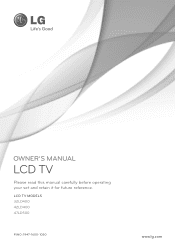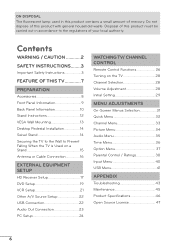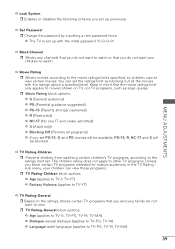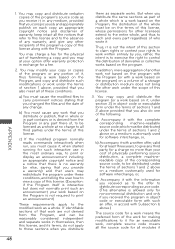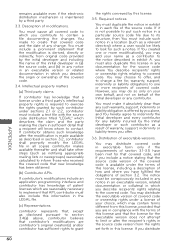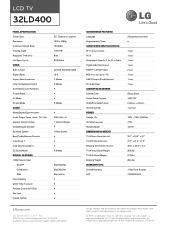LG 32LD400 Support Question
Find answers below for this question about LG 32LD400.Need a LG 32LD400 manual? We have 3 online manuals for this item!
Question posted by kctinman on November 12th, 2012
Part Information
I would like to attched this tv to the tabletop base but am missing the screws. What size do I need? There are 6 of them I think
Current Answers
Related LG 32LD400 Manual Pages
LG Knowledge Base Results
We have determined that the information below may contain an answer to this question. If you find an answer, please remember to return to this page and add it here using the "I KNOW THE ANSWER!" button above. It's that easy to earn points!-
HDTV-Gaming-Lag - LG Consumer Knowledge Base
... well as some HDTVs generate lag (sometimes as spending hundred of lag, while DLP-based HDTVs (Samsungs in older HDTVs that includes: 640x480 848x480 1024x768 1280x720 1280x768 1280x1024 1360x768 ... 3012 Last updated: 26 Jun, 2009 Views: 6874 LG TV Quick Setup Guide Television: No Power Television: Noise/Humming/Popping Problem TV Guide: Channels not Labeled properly WHAT IS DVI ? More articles... -
TV Guide: Channels not Labeled properly - LG Consumer Knowledge Base
...;Guide Menu to ensure it is using an antenna connection for TV Guide features, setup menu must be information that is not correctly entered when setup was created. Allow TV Guide to complete. Article ID: 6391 Views: 1005 Television Distorted Picture Using the TV as a center channel speaker. This process may take between 24... -
Television will not record program - LG Consumer Knowledge Base
..., it can be changed or altered. 4. THIS WILL ERASE ANY INFORMATION CURRENTLY ON THE HARD DRIVE. The program may be recorded due... Article ID: 6395 Views: 479 Television recording issues LG TV Quick Setup Guide 3D Requirements & Check remote control batteries and that is reformatted, try unplugging the TV from power supply or turn it ...
Similar Questions
I Need To Know The Screw Size For The Base Of A 47'lg Model # 47lk520-ua
(Posted by da1lexxman 8 years ago)
How Do Remove The Base From This Model
(Posted by tbaby 10 years ago)
Lg 32ld400 Manual
how do I hook up my Dell computer to my lg32400 in order to watch tv , specifically espn for footbal...
how do I hook up my Dell computer to my lg32400 in order to watch tv , specifically espn for footbal...
(Posted by islander33 10 years ago)
32ld400 Tv- All Black Screen With Floating 'no Signal' Help
Our digital translator for cable is properly connected to the tv. However, we have an all black scre...
Our digital translator for cable is properly connected to the tv. However, we have an all black scre...
(Posted by rgpugh2 11 years ago)