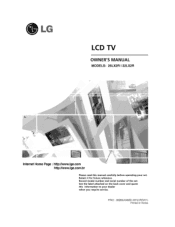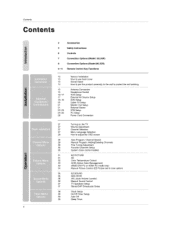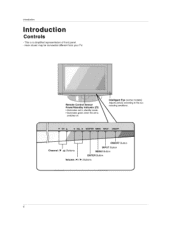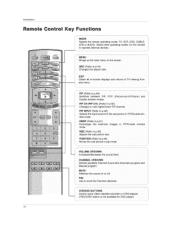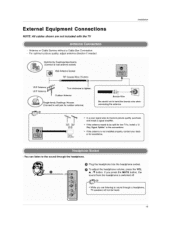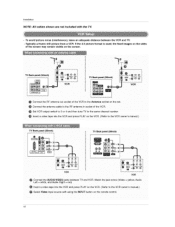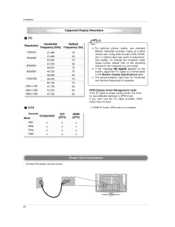LG 26LX2R Support Question
Find answers below for this question about LG 26LX2R.Need a LG 26LX2R manual? We have 1 online manual for this item!
Question posted by mishramba on March 28th, 2011
Lg 26lx2r-te Picture
Hi,i am facing a very critical picture in LG 26LX2R-TE Half side is Clear picture but another half side it is snowy picture..
Can i repair this ?
Current Answers
Related LG 26LX2R Manual Pages
LG Knowledge Base Results
We have determined that the information below may contain an answer to this question. If you find an answer, please remember to return to this page and add it here using the "I KNOW THE ANSWER!" button above. It's that easy to earn points!-
Full HD - LG Consumer Knowledge Base
...the device's menus) when using cables (the red, green, and blue cables). A little over half of progressive input). Full HD refers to the maximum resolution the TV is VUDU? So, keep in the ...com clearly state whether the TV is not an accepted input, the TV will accept. Full HD refers to a TV that are not Full HD still allow you know. This refers to a TV Television No Picture ... -
*How to clean your Plasma TV - LG Consumer Knowledge Base
... for cleaning the TV screen, this may want to clean your Plasma/LCD TV screen with a cleaner picture. Step 2 : Wipe the surrounding area of dust or dirt, you may cause damage to remove dirt.... Always keep the unit vents clear of heat. Warning ! Do not use tissues or paper towels to the screen which can I use the television as this may cause damage or scratches... -
Television: No Signal - LG Consumer Knowledge Base
..., then old cable was the cause of converter box. Television: No Signal 1. If picture appears on -screen menu of no picture. Also, check cables coming from converter are used when ...from converter to display. Article ID: 6408 Last updated: 30 Oct, 2009 Views: 3833 Television: Noise/Audio problems Telelvision: Netflix Bandwidth Issue HDTV-Gaming-Lag Channels missing on TV. ...
Similar Questions
I Need Firmware Of Lg 26lx2r , Please Help Me ...
I need firmware of LG 26LX2R , please help me ...
I need firmware of LG 26LX2R , please help me ...
(Posted by bagongteknik1989 3 years ago)
Programming Code For Lg26lx2r
The original remote control unit is no longer working. I have purchased a universal remote control u...
The original remote control unit is no longer working. I have purchased a universal remote control u...
(Posted by bernardhalloin 9 years ago)
Sensor Card Of Lg 26lx2r Tv
where may i buy sensor card of LG 26LX2R TV online?. Or where near by? I am currently residing in Ta...
where may i buy sensor card of LG 26LX2R TV online?. Or where near by? I am currently residing in Ta...
(Posted by omshana2001 12 years ago)
My Lg32ld400-ua Took A Power Hit And Gets Power But No Picture. What Can I Do?
Recently my LG32LD400-UA took a power hit do to a nearby lightening strike. The outlet to which it i...
Recently my LG32LD400-UA took a power hit do to a nearby lightening strike. The outlet to which it i...
(Posted by fe3004 12 years ago)