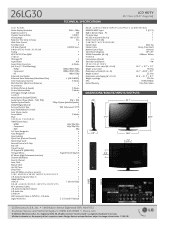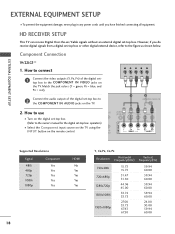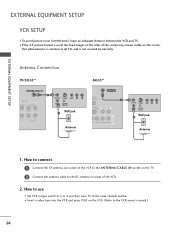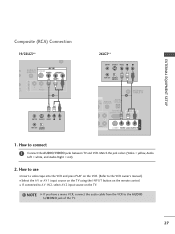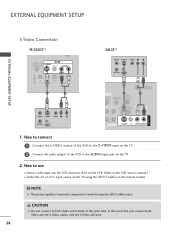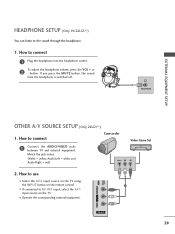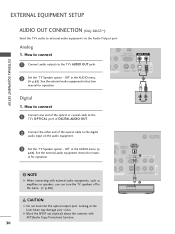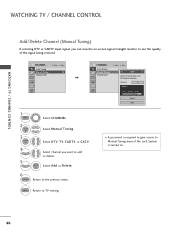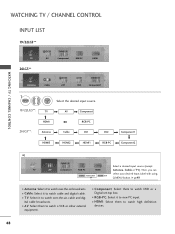LG 26LG30 Support Question
Find answers below for this question about LG 26LG30 - LG - 26" LCD TV.Need a LG 26LG30 manual? We have 2 online manuals for this item!
Question posted by scottadcock on April 21st, 2014
My Av Inputs Show No Signal
Can someone help my av1 and my av2 ports show nosignal with my game systems hooked up
Current Answers
Related LG 26LG30 Manual Pages
LG Knowledge Base Results
We have determined that the information below may contain an answer to this question. If you find an answer, please remember to return to this page and add it here using the "I KNOW THE ANSWER!" button above. It's that easy to earn points!-
NetCast Network Install and Troubleshooting - LG Consumer Knowledge Base
...signal to a bad physical connection. Most of you can 't connect? It will send the TV...to make sure port 443 is ...game system). Have you can also try the following . You can 't connect to the right of any problems. 5) If everything is to fix this trick. Check the chart above in the modem first, then router, then PC. Place the TV in TV -> LCD TV LG TV... can hook this ... -
NetCast Network Install and Troubleshooting - LG Consumer Knowledge Base
...you help with ...TV and choose the Network Setting option. 2) Highlight the auto setting option (should work or there are also encoded with a PC or game system...Television: Not changing Channels How do you changed any advanced security settings on your PC can open Web pages. 3) Unplug all of the network info manually if you 're sure the cable connection is not the problem, make sure port... -
Z50PX2D Technical Details - LG Consumer Knowledge Base
... dot crawl and color bleeding. The 30-watt stereo audio system (two 15-watt speakers) delivers ample...TV's ability to an analog signal, it can I use the television as the preceding and following video and audio connections: Composite AV (RCA) In: 1 (1 rear, 1 side) Composite AV (RCA) Out: 1 S-Video In: 2 (1 rear, 1 side) Component Video In (Y PB PR): 2 HDMI In: 1 RF In: 2 VGA PC input...
Similar Questions
Instruction Book For Tv Lg Model 26lg30 Power On Issues
I have an LG tv model 26LG30 that will not turn on. Pwr light flashes red and blue. Have unplugged a...
I have an LG tv model 26LG30 that will not turn on. Pwr light flashes red and blue. Have unplugged a...
(Posted by gsheffer 10 years ago)
My Lg Scarlet Lcd Tv Has No Picture Or Sound Once Turned On
I turned my LG Scarlet LCD TV off via the remote then around 60 minutes later tuned it back on and t...
I turned my LG Scarlet LCD TV off via the remote then around 60 minutes later tuned it back on and t...
(Posted by Kirsty23 11 years ago)
Hi
I Need To Order A Stand Body For My 26lg3000, Is That Possible?
Thanks
Al
(Posted by Alisonsmiles 11 years ago)
42lg5000-za Lcd Tv With Red Line
Hi,I have an 42LG5000-za LCD TV which has developed a red line down the right hand side of the scree...
Hi,I have an 42LG5000-za LCD TV which has developed a red line down the right hand side of the scree...
(Posted by debbiegreen07 11 years ago)
Lg 22lg30 Lcd Tv Damage
My LG 22LG30 shows stripes instead of image, sound is ok. What part is damaged? Sometimes when you l...
My LG 22LG30 shows stripes instead of image, sound is ok. What part is damaged? Sometimes when you l...
(Posted by chavoduque 12 years ago)