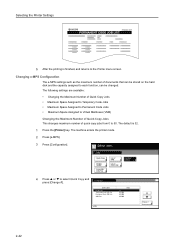Kyocera TASKalfa 820 Support Question
Find answers below for this question about Kyocera TASKalfa 820.Need a Kyocera TASKalfa 820 manual? We have 24 online manuals for this item!
Question posted by zahidshamall93 on December 14th, 2022
The Administrator Number
Sir please tell me the administrator number taskalfa Kyocera 820 model
Current Answers
Answer #1: Posted by SonuKumar on December 14th, 2022 10:13 AM
https://www.manualslib.com/manual/438414/Kyocera-Taskalfa-820.html?page=35
follow current page and table of content
Please respond to my effort to provide you with the best possible solution by using the "Acceptable Solution" and/or the "Helpful" buttons when the answer has proven to be helpful.
Regards,
Sonu
Your search handyman for all e-support needs!!
Related Kyocera TASKalfa 820 Manual Pages
Similar Questions
I Need To Program Frequently Used Fax Numbers Into This Model. Help!
(Posted by tigernursingsd 12 years ago)
Administrator Code For Taskalfa 820
Hello, I am trying to add some users, but I need to enter a 4 digit administrator code. Unfortunatel...
Hello, I am trying to add some users, but I need to enter a 4 digit administrator code. Unfortunatel...
(Posted by pboyjunk 12 years ago)