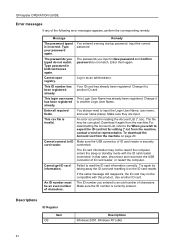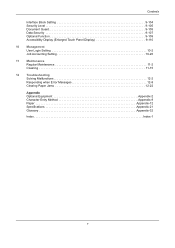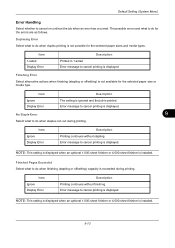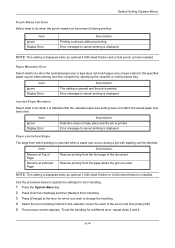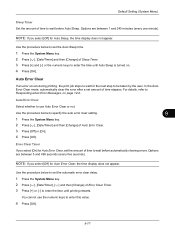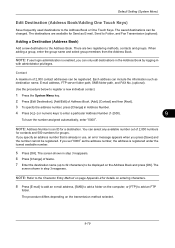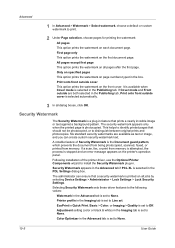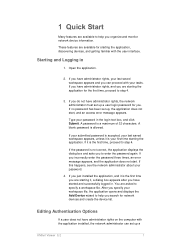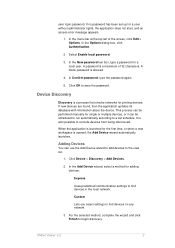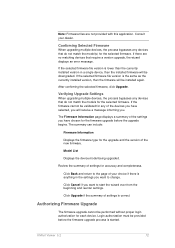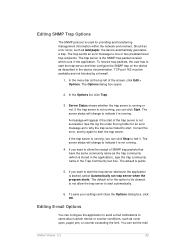Kyocera TASKalfa 5550ci Support Question
Find answers below for this question about Kyocera TASKalfa 5550ci.Need a Kyocera TASKalfa 5550ci manual? We have 15 online manuals for this item!
Question posted by drobinson75946 on March 26th, 2013
What Is Error Message C7102
The person who posted this question about this Kyocera product did not include a detailed explanation. Please use the "Request More Information" button to the right if more details would help you to answer this question.
Current Answers
Related Kyocera TASKalfa 5550ci Manual Pages
Similar Questions
Error Message U01095
When faxing on a TASKalfa 420i-what is error message u01095?
When faxing on a TASKalfa 420i-what is error message u01095?
(Posted by karenmcilvain 9 years ago)
How To Print Envelopes With Taskalfa 5550ci
(Posted by Vivnpapyt 10 years ago)
Kyocera Taskalfa 5550ci How To Set Up Job Accounting With Windows 7
(Posted by smariebgm 10 years ago)
Machine Taskalfa 5550ci Not Getting On
Machine remains OFF even if I have pressed ON button
Machine remains OFF even if I have pressed ON button
(Posted by kitalikad 11 years ago)
Taskalfa 255 Error Message
I have the folowing message on the display of my taskalfa 255: "System error turn the main power s...
I have the folowing message on the display of my taskalfa 255: "System error turn the main power s...
(Posted by ktfort65 12 years ago)