Kyocera TASKalfa 5550ci Support Question
Find answers below for this question about Kyocera TASKalfa 5550ci.Need a Kyocera TASKalfa 5550ci manual? We have 15 online manuals for this item!
Question posted by kainbisu on January 1st, 2014
How To Setup A Taskalfa 5550ci Scanner
The person who posted this question about this Kyocera product did not include a detailed explanation. Please use the "Request More Information" button to the right if more details would help you to answer this question.
Current Answers
There are currently no answers that have been posted for this question.
Be the first to post an answer! Remember that you can earn up to 1,100 points for every answer you submit. The better the quality of your answer, the better chance it has to be accepted.
Be the first to post an answer! Remember that you can earn up to 1,100 points for every answer you submit. The better the quality of your answer, the better chance it has to be accepted.
Related Kyocera TASKalfa 5550ci Manual Pages
PRESCRIBE Commands Technical Reference Manual - Rev. 4.7 - Page 248


... /Device CMY: Three colors /Device CMYK: Four colors
Set the tray corresponding to output paper. (true: default, false: no output paper)
Turn on false: Econoprint off )
Set the current tumble mode using a boolean value. (true: shortedge, false: longedge)
Define using a boolean object the processing when the page size selected during page setup differs...
3050ci/3550ci/4550ci/5550ci Operation Guide Rev-2.2011.5 - Page 2


... Operation Guide • KM-NET for frequently-used operations. Safety Guide (3050ci/3550ci/4550ci/5550ci) Describes the machine installation space, cautionary labels, and other information.
Please read this guide before...information for the installation and use of 3050ci/3550ci/4550ci/5550ci.
Introduction Thank you for your purchase of third party supplies in this machine.
In...
3050ci/3550ci/4550ci/5550ci Operation Guide Rev-2.2011.5 - Page 28


... permits the laser beam to the laser beam, which is on the right.
3050ci
3550ci
4550ci
5550ci
3. xxvi Safety of laser beam
This machine has been certified by the manufacturer to laser products manufactured...the radiation performance standards established by the Center for Devices and Radiological Health (CDRH) of laser products in 1968. SAFETY OF LASER BEAM (USA)
1.
3050ci/3550ci/4550ci/5550ci Operation Guide Rev-2.2011.5 - Page 30


...Mita Canada, Ltd. (both referred to as "Kyocera") warrant the Customer's new color Multifunctional Product (referred to Kyocera at http://www.kyoceramita.com. Replacement Maintenance Kits have had the...whom the product was purchased. Warranty (the United States)
3050ci/3550ci/4550ci/5550ci MULTIFUNCTIONAL PRODUCT LIMITED WARRANTY
Kyocera Mita America, Inc. This warranty covers Maintenance Kits ...
3050ci/3550ci/4550ci/5550ci Operation Guide Rev-2.2011.5 - Page 53
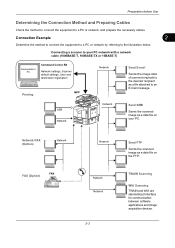
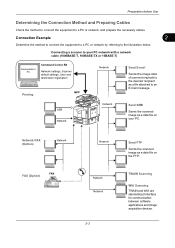
...with a network cable (1000BASE-T, 100BASE-TX or 10BASE-T)
Administrator's PC
Command Center RX
Network settings, Scanner default settings, User and destination registration
Printing
MFP
Network
Send E-mail
Sends the image data of scanned ... between software applications and image acquisition devices.
USB Network
Network
Send SMB
Saves the scanned image as a data file on the FTP....
3050ci/3550ci/4550ci/5550ci Operation Guide Rev-2.2011.5 - Page 63
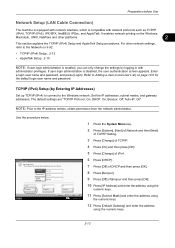
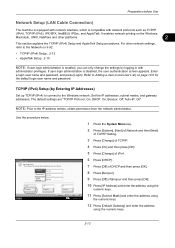
... will be changed after restarting the device or network. It enables network printing on 9-92.
• TCP/IP (IPv4) Setup...2-13 • AppleTalk Setup...2-15
NOTE: If user login administration...administrator. For other platforms.
2
This section explains the TCP/IP (IPv4) Setup and AppleTalk Setup procedures. IP Address
Subnet Mask On Default Gateway
0.0.0.0 0.0.0.0 0.0.0.0
Off DHCP...
3050ci/3550ci/4550ci/5550ci Operation Guide Rev-2.2011.5 - Page 115


...sided
Duplex
Zoom Off
Combine
Density
Off Staple /Punch
Quick Setup Status
Org./Paper/ Finishing
Color/ Image Quality
Layout/Edit
Advanced Setup
Shortcut 2 Shortcut 3 Shortcut 4 Shortcut 5 Shortcut 6
Program... Priority (refer to reserve the next job during printing.
Job No.: 000021 Scanner Setting Scanned Pages
Job Name: doc20081010101034
User Name: ----Printer Setting Copies
The...
3050ci/3550ci/4550ci/5550ci Operation Guide Rev-2.2011.5 - Page 203
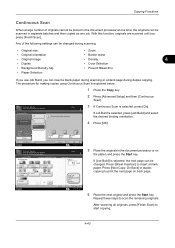
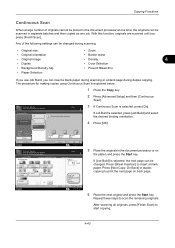
Place original.
On Job Build
4 Press [OK].
If Job Build is explained below.
1 Press the Copy key.
2 Press [Advanced Setup] and then [Continuous
Scan].
Job No.:000021 Scanner Setting
Job Name:doc20080505113414
Original Size
Original Orientation
Original Image
Copies
User Name: ----Finishing
pages
2-sided/Book Original
Zoom
Density
Status
Border Erase 1/2
...
3050ci/3550ci/4550ci/5550ci Operation Guide Rev-2.2011.5 - Page 250


...on this machine as files on the settings, the address book
screen may appear. When Your devices are ready to display the screen for Windows 7)
1 Click Start and then Network in ...this machine
NOTE: If the User Account Control window appears,
click Continue. connected, and WSD Scan Setup (page 9-98) is set to display the Driver Software Installation screen.
For information on the task...
3050ci/3550ci/4550ci/5550ci Operation Guide Rev-2.2011.5 - Page 302


....
8-14 Check of an original scanning in the document processor (optional) or the error information (paper jam, opened cover, etc.) is displayed.
Scanner
The status of Device Status
Status
Scanner Ready. Format
Remove
FAX Port 1 Dialing... Line Off
Manual RX
FAX Printing Jobs Status
Log Sending Jobs
Hard Disk Overwriting... Line Off
i-FAX...
3050ci/3550ci/4550ci/5550ci Operation Guide Rev-2.2011.5 - Page 303
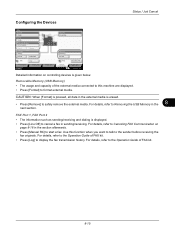
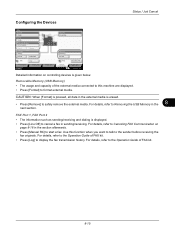
...all data in the
8
next section. For details, refer to Canceling FAX Communication on controlling devices is erased.
• Press [Remove] to start a fax. Line Off
Manual RX
FAX....
• Press [Log] to format external media. Status / Job Cancel
Configuring the Devices
Status
Scanner Ready.
Printer Ready.
Format
Remove
FAX Port 1 Dialing... For details, refer to the ...
3050ci/3550ci/4550ci/5550ci Operation Guide Rev-2.2011.5 - Page 304
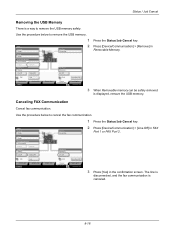
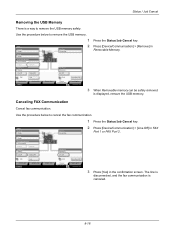
... memory safely. Status / Job Cancel
Removing the USB Memory
There is a way to remove the USB memory.
1
Status
Scanner Ready.
Line Off
FAX Printing Jobs Status
Log Sending Jobs
Storing Jobs
i-FAX
Device/ Communication
Check New FAX Paper/Supplies
10/10/2010 10:10
3
Press the Status/Job Cancel key.
Format
Remove...
3050ci/3550ci/4550ci/5550ci Operation Guide Rev-2.2011.5 - Page 561
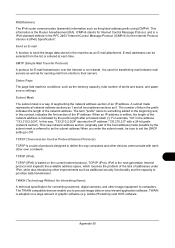
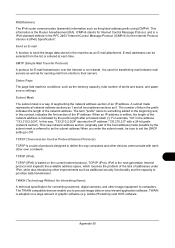
... such as 0.
TWAIN (Technology Without An Interesting Name)
A technical specification for connecting scanners, digital cameras, and other over the Internet or an intranet.
SMTP (Simple Mail ...
A protocol for the Internet Protocol Version 6 (IPv6) Specification".
The TWAIN compatible devices enable you enter the subnet mask, be selected from clients to the beginning and, ...
3050ci/3550ci/4550ci/5550ci Operation Guide Rev-2.2011.5 - Page 563
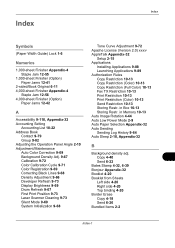
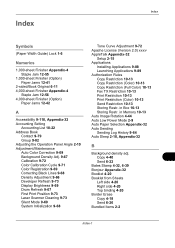
... 9-66 Developer Refresh 9-73 Display Brightness 9-69 Drum Refresh 9-67 First Print Position 9-73 Laser Scanner Cleaning 9-73 Silent Mode 9-69 System Initialization 9-68
Tone Curve Adjustment 9-72 Apache License (Version 2.0) xxxv AppleTalk Appendix-32
Setup 2-15 Applications
Installing Applications 9-88 Launching Applications 9-89 Authorization Rules Copy Restriction 10-13 Copy Restriction...
3050ci/3550ci/4550ci/5550ci Operation Guide Rev-2.2011.5 - Page 566


...Device 8-14
Canceling FAX Communication 8-16 Checking Status 8-14 Configuring 8-15 Displaying Screen 8-14 USB Memory 8-16 DHCP Appendix-33 DHCP (IPv6) Appendix-33 Document Box 3-43, 7-1 Basic Operation 3-45 Custom Box 3-43, 7-2 Document deletion time 7-3 Form Overlay 7-9 Job Box 3-43, 7-14 Quick Setup...Star Program xxxviii Enhanced WSD Setup 9-98 Enhanced WSD (SSL) Setup 9-99 Enlarged Display 9-110 ...
3050ci/3550ci/4550ci/5550ci Operation Guide Rev-2.2011.5 - Page 567


... Software 2-16 Windows 2-16 Interface Block 9-104 Interface Block Setting Optional interface 9-104 USB Device 9-104 USB Host 9-104 Internet Browser 3-59 Internet Browser Setting Browser Preferences 9-86 Internet...3-18 IP Address Appendix-33 IPP Appendix-34 IPP over SSL
Protocol Detail 9-96 IPP Security
Setup 9-100 IPSec 9-102
J
Job Available Status 8-2 Canceling 3-52, 8-11 Checking History 8-9 ...
3050ci/3550ci/4550ci/5550ci Operation Guide Rev-2.2011.5 - Page 568


... LAN Cable
Connecting 2-5 LAN Interface
Setup 9-103 Large Capacity Feeder (1,500-sheet x 2) Appendix-4 Laser Scanner Cleaning 9-73 LDAP
Protocol Detail 9-96 LDAP Security
Setup 9-101 Legal Information xxxi Local Authorization... ) 3-42
N
Negative Image 4-44 NetBEUI Appendix-34
Protocol Detail 9-96 NetWare Appendix-34
Setup 9-97 Network
Enhanced WSD 9-98 Enhanced WSD (SSL) 9-99 Host Name 9-92 IPSec 9-...
3050ci/3550ci/4550ci/5550ci Operation Guide Rev-2.2011.5 - Page 572


...Separator Appendix-31 Scanner Appendix-25 Side Feeder (3,000-sheet) Appendix-
28 Side Feeder (500-sheet x 3) Appendix-
27 Specifying Destination 3-29, 3-40 SSL
Setup 9-99 Staple
...Switching the Language 2-11 Symbols i System Document Guard 9-105 Optional Functions 9-109 Restart Entire Device 9-91 System Initialization 9-91 System Menu 9-1 Adjustment/Maintenance 9-66 Application 9-88 Common Settings ...
3050ci/3550ci/4550ci/5550ci Quick Guide - Page 1


...Setup
Destination
Address Book E-mail Addr Entry Folder Path Entry FAX No. Confirm with [OK]. Enter Destination.
E-mail Address Entry
E-mail Address
Cancel
OK 10/10/2010 10:10
Destination
Add a new e-mail destination. Sending
Scan settings
Further settings
QUICKGuide 3050ci/3550ci/4550ci/5550ci... To enter a file name press [Advanced Setup]. Cancel
OK 10/10/2010 10:10
...
3050ci/3550ci/4550ci/5550ci/6550ci/7550ci Driver Guide - Page 2


... may differ depending on your printing device. PCL® is a trademark of the information herein.
All other countries. Examples of Microsoft Corporation in this product, regardless of Kyocera Corporation. Models supported by the KX printer driver
TASKalfa 3050ci TASKalfa 3550ci TASKalfa 4550ci TASKalfa 5550ci TASKalfa 6550ci TASKalfa 7550ci
© 2011 KYOCERA MITA Corporation...
Similar Questions
How To Setup Scan-to-email On A Taskalfa 5550ci
(Posted by amcpablov 9 years ago)
Kyocera Taskalfa 5550ci How To Set Up Job Accounting With Windows 7
(Posted by smariebgm 10 years ago)
Machine Taskalfa 5550ci Not Getting On
Machine remains OFF even if I have pressed ON button
Machine remains OFF even if I have pressed ON button
(Posted by kitalikad 11 years ago)

