Kyocera TASKalfa 5500i Support Question
Find answers below for this question about Kyocera TASKalfa 5500i.Need a Kyocera TASKalfa 5500i manual? We have 15 online manuals for this item!
Question posted by lkennedy on March 15th, 2012
Scan
I am trying to scan a 14 page document. It errors with 2201. It will scan a 1 page just fine.
Current Answers
There are currently no answers that have been posted for this question.
Be the first to post an answer! Remember that you can earn up to 1,100 points for every answer you submit. The better the quality of your answer, the better chance it has to be accepted.
Be the first to post an answer! Remember that you can earn up to 1,100 points for every answer you submit. The better the quality of your answer, the better chance it has to be accepted.
Related Kyocera TASKalfa 5500i Manual Pages
Fax System (V) Operation Guide - Page 51


... and press [Yes]. The list of accepted time, destination, and status are being scanned cancels the transmission.
3-11
NOTE: Pressing the Stop key on the operation
panel while ...Job Name
438 14:47
0123456789
User Name
Status InProcess
439 14:50
0123456779
Waiting
1/1
Cancel
Priority Override
Printing Jobs Status
Sending Jobs
Storing Jobs
Detail
Device/ Communication
Paper/Supplies...
Fax System (V) Operation Guide - Page 54
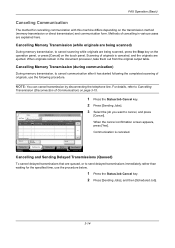
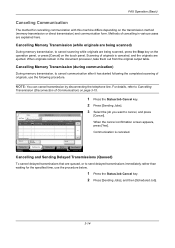
...document processor, take them out from the original output table. Scanning of Communication) on page 3-15. Status
Status
Scheduled Job
Job Type All
Job No. Cancel
Printing Jobs Status
Priority Override
Sending Jobs
Storing Jobs
Detail
Device...Press [Sending Jobs], and then [Scheduled Job].
3-14 Accepted Time Type
Job Name
438 14:47
0123456789
User Name
Log
Status InProcess
1/1
1...
Fax System (V) Operation Guide - Page 55


... press [Yes]. Printing Jobs Status
Sending Jobs
Storing Jobs
Device/ Communication
Paper/Supplies 10/10/2010
When the send confirmation...the following procedure.
The originals that have been scanned are installed, disconnect the line currently being used..., delete the polling transmission original saved in the document processor, take them out.
Accepted Time Type
Destination...
Fax System (V) Operation Guide - Page 72
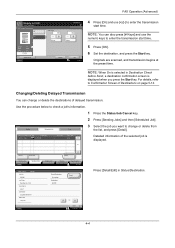
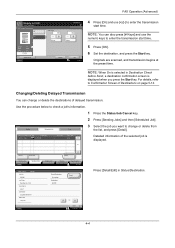
.... Job No. Cancel
Start Now
Printing Jobs Status
Sending Jobs
Storing Jobs
Detail
Device/ Communication
Paper/Supplies 10/10/2010
Detail Job No.: Job No.:
000080
000080.../Edit] in Destination Check
before Send, a destination confirmation screen is displayed. Originals are scanned, and transmission begins at the preset time.
For details, refer to enter the transmission...
Fax System (V) Operation Guide - Page 177
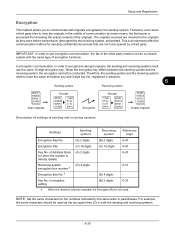
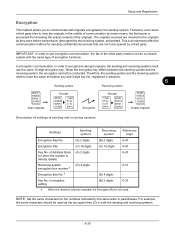
... 4 digits
(D) 4 digits
6-31 - NOTE: Set the same characters for sending confidential documents that are reverted to communicate with the same type of communication by some means, the third...Receiving system
Encrypt
Decrypt
Scan originals
Encryption
Description of the originals. For example,
the same characters should be conducted. Therefore, even when a third party tries to view the ...
Fax System (V) Operation Guide - Page 202


...[OK]. MH, MR, MMR or JBIG
Specify the suitable document size options for sending originals.
Item
Description
Resolution
Compression Paper Size... destination fax machine. Selecting the Density
Adjust the density when scanning originals. For information on how to select the density, refer... format for read receipts on FAX arrival. If you try to send an i-FAX using a prohibited paper size,...
Fax System (V) Operation Guide - Page 204


...Job Name
438 14:47
[email protected]
User Name
Log
Status InProcess
1/1
Cancel
Printing Jobs Status
Priority Override
Sending Jobs
Storing Jobs
Detail
Device/ Communication
Paper/Supplies... destination, and status are being scanned cancels the transmission.
8-12
Cancel
Printing Jobs Status
Priority Override
Sending Jobs
Storing Jobs
Detail
Device/ Communication
Paper/Supplies 10/10/...
File Management Utility Operation Guide - Page 4


... computers. The user can start automatically.
Use the Add Device Wizard to start automatically, you can set the criteria for certain MFPs. Note: In Preferences, you can be selected for the MFP.
1-1
User Guide
1 File Management Utility
The File Management Utility (FMU) distributes documents scanned on the File Management Utility icon.
3 In the...
File Management Utility Operation Guide - Page 10


...the range of user-defined information (entered via Comment > Enter value > Select item using the device's front panel).
Extension
The extension assigned for the receiving folder.
Host name
The name of ... changed settings.
9 Click Close to return to the error folder.
3-2
User Guide File name
The name of the MFP that scans and sends documents. Enter the user name (not the name of MFP...
File Management Utility Operation Guide - Page 11


... panel of the workflow in Communication settings as this list. File Management Utility
4-1 Adding a Workflow
To add a workflow while the device is shown on the MFP operation panel in the Index item list.
8 Use the Move up and Move down buttons to create... panel template specifies what text is enabled with authentication, the Login user name and Password for handling scanned documents.
KM-NET Viewer Operation Guide Rev-5.2-2011-3 - Page 18
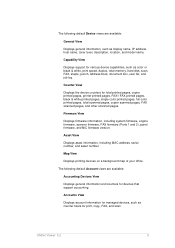
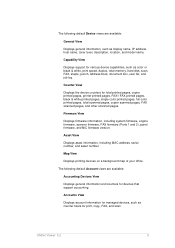
... are available:
General View
Displays general information, such as color or black & white, print speed, duplex, total memory, hard disk, scan, FAX, staple, punch, address book, document box, user list, and job log. Map View
Displays printing devices on a background map of your office.
Capability View
Displays support for print, copy, FAX, and...
KM-NET Viewer Operation Guide Rev-5.2-2011-3 - Page 29


... Communication Settings for the device. Each entry for the administrator login. Operations on multiple devices do not prompt for an...the device. The information that is not needed . This contact and Group information is stored on the device is transmitted on a device.... open the address book, select a device in the Name box. If authentication on the device, and is required.
3. E-mail
...
KM-NET Viewer Operation Guide Rev-5.2-2011-3 - Page 47


..., SNMP settings, FTP and SMB client settings, and protocol settings. Settings vary by model. Only one Authentication Settings dialog can be open (for three different devices) at a time.
plus copy, scan, and FAX settings. Network Groups
This manages certain user access properties for administrators to require a user login before it is accessed...
KM-NET Viewer Operation Guide Rev-5.2-2011-3 - Page 72


... specific intervals to check for error conditions, operational status, and low toner levels. Select an interval, a day or date, and time of prints, copies, FAX, scans, page sizes, duplex pages, and pages per sheet. Device Polling Settings
Printing devices are provided. For an account device, select whether to use local or device authentication.
Status polling
Information...
KM-NET Viewer Operation Guide Rev-5.2-2011-3 - Page 91
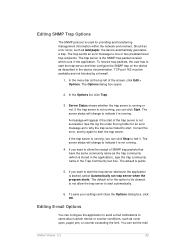
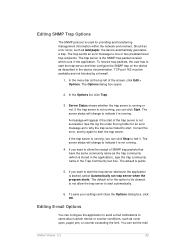
...See the log file under the log folder for an error message as Add paper, the device automatically generates a trap. Correct the error, and try again to one or two predetermined trap recipients. If ...The server status will change to users about certain device or counter conditions, such as the trap community (which runs in the device documentation. In the Options list, click Trap.
3. The...
3500i/4500i/5500i Operation Guide Rev-1 2011.4 - Page 27


... (FDA). The CDRH Act
A laser-product-related act was implemented on the right.
3500i
4500i
5500i
3. without certification, and applies to the laser beam, which is on Aug. 2, 1976, by...be attached to Class 1 level under the radiation performance standards established by the Center for Devices and Radiological Health (CDRH) of Health and Human Services) in a protective housing and...
3500i/4500i/5500i Operation Guide Rev-1 2011.4 - Page 29


... to state, or province to furnish labor. Warranty (the United States)
3500i/4500i/5500i MULTIFUNCTIONAL PRODUCT LIMITED WARRANTY
Kyocera Mita America, Inc.
In order to operator negligence, misuse, ...and Kyocera Mita Canada, Ltd. (both referred to as "Kyocera") warrant the Customer's new Multifunctional Product (referred to as the "Customer") of a new Kyocera MFP in material and workmanship...
3500i/4500i/5500i Operation Guide Rev-1 2011.4 - Page 230


....
6-20 The selectable resolution is explained below.
1 Press the Send key.
2 Place the originals on the platen.
3 Press [Color/Image Quality] and then [Scan
Resolution].
Scan Resolution
Select fineness of scanning resolution. The larger the number, the better the image resolution.
However, better resolution also results in larger file size (file capacity) and longer...
3500i/4500i/5500i Quick Guide - Page 1


.../2010 10:10
Printed in the document processor.
❷ Press the Send key. ❸ Enter the destination address.
Enter Destination. Enter the E-Mail address on the platen or in China 302LH56080 First edition 2011.2 If you search for. Sending
Scan settings
Further settings
QUICKGuide 3500i/4500i/5500i
E-Mail operation
ENG
❶ Place the...
3500i/4500i/5500i/6500i/8000i Driver Guide - Page 2


...arising from the use of this guide may differ depending on your printing device. PCL® is a trademark of Kyocera Corporation. User Interface screen ...Corporation in this guide is prohibited. Models supported by the KX printer driver
TASKalfa 3500i TASKalfa 4500i TASKalfa 5500i TASKalfa 6500i TASKalfa 8000i
© 2011 KYOCERA MITA Corporation KPDL is a registered trademark of Adobe...
Similar Questions
I Have A Kyocera Task Alfa 5500i Which Has A C2201 Error Message? Can You Help?
(Posted by bprieto 10 years ago)
Can You Scan To Thumb Drive With The Kyocera Taskalfa 5500i
Can you scan to thumb drive on the Kyocera TASKalfa 5500i
Can you scan to thumb drive on the Kyocera TASKalfa 5500i
(Posted by pedrojoey 10 years ago)
Taskalfa 3050ci How To Add Documents Into Custom Box
(Posted by remog9900X 10 years ago)
I Have A Taskalfa 3050ci. I Keep Getting Connection Error (0x9182) On Ldap.
I have a TASKalfa 3050ci. I keep getting Connection Error (0x9182) on LDAP. Any idea why I would be ...
I have a TASKalfa 3050ci. I keep getting Connection Error (0x9182) on LDAP. Any idea why I would be ...
(Posted by jeanleblanc 11 years ago)

