Kyocera TASKalfa 5500i Support Question
Find answers below for this question about Kyocera TASKalfa 5500i.Need a Kyocera TASKalfa 5500i manual? We have 15 online manuals for this item!
Question posted by mapoop on January 9th, 2014
Can A Kyocera 5500i Time Stamp Faxes
The person who posted this question about this Kyocera product did not include a detailed explanation. Please use the "Request More Information" button to the right if more details would help you to answer this question.
Current Answers
There are currently no answers that have been posted for this question.
Be the first to post an answer! Remember that you can earn up to 1,100 points for every answer you submit. The better the quality of your answer, the better chance it has to be accepted.
Be the first to post an answer! Remember that you can earn up to 1,100 points for every answer you submit. The better the quality of your answer, the better chance it has to be accepted.
Related Kyocera TASKalfa 5500i Manual Pages
PRESCRIBE Commands Command Reference Manual Rev 4.8 - Page 9


... narrowest element width 366 XBCP 2 - set rows and columns 374 XBCP 9 - automatically set error correction level 368 XBCP 4 - enable block count 377 XBCP 12 - enable time stamp 378 XBCP 13 - enable Macro PDF417 symbol mode 385 XBCP 19 - position symbols at the specified locations 387 XBUF - Virtual Mailbox ALias 357 VMOB - determine...
PRESCRIBE Commands Command Reference Manual Rev 4.8 - Page 150
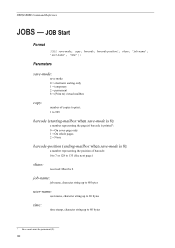
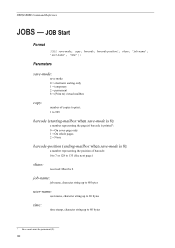
...2 = None
barcode-position (ending-mailbox when save -mode, copy, barcode, barcode-position[, share, 'job-name', 'user-name', 'time']; Parameters
save-mode:
save mode:
0 = electronic sorting only 1 = temporary 2 = permanent 8 = (Print to) virtual mailbox
... string up to 80 bytes
time:
time stamp, character string up to 80 bytes
1 Save-mode must be permanent (2).
140 PRESCRIBE Command Reference...
PRESCRIBE Commands Command Reference Manual Rev 4.8 - Page 151


... the given barcode position parameter. The position for reprinting the job at any of the job name, user name or time stamp exceed 31 bytes. Note that the job which is processed using the staple function does not require a hard disk in... Technical Reference manual.)' and information regarding the job which is invalid if any later time. This command must be greater than PJL and KPDL.
PRESCRIBE Commands Command Reference Manual Rev 4.8 - Page 152


... (See JOBP on page 138.), the job in question will not be saved to 15.
142
Anderson, and time stamp of February 12, 2002. EXIT; TEXT 'Page 1...'; TEXT 'Page 2...'; TEXT 'Page 3...'; MZP 5, 10;...02'; To print 25 copies of the job named Project-report1 with user name Salt Lake and time stamp of Processing. The job is being stacked on the message display instead of January 12, 2002. ...
PRESCRIBE Commands Command Reference Manual Rev 4.8 - Page 388
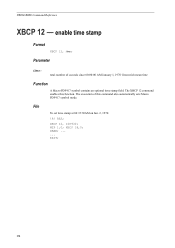
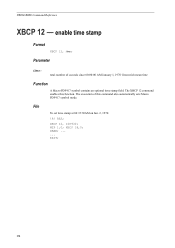
... seconds since 00:00:00 AM January 1, 1970 Greenwich mean time
Function
A Macro PDF417 symbol contains an optional time stamp field. File
To set time stamp at 06:15:30AM on Jan. 2, 1970:
!R! RES;
XBCP 18,0; XBCP 12, 108930; MZP 1,0; EXIT;
378
enable time stamp
Format
XBCP 12, time; XBAR; ... ...
The XBCP 12 command enables this command also...
PRESCRIBE Commands Command Reference Manual Rev 4.8 - Page 409


... buffer, 391 positioning at specified locations, 387 printing a, 363 ratio of height and width, 371 selecting type, 365 sender ID, 379 specifying narrowest width, 366 time stamp, 378 truncation, 375 type of paper, 348 Typeface, 294
U Underline, 346
distance and thickness, 346 Unit, 283, 353
saving current, 283 Unit of measurement, 283...
PRESCRIBE Commands Technical Reference Manual - Rev. 4.7 - Page 98


... read. XBCP 10 XBCP 11 XBCP 12 XBCP 13 XBCP 14 XBCP 15 XBCP 16 XBCP 17 XBCP 18 XBCP 19
File name Block count Time stamp Sender ID Addressee ID File size Check sum File ID Macro PDF417 execution Distributed barcodes positioning
Creating a Macro PDF 417 Representation
A Macro PDF417 creation begins...
PRESCRIBE Commands Technical Reference Manual - Rev. 4.7 - Page 250
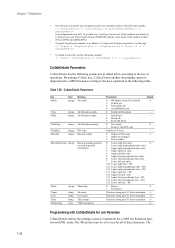
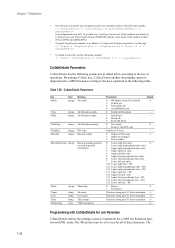
...integer PIN code integer Barcode output
/BarcodePosition integer Barcode printing position
(viewed in portrait orientation)
/Share
/Name /User /Time /Destination
integer Share flag
string string string array
Job name User name Time stamp VMB destination
Parameters
default
0: HP Mopier mode/Job retention
0
1: Volatile job
2: Nonvolatile job
8: VirtualMailbox job
8: Enable Job Retention...
Fax System (V) Operation Guide - Page 54
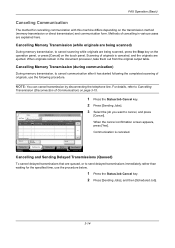
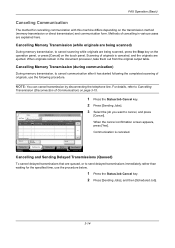
...(memory transmission or direct transmission) and communication form.
Accepted Time Type
Job Name
438 14:47
0123456789
User Name
Log
Status...Device/ Communication
Paper/Supplies 10/10/2010 10:10
Cancelling and Sending Delayed Transmissions (Queued)
To cancel delayed transmissions that are explained here. FAX Operation (Basic)
Canceling Communication
The method for the specified time...
Fax System (V) Operation Guide - Page 132
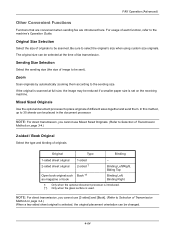
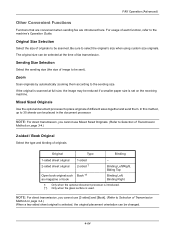
... processor. Original Size Selection
Select the size of originals to Selection of Transmission
Method on page 3-4.) When a two-sided sheet original is scanned at the time of fax transmission. Zoom
Scan originals by automatically zooming them . In this method, up to Selection of Transmission
Method on page 3-4.)
2-sided / Book Original
Select the...
Fax System (V) Operation Guide - Page 191


... can make one of the 2 phone lines a receive-only line.
1 Press the System Menu key.
2 Press [FAX], [Next] of Reception and then press
[Next] of Reception Port.
3 Select a receive-only port. This reduces the time until faxes are sent to all the recipients in tasks such as sequential broadcast transmissions to Selection of...
KM-NET Viewer Operation Guide Rev-5.2-2011-3 - Page 74


... maximum VMB size are included. Device Document Box
Users' Custom and FAX boxes. Click Next. To select source device settings to copy, follow these settings depends upon the device.
Device Address Book
Number, name, furigana (if applicable), e-mail, FTP address, SMB address, FAX, Internet FAX addresses, and address groups.
Creating Settings From a Device
You can be restarted. The...
KM-NET Viewer Operation Guide Rev-5.2-2011-3 - Page 79


... the log file as Failed. To open the device home page, right-click on the device in Firmware View.
FAX
Faxing does not operate. KMnet Viewer 5.2
70
Select Device Home Page from the context menu.
Processing time is about 3 to ensure whether the upgrade has completed for FAX, processing time is 1 to 2 minutes.
If the new firmware version...
TASKalfa MFP Network Fax Driver Operation Guide Rev.2011.1 - Page 14


...-Based Communication This is a communication method that enables you to have documents transmitted at any time within 24 hours from the time that is actually set in the Subaddress-Based Communication to the Operation Guide for the Fax Kit.
2-2 A sub-address and password are set by the other party) must be carried out...
3500i/4500i/5500i Operation Guide Rev-1 2011.4 - Page 29


...4500i/5500i MULTIFUNCTIONAL PRODUCT LIMITED WARRANTY
Kyocera Mita America, Inc.
Neither the seller, nor any other rights, which are not genuine Kyocera brand...Kyocera Mita Canada, Ltd. (both referred to as "Kyocera") warrant the Customer's new Multifunctional Product (referred to extend the time period or expand this warranty, the Customer must immediately notify the Authorized Kyocera...
3500i/4500i/5500i Operation Guide Rev-1 2011.4 - Page 39
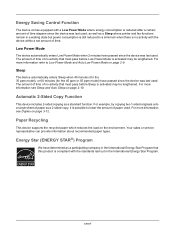
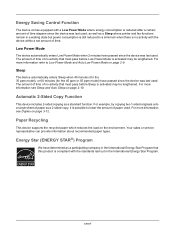
... with a Low Power Mode where energy consumption is reduced after a certain amount of time elapses since the device was last used, as well as a Sleep where printer and fax functions remain in the International Energy Star Program. Sleep
The device automatically enters Sleep when 45 minutes (for the 35 ppm model), or 60 minutes...
3500i/4500i/5500i Operation Guide Rev-1 2011.4 - Page 275
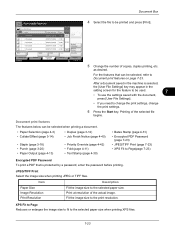
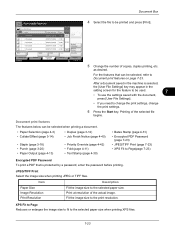
... Priority Override (page 4-42) • Fold (page 4-11) • Text Stamp (page 4-30)
• Bates Stamp (page 4-31) • Encrypted PDF Password
(page 7-23) • JPEG/... Document 4 Document 5 Document
Print
Delete
Date and Time 2010/10/10 09:30 2010/10/10 09:40...
Remove Memory
Store File
Custom Box Status
Job Box
Removable Memory
FAX Box
Program 10/10/2010 10:10
5 Change the number...
3500i/4500i/5500i Operation Guide Rev-1 2011.4 - Page 277


... 6-38) • Bates Stamp (page 6-39)
7-25 The machine will be selected, refer to
7
Document Store features on page 7-25.
6 Press the Start key. Removable Memory Name 1 Document 2 Document 3 Document 4 Document 5 Document
Print
Delete
Date and Time 2010/10/10 09:30 2010/10/10 09:40 2010/10/10 09:50...
3500i/4500i/5500i/6500i/8000i Driver Guide - Page 2


... the operations given in this guide may differ depending on your printing device. The information in this product, regardless of the information herein. We... in the U.S. Models supported by the KX printer driver
TASKalfa 3500i TASKalfa 4500i TASKalfa 5500i TASKalfa 6500i TASKalfa 8000i
© 2011 KYOCERA MITA Corporation
Regarding Trademarks
Microsoft®, Windows®, Windows ...
3500i/4500i/5500i/6500i/8000i Driver Guide - Page 32
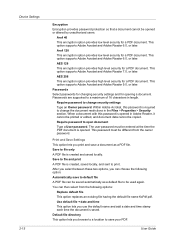
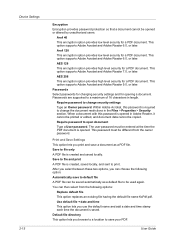
... or later. This option supports Adobe Acrobat and Adobe Reader 7.0, or later. User Guide Device Settings 2-15
Encryption Encryption provides password protection so that a document cannot be copied. Passwords ... between these two options, you use the default name and add a date and time stamp each time the document is created, saved locally, and sent to change the document restrictions in...
Similar Questions
How Do I Change The Time On The Machine So It Prints The Correct Time On Fax
The time that is printing on our incoming and outgoing faxes is 1 hr and 8 minues slow. I would gues...
The time that is printing on our incoming and outgoing faxes is 1 hr and 8 minues slow. I would gues...
(Posted by bg69751 11 years ago)
How Do I Get A Fax Confirmation When Faxing From A Taskalfa 4500i?
Can I tell the copier to email me a fax confirmation?
Can I tell the copier to email me a fax confirmation?
(Posted by cdarden 12 years ago)

