Kyocera TASKalfa 5500i Support Question
Find answers below for this question about Kyocera TASKalfa 5500i.Need a Kyocera TASKalfa 5500i manual? We have 15 online manuals for this item!
Question posted by grccw on August 10th, 2014
How To Install Taskalfa 5500i Scanner
The person who posted this question about this Kyocera product did not include a detailed explanation. Please use the "Request More Information" button to the right if more details would help you to answer this question.
Current Answers
There are currently no answers that have been posted for this question.
Be the first to post an answer! Remember that you can earn up to 1,100 points for every answer you submit. The better the quality of your answer, the better chance it has to be accepted.
Be the first to post an answer! Remember that you can earn up to 1,100 points for every answer you submit. The better the quality of your answer, the better chance it has to be accepted.
Related Kyocera TASKalfa 5500i Manual Pages
PRESCRIBE Commands Command Reference Manual Rev 4.8 - Page 19


..., such as JEIDA Ver. 4 memory card or CompactFlash card, or a hard disk, is installed in the printing system, the following commands can be used to check the print data in hexadecimal...All Macros
72
DELM
DELete Macro
76
EMCR
Enable MaCRo depending on external device
252
[Read/Write Resource File] Format external device
253
[Read/Write Resource File] print resource file List
254
[Read...
PRESCRIBE Commands Command Reference Manual Rev 4.8 - Page 154


... output to constitute a job definition. JOBT;
At execution, the JOBT command starts printing the job including stapling, job separation, job offset (if the relevant option device is started by JOBS or JOBP in 40 copies. PRESCRIBE Command Reference
JOBT - JOB Terminate
Format
JOBT; Parameter
None
Function
The JOBT command terminates defining...
PRESCRIBE Commands Command Reference Manual Rev 4.8 - Page 187


... of 5, 7, 11, 12, 13, 14, 21, 22, 31, 32, 41, 42, 51, 52, 61, 62, 71, and 72 are valid for certain copiers installed with the applicable option device. the value 3 delivers the pages to its face-up output tray of the option mailbox 7
Function
The OTRY command instructs the printing system...
PRESCRIBE Commands Command Reference Manual Rev 4.8 - Page 345


...values of a file or program. EXIT;
File
!R! select paper STAcKer
Format
STAK stacker; If an optional device such as usual, page 1 first. !R! PAGE; EXIT;
335
the value 3 delivers the pages to...of the printing system or the option stacker.
STAK 2; EXIT; The default value is installed, the stacker value 2 instructs the printing system to deliver printed pages to the face-up...
PRESCRIBE Commands Technical Reference Manual - Rev. 4.7 - Page 234
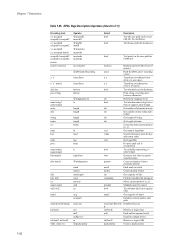
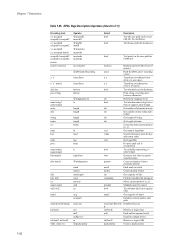
...matrix2
Replace matrix2 with inverse of matrix1
array
Push the ISO Latin-1 encoding vector
x y
Transform coordinates from
device to user space
x y
Transform coordinates by
inverse of matrix
bool
Test whether key is in dictionary
Print ...Bitwise or logical not
null
Push null on operand stack
Install no-output device
int/bool3
Bitwise or logical OR
packedarray
Create a packed array
PRESCRIBE Commands Technical Reference Manual - Rev. 4.7 - Page 237


... length limit
Establish the number representation
Set the overprint parameter
Set the array packing mode
Install a page output device. KPDL Page Description Operators (Sheet 9 of number
Set random number seed
Write entire ...Description
Set the VM allocation mode
Set gray level from user gray scale to device gray scale
Set user path cache parameters
Set the under color removal function parameter...
PRESCRIBE Commands Technical Reference Manual - Rev. 4.7 - Page 247


Indicate the dictionary containing media output entries available for installing values during graphics mode when calling the setpagedevice operator.
KPDL Operators
KPDL Page Device Parameters
The page device parameters for setpagedevice allow manipulating the output devices to choose paper stack as follows: To receive the output pages in the default printer stack:
setpagedevice To ...
PRESCRIBE Commands Technical Reference Manual - Rev. 4.7 - Page 248


KPDL Page Device Parameters (Sheet 2 of the punch.
Set the current auto cassette (mode status) using the given jog offset (only when
optional stacker is installed)
Staple the output every n pages as ...true: display cassette error)
Return the engine type as a name object. /Device Gray: Monochrome /Device CMY: Three colors /Device CMYK: Four colors
Set the tray corresponding to be folded. 0: Do ...
Card Authentication Kit (B) Operation Guide Rev 2011.1 - Page 1


... user registration, refer to Management in with the product to issue the License Key. Installation Procedure
1 Press the System Menu key and then press [System]. For this, you... screen is displayed. Precautions
To install the optional function, you need the License Key. For registration procedure, refer to the Printer Driver User Guide, Device Settings, and Administrator Settings.
1...
Fax System (V) Operation Guide - Page 8
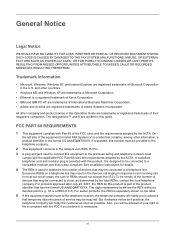
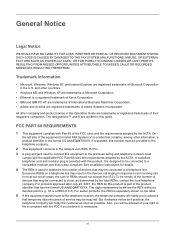
...soon as determined by ## are trademarks or registered trademarks of service may result in the devices not ringing in the U.S. The designations™ and ® are registered trademarks of Microsoft...may be required. A compliant telephone cord and modular plug is a REN of devices that may be connected to install FAX System (V) is necessary. vi Excessive RENs on the label.
5 If ...
Fax System (V) Operation Guide - Page 9
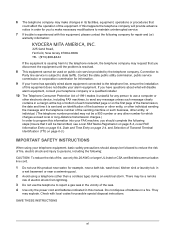
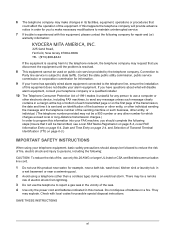
...a remote
risk of electric shock from lightning.
3 Do not use a computer or
other electronic device, including FAX machines, to send any other than a cordless type) during an electrical storm....may explode. Connection to
Party line service is subject to the telephone line, ensure the installation
of batteries in the vicinity of Transmit Terminal Identification (TTI) on public coin service ...
Fax System (V) Operation Guide - Page 55


...Storing Jobs
Device/ Communication
Paper/Supplies 10/10/2010
When the send confirmation screen appears, press [Yes]. When originals remain in the polling box. Status
Scanner Ready.
...and press [Start Now]. Removable Memory Not connected.
The originals that have been scanned are installed, disconnect the line currently being used for
communication. NOTE: When 2 optional FAX Kits (...
KM-NET Viewer Operation Guide Rev-5.2-2011-3 - Page 81
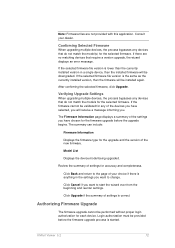
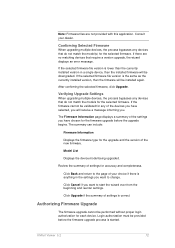
... is correct. The Firmware Information page displays a summary of the settings you want to the page of settings is anything in a single device, then the installed firmware will be installed again. Click Back and return to start the wizard over from the beginning and reenter settings. Click Upgrade if the summary of your...
Kyocera Command Center RX User Guide Rev-1.2 - Page 24


...It is divided by the following items.
• Network
• Security
• Device/Printer
• Scanner
• FAX/i-FAX
• Counters
Network > General This allows you to verify ... Options This provides you to Advanced Page on installation of copies, gloss mode, EcoPrint mode, etc. Settings Pages
This indicates the device's model, serial number, asset number, firmware information...
3500i/4500i/5500i Operation Guide Rev-1 2011.4 - Page 2
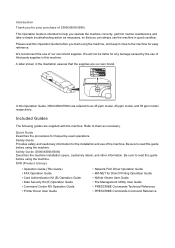
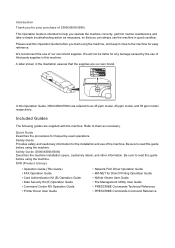
... guides are our own brand. Be sure to read this Operation Guide, 3500i/4500i/5500i are referred to as necessary.
In this Operation Guide before using the machine.
A ...Refer to help you can always use of 3500i/4500i/5500i. Please read this machine. Safety Guide (3500i/4500i/5500i) Describes the machine installation space, cautionary labels, and other information. This Operation ...
3500i/4500i/5500i Operation Guide Rev-1 2011.4 - Page 27


... of the U.S. Safety of laser beam
This machine has been certified by the Center for Devices and Radiological Health (CDRH) of this machine, the label is invisible. Food and Drug ... unit is cut off when the right cover is the label located on the right.
3500i
4500i
5500i
3. without certification, and applies to use during normal operation and maintenance. SAFETY OF LASER BEAM ...
3500i/4500i/5500i Operation Guide Rev-1 2011.4 - Page 29


...
3500i/4500i/5500i MULTIFUNCTIONAL PRODUCT LIMITED WARRANTY
Kyocera Mita America, Inc. This warranty covers Maintenance Kits and the components of Maintenance Kits included with the initial installation of the ... Mita Canada, Ltd. (both referred to as "Kyocera") warrant the Customer's new Multifunctional Product (referred to obtain performance of the developing unit, the drum unit, the transfer...
3500i/4500i/5500i Operation Guide Rev-1 2011.4 - Page 209


... any time, even if the printing system has been turned off and turned on again. This feature is available when a hard disk is installed and selected in the Device Settings tab. Refer to the Printer Driver User Guide on how to a Job storage job, so that you store a print job permanently on...
3500i/4500i/5500i Operation Guide Rev-1 2011.4 - Page 292
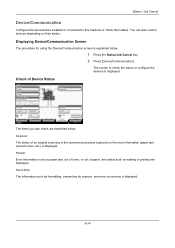
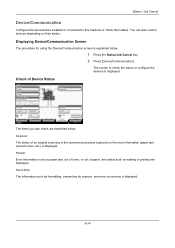
... as waiting or printing are described below .
1 Press the Status/Job Cancel key. 2 Press [Device/Communication]. You can check are displayed.
Status / Job Cancel
Device/Communication
Configure the devices/lines installed or connected to check the status or configure the devices is displayed. Check of an original scanning in the document processor (optional) or the...
3500i/4500i/5500i/6500i/8000i Driver Guide - Page 2


...product names herein are registered trademarks or trademarks of Hewlett-Packard Company. Models supported by the KX printer driver
TASKalfa 3500i TASKalfa 4500i TASKalfa 5500i TASKalfa 6500i TASKalfa 8000i
© 2011 KYOCERA MITA Corporation The information in this guide is a trademark in the United States ... arising from the use of this guide may differ depending on your printing device.
Similar Questions
I Need The Firmware For Kyocera Taskalfa 5500i Please Help
hi there i need the firmware for kyocera taskalfa 5500i the panel is blank nothing on the screen, th...
hi there i need the firmware for kyocera taskalfa 5500i the panel is blank nothing on the screen, th...
(Posted by hassan790 3 years ago)
Taskalfa 5500i Firmware Update
I've downloaded new firmware for my TASKalfa 5500i but I'm not sure how to go about installing it. A...
I've downloaded new firmware for my TASKalfa 5500i but I'm not sure how to go about installing it. A...
(Posted by mccrone60 8 years ago)
Can You Scan To Thumb Drive With The Kyocera Taskalfa 5500i
Can you scan to thumb drive on the Kyocera TASKalfa 5500i
Can you scan to thumb drive on the Kyocera TASKalfa 5500i
(Posted by pedrojoey 10 years ago)

