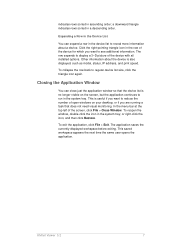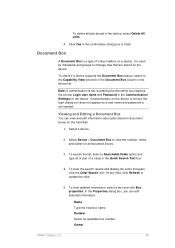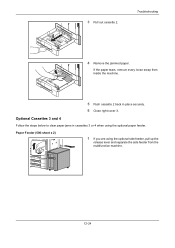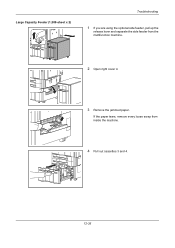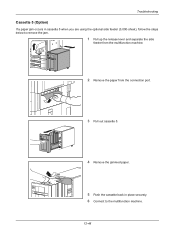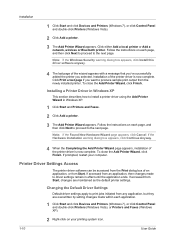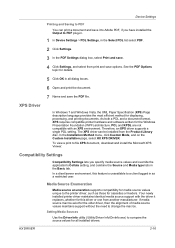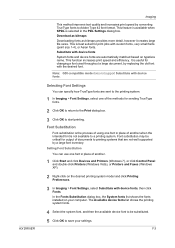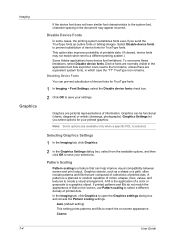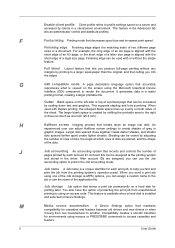Kyocera TASKalfa 5500i Support Question
Find answers below for this question about Kyocera TASKalfa 5500i.Need a Kyocera TASKalfa 5500i manual? We have 15 online manuals for this item!
Question posted by vivCHENN on September 5th, 2014
How To Install Document Feeder On Kyocera 5500i
The person who posted this question about this Kyocera product did not include a detailed explanation. Please use the "Request More Information" button to the right if more details would help you to answer this question.
Current Answers
Related Kyocera TASKalfa 5500i Manual Pages
Similar Questions
Scan A Document On Kyocera Taskalfa 5500i Saving It As Ocr Word Format?
(Posted by vhvoqui 9 years ago)
How To Attach The Document Finisher To The Kyocera Taskalfa 5500i
(Posted by derich1 10 years ago)
Paper Stuck In Document Feeder
a small paper approx 3" x 7" is stuck in document feeder. Opened top of document feeder, but the whe...
a small paper approx 3" x 7" is stuck in document feeder. Opened top of document feeder, but the whe...
(Posted by Anonymous-96520 11 years ago)
Document Feeder Only Feeds Halfway
The document feeder pulls paper in halfway and then stops.
The document feeder pulls paper in halfway and then stops.
(Posted by deepanian 11 years ago)
I'm Looking For The Left Hinge Assembly For The Document Feeder On My Km-1820 Ky
I'm looking for a replacement hinge assembly for the left side (facing the unit) document feeder. Ky...
I'm looking for a replacement hinge assembly for the left side (facing the unit) document feeder. Ky...
(Posted by davesmiller09 12 years ago)