Kyocera TASKalfa 420i Support Question
Find answers below for this question about Kyocera TASKalfa 420i.Need a Kyocera TASKalfa 420i manual? We have 16 online manuals for this item!
Current Answers
There are currently no answers that have been posted for this question.
Be the first to post an answer! Remember that you can earn up to 1,100 points for every answer you submit. The better the quality of your answer, the better chance it has to be accepted.
Be the first to post an answer! Remember that you can earn up to 1,100 points for every answer you submit. The better the quality of your answer, the better chance it has to be accepted.
Related Kyocera TASKalfa 420i Manual Pages
KM-NET ADMIN Operation Guide for Ver 2.0 - Page 64


... Remove Selected Accounts, then click Yes in the navigation area: A printing device that supports accounting management All accounts An account group A single account
2 ...Device Settings.
4-7
User Guide Deleting an Account You can change accounting settings in the right pane. 4 Click Edit Device Accounting Settings. If an error occurs, try changing the administrator
code in the printing device...
KM-NET ADMIN Operation Guide for Ver 2.0 - Page 67


... all account counters to cancel a print job that the settings always remain on the printing device. Cancel on Balance Error: Select whether to print a one-page error report when the user makes an error: On Account-code Error The user enters an invalid account code. Number of times the accounting settings have been changed in the printing...
KM-NET Viewer Operation Guide Rev-5.2-2010.10 - Page 48


... default. It can then be set correctly, or the Accounting administrator code must be set correctly, depending on the list name row to the selected device, either the Login user name and Password must be specified for Job Accounting, Media Type, Error Handling, Permit processing job without account ID Copy counter setting
Enabling...
PRESCRIBE Commands Command Reference Manual Rev 4.8 - Page 407


... printing a, 105 Font mode, 119 Fuser mode, 162, 163
G Graphics state, 228, 272 Gray pattern, 122 Grouping, 27
H Hard disk, 141, 246, 250, 256, 258
error codes, 136
I Image model, 299 International characters, 129
J Job, 136, 138, 140
printing a list of, 134 printing jobs, 136 printing with different finishing options, 138 starting...
PRESCRIBE Commands Technical Reference Manual - Rev. 4.7 - Page 215


... 40 TERM This response indicates that plotter units are given in the following table. The error code is converted to 0.025 mm on both the x-
OH [Output Hard-clip limits]...P: 0 if the pen is on each coordinate axis, as the OA instruction. This information is given by ASCII-coded integers in the following format:
X, Y, P TERM
X: x-coordinate in absolute plotter units Y: y-coordinate in the...
PRESCRIBE Commands Technical Reference Manual - Rev. 4.7 - Page 251


... on the setting of access attribute
08 invalidexit
Exit not enclosed in the KPDL mode as follows. KPDL Error ## .. Table 7.51. Table 7.52. Press ON LINE
Any of each e-MPS function.
KPDL Error Messages
Code Error
Meaning
00
Cannot initiate KPDL
01 dictfull
Dictionary full; Enabling e-MPS Functions
e-MPS
/Collate /CollateDetails > /Mode /Type /Hold
Electronic...
Fax System (S) C Operation Guide Rev-2 - Page 6


... Reception 8-12
9
About Network FAX
What is Network FAX 9-2
Setup 9-4
10 Troubleshooting Indicators During Sending/Receiving Operation 10-2 Precautions When Turning Power OFF 10-3 Error Messages 10-4 Troubleshooting 10-6
Appendix Character Entry Method Appendix-2 Specifications Appendix-5 Menu List Appendix-6 Received FAX Sizes and Paper Priority (Inch Model Appendix-10 Received...
Fax System (S) C Operation Guide Rev-2 - Page 192
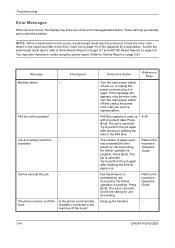
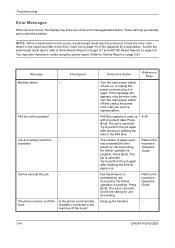
...? Try to Activity Report on page 16 of the Appendix for a description. Try to the Error Code List on page 5-8.)
Message Machine failure. Fax transmission is prohibited by Job Accounting. Check the ....
The job is possible. These will help you identify and correct the problem. Check the error code
shown in the report and refer to perform the job again after printing or deleting the data...
Fax System (S) C Operation Guide Rev-2 - Page 212


... connection with the sender or recipient machine because dialing registered for a push line system was canceled due to an action to cancel transmission. U00601 - U01000 -
Error Code
Possible Cause/Action
Busy
Failed to cancel reception. U00430 - U00900 -
Send again. CANCELED
Transmission was used in the TX/RX Result Report and Activity Report...
Fax System (S) C Operation Guide Rev-2 - Page 213
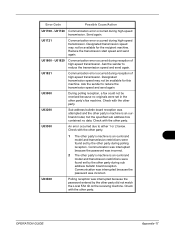
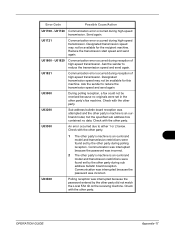
... interrupted because the password entered by the other party during polling reception.
U01721
Communication error occurred during high-speed transmission.
Check with the other party. U03300
An error occurred due to either 1 or 2 below. Check with the other party.
Error Code
Possible Cause/Action
U01700 - Send again. U03000
During polling reception, a fax could not...
Fax System (S) C Operation Guide Rev-2 - Page 214


.... Encrypted transmission was canceled because the specified box is not registered in any of the originals transfer boxes (sub address boxes). Check with the recipient. Error Code U03500
U03600
U03700
U04000 U04100 U04200 U04300 U04400 U04500 U05100 U05200 U05300
Possible Cause/Action
Sub address bulletin board reception was attempted and the other...
Fax System (S) C Operation Guide Rev-2 - Page 215


... was stopped because there is no more free space in the memory of the recipient machine. Error Code U14000
U14100
U19000
U19100 U19300
Possible Cause/Action
Reception to the FAX Box was stopped due to a data error occurring during transmission. Send again. Create free space by outputting the data stored in the memory...
Fax System (S) C Operation Guide Rev-2 - Page 217
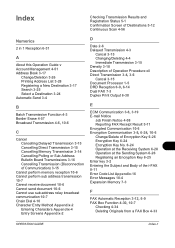
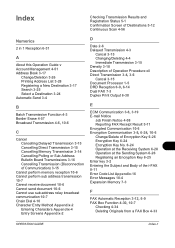
... System 6-28 Operation at the Sending System 6-26 Registering an Encryption Key 6-25 Enter key 3-2 Entering the Subject and Body of the i-FAX 8-11 Error Code List Appendix-16 Error Messages 10-4 Expansion Memory 7-3
F
FAX Automatic Reception 3-12, 6-9 FAX Box Function 4-30, 10-7
Checking 4-34 Deleting Originals from a FAX Box 4-33
OPERATION GUIDE...
420i/520i Operation Guide - Page 332
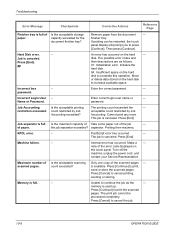
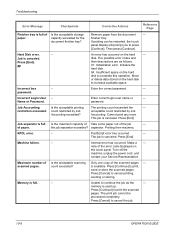
...- Press [Continue] to print the scanned
pages.
Remove paper from the document - The possible error codes and
their descriptions are as the
- password.
Cannot print any more. Press [End]. separator....storing. memory is full Is the maximum capacity of Take some paper out of the error code displayed on the hard
disk to increase available space.
Incorrect box
- Name or Password....
420i/520i Operation Guide - Page 333


...] to cancel the printing job. The waste toner box is canceled. Send error.
-
####
An error has occurred during transmission.Refer to Responding to cancel the job. will stop ... is full.
Replace all originals in the document processor.
Press [Cancel] to Send Error for the error code and corrective actions.
10-11
Staple jam.
-
Replace the waste toner box.
2-...
420i/520i Operation Guide - Page 335


... - Failed to send via FTP. Path - Folder share permissions of FTP. Check the host name of the recipient
Check the SMB settings. - Check the error code and error message below, and follow the corresponding corrective actions. Failed to send via FTP.
Failed to send via SMB.
Check the host name of the
recipient...
420i/520i Operation Guide - Page 336


.... The hub is connected. -
Is FTPS available? - The network cable is not operating properly. - SMTP server name
10-12
OPERATION GUIDE Troubleshooting
Error Code 1104
1105
1106 1131 1132 2101
Error Message
Corrective Actions
Reference Page
Failed to send the e-mail. Failed to send i-FAX. Failed to send via SMB. Failed to send...
420i/520i Operation Guide - Page 337


... SMB. Failed to send via FTP. Failed to send via FTP. Failed to send i-FAX.
Check the e-mail size limit of - method of the displayed error code and contact your service representative.
-
Failed to send the e-mail. Failed to send i-FAX.
both the sender and the recipient.
Check the SMTP user authentication...
420i/520i Operation Guide - Page 338


....
- Responding to an Attention Indicator Flashes
If an attention indicator flashes, press [Status/Job Cancel] to match the server's time. and Permitted ID No.. Check error codes in the TX/RX Result Report and Activity Report. and "Registering Permit ID No." Representative.
10-14
OPERATION GUIDE Is the destination FAX line busy...
420i/520i Printer Driver User Guide Rev-10.5 - Page 2


... is prohibited. PCL is a registered trademark of this guide may differ depending on your printing device. TrueType is a trademark of Kyocera Corporation. Legal Notes
Unauthorized reproduction of all or part of Apple Computer, Inc. Models supported by the KX printer driver
TASKalfa 420i TASKalfa 520i
Copyright © 2009 KYOCERA MITA Corporation All rights reserved.
Similar Questions
Cf248 Error Code
CF 248 error code does not allow the machine to work.
CF 248 error code does not allow the machine to work.
(Posted by dondiaz 8 years ago)
I Have A Problem In Kyocera 2540 Error Code C 180 P. Tell Me Solution Thanks
i have a problem in kyocera 2540 error code c 180 p. tell me solution thanks
i have a problem in kyocera 2540 error code c 180 p. tell me solution thanks
(Posted by hamadahmed187 9 years ago)
Error Code C2000
this code appears on tha panel whenever i turn on tha machine. kindly help me to solve this problem....
this code appears on tha panel whenever i turn on tha machine. kindly help me to solve this problem....
(Posted by ligeraldejrlarry 10 years ago)
Kyocera Taskalfa 420i Not Working
I have a problem with my KYOCERA Taskalfa 420i error message, as follows: machine failure Note the...
I have a problem with my KYOCERA Taskalfa 420i error message, as follows: machine failure Note the...
(Posted by Jngadi 11 years ago)

