Kyocera TASKalfa 420i Support Question
Find answers below for this question about Kyocera TASKalfa 420i.Need a Kyocera TASKalfa 420i manual? We have 16 online manuals for this item!
Current Answers
There are currently no answers that have been posted for this question.
Be the first to post an answer! Remember that you can earn up to 1,100 points for every answer you submit. The better the quality of your answer, the better chance it has to be accepted.
Be the first to post an answer! Remember that you can earn up to 1,100 points for every answer you submit. The better the quality of your answer, the better chance it has to be accepted.
Related Kyocera TASKalfa 420i Manual Pages
KM-NET ADMIN Operation Guide for Ver 2.0 - Page 3


... 2-6 Networks and Discovery ...2-6 Adding an IPv4 Network ...2-6 Deleting a Network ...2-7 Network Properties ...2-7 Start/Stop Discovery ...2-8 Mail Server ...2-8 Selecting E-mail Settings ...2-8 Device Communication ...2-9 Database ...2-9 Backing Up a Database ...2-9 Restoring a Database ...2-9 Web Server ...2-10 Consoles ...2-10 Choosing a Console ...2-10 Changing the Default Console 2-11...
KM-NET ADMIN Operation Guide for Ver 2.0 - Page 4


...Rows per Page ...3-2 32 Tab Maximum ...3-2 Edit Default List Views ...3-2 Add Tab ...3-3 Import Default Tab ...3-4 Edit Tab ...3-4 Deleting a Tab ...3-6 Set Rows per Page ...3-6
Managing Devices ...3-6 Add Group ...3-7 Manual Groups ...3-7 Dynamic Groups ...3-8
Map View ...3-9 Map View Toolbar ...3-9 Map Background ...3-10 Selecting Icon Properties ...3-11 Links ...3-12 Saving Map Settings ...3-12...
KM-NET ADMIN Operation Guide for Ver 2.0 - Page 5


... ...4-2 List View ...4-2 Form View ...4-2 Diagram View ...4-3 Subscription View ...4-3
Manage Views ...4-3 Managing the List View ...4-3 Managing the Diagram View 4-4
Groups ...4-4 Adding or Editing a Printing Device Group 4-4 Adding or Editing an Account Group 4-5 Deleting a Group ...4-5 Copying a Group ...4-5 Adding or Editing an Account 4-6 Deleting an Account ...4-7 Editing a Printing...
KM-NET ADMIN Operation Guide for Ver 2.0 - Page 7


...System Requirements
Supported Server Operating Systems Microsoft Windows® 2000 with Administration and Device Manager consoles or installed later using the same installer, or from the ...your domain. Accounting Manager
A console for monitoring all counters in your network printing devices. Device Manager
A console for print queue management and job control.
The installer installs the...
KM-NET ADMIN Operation Guide for Ver 2.0 - Page 8


... Windows Vista™ 64 bit with Service Pack 1 or newer
CPU and Memory Requirements Memory and CPU requirements vary depending on the number of managed devices and the installed KMnet Admin consoles (plug-ins). Installation 1-2
Microsoft Windows® 2000 Server with Service Pack 3 or newer Microsoft Windows® Server 2003/2008...
KM-NET ADMIN Operation Guide for Ver 2.0 - Page 9


... completes. Supported Printers Kyocera network printers and most third party network printers that support the standard printer MIB
Maximum Validated Configuration Device Manager Up to 2000 managed devices, 45 managed networks, 100 device groups, and 10 simultaneous client connections Accounting Manager Up to 2000 managed accounts, and 10 simultaneous client connections Print Job...
KM-NET ADMIN Operation Guide for Ver 2.0 - Page 11


...when the application is assigned all administration functions. These privileges include options to edit Administration, Device Manager, Print Job Manager, and full access to view the button name. You can ... all.
5 Select the Privileges to assign to base this console e-mail settings and the device communication mode can be edited. You cannot enter a name that already exists.
4 For ...
KM-NET ADMIN Operation Guide for Ver 2.0 - Page 13


... be sent to view subscriptions for information that can only receive alerts and reports from devices. Subscribers Only users cannot log on to reports can receive e-mail alerts. Subscription View... based on to notify a user when toner or paper is selected in the Administration or Device Manager console.
A user must have access to Administrators, Help Desk users, and Accounting Users...
KM-NET ADMIN Operation Guide for Ver 2.0 - Page 14


... View icon in the toolbar.
3 Click on the tab for the type of alert: Device Manager or Accounting Manager.
4 Click the Add Report Subscription icon.
Subscriptions, Groups, and Inheritance...In the Alert Sets area inherited subscriptions are enabled, Add Alert Subscription, Add Report Subscription, Device Manager Report, the About page, and Help will not open.
User Guide
To create a...
KM-NET ADMIN Operation Guide for Ver 2.0 - Page 15
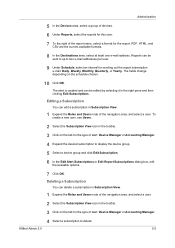
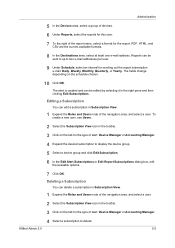
... node of the navigation area, and select a user. 2 Select the Subscription View icon in the toolbar. 3 Click on the tab for the type of alert: Device Manager or Accounting Manager.
4 Select a subscription to two e-mail addresses per user.
9 Under Schedule, select an interval for the report. To create a new user, see...
KM-NET ADMIN Operation Guide for Ver 2.0 - Page 75


... KMnet Admin, or it can set user names and passwords. It integrates seamlessly into devices, Print Job Manager uses a more efficient method of Print Job Manager, you enter ...obtain access to its information resources. KMnet Admin 2.0
5-1
We strongly recommend for most printers and multifunction printers (MFPs). 5 Print Job Manager
Print Job Manager (PJM) is a server-based job ...
KM-NET ADMIN Operation Guide for Ver 2.0 - Page 100


... name and password (i.e. Developed by drag and drop. M
MAC (Media Access Control) Address The hardware address assigned to the Host Agent on a given
host. MFP Multifunction Printer (or Multifunction Peripheral) A single device that organizes devices and related data into tables. J
Java 2 Platform or collection of your office layout and place printing...
Fax System (S) C Operation Guide Rev-2 - Page 2


Introduction
In this Operation Guide, please refer to your machine as below: • 300i to 30 ppm model • 420i/520i to 42/52 ppm model • 250ci/300ci/400ci/500ci/552ci to full-color model • 552ci to 55/50 ppm model
420i/520i Operation Guide - Page 1


420i/520i
OPERATION GUIDE
Please read this Operation Guide before using this machine. Keep it close to the machine for easy reference.
420i/520i Operation Guide - Page 2
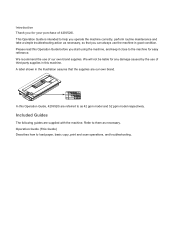
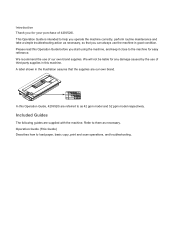
...you can always use of our own brand supplies. We will not be liable for your purchase of 420i/520i.
Refer to as 42 ppm model and 52 ppm model respectively. In this machine. Included Guides... Thank you for any damage caused by the use of third party supplies in this Operation Guide, 420i/520i are referred to them as necessary. This Operation Guide is intended to help you operate the ...
420i/520i Operation Guide - Page 20


... province.
In the event the MFP or an accessory is valid only for the original retail purchaser (referred to as "MFP"), and the new accessories installed with the original MFP ...OF THE USE OF, OR INABILITY TO USE, THE MFP.
xviii
OPERATION GUIDE Warranty
TASKalfa 420i / 520i MULTIFUNCTIONAL PRODUCT LIMITED WARRANTY
Kyocera Mita America, Inc. Maintenance Kits consist of this warranty on...
420i/520i Operation Guide - Page 271
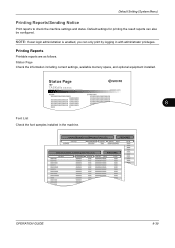
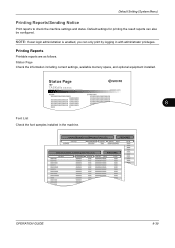
Status Page
TASKalfa xxxxx
Firmware Version
8
Font List Check the font samples installed in with administrator privileges. NOTE: If user login administration is enabled, you can also be ...
420i/520i Operation Guide - Page 272
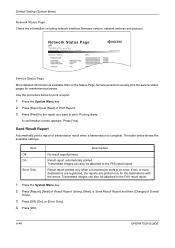
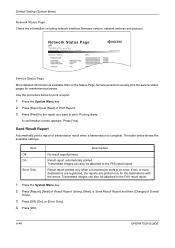
.... Send Result Report
Automatically print a report of Print Report. 3 Press [Print] for the destinations with the errors. The table below to print. Network Status Page
TASKalfa xxxxx
Firmware Version
Service Status Page
More detailed information is complete.
If two or more destinations are registered, the reports are printed only for the...
420i/520i Operation Guide - Page 380


... size, the report will be printed as an accounting report. Refer to Adding a User on page 11-5 for Managing the Copier/Printer Count
ACCOUNT.REPORT
TASKalfa xxxxx
Firmware Version
For the count by size. Use the procedure below to print a job accounting report.
1 Check that Letter or A4 paper is loaded...
420i/520i Printer Driver User Guide Rev-10.5 - Page 2


... is a registered trademark of Apple Computer, Inc. Models supported by the KX printer driver
TASKalfa 420i TASKalfa 520i
Copyright © 2009 KYOCERA MITA Corporation All rights reserved. TrueType is a trademark of... reproduction of all or part of this guide may differ depending on your printing device. The information in the U.S.
KPDL is subject to change for any problems arising...
Similar Questions
Taskalfa 420i
TASKALFA 420I cannot use 2-sided original due to failure
TASKALFA 420I cannot use 2-sided original due to failure
(Posted by jhnndiritu 4 years ago)
How To Overcome The Welcome Screen Kyocera Taskalfa 420i Photocopy Machine
how to overcome the welcome screen kyocera taskalfa 420i photocopy machine
how to overcome the welcome screen kyocera taskalfa 420i photocopy machine
(Posted by ardymedia7 4 years ago)
Kyocera Taskalfa 420i Firmware
how to download Kyocera TASKalfa 420i Firmware
how to download Kyocera TASKalfa 420i Firmware
(Posted by seemesurya7 7 years ago)
Need Firmware Taskalfa 420i
i have an error sc 150 with taskalfa 420ii need a firmware of eeprom of the engine pwm card
i have an error sc 150 with taskalfa 420ii need a firmware of eeprom of the engine pwm card
(Posted by hadjsiahmed 8 years ago)
Kyocera Taskalfa 420i Not Working
I have a problem with my KYOCERA Taskalfa 420i error message, as follows: machine failure Note the...
I have a problem with my KYOCERA Taskalfa 420i error message, as follows: machine failure Note the...
(Posted by Jngadi 11 years ago)

