Kyocera TASKalfa 400ci Support Question
Find answers below for this question about Kyocera TASKalfa 400ci.Need a Kyocera TASKalfa 400ci manual? We have 24 online manuals for this item!
Question posted by mckuhne on October 6th, 2011
Toner Low Notification
How do I turn off the toner is low notification?
Current Answers
There are currently no answers that have been posted for this question.
Be the first to post an answer! Remember that you can earn up to 1,100 points for every answer you submit. The better the quality of your answer, the better chance it has to be accepted.
Be the first to post an answer! Remember that you can earn up to 1,100 points for every answer you submit. The better the quality of your answer, the better chance it has to be accepted.
Related Kyocera TASKalfa 400ci Manual Pages
KM-NET ADMIN Operation Guide for Ver 2.0 - Page 13


... properties. Reports are polled for Device Manager or Accounting Manager (if installed). Subscription View is available when.... Alert e-mails can only receive alerts and reports from devices.
Subscribers Only users cannot log on to any user.
... Click the Delete User icon, and click OK in the Administration or Device Manager console.
Click the tabs to Administrators, Help Desk users, and Accounting Users...
KM-NET ADMIN Operation Guide for Ver 2.0 - Page 18


... mail can only be preventing the alert email. If alert e-mail fails to identify what devices are sent out, the address entered in Sender address will receive a test email.
6 ...to clear the settings.
2-8
User Guide
This information must be complete and correct for sending notifications.
Mail Server
KMnet Admin communicates with a mail server to send e-mail alerts and information ...
KM-NET ADMIN Operation Guide for Ver 2.0 - Page 35


...user. Adding Devices
A printing device that is low in the Device Manager console. The added device or devices appear in the Selected targets list. KMnet Admin 2.0
3-13 Reports are polled for each device submitted.
... Only users can be notified when toner or paper is not set up blockers are enabled, Add Alert Subscription, Add Report Subscription, Device Manager Report, the About page, ...
KM-NET ADMIN Operation Guide for Ver 2.0 - Page 36


...As an example, this information by clicking Refresh. To display additional devices, click one of another manufacturer's device. Upgrading The device firmware is low. Device Manager
Refresh
Printing device information, such as counters and toner levels, are :
No Status Filter The option displays all devices.
As an example, it would support changing Polling and SNMP Communications...
KM-NET ADMIN Operation Guide for Ver 2.0 - Page 51


... and SNMP communications settings that can set up Traps to 30 seconds. If Traps are unsolicited notifications sent from 2 to configure the trap settings.
Traps Traps are enabled, we recommend reducing the frequency of printing devices. Click each link to set default polling settings. How to open a separate window: What are managed...
KM-NET Viewer Operation Guide Rev-5.2-2010.10 - Page 56


... view, the following polling modes are interrogated at specific intervals to check for error conditions, operational status, and low toner levels. When a device is between 5 and 300 seconds.
Communication Settings
Device Polling Settings
Printing devices are provided. Status Polling
Information is between 1 and 10000 minutes.
5-3
User Guide The available range is gathered about...
KM-NET Viewer Operation Guide Rev-5.2-2010.10 - Page 70


...specify settings for default account counter polling for black and white devices. Toner level polling shows the amount of black toner for new devices.
1 In the menu bar at the top left of...certain device conditions. You can configure the application to send e-mail notifications to select a polling Interval (minutes). You can set default device polling settings for new devices. Type...
KM-NET Viewer Operation Guide Rev-5.2-2010.10 - Page 75


... to view or change
to Advanced Search.
N
notifications Notifications can be established for device conditions like the device
is any unsolicited alert triggered by a specific device condition, such as a password for status, counter and toner polling can be set the
method of devices at user defined schedules or intervals.
Toner Level Polling shows the amount of black, cyan...
Kyocera Command Center Operation Guide Rev 6.3 - Page 50


... using the POP3 protocol. Scheduled Report Items Check one of the interval only when at specific interval. COMMAND CENTER Pages
• Add Paper • Low Toner • Add Toner • Cover Open • Paper Jam • All Other Errors
Event Report Interval Enter the E-mail interval. An E-mail will be set the POP3...
Kyocera Command Center Operation Guide Rev 6.3 - Page 52
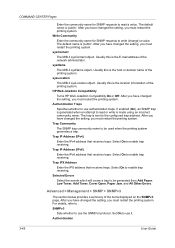
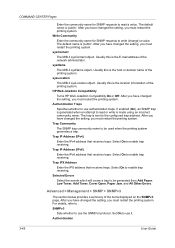
Authentication
3-45
User Guide
HP Web Jetadmin Compatibility
Turns HP Web Jetadmin Compatibility On or Off.
Advanced > Management > SNMP > SNMPv3...to use the SNMPv3 protocol. Trap Community
The SNMP trap community name to be generated from Add Paper, Low Toner, Add Toner, Cover Open, Paper Jam, and All Other Errors. Select On to .
Write Community
Enter the ...
250ci/300ci/400ci/500ci/552ci Operation Guide Rev-1 - Page 197


... the computer, refer to On in the computer.
2 Right-click the machine's icon(Kyocera:Taskalfa
XXX:XXX) and then click Install.
5
Procedure Using this machine
NOTE: If the User Account...for Windows Vista)
1 Click Start and then Network in the network settings.
When Your devices are ready to display the Driver Software Installation screen.
Sending Functions
WSD Scan
WSD Scan...
250ci/300ci/400ci/500ci/552ci Operation Guide Rev-1 - Page 348
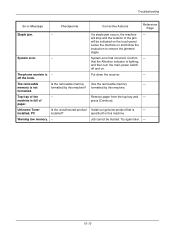
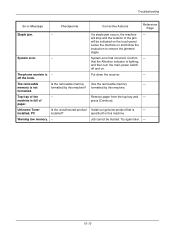
... machine on . The phone receiver is
- Top tray of the jam will stop and the location of the
- that is -
System error has occurred.
Warning low memory. - will be started.
specified for this machine? System error.
- formatted by this machine. Try again later. -
10-10 machine is lighting, and then...
250ci/300ci/400ci/500ci/552ci Operation Guide Rev-1 - Page 409


... meter in area.
Appendix-13 Mixed paper weight (i.e., thickness) may also cause blurring or other printing problems if the toner fails to 297 × 432 mm)
Cassette or Multi Purpose Tray 8K (273 × 394 mm) 16K (...is opened, reseal it is exposed to keep it appears wavy. Low relative humidity causes paper to
be uncoated. Multi Purpose Tray Size Entry (98 × 148 to adhere...
500ci/400ci/300ci/250ci Operation Guide Rev-1 - Page 2


... correctly, perform routine maintenance and take a simple troubleshooting action as necessary, so that you can always use of TASKalfa 250ci/300ci/400ci/500ci. Refer to as necessary. In this Operation Guide, TASKalfa 250ci/300ci/400ci/500ci are referred to them as 25/25 ppm model, 30/30 ppm model, 40/40 ppm model and...
500ci/400ci/300ci/250ci Operation Guide Rev-1 - Page 214


When Your devices are ready to use WSD Scan, confirm that the computer used for sending.
2 Place the originals in the network settings. Displays the screen for Windows Vista)
1 Click Start and then Network in the computer.
2 Right-click the machine's icon (Kyocera:Taskalfa
XXX:XXX) and then click Install.
Procedure Using this...
500ci/400ci/300ci/250ci Operation Guide Rev-1 - Page 392


...taken from the top tray.
- Is the removable memory formatted by this machine. Warning low memory. -
- formatted by this machine. Press [Continue] to insufficient memory. Installed. [C][M][Y][K]
Unknown Toner Installed.
due to print the scanned pages.
Set the waste toner - Further process cannot be performed -
Use the removable memory
- Troubleshooting
Error Message...
500ci/400ci/300ci/250ci Operation Guide Rev-1 - Page 457


...m2 for the multi purpose tray.
To maintain the right level of the paper, and how the toner adheres. Paper jams may cause excessive wear of moisture to be smooth, but it appears wavy.... and 163 g/m2 for a specific grade of one square meter in mind the following considerations.
Low relative humidity causes paper to 6%. Try to keep the moisture content between 4 to lose moisture,...
500ci/400ci/300ci/250ci Operation Guide Rev-1 - Page 478


...16 Color Calibration 8-64 Color mode 3-8 Color Selection (Copy) 8-22 Color Selection (Send/Store) 8-22 Color Toner Empty Action 8-19 Color type 5-36 Combine Mode 2-in-1 Mode 4-22 4-in-1 Mode 4-23 Page Boundary ...Auto Error Clear 8-69 Auto Panel Reset 8-67 Auto Sleep 8-69 Date Format 8-67 Date/Time 8-66 Low Power Timer 8-68 Setup 8-66 Time Zone 8-67
Default 8-20 Auto Image Rotation 8-28 Border Erase ...
500ci/400ci/300ci/250ci Printer Driver User Guide Rev 12.23.2010.9 - Page 2


... Company. User Interface screen captures shown in this guide may differ depending on your printing device. We cannot be held liable for the 5.1 driver. KPDL is prohibited. Models supported by the KX printer driver
TASKalfa 250ci TASKalfa 300ci TASKalfa 400ci TASKalfa 500ci
© 2010 KYOCERA MITA Corporation Legal Notes
Unauthorized reproduction of all or part of...
500ci/400ci/300ci/250ci Printer Driver User Guide Rev 12.23.2010.9 - Page 92
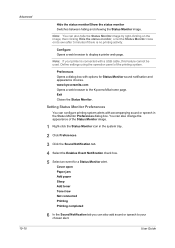
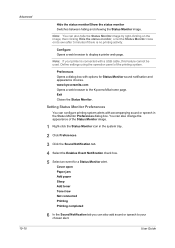
... your chosen alert.
Configure Opens a web browser to the Kyocera Mita home page.
Cover open Paper jam Add paper Sleep Add toner Toner low Not connected Printing Printing completed
6 In the Sound Notification tab you can configure printing system alerts with options for a Status Monitor alert. You can also hide the Status Monitor image...
Similar Questions
Kyocera Taskalfa 400ci Kx What Color Is Toner K
(Posted by Jasound 9 years ago)
Taskalfa 400ci Toner Is Out Message Appears When Toner Is Not Empty
(Posted by robem 10 years ago)
Toner On A Kyocera Taskalfa 255
How do you change the toner on a Kyocera Taskalfa 255
How do you change the toner on a Kyocera Taskalfa 255
(Posted by fdottin 12 years ago)
Taskalfa 500ci Keeps Asking For Yellow Toner, I Replcace The Toner Twice.
(Posted by vc7533 12 years ago)

