Kyocera TASKalfa 3500i Support Question
Find answers below for this question about Kyocera TASKalfa 3500i.Need a Kyocera TASKalfa 3500i manual? We have 15 online manuals for this item!
Question posted by billstr on December 30th, 2013
How To Connect Kyocera Taskalfa 3500i Kx To Windows Xp
The person who posted this question about this Kyocera product did not include a detailed explanation. Please use the "Request More Information" button to the right if more details would help you to answer this question.
Current Answers
There are currently no answers that have been posted for this question.
Be the first to post an answer! Remember that you can earn up to 1,100 points for every answer you submit. The better the quality of your answer, the better chance it has to be accepted.
Be the first to post an answer! Remember that you can earn up to 1,100 points for every answer you submit. The better the quality of your answer, the better chance it has to be accepted.
Related Kyocera TASKalfa 3500i Manual Pages
ID Register Operation Guide Rev-1 - Page 4


Connecting the ID card reader to the computer will allow you to add the ID ... information.
ID Register OPERATION GUIDE
Introduction
Trademarks
• Microsoft, MS-DOS and Windows are registered trademarks of Microsoft Corporation of either the United States or other countries.
• Windows XP is software for registering/editing user information on the computer instead of Adobe Systems,...
ID Register Operation Guide Rev-1 - Page 22
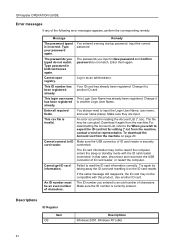
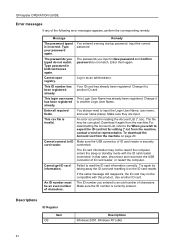
... Name.
Type password in reading the Account List (*.csv). This csv file is securely connected.
Input the correct password. Change it on page 20. Try again by taking away ...reappears, the ID card may be compatible with the ID card reader connected. Descriptions
ID Register
Item OS
Descriptions Windows 2000, Windows XP (x86)
21 Type your password again. This ID number has been ...
KM-NET for Direct Printing Operation Guide Rev-3.2 - Page 2


... of the Internet Explorer 6.0 and Microsoft Windows XP operating system environment. The information in this guide is subject to as "printing system").
Kyocera Mita cannot be configured will differ depending on the model of Microsoft Corporation. Adobe, Acrobat and Postscript are registered trademarks of your printing system or multifunctional printer (hereinafter referred to change...
KM-NET for Direct Printing Operation Guide Rev-3.2 - Page 5


... on the model)
Web Browser Hardware
Description
Microsoft Windows 98 SE/Me Microsoft Windows NT 4.0 Workstation Service Pack 6 or later† Microsoft Windows 2000 Professional† Microsoft Windows Server 2000/2003/2008† Microsoft Windows XP Home Edition/Professional Edition† Microsoft Windows Vista† Microsoft Windows 7†
Microsoft Internet Explorer 5.5 or later...
Fax System (V) Operation Guide - Page 8
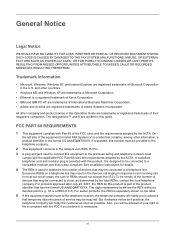
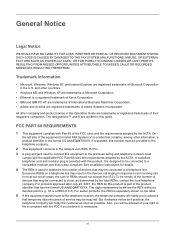
...; are registered trademarks of devices that contains, among other ...Windows ME and Windows XP are trademarks of Microsoft Corporation. • Ethernet is a registered trademark of Xerox Corporation. • IBM and IBM PC-AT are trademarks of International Business Machines Corporation. • Adobe and Acrobat are the REN without a decimal point (e.g., 03 is a label that may be connected...
File Management Utility Operation Guide - Page 2


...your printing device.
© 2010 KYOCERA MITA Corporation Regarding Trademarks
Microsoft Windows is a trademark of their respective companies. KPDL is a trademark of Microsoft Corporation in this guide is a registered trademark of Apple Computer, Inc. We cannot be held liable for Microsoft Windows Vista, Windows XP, Windows Server 2003, Windows Server 2008 and Windows 2000 environments...
File Management Utility Operation Guide - Page 8


...
delete.
3 Click Delete receiving folders. 4 Click Close to return to change my files check box. Receiving Folder
Note: If you added a receiving folder in the Windows XP Workgroup environment, right-click the shared folder to open its properties.
File Management Utility Operation Guide - Page 11


Adding a Workflow
To add a workflow while the device is enabled with authentication, the Login user name and Password for ... the MFP operation panel in the same order as required.
File Management Utility
4-1
These workflows can be entered in the Windows XP Workgroup environment (step 4).
1 Select the MFP in the main list, and click Front Panel Template. 2 Click Add workflow...
KM-NET Viewer Operation Guide Rev-5.2-2011-3 - Page 2
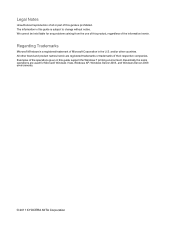
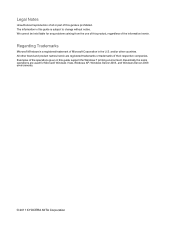
... of this product, regardless of the information herein. All other countries. We cannot be held liable for Microsoft Windows Vista, Windows XP, Windows Server 2003, and Windows Server 2008 environments.
© 2011 KYOCERA MITA Corporation Regarding Trademarks
Microsoft Windows is a registered trademark of Microsoft Corporation in this guide is prohibited. Essentially the same operations are...
Kyocera Command Center RX User Guide Rev-1.2 - Page 2


... the same operations are registered trademarks or trademarks of their respective companies. PCL is a trademark of Kyocera Corporation. We cannot be held liable for Microsoft Windows Vista, Windows XP, Windows Server 2003, and Windows Server 2008 environments.
© 2011 KYOCERA MITA Corporation All other countries. and/or other brand and product names herein are used for any...
3500i/4500i/5500i Operation Guide Rev-1 2011.4 - Page 29


... DISCLAIMS ANY IMPLIED WARRANTY OR CONDITION OF MERCHANTABILITY OR FITNESS FOR A PARTICULAR PURPOSE. Warranty (the United States)
3500i/4500i/5500i MULTIFUNCTIONAL PRODUCT LIMITED WARRANTY
Kyocera Mita America, Inc. In the event the MFP or an accessory is authorized to operator negligence, misuse, accidents, improper storage or unusual physical or electrical ...
3500i/4500i/5500i Operation Guide Rev-1 2011.4 - Page 32


... of Adobe Systems, Incorporated. • Ethernet is prohibited.
Regarding Trade Names
• PRESCRIBE and KPDL are trademarks of Kyocera Corporation. • Microsoft, Windows, Windows XP, Windows Server 2003, Windows Vista, Windows Server 2008,
Windows 7 and Internet Explorer are trademarks of Microsoft Corporation in the United States, Japan and other countries. • TypeBankG...
3500i/4500i/5500i Operation Guide Rev-1 2011.4 - Page 64
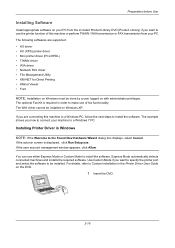
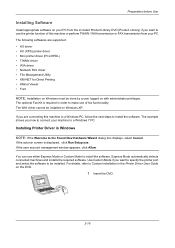
... to specify the printer port and select the software to be installed on Windows XP. The WIA driver cannot be installed.
For details, refer to Custom Installation in Windows
NOTE: If the Welcome to install the software. The following softwares are connecting this machine or perform TWAIN / WIA transmission or FAX transmission from your...
3500i/4500i/5500i/6500i/8000i Driver Guide - Page 2


... driver
TASKalfa 3500i TASKalfa 4500i TASKalfa 5500i TASKalfa 6500i TASKalfa 8000i
© 2011 KYOCERA MITA Corporation
Regarding Trademarks
Microsoft®, Windows®, Windows 7®, Windows Vista®, Windows XP®, Windows Server®, Word®, Powerpoint® is a registered trademark of Microsoft Corporation in this guide may differ depending on your printing device. and...
3500i/4500i/5500i/6500i/8000i Driver Guide - Page 3


...Connection using Custom Select 1-8 Optional Printer Components ...1-9 Installing Optional Printer Components 1-9 The Add Printer Wizard ...1-9 Installing a Printer Driver in Windows 7 and Windows Vista 1-9 Installing a Printer Driver in Windows XP 1-10 Printer Driver Settings Access ...1-10 Changing the Default Driver Settings 1-10
Chapter 2
Device Settings
Accessing Device...10
KX DRIVER
i
3500i/4500i/5500i/6500i/8000i Driver Guide - Page 9


... appears in the Administrator Settings in Windows XP with details about IP Address, Host Name, Printer Model, Contact, Location, and Serial Number. KX DRIVER
Installation
2 On the Installation ...system status messages on the Advanced tab. Device Settings Select the Device Settings check box to open a dialog box with a network connection.) When the installation completes successfully, click...
3500i/4500i/5500i/6500i/8000i Driver Guide - Page 11


Click Finish, and retry the installation. Installing in Windows operating systems using a USB connection. Note: In Windows 7 and Windows Vista, a driver installation will be accessed easily. We recommend you continue with a USB Connection using a USB cable. Click Refresh to the web.
KX DRIVER
1-5 The Discover button is a software installation failure. Show Quick Print Tab This ...
3500i/4500i/5500i/6500i/8000i Driver Guide - Page 13
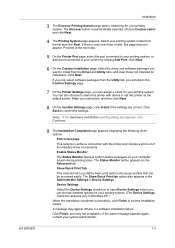
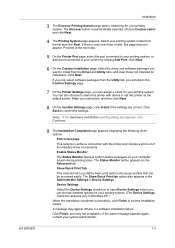
... button appears on your printing system. (The Device Settings check box appears only in Device Settings. Select your printing system. If there is only one driver model, this printer as the default printer. The Show Quick Print tab option also appears in the Administrator Settings in Windows XP.) When the installation completes successfully, click...
3500i/4500i/5500i/6500i/8000i Driver Guide - Page 20


... the printing system every 10 minutes for printing systems installed in as input devices.
Not all optional devices are correct. Silent auto configuration is connected to a network through a TCP/IP or WSD port, the Auto Configure button appears in Device Settings. In Windows XP, the driver settings are detected by using Auto Configure. It is recommended...
3500i/4500i/5500i/6500i/8000i Driver Guide - Page 63
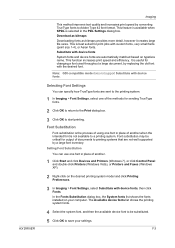
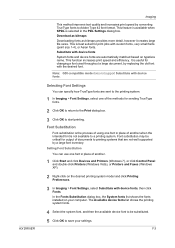
...System fonts list shows the fonts installed on typeface name. KX DRIVER
Imaging
This method improves text quality and increases print speed by converting TrueType ...one of another .
1 Click Start and click Devices and Printers (Windows 7), or click Control Panel and double-click Printers (Windows Vista), or Printers and Faxes (Windows XP).
2 Right-click on the desired printing system model...
Similar Questions
Error When Printing To Kyocera Taskalfa 3050ci From Windows Xp
(Posted by sweco 9 years ago)
How To Print A Copy Count For Kyocera Taskalfa 3500i Kx
(Posted by Jdogangieb 9 years ago)
Kyocera Taskalfa 3500i Kx How To Print On Envelopes
(Posted by eeseneoci 10 years ago)
How To Install Printer Kyocera Taskalfa 3500i On Windows Xp Network
(Posted by Capitivanz 10 years ago)
How Do I Connect Taskalfa 181 To A Wireless Router
In my ffice each of the machines connect to a wireless Linksys Router. We have a Taskalfa 181 printe...
In my ffice each of the machines connect to a wireless Linksys Router. We have a Taskalfa 181 printe...
(Posted by capponug 10 years ago)

