Kyocera TASKalfa 3050ci Support Question
Find answers below for this question about Kyocera TASKalfa 3050ci.Need a Kyocera TASKalfa 3050ci manual? We have 15 online manuals for this item!
Question posted by jacquesniyibizi on May 17th, 2013
Where To Add A Users Under Myq
The person who posted this question about this Kyocera product did not include a detailed explanation. Please use the "Request More Information" button to the right if more details would help you to answer this question.
Current Answers
There are currently no answers that have been posted for this question.
Be the first to post an answer! Remember that you can earn up to 1,100 points for every answer you submit. The better the quality of your answer, the better chance it has to be accepted.
Be the first to post an answer! Remember that you can earn up to 1,100 points for every answer you submit. The better the quality of your answer, the better chance it has to be accepted.
Related Kyocera TASKalfa 3050ci Manual Pages
ID Register Operation Guide Rev-1 - Page 14
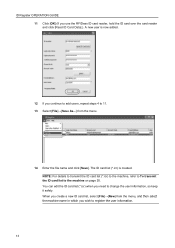
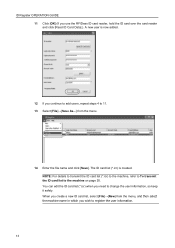
... ID Card Data].). ID Register OPERATION GUIDE 11 Click [OK] (If you need to change the user information, so keep it safely. The ID card list (*.icr) is now added.
12 If you continue to add users, repeat steps 4 to 11. 13 Select [File]→[Save As...] from the menu, and then select...
3050ci/3550ci/4550ci/5550ci/6550ci/7550ci Driver Guide - Page 2


...3050ci TASKalfa 3550ci TASKalfa 4550ci TASKalfa 5550ci TASKalfa 6550ci TASKalfa 7550ci
© 2011 KYOCERA MITA Corporation and/or other brand and product names herein are trademarks of Adobe Systems, Incorporated. PCL® is a registered trademark of Microsoft Corporation in this guide may differ depending on your printing device... respective companies. This user guide and its contents...
3050ci/3550ci/4550ci/5550ci/6550ci/7550ci Driver Guide - Page 3


... Optional Printer Components ...1-9 Installing Optional Printer Components 1-9 The Add Printer Wizard ...1-9 Installing a Printer Driver in Windows 7 and...1-10
Chapter 2
Device Settings
Accessing Device Settings ...2-1 Device Options ...2-1
Setting Device Options ...2-1 Setting ... Lock Settings Options ...2-7 User Login ...2-8 User Login Options ...2-8 Printing with User Login ...2-9 Job Accounting...
3050ci/3550ci/4550ci/5550ci/6550ci/7550ci Driver Guide - Page 16
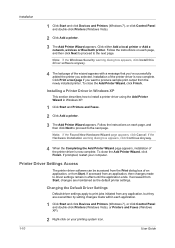
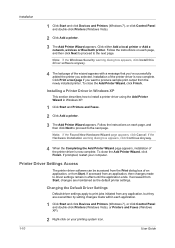
... is now complete. Follow the instructions on each application.
1 Click Start and click Devices and Printers (Windows 7), or click Control Panel and double-click Printers (Windows Vista),...Add Printer Wizard, click Finish. If prompted, restart your printing system icon.
1-10
User Guide Note: If the Found New Hardware Wizard page appears, click Cancel. Click either Add a local printer or Add...
3050ci/3550ci/4550ci/5550ci/6550ci/7550ci Driver Guide - Page 19


... number must be up to enable the box for multiple users. Or if selected, double-click Hard disk.
2 In the Hard Disk Settings dialog box, click Add.
3 In the Defined custom boxes list, a new...Click OK in the box.
5 To require users of 1 to 1000, and the name length can print the jobs later from the printing system's operation panel.
1 In Device Settings, select Hard disk. Or if already ...
3050ci/3550ci/4550ci/5550ci/6550ci/7550ci Driver Guide - Page 23
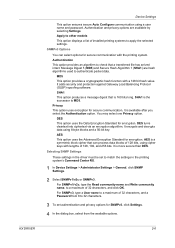
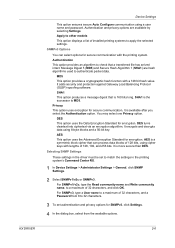
Device Settings
This option ensures secure Auto Configure communication using 8-byte blocks and a 56-bit key. Privacy This option uses encryption for secure communication with the printing system. You may select one Privacy option. AES is a symmetric block cipher that a transferred file has arrived intact.
For SNMPv3, type a User... options.
It adds security and protection...
3050ci/3550ci/4550ci/5550ci/6550ci/7550ci Driver Guide - Page 25
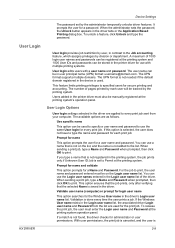
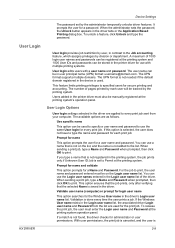
... is selected, the user does not have to use with multiple printing systems.
User login adds users with a user name and password. If this option is not added to specified users for the print job... UPN format supports multiple domains. With user permissions, the print job is canceled, and the user is done every time the user prints a job. Device Settings
The password set to print. ...
3050ci/3550ci/4550ci/5550ci/6550ci/7550ci Driver Guide - Page 26
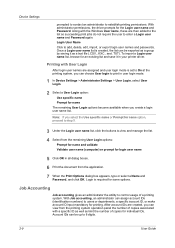
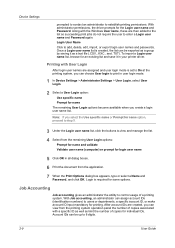
... printer driver. Account IDs can assign account IDs (identification numbers) to control usage of copies for individual IDs. Device Settings
prompted to contact an administrator to add, delete, edit, import, or export login user names and passwords.
After account IDs are created, you can view from the printing system operation panel the number...
3050ci/3550ci/4550ci/5550ci/6550ci/7550ci Driver Guide - Page 27
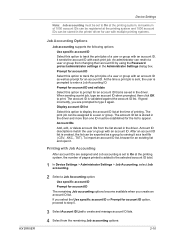
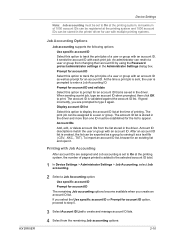
...stored in the driver.
The account ID list is added to the selected account ID total.
1 In Device Settings > Administrator Settings > Job Accounting, select Job accounting.
2 Select a Job Accounting option:
Use...specific account ID
Select this option to track the print jobs of a user or group with an account ID. Account IDs
Add, edit, or delete account IDs from changing their account ID by ...
3050ci/3550ci/4550ci/5550ci/6550ci/7550ci Driver Guide - Page 28
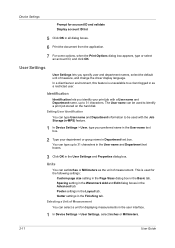
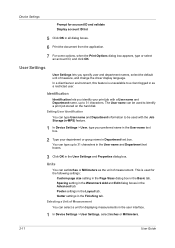
... stored on the hard disk. Spacing setting in the Watermark Add and Edit dialog boxes in the Layout tab. User Settings
User Settings lets you identify your print job with the Job Storage (e-MPS) feature.
1 In Device Settings > User, type your preferred name in the User name text box.
2 Type your department or group name in...
3050ci/3550ci/4550ci/5550ci/6550ci/7550ci Driver Guide - Page 29
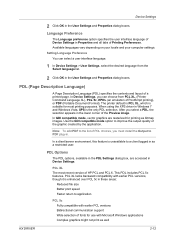
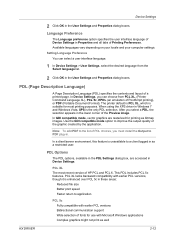
...user... created by the application. In Device Settings, you can select a user interface language.
1 In Device Settings > User Settings, select the desired language ...Device Settings in the User Settings and Properties dialog boxes. The printer default is PCL XL, which is enhanced over PCL 5c in as a restricted user...When using the XPS driver in Device Settings. After you must install the Output to...
3050ci/3550ci/4550ci/5550ci/6550ci/7550ci Driver Guide - Page 32


... This option supports Adobe Acrobat and Adobe Reader 9.0, or later. The user password must be saved automatically as a PDF file. Device Settings
Arc4 128 This encryption option provides low level security for opening a ...again. Default file directory This option lets you use the default name and add a date and time stamp each time the document is created, saved locally, and sent to ...
3050ci/3550ci/4550ci/5550ci/6550ci/7550ci Driver Guide - Page 38


...tab as well as unavailable.
User Guide Quick Print 3-3
turns ... The number of 5 features can be customized to Available controls.
To add a feature to the Quick Print tab, select the feature under Available controls...Selected controls. When Multiple pages per sheet is installed and selected in Device Settings > Administrator Settings.
The Edit Quick Print button is unavailable ...
File Management Utility Operation Guide - Page 4


... the MFP.
1-1
User Guide
Advanced distribution criteria are available for distributing the scanned files. Add Devices
Specific MFPs on the File Management Utility icon.
3 In the context menu, click Open FMU. If Open FMU is enabled with authentication, for Change authenticate mode, select Use local authentication or Use settings on a multifunction print system (MFP...
KM-NET Viewer Operation Guide Rev-5.2-2011-3 - Page 5


... Keys ...23
Adding One Touch Keys 23 Viewing and Editing One Touch Key Properties 24 Searching One Touch Keys 24 Device Users ...25 Adding Device Users ...25 Setting a Simple Login Key 26 Searching the Device User List 27 Jobs ...27 Showing Job Detail ...27 Exporting the Job Log...27 Searching a Job List ...28 Stored Jobs...28...
KM-NET Viewer Operation Guide Rev-5.2-2011-3 - Page 34
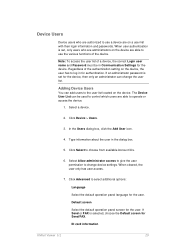
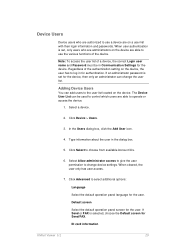
... Device Users
You can change device settings. In the Users dialog box, click the Add User icon.
4. When cleared, the user only has user access.
7. If Send or FAX is set , only users who are authorized to the user list located on the device. Device Users
Device users who are able to change the user list.
Click Advanced to operate or access the device.
1.
Click Device > Users...
KM-NET Viewer Operation Guide Rev-5.2-2011-3 - Page 72


... name and Password for error conditions, operational status, and low toner levels.
Device Polling Settings
Printing devices are interrogated at specific intervals to use Apply same user information as Device Management (available when user information is stored in the device, such as error conditions, panel messages, and operating mode. Counter polling
Information is gathered about the...
KM-NET Viewer Operation Guide Rev-5.2-2011-3 - Page 89


... amount of seconds or click the up and down arrows to select a polling Interval (minutes). You can set or change a local password for users who do not affect devices that already have administrator rights on a computer. Type the number of toner in the application. 9 Options
You can also choose settings for the...
KM-NET Viewer Operation Guide Rev-5.2-2011-3 - Page 91
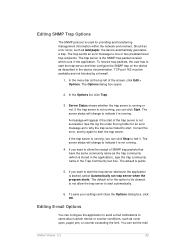
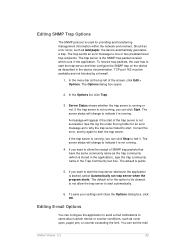
...your settings and close the Options dialog box, click OK. You can click Stop to users about certain device or counter conditions, such as the trap community (which runs in the application. The ...server failed to start the trap server and then configure the SNMP trap on the device as Add paper, the device automatically generates a trap. Correct the error, and try again to be available ...
Email Operation - Page 1


... choose multiple destinations.
E-mail Address Entry
E-mail Address
Cancel
OK 10/10/2010 10:10
Destination
Add a new e-mail destination.
Use [Auto Color] to Addr Book Status
Next Dest. Sending
Scan settings
Further settings
QUICKGuide TASKalfa 3050ci/3550ci/4550ci/5550ci
E-Mail operation
ENG
❶ Place the originals on the touch screen. Enter an...
Similar Questions
What Is The Default User Name And Password Kyocera 3050ci
(Posted by voxatwcaha 10 years ago)
Kyocera Taskalfa 250 How To Add User In Addressbook
(Posted by hardli 10 years ago)
Adding Additional User Ids To The Taskalfa 3050ci
Good day, Please provide me with the procedure to add additional User ID's to enable users to scan a...
Good day, Please provide me with the procedure to add additional User ID's to enable users to scan a...
(Posted by eben62592 10 years ago)
How To Add User To Kyocera Taskalfa 3050ci
(Posted by syraEvilMo 10 years ago)

