Kyocera TASKalfa 3050ci Support Question
Find answers below for this question about Kyocera TASKalfa 3050ci.Need a Kyocera TASKalfa 3050ci manual? We have 15 online manuals for this item!
Question posted by dlc19Wke on June 3rd, 2014
Kyocera 3050ci How To Scan To Folder
The person who posted this question about this Kyocera product did not include a detailed explanation. Please use the "Request More Information" button to the right if more details would help you to answer this question.
Current Answers
There are currently no answers that have been posted for this question.
Be the first to post an answer! Remember that you can earn up to 1,100 points for every answer you submit. The better the quality of your answer, the better chance it has to be accepted.
Be the first to post an answer! Remember that you can earn up to 1,100 points for every answer you submit. The better the quality of your answer, the better chance it has to be accepted.
Related Kyocera TASKalfa 3050ci Manual Pages
3050ci/3550ci/4550ci/5550ci Operation Guide Rev-2.2011.5 - Page 9
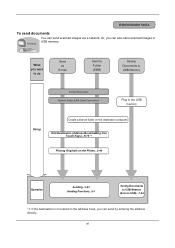
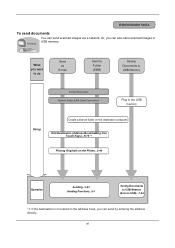
... *1
Placing Originals on the destination computer. vii
It sends. What you can also store scanned images in the USB memory
Setup
Create a shared folder on the Platen...2-44
Operation
Sending...3-23 Sending Functions...6-1
Saving Documents to USB Memory
(Scan to USB)...7-24
*1: If the destination is not stored in the address book, you...
3050ci/3550ci/4550ci/5550ci Operation Guide Rev-2.2011.5 - Page 12
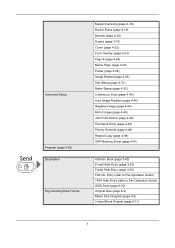
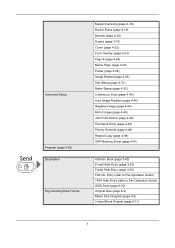
...24) Memo Page (page 4-26) Poster (page 4-28) Image Repeat (page 4-29) Text Stamp (page 4-31) Bates Stamp (page 4-32) Continuous Scan (page 4-43) Auto Image Rotation (page 4-44) Negative Image (page 4-44) Mirror Image (page 4-45) Job Finish Notice (page 4-46) File ...(page 4-49) OHP Backing Sheet (page 4-51)
Address Book (page 3-40) E-mail Addr Entry (page 3-24) Folder Path Entry (page 3-25) FAX No.
3050ci/3550ci/4550ci/5550ci Operation Guide Rev-2.2011.5 - Page 28


...unit, avoid direct exposure to Class 1 level under the radiation performance standards established by the Center for Devices and Radiological Health (CDRH) of laser products in 1968. Maintenance
For safety of the service personnel, ...The CDRH Act
A laser-product-related act was implemented on the right.
3050ci
3550ci
4550ci
5550ci
3. This act prohibits the sale of the U.S. xxvi
3050ci/3550ci/4550ci/5550ci Operation Guide Rev-2.2011.5 - Page 30


... this warranty on behalf of one year or 300,000 copies/prints, whichever first occurs. Warranty (the United States)
3050ci/3550ci/4550ci/5550ci MULTIFUNCTIONAL PRODUCT LIMITED WARRANTY
Kyocera Mita America, Inc. This warranty gives the Customer specific legal rights. If the Kyocera Dealer is valid only for the name and address of the Authorized...
3050ci/3550ci/4550ci/5550ci Operation Guide Rev-2.2011.5 - Page 123


... Specifying Destination on page 3-29.
3
8 Press the Start key. Send to Confirmation Screen of any PC. For details, refer to Folder (Folder Path Entry)
Stores a scanned original image file in the specified shared folder of Destinations on page 3-40.
3-25
For details, refer to the Command
Center RX Operation Guide.
1 Press the Send key.
3050ci/3550ci/4550ci/5550ci Operation Guide Rev-2.2011.5 - Page 126


...
Org./Sending Data Format
Color/ Image Quality
Advanced Setup
Address Book
E-mail Addr Entry
Folder Path Entry
FAX No. Entry
i-FAX Addr Entry
WSD Scan
Program
10/10/2010 10:10
8 Press [OK] to 10 FTP and SMB destination folders.
NOTE: When selecting [On] for Entry Check for Destination Check before Send (page...
3050ci/3550ci/4550ci/5550ci Operation Guide Rev-2.2011.5 - Page 138


...(Address Book/Adding One Touch Keys) on page 9-85.
3-40 Entry
i-FAX Addr Entry
WSD Scan
Program
10/10/2010 10:10
Address Book Addr Book Address Book
Dest. NOTE: To delete a... Setup
Org./Sending Data Format
Color/ Image Quality
Advanced Setup
Address Book
E-mail Addr Entry
Folder Path Entry
FAX No. Basic Operation
Specifying Destination
When specifying destination, choose from the Sort ...
3050ci/3550ci/4550ci/5550ci Operation Guide Rev-2.2011.5 - Page 140
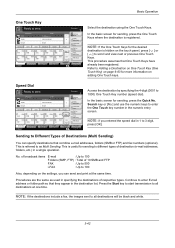
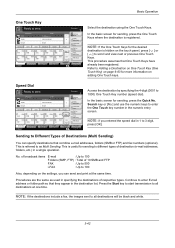
... to 500
i-FAX
: Up to all destinations at the same time. Entry
i-FAX Addr Entry
WSD Scan
Program
10/10/2010 10:10
Access the destination by specifying the 4-digit (0001 to different types of...
Quick Setup
Org./Sending Data Format
Color/ Image Quality
Advanced Setup
Address Book
E-mail Addr Entry
Folder Path Entry
FAX No. In the basic screen for sending, press the One Touch Keys where ...
3050ci/3550ci/4550ci/5550ci Operation Guide Rev-2.2011.5 - Page 250


... sending. For information on
the platen.
3 Press [WSD Scan].
4 Press [From Operation Panel] and press [Next].
6-30 When Your devices are ready to use WSD Scan, confirm that the computer used for sending.
2 Place the... the computer.
2 Right-click the machine's icon (Kyocera: XXX:XXX)
and then click Install. Sending Functions
WSD Scan (Windows 7, Windows Vista and Windows Server 2008)
WSD...
3050ci/3550ci/4550ci/5550ci Operation Guide Rev-2.2011.5 - Page 262
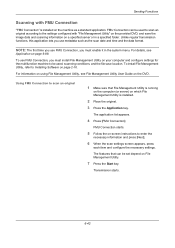
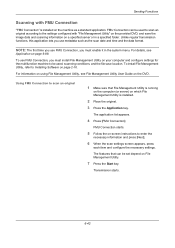
...scan an original
1 Make sure that can be used to scan an original according to be used , scanning conditions, and the file save the image data and scanning information on the machine as the scan...Next].
6 When the scan settings screen appears, press... menu. Sending Functions
Scanning with "File Management Utility... configure settings for the multifunction machine to the settings configured...
3050ci/3550ci/4550ci/5550ci Operation Guide Rev-2.2011.5 - Page 290
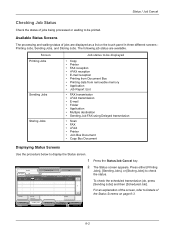
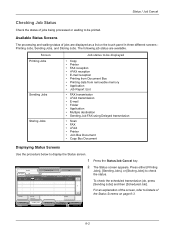
...
1/1
Cancel
Printing Jobs Status
Priority Override
Sending Jobs
Storing Jobs
Detail
Device/ Communication
Paper/Supplies 10/10/2010 10:10
Press the Status/Job... transmission • i-FAX transmission • E-mail • Folder • Application • Multiple destination • Sending Job FAX using Delayed transmission
• Scan • FAX • i-FAX • Printer •...
3050ci/3550ci/4550ci/5550ci Operation Guide Rev-2.2011.5 - Page 293
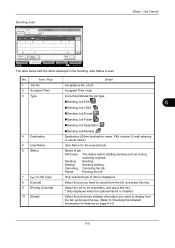
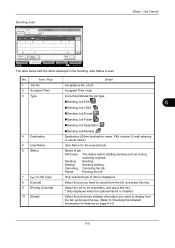
...Job i-FAX
Sending Job E-mail
Sending Job Folder
Sending Job Application
4 Destination 5 User Name
&#...of job
InProcess: The status before starting sending such as during
scanning originals
Sending: Sending
Waiting: Sending Waiting
Canceling: Canceling the ...Status
Sending Jobs
Storing Jobs
Device/ Communication
Paper/Supplies 10/10/2010 10:10
The ...
3050ci/3550ci/4550ci/5550ci Operation Guide Rev-2.2011.5 - Page 297
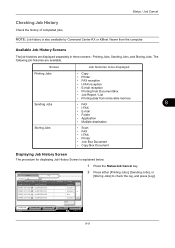
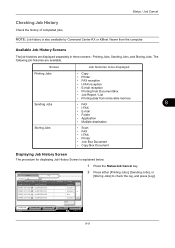
...; Folder
• Application
• Multiple destination
Storing Jobs
• Scan &#...8226; FAX • i-FAX • Printer • Join Box Document • Copy Box Document
Displaying Job History Screen
The procedure for displaying Job History Screen is also available by Command Center RX or KMnet Viewer from the computer. Printing Jobs Status
Sending Jobs
Storing Jobs
Device...
3050ci/3550ci/4550ci/5550ci Quick Guide - Page 1


...Entry
WSD Scan
Program
10/10/2010 10:10
Destination
Color Selection
Select scanning color. Press the checkbox to find the destination. Sending
Scan settings
Further settings
QUICKGuide 3050ci/3550ci/4550ci...Sending Data Format
Color/ Image Quality
Advanced Setup
Destination
Address Book E-mail Addr Entry Folder Path Entry FAX No. After changing confirm with [OK].
❶ Press the Send...
3050ci/3550ci/4550ci/5550ci/6550ci/7550ci Driver Guide - Page 2


... in this guide may differ depending on your printing device. User Interface screen captures shown in the U.S.
We cannot be held liable for the 5.2 driver. Models supported by the KX printer driver
TASKalfa 3050ci TASKalfa 3550ci TASKalfa 4550ci TASKalfa 5550ci TASKalfa 6550ci TASKalfa 7550ci
© 2011 KYOCERA MITA Corporation Regarding Trademarks
Microsoft®, Windows®...
File Management Utility Operation Guide - Page 4


... automatically, you can set the criteria for distributing the scanned files.
Use the Add Device Wizard to specified network folders or computers. If Open FMU is grayed out, restart File Management Utility with administrator privileges. Add Devices
Specific MFPs on a multifunction print system (MFP) to select devices by IP address or host name. 1 File Management Utility...
File Management Utility Operation Guide - Page 10


...).
Files can be transferred to a specified folder. Basic criteria can be applied to the error folder.
3-2
User Guide User name
Enabled when the device is missing, the files are moved to files from all makes of the MFP that scans and sends documents.
Note: If the destination folder is activated with user authentication. Distribution Settings...
Kyocera Command Center RX User Guide Rev-1.2 - Page 39


...Password. • FTP - Enter the Host Name, Port Number, path to a shared folder on the menu. forwards FTP scan jobs to the FAX function of destination from an Address Book, if set up, proceed ...settings are the same as follows:
1 Click Add.
2 In Address Type, select the type of the device. Enter the Host Name, Port Number, path to the destination, then click Delete. Delete To delete ...
Email Operation - Page 1


... Data Format
Color/ Image Quality
Advanced Setup
Address Book E-mail Addr Entry
Folder Path Entry
FAX No. Original Zoom Send
: A4 : 100% : ...scanning color.
From the address book:
Press [Address Book]. Enter the name you want to send the e-mail to several destinations, go back to select the desired destination from the list. Sending
Scan settings
Further settings
QUICKGuide TASKalfa 3050ci...
Similar Questions
Taskalfa 400ci Kyocera How To Setup A Scan Folder
(Posted by abrabel 9 years ago)
How To Scan, Print An Id On A Taskalfa 3050ci Kyocera
(Posted by zamibelove 10 years ago)
How To Scan From Computer Kyocera Taskalfa 3050ci
(Posted by Kerknewby 10 years ago)


