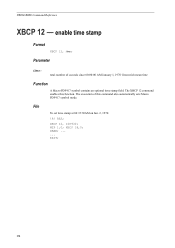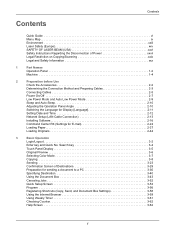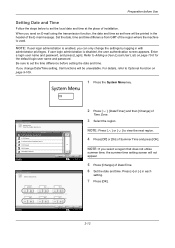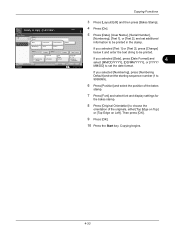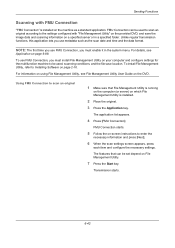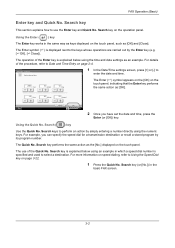Kyocera TASKalfa 3050ci Support Question
Find answers below for this question about Kyocera TASKalfa 3050ci.Need a Kyocera TASKalfa 3050ci manual? We have 15 online manuals for this item!
Question posted by Anonymous-139984 on July 15th, 2014
How To Set Time And Date?
How To Set Time And Date
Current Answers
Answer #1: Posted by waelsaidani1 on July 15th, 2014 5:10 AM
Press the System Menu key Press [ down arrow], [Date/Timer] and then [Change] of Time Zone
Select the region.
Press off or on of summer time and press ok
If you select a region that does not utilize summer time, the summer time setting screen will not appear. Press [Change] of Date/Time. Set the date and time. Press [+] or [–] in each setting. Press [OK]Related Kyocera TASKalfa 3050ci Manual Pages
Similar Questions
Kyocera Taskalfa 3050ci How To Set Up Group For Email
(Posted by helpdDelR 10 years ago)
Taskalfa 500ci Default Settings
TASKalfa 500ci: Please, the default setting is to print in color. How do I change the setting to pri...
TASKalfa 500ci: Please, the default setting is to print in color. How do I change the setting to pri...
(Posted by elizabethstraebel 12 years ago)