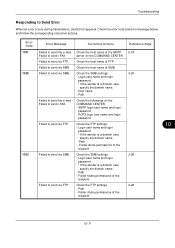Kyocera TASKalfa 300ci Support Question
Find answers below for this question about Kyocera TASKalfa 300ci.Need a Kyocera TASKalfa 300ci manual? We have 25 online manuals for this item!
Question posted by bwhenderson on October 1st, 2012
Login Name
Scanning received the following message:
Failed to send email
SMTP Login username & password
POP3 Login username & password
Current Answers
Answer #1: Posted by freginold on October 4th, 2012 3:55 AM
Hi, if you're getting that error, chances are either the SMTP and POP3 authentication info needs to be entered, so the email can be routed through your servers, or else that information was entered at one time but it has changed since then. Check with your network administrator for the current login credentials and make sure they are entered into the copier.
Related Kyocera TASKalfa 300ci Manual Pages
Similar Questions
Kyocera Taskalfa 300i Will Not Send Email Error Code
(Posted by Schpetz 9 years ago)
Taskalfa 500ci Time For Maintenance Message (a)
Taskalfa 500ci- Message on operation panel (display) "Time for Maintenance (A)" Does anyone know wha...
Taskalfa 500ci- Message on operation panel (display) "Time for Maintenance (A)" Does anyone know wha...
(Posted by it39987 10 years ago)
Taskalfa 500ci Time For Maintenance Message (t)
Taskalfa 500ci-Message onoperation panel (display)"Time for Maintenance (T)" Does anyone know what t...
Taskalfa 500ci-Message onoperation panel (display)"Time for Maintenance (T)" Does anyone know what t...
(Posted by albert77365 12 years ago)