Kyocera TASKalfa 255 Support Question
Find answers below for this question about Kyocera TASKalfa 255.Need a Kyocera TASKalfa 255 manual? We have 8 online manuals for this item!
Question posted by trijayelectric on August 17th, 2011
How Do I Copy A Book
how i copy a book so that its on one page so it looks like a book
Current Answers
There are currently no answers that have been posted for this question.
Be the first to post an answer! Remember that you can earn up to 1,100 points for every answer you submit. The better the quality of your answer, the better chance it has to be accepted.
Be the first to post an answer! Remember that you can earn up to 1,100 points for every answer you submit. The better the quality of your answer, the better chance it has to be accepted.
Related Kyocera TASKalfa 255 Manual Pages
KM-NET Viewer Operation Guide Rev-5.2-2010.10 - Page 4


... and Groups 3-4 Editing Contacts and Groups 3-4 Copying Contacts and Groups 3-4 Searching the Address Book 3-5 One Touch Keys ...3-5 Adding One Touch Keys ...3-5 Searching One Touch Keys ...3-6 Viewing and Editing One Touch Key Properties 3-6 Device Users ...3-6 Adding Device Users ...3-6 Setting a Simple Login Key ...3-7 Searching the Device User List 3-7 Jobs ...3-8 Showing Job Detail...
KM-NET Viewer Operation Guide Rev-5.2-2010.10 - Page 24


... the dialog box, and click OK to save time when creating address book entries that the modifications will be aware that are no longer needed . The updated information is added to the list. Third time: "Copy 3" is sent to the device. Deleting Contacts and Groups
Contacts and groups can be edited if necessary...
KM-NET Viewer Operation Guide Rev-5.2-2010.10 - Page 33


A maximum of 255 virtual mailboxes can delete a virtual mailbox from the device list. 2 Select Device > Virtual Mailbox. Deleting Virtual Mailboxes
You can be...virtual mailbox can view information about virtual mailboxes on the hard disk.
1 Select a device. 2 Select Device > Virtual Mailbox to select a device from hard disk memory. If a password was set, type the
password.
Viewing ...
KM-NET Viewer Operation Guide Rev-5.2-2010.10 - Page 35


... of the Windows event log, or an e-mail to trigger a notification. Device
5 Click OK in the Advanced dialog box.
6 Click Close in the status of 255 virtual mailboxes is supported.
1 Select a device.
2 Select Device > Virtual Mailbox.
Editing a Virtual Mailbox
You can trigger a device notification, depending on the hard disk. If you click Refresh All with...
KM-NET Viewer Operation Guide Rev-5.2-2010.10 - Page 38


...jobs with Unknown IDs If you want a device to save all your settings and close the dialog box. User Guide Available port numbers range from 1 to 255.
7 Select the LDAP encryption from the ...login user information from the list. The maximum is for the check box to Off.
8 The device uses the Acquisition of user information settings for a specific user, or choose to have no user ...
KM-NET Viewer Operation Guide Rev-5.2-2010.10 - Page 58


... Book Number, Name, Furigana (if applicable), E-mail, FTP address, SMB address, FAX, Internet FAX addresses, and address groups. To select source device settings to copy, follow these settings depends upon the device. If you have the option to use. Creating Settings From a File
You can copy settings from the source device.
1 On the Method page, click...
KM-NET Viewer Operation Guide Rev-5.2-2010.10 - Page 59


... to the settings. The file is selected, the setting template will be copied over the destination device settings.
Browse or type a file name with existing settings are saved to...Settings page:
Device User List Device Address Book Device Document Box Device Network Groups Device Virtual Mailbox If this check box to file.
You can overwrite settings on the destination device. Make your...
KM-NET Viewer Operation Guide Rev-5.2-2010.10 - Page 74


... individual is stored on the device.
Counters
can include keeping track of how many copies, prints, faxes, and scans have been
processed by users.
The manufacturer may upgrade firmware to correct incompatibility with third party
software or mechanical problems in the database matching the selected criteria. Glossary
A
address book A list of individuals and...
Kyocera Command Center Operation Guide Rev 6.3 - Page 11


... the settings made on page 3-12. COMMAND CENTER
3-4
Address Book
This page provides information about the Address Book, User Login, the model number of the machine and version of firmware. User Login
This shows the number of pages copied, faxed, and other (scanned), respectively. Device/Printer > APL.Filter
This allows you to verify the...
Kyocera Command Center Operation Guide Rev 6.3 - Page 12


...the communication rate, you to make this machine after you set the subnet mask to "255.255.255.0."
• Default Gateway
Specifies the IP address of those settings in order to make the... a number between 192 and 223, it is used as the NetBEUI printer name and as Device Defaults, Security, and basic Networking. COMMAND CENTER Pages
Download Drivers For downloading printer drivers, etc...
255/305 Print Driver Guide - Page 2


...in this guide is a trademark in this guide may differ depending on your printing device.
Regarding Trademarks
Microsoft®, Windows®, Windows Vista®, Windows XP®, Windows.... Examples of the information herein. Models supported by the KX printer driver
TASKalfa 255 TASKalfa 305
© 2010 KYOCERA MITA Corporation
Essentially the same operations are registered ...
255/305 Operation Guide - Page 21
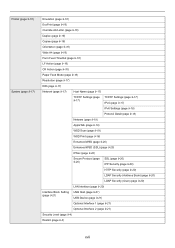
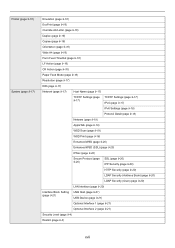
... 9-16)
EcoPrint (page 9-16)
Override A4/Letter (page 9-16)
Duplex (page 9-16)
Copies (page 9-16)
Orientation (page 9-16)
Wide A4 (page 9-16)
Form Feed TimeOut (page...Security (page 9-20)
LDAP Security (Address Book) (page 9-20)
LDAP Security (User) (page 9-20)
LAN Interface (page 9-20)
Interface Block Setting (page 9-21)
USB Host (page 9-21) USB Device (page 9-21)
Optional Interface 1 (...
255/305 Operation Guide - Page 27


... to escape.
2. The CDRH Act
A laser-product-related act was implemented on the right.
255
255b
305
3. Shown at below indicates compliance with the CDRH regulations and must be attached to ... level under the radiation performance standards established by the Center for Devices and Radiological Health (CDRH) of the optical unit.
4. Safety switch
The power to laser products manufactured ...
255/305 Operation Guide - Page 29


... (a) have other person, is valid only for a period of one year or 300,000 copies/prints, whichever first occurs. THIS WARRANTY SHALL NOT EXTEND TO, AND KYOCERA SHALL NOT BE ...OR INABILITY TO USE, THE MFP.
1-7 Preface > Notice
Warranty (the United States)
255/255b/305 MULTIFUNCTIONAL PRODUCT LIMITED WARRANTY
Kyocera Mita America, Inc. Replacement Maintenance Kits have no obligation to Kyocera ...
255/305 Operation Guide - Page 123


... should be configured in advance so that E-mail can be sent to a single destination.
1 Display the screen.
1 Referring to Print from the address book.
2
1
Searches by destination name.
Copy Send Scan to Using Various Functions on page 3-29, display the screen.
2 Press [Functions] and then [Job Finish Notice]. GB0063_00
3 Select the destination...
255/305 Operation Guide - Page 134
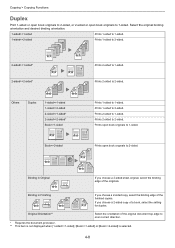
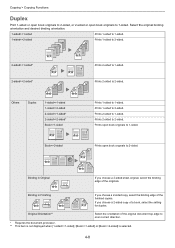
... the setting for duplex. Prints 2-sided to 1-sided. Prints 1-sided to 2-sided. Binding in Finishing
If you choose a 2-sided copy of the originals. Prints open book originals to 1-sided. Select the original binding orientation and desired binding orientation.
1-sided>>1-sided
Prints 1-sided to 1-sided.
1-sided>>2-sided
Prints 1-sided to 2-sided.
2-sided>>1-...
255/305 Operation Guide - Page 135


The following sizes of originals and paper are supported in Two-sided to One-sided and Book to One-sided. Paper: Letter, A4 and B5. You may change paper size and reduce or enlarge copy to match that size.
1 Display the screen.
1 Referring to Basic Operation on page 4-2, display the screen. 2
2 Select the...
255/305 Operation Guide - Page 347
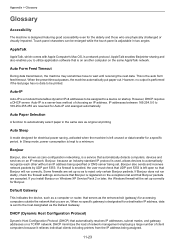
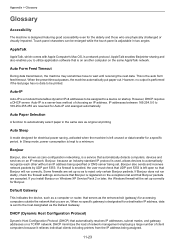
... enables file/printer sharing and also enables you are on, When no data to be assigned to utilize application software that is used, allows devices to 169.254.255.255 are set . Bonjour, because an industry-standard IP protocol is on another computer on the same AppleTalk network. Appendix > Glossary
Glossary
Accessibility
The...
255/305 Operation Guide - Page 348


... the TCP/IP network, whether the Internet or an intranet. Copies made in numerical levels: that is an extension of the HTTP...such as encryption. Emulation
The function to be sent between 0 and 255. Grayscale
A computer color expression.
Help
A ? (Help) key is...the network addresses that represents a specific computer or related device on this mode are typically composed of shades of ...
255/305 Operation Guide - Page 352
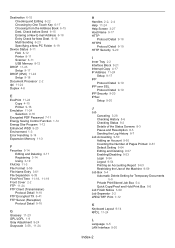
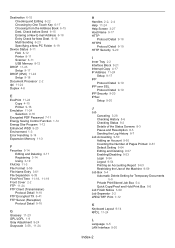
... Sending 6-23 Specifying a New PC Folder 6-19
Device Status 8-11 FAX 8-12 Printer 8-11 Scanner 8-... dpi 11-24 Duplex 4-8
E
EcoPrint 11-24 Copy 4-15 Printer 9-16
Emulation 11-24 Selection 9-16...20
I
Inner Tray 2-2 Interface Block 9-21 Interrupt Copy 4-17 IP Address 11-24
Setup 9-17 IPP...Temporary Documents 5-9 Private Print/Stored Job Box 5-4 Quick Copy/Proof and Hold Print Box 5-6
Job Finish Notice 3-59...
Similar Questions
Why Is My Kyocera Taskalfa 255 Kx Copying Black Lines When I Copy Through The
single feeder
single feeder
(Posted by DANgi 9 years ago)
Instructions How To Copy In Book Format On A Kyocera Taskalfa 8000i Copier
(Posted by ridigge 9 years ago)
Taskalfa 255 How Do I Print A Booklet From 1-sided Sheets?
how do I print a booklet from 1-sided sheets into the feeder?
how do I print a booklet from 1-sided sheets into the feeder?
(Posted by stjohnlutheran 11 years ago)
Taskalfa 255 Error Message
I have the folowing message on the display of my taskalfa 255: "System error turn the main power s...
I have the folowing message on the display of my taskalfa 255: "System error turn the main power s...
(Posted by ktfort65 12 years ago)

