Kyocera TASKalfa 250ci Support Question
Find answers below for this question about Kyocera TASKalfa 250ci.Need a Kyocera TASKalfa 250ci manual? We have 24 online manuals for this item!
Question posted by Chwalle on September 21st, 2014
How To Print Fax Transmission Report Kyocera Taskalfa
The person who posted this question about this Kyocera product did not include a detailed explanation. Please use the "Request More Information" button to the right if more details would help you to answer this question.
Current Answers
There are currently no answers that have been posted for this question.
Be the first to post an answer! Remember that you can earn up to 1,100 points for every answer you submit. The better the quality of your answer, the better chance it has to be accepted.
Be the first to post an answer! Remember that you can earn up to 1,100 points for every answer you submit. The better the quality of your answer, the better chance it has to be accepted.
Related Kyocera TASKalfa 250ci Manual Pages
KM-NET ADMIN Operation Guide for Ver 2.0 - Page 67


... to print a one-page error report when the user makes an error: On Account-code Error The user enters an invalid account code. Restriction Mode: Select function restriction and balance limit mode: Auto Sets account function restriction and balance limit for available printing device features: Print accounting management Copy accounting management Scan accounting management FAX accounting...
KM-NET ADMIN Operation Guide for Ver 2.0 - Page 98


...tracked in .
Device Link A connection between devices in older Kyocera models.
Managed queues appear and are managed or unmanaged by the print server.
Device Manager Report A user-configured e-mail report comprised of device information collected and maintained by a user. C
Clone Accounts An Accounting Manager feature that keeps track of how many copies, prints, faxes, and scans...
KM-NET Viewer Operation Guide Rev-5.2-2010.10 - Page 44


...device to limit the number of the above counters to the total number of pages output.
Counters for Scanned pages Counters for number of pages scanned for copying in 1). Counters for FAX Transmission...:
Off The restriction is not applied. Counters by Print Enables limiting the number of pages printed, copied, or faxed.
Alternatively, right-click in full color or single ...
Kyocera Command Center Operation Guide Rev 6.3 - Page 27


... of the items displayed on this page are the same as FAX transmission and reception settings, that do not support i-FAX, FAX is selected, the document will be printed on multiple sheets of the TTI to other party. FAX Media Type
Sets the media type for printing a document, which is selected, the document will be included as...
Kyocera Command Center Operation Guide Rev 6.3 - Page 38


... section below provides a summary of the job is printed.
Schedule
Shows the scheduled job such as FAX delayed transmission. When this item is printed. When no attached files exist, only the body of the items displayed on all device jobs including job status, scheduled job and job log.
FAX / i-FAX > i-FAX > Domain Restrictions > POP3 Restriction List
The section...
250ci/300ci/400ci/500ci/552ci Operation Guide Rev-1 - Page 30


... or waiting to cancel fax transmission Chapter 8 - Basic Operation Describes the procedures for general machine operation. Chapter 7 - Chapter 3 - Chapter 9 - Chapter 4 - Management Explains user login administration and job accounting. Chapter 1 - Also explains how to check the remaining paper and device status and how to print. Chapter 2 - Appendix Explains how...
250ci/300ci/400ci/500ci/552ci Operation Guide Rev-1 - Page 226
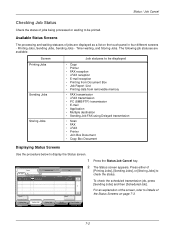
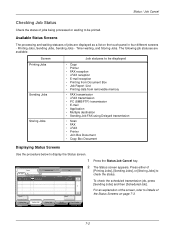
... or waiting to be displayed
• Copy • Printer • FAX reception • i-FAX reception • E-mail reception • Printing from Document Box • Job Report /List • Printing data from removable memory
• FAX transmission • i-FAX transmission • PC (SMB/FTP) transmission • E-mail • Application • Multiple destination • Sending...
250ci/300ci/400ci/500ci/552ci Operation Guide Rev-1 - Page 227
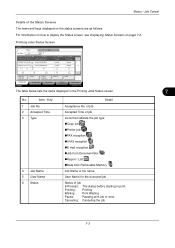
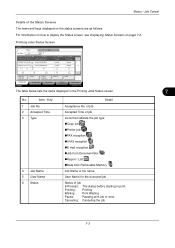
...Pause All Print Jobs
Cancel
Priority Override
Move Up
Detail
Printing Jobs Status
Sending Jobs
Storing Jobs
Device/ Communication
...Printing Jobs Status screen.
7
No.
of job
Accepted Time of job
Icons that indicate the job type Copy job Printer job FAX reception i-FAX reception E-mail reception Job from Document Box Report...
250ci/300ci/400ci/500ci/552ci Operation Guide Rev-1 - Page 233
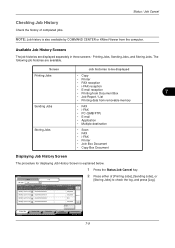
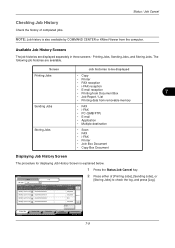
...], [Sending Jobs], or
[Storing Jobs] to be displayed
Printing Jobs
• Copy
• Printer
• FAX reception
• i-FAX reception
• E-mail reception • Printing from Document Box
7
• Job Report / List
• Printing data from removable memory
Sending Jobs
• FAX • i-FAX • PC (SMB/FTP) • E-mail • Application • Multiple...
250ci/300ci/400ci/500ci/552ci Operation Guide Rev-1 - Page 241


... display the fax transmission history.
is a way to start a fax. Format
Remove
FAX Port 1 Dialing...
For details, refer to the Operation Guide of FAX kit. • Press [Log] to safely remove the external media. Printer Ready. Line Off
Manual RX
FAX Printing Jobs Status
Log Sending Jobs
Hard Disk Overwriting... Line Off
i-FAX
Device/ Communication
Check New FAX Paper/Supplies...
250ci/300ci/400ci/500ci/552ci Operation Guide Rev-1 - Page 284


... address and protocol.
Send Result Report
Automatically print a report of E-mail/
Folder.
3 Press [Off], [On], or [Error Only]. 4 Press [OK].
8-42
Result report printed only when a transmission ends in an error. Printing starts. Item Off On
Error Only
Description
No result report printed. Transmitted images can also be attached to the FAX result report.
1 Press the System Menu key...
250ci/300ci/400ci/500ci/552ci Operation Guide Rev-1 - Page 393


...: Status
Execute
Scanned Pages:
Check
FAX Transmission Time: 0:00:10
Close 10/10/2008 10:10
7 Press [Check] at the function to login with administrator privileges. The results will be reset. Counting by Paper Size, [Change] of Paper Size 1 to confirm the reset. Refer to
Printing an Accounting Report on page 11-5 for all...
500ci/400ci/300ci/250ci Operation Guide Rev-1 - Page 30


... the procedure for basic copying, printing and scanning. Appendix Explains how to print. Chapter 3 -
About this machine.
Chapter 1 - Copying Functions Describes the functions you can use when copying. Chapter 6 - Document Box Provides a basic guide to cancel fax transmission
Chapter 8 - Also explains how to check the remaining paper and device status and how to using...
500ci/400ci/300ci/250ci Operation Guide Rev-1 - Page 246
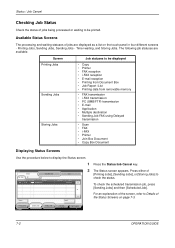
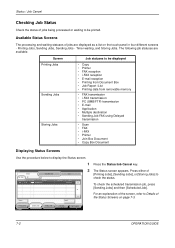
... or waiting to be displayed
• Copy • Printer • FAX reception • i-FAX reception • E-mail reception • Printing from Document Box • Job Report /List • Printing data from removable memory
• FAX transmission • i-FAX transmission • PC (SMB/FTP) transmission • E-mail • Application • Multiple destination • Sending...
500ci/400ci/300ci/250ci Operation Guide Rev-1 - Page 247
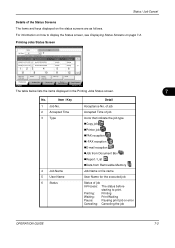
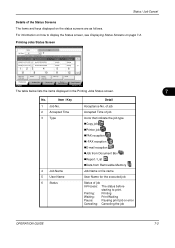
...AAAAA
5 11
Waiting
1/1
6
12
Pause All Print Jobs
Cancel
Priority Override
Move Up
Detail
Printing Jobs Status
Sending Jobs
Storing Jobs
Device/ Communication
Paper/Supplies 2008/10/10 10:10
The...61550;Copy job Printer job FAX reception i-FAX reception E-mail reception Job from Document Box Report / List Data from Removable Memory...
500ci/400ci/300ci/250ci Operation Guide Rev-1 - Page 262


... kit. Status
Scanner Ready.
Line Off
Manual RX
FAX Printing Jobs Status
Log Sending Jobs
Hard Disk Overwriting...
Removable Memory Not connected.
For details, refer to cancel a fax in the section afterwards. • Press [Manual RX] to display the fax transmission history. FAX Port 1, FAX Port 2 • The information such as sending/receiving and dialing...
500ci/400ci/300ci/250ci Operation Guide Rev-1 - Page 317
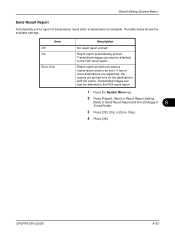
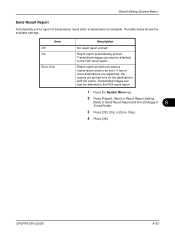
... report printed only when a transmission ends in an error. Transmitted images can also be attached to the FAX result report.
OPERATION GUIDE
8-53
Transmitted images can also be attached to the FAX result report.
1 Press the System Menu key.
2 Press [Report], [Next] of Result Report Setting,
[Next] of Send Result Report and then [Change] of transmission result when a transmission...
Fax System (Q) Operation Guide Rev-1 - Page 116


... 'Make a call', 'Checking FAX Job History' and 'Communication Control Report Output' functions without entering an Account ID or Administrator No.
The communication to be performed for the same Account ID. Normally, the Local FAX Name is printed in the transmit terminal identification (TTI). When job accounting has been enabled, batch transmission function works only for...
Fax System (Q) Operation Guide Rev-1 - Page 130
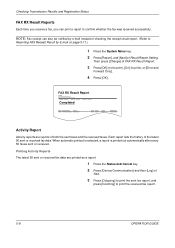
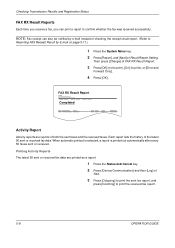
... [Error and
Forward Only].
4 Press [OK].
FAX RX Result Report
Completed
Activity Report
Activity reports are printed as a report.
1 Press the Status/Job Cancel key. 2 Press [Device/Communication] and then [Log] of the latest 50 sent or received fax data.
Checking Transmission Results and Registration Status
FAX RX Result Reports
Each time you receive a fax, you can also be notified by...
Fax System (S) C Operation Guide Rev-2 - Page 130
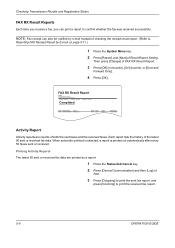
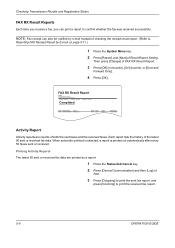
... fax report.
5-8
OPERATION GUIDE FAX RX Result Report
Completed
Activity Report
Activity reports are printed as a report.
1 Press the Status/Job Cancel key. 2 Press [Device/Communication] and then [Log] of
FAX.
3 Press [Outgoing] to print the sent fax report, and
press [Incoming] to
Reporting FAX Receipt Result by e-mail instead of Result Report Setting. NOTE: Fax receipt can print a report...
Similar Questions
How To Print Fax Transmission Report Kyocera Taskalfa 8000i Kx
(Posted by dairjustin 9 years ago)
How To Print Fax Confirmation On Kyocera Taskalfa 250ci
(Posted by dwarfi 10 years ago)
Printing Fax Activity Report
How do I print a fax activity report. Thank You Jessica
How do I print a fax activity report. Thank You Jessica
(Posted by a1incometax 11 years ago)

