Kyocera TASKalfa 250ci Support Question
Find answers below for this question about Kyocera TASKalfa 250ci.Need a Kyocera TASKalfa 250ci manual? We have 24 online manuals for this item!
Question posted by drgmichae on April 2nd, 2014
Kyocera Taskalfa 250ci Will Not Print Color From Pc
The person who posted this question about this Kyocera product did not include a detailed explanation. Please use the "Request More Information" button to the right if more details would help you to answer this question.
Current Answers
There are currently no answers that have been posted for this question.
Be the first to post an answer! Remember that you can earn up to 1,100 points for every answer you submit. The better the quality of your answer, the better chance it has to be accepted.
Be the first to post an answer! Remember that you can earn up to 1,100 points for every answer you submit. The better the quality of your answer, the better chance it has to be accepted.
Related Kyocera TASKalfa 250ci Manual Pages
KM-NET ADMIN Operation Guide for Ver 2.0 - Page 93


... shows the number of pages of pages in the document. Total Pages This column shows the entire number of the document printed by the selected device. Color This column shows the number of completion for moving between pages of print jobs, and deleting all jobs:
First Page This option shows the first page of...
KM-NET Viewer Operation Guide Rev-5.2-2010.10 - Page 38


... select User login. The LDAP encryption can be saved to LDAPv3/TLS, LDAP over SSL, or it can enable simple login for a printing system.
1 In any Device view, select a printing system.
2 Click Device > Advanced > Authentication Settings.
Only ASCII characters are allowed in the text boxes.
4 Type the server name in the E-mail Address text...
KM-NET Viewer Operation Guide Rev-5.2-2010.10 - Page 70


... between 1 and 10000 minutes. The settings do not have been added.
1 In the menu bar at the top of devices, such as total printed pages, or printed color pages. Type the number of black toner for black and white devices.
You can configure the application to send e-mail notifications to select a polling Interval (minutes). Editing...
PRESCRIBE Commands Command Reference Manual Rev 4.8 - Page 60


...onto the palette. This is created with this palette. Changing a color palette does not affect color print quality on this command. Configure color-Image Data
COLOR
Format
CID color-space, encoding; Parameters
color-space:
0 = Device-dependent RGB (Default) 1 = Device-dependent CMY 2 = Void 3 = CIE L*a*b
encoding:
Pixel encoding 1 = Indexed by Pixel (Default) 3 = Direct by Pixel encoding...
KM-NET for Direct Printing Operation Guide Rev-3.2 - Page 2


... Mita cannot be configured will differ depending on the model of Kyocera Corporation. KPDL and KIR (Kyocera Image Refinement) are registered trademarks of your printing system or multifunctional printer (hereinafter referred to change without notice. Regarding Trademarks
KYOCERA, KYOCERA MITA, ECOSYS and PRESCRIBE are trademarks of the Internet Explorer 6.0 and Microsoft Windows XP...
PRESCRIBE Commands Technical Reference Manual - Rev. 4.7 - Page 74


... 70 8
Prop.
Dutch801BM10-Bold
4 21 10
Prop. The following table lists the bitmap fonts and the bitmap font numbers that the previous lineups of Kyocera printers, the printing system substitutes a Times Roman style scalable font. Land.
Dutch801BM8-Italic
41 - 8
Prop. PrestigeEliteBM10-Roman 6 23 10
12
PrestigeEliteBM10-Italic
44 24 10
12
PrestigeEliteBM10...
PRESCRIBE Commands Technical Reference Manual - Rev. 4.7 - Page 174


... of Bytes Dither Matrix
ESC*m#W
Foreground Index Number ESC*v#S Color
Gamma Correction
Gamma number
ESC*t#I
Monochrome Mixed Print Model Rendering
ESC&b#M
Gray
ESC&b#M
Equivalent
Palette Control ID
...
ESC*t#J
Snap
ESC*t#J
black/white,
colors to black
Device best ESC*t#J dither
Error diffusion
ESC*t#J
Monochrome ESC*t#J device best dither
Monochrome ESC*t#J error diffusion
...
250ci/300ci/400ci/500ci/552ci Operation Guide Rev-1 - Page 197


...click Continue. Installing Driver Software (for sending.
2 Place the originals in the computer.
2 Right-click the machine's icon(Kyocera:Taskalfa
XXX:XXX) and then click Install.
5
Procedure Using this machine as files on the settings, the address book
screen may ... set to use WSD Scan, confirm that the computer used for sending. When Your devices are ready to On in the network settings.
250ci/300ci/400ci/500ci/552ci Operation Guide Rev-1 - Page 293
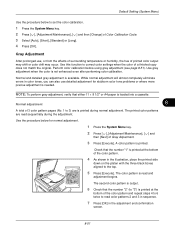
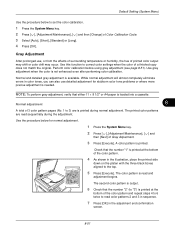
...Select [Auto], [Short], [Standard] or [Long]. 4 Press [OK].
The printed color patterns are is read sequentially during normal adjustment. The color pattern is printed during the adjustment. Perform color calibration before using gray adjustment (see page 8-51). While normal adjustment will almost completely eliminate errors in color tones, you can also use , or from the effects...
250ci/300ci/400ci/500ci/552ci Operation Guide Rev-1 - Page 294
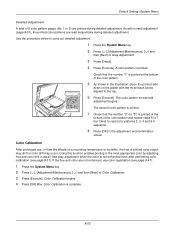
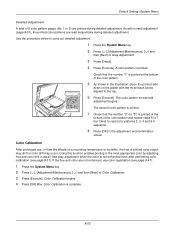
... surrounding temperature or humidity, the hue of printed color output may shift or color drift may occur. A color pattern is complete.
8-52 If the hue and color are read sequentially during detailed adjustment. Color Calibration
After prolonged use color registration (see page 8-51). The color pattern is printed at the
bottom of the color pattern and repeat steps 5 to 7 four...
500ci/400ci/300ci/250ci Operation Guide Rev-1 - Page 2


... Guide, TASKalfa 250ci/300ci/400ci/500ci are explained using sample images. We will not be liable for easy reference.
Quick Guide to Adjusting Image Quality Adjustments to color image quality... are referred to the machine for any damage caused by the use of third party supplies in good condition.
This Operation Guide is intended to load paper, basic copy, print...
500ci/400ci/300ci/250ci Operation Guide Rev-1 - Page 214


...
on operating the computer, refer to On in the computer.
2 Right-click the machine's icon (Kyocera:Taskalfa
XXX:XXX) and then click Install. connected, and WSD Scan Setup (page 8-95) is set... [WSD Scan].
4 Press [From Operation Panel] and press [Next].
5-30
OPERATION GUIDE
When Your devices are ready to display the screen for Windows Vista)
1 Click Start and then Network in the network ...
500ci/400ci/300ci/250ci Operation Guide Rev-1 - Page 326
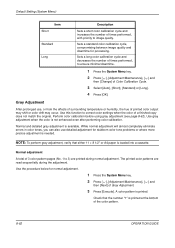
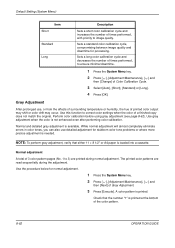
... of surrounding temperature or humidity, the hue of printed color output may shift or color drift may occur. Use the procedure below for stubborn color tone problems or where more precise adjustment is printed at the bottom of 3 color pattern pages (No. 1 to correct color settings when the color of Color Calibration Cycle.
3 Select [Auto], [Short], [Standard] or [Long...
500ci/400ci/300ci/250ci Operation Guide Rev-1 - Page 327
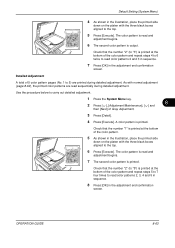
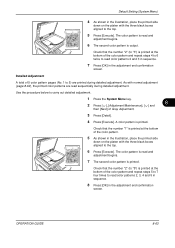
... at the bottom of Gray Adjustment.
3 Press [Detail].
4 Press [Execute].
Check that the number "2" (to "5") is printed. As with normal adjustment (page 8-62), the printed color patterns are printed during detailed adjustment.
OPERATION GUIDE
8-63 Use the procedure below to carry out detailed adjustment.
1 Press the System Menu key.
8
2 Press [ ], [Adjustment/Maintenance], [ ] and...
500ci/400ci/300ci/250ci Operation Guide Rev-1 - Page 328
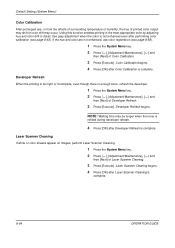
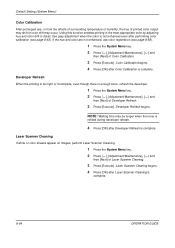
... Laser Scanner Cleaning.
1 Press the System Menu key. 2 Press [ ], [Adjustment/Maintenance], [ ] and
then [Next] of printed color output may shift or color drift may be longer when the toner is
refilled during developer refresh.
4 Press [OK] after performing color calibration (see page 8-58).
1 Press the System Menu key. 2 Press [ ], [Adjustment/Maintenance], [ ] and
then [Next...
500ci/400ci/300ci/250ci Printer Driver User Guide Rev 12.23.2010.9 - Page 2


... environment.
Models supported by the KX printer driver
TASKalfa 250ci TASKalfa 300ci TASKalfa 400ci TASKalfa 500ci
© 2010 KYOCERA MITA Corporation We cannot be held liable for improvement without notice. Examples of the operations given in this guide may differ depending on your printing device. Essentially the same operations are registered trademarks or trademarks of their...
500ci/400ci/300ci/250ci Printer Driver User Guide Rev 12.23.2010.9 - Page 48
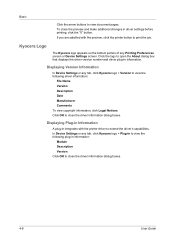
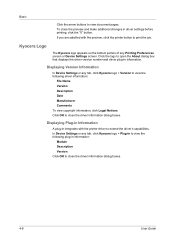
... Version Click OK to close the driver information dialog boxes. In Device Settings or any tab, click Kyocera logo > Plug-in to extend the driver's capabilities. Click the... the following plug-in driver settings before printing, click the "X" button.
Displaying Version Information
In Device Settings or any Printing Preferences screen or Device Settings screen. Click OK to view document...
500ci/400ci/300ci/250ci Printer Driver User Guide Rev 12.23.2010.9 - Page 60


... not easily scalable and distort when reduced or enlarged. Heavy, 1.5 pixels trapping;
Device fonts are the primary fonts used by overlapping colors slightly so that minor alignment issues are corrected. A color image has its component colors applied in color separations of the print job:
Download as a set of glyphs (visual representations of scalable outline fonts. System...
500ci/400ci/300ci/250ci Printer Driver User Guide Rev 12.23.2010.9 - Page 65
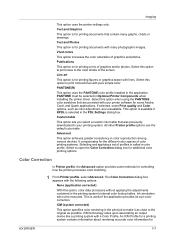
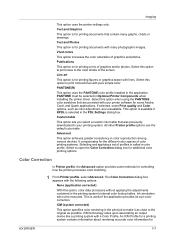
... images.
Select this option when using the PANTONE color swatches that was previously downloaded to print colored lines with lines. Advanced
This option achieves greater consistency in the application. The Color Correction dialog box appears with your printing system. ICM technology relies upon associating an output device like a printing system with many graphs, charts or drawings...
500ci/400ci/300ci/250ci Printer Driver User Guide Rev 12.23.2010.9 - Page 90
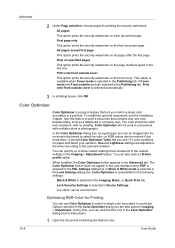
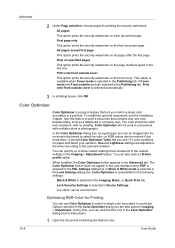
... front outside cover is selected in the text box. Color Optimizer
Color Optimizer is a plug-in feature that lets you see the Installation chapter. Use this optional component, see 121 color variations on the front cover. A printed Color Optimizer Table lets you match a single color accurately in Device Settings. Lock Security Settings is selected in the Advanced...
Similar Questions
Does The Kyocera Taskalfa 250ci Print From An Ipad
(Posted by thoPatri 10 years ago)
How To Print Color On Kyocera Taskalfa 3050ci Kx
(Posted by pizzbarth 10 years ago)
I'm Printing Colored Labels And The Ink Is Flaking Off
I've heard that the heat setting needs to be raised to a higher temperature, is this true? if so to ...
I've heard that the heat setting needs to be raised to a higher temperature, is this true? if so to ...
(Posted by johneiglesias 11 years ago)
Disable Color Printing In Taskalfa 250ci
I have Keocera Taskalfa 250ci in my office and I want to disable color printing and copying faciliti...
I have Keocera Taskalfa 250ci in my office and I want to disable color printing and copying faciliti...
(Posted by azim 11 years ago)

