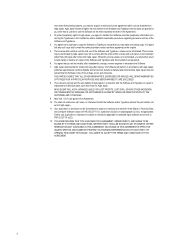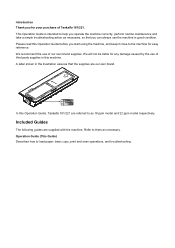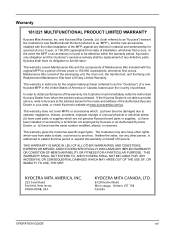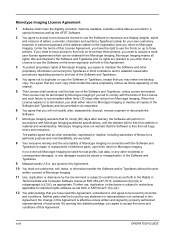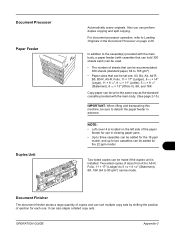Kyocera TASKalfa 221 Support Question
Find answers below for this question about Kyocera TASKalfa 221.Need a Kyocera TASKalfa 221 manual? We have 17 online manuals for this item!
Question posted by tbkana on July 14th, 2014
How To Make Double Sided Copy On Kyocera Taskalfa 221
The person who posted this question about this Kyocera product did not include a detailed explanation. Please use the "Request More Information" button to the right if more details would help you to answer this question.
Current Answers
Related Kyocera TASKalfa 221 Manual Pages
Similar Questions
How Do I Get Double Sided Copies
which buttons to press to ask forone sided copies to go to double sided photocopies
which buttons to press to ask forone sided copies to go to double sided photocopies
(Posted by lcailes 10 years ago)
How To Prevent Double Sided Notes From Printing On Back Of Single Sided Notes?
Using Duplex, I'm trying to print a batch of notes (from computer); some are two sided, some single ...
Using Duplex, I'm trying to print a batch of notes (from computer); some are two sided, some single ...
(Posted by cfrank51002 10 years ago)
Kyocero Taskalfa 221 Password
I want to give a password to kyocero taskalfa 221 so that only the people that know the password can...
I want to give a password to kyocero taskalfa 221 so that only the people that know the password can...
(Posted by seckinpeker 11 years ago)
Can The Kyocera Copystar 1128 Print A 2 Sided Copy?
(Posted by theresahutcherson 12 years ago)