Kyocera TASKalfa 180 Support Question
Find answers below for this question about Kyocera TASKalfa 180.Need a Kyocera TASKalfa 180 manual? We have 11 online manuals for this item!
Question posted by panjulbappa on July 2nd, 2013
Continue Paper Jamping
The person who posted this question about this Kyocera product did not include a detailed explanation. Please use the "Request More Information" button to the right if more details would help you to answer this question.
Current Answers
There are currently no answers that have been posted for this question.
Be the first to post an answer! Remember that you can earn up to 1,100 points for every answer you submit. The better the quality of your answer, the better chance it has to be accepted.
Be the first to post an answer! Remember that you can earn up to 1,100 points for every answer you submit. The better the quality of your answer, the better chance it has to be accepted.
Related Kyocera TASKalfa 180 Manual Pages
KM-NET ADMIN Operation Guide for Ver 2.0 - Page 9


...KMnet Admin\hostagent\Host Agent Setup.exe.
2 On the Welcome page, click Next.
3 Continue until the installation wizard completes. A managed queue is already installed, and you run the Host... support the standard printer MIB
Maximum Validated Configuration Device Manager Up to 2000 managed devices, 45 managed networks, 100 device groups, and 10 simultaneous client connections Accounting Manager...
KM-NET Viewer Operation Guide Rev-5.2-2010.10 - Page 75


... messages. S
SMTP Simple Mail Transfer Protocol. The standard TCP/IP protocol for continually checking and requesting information from multiple
devices. SNMP trap community This community name string functions as a paper jam.
Toner Level Polling shows the amount of devices at user defined schedules or intervals.
status polling Monitors the operating condition of...
PRESCRIBE Commands Command Reference Manual Rev 4.8 - Page 7


...PANTone color palette 180 PARC - select Paper SouRCe 213 ...PXPL - RoTate TeXt 234 RTXT - Move to Previous Unit 233 RTTX - in Path, Move to Zero-relative Position 195 PELP - Received-data DuMP 218 RES - ReceiVe Raster Data 240 RWER D - [Read/Write External Resource] Delete data on external device ------- 252 RWRF F - [Read/Write Resource File] Format external device...
Kyocera Command Center Operation Guide Rev 6.3 - Page 23


...resolution. Printer > System > APL.Filter Parameters
Configure items that data.
Type
Displays the paper type for some machines.
The default setting is \f. Filter
Switches the APL.Filter On ...configure cassette groups. You can select the ASCII to configure the APL.Filter. Paper can be fed continuously from . COMMAND CENTER
3-16 Font
Specifies the fonts used for saving the ...
PRESCRIBE Commands Technical Reference Manual - Rev. 4.7 - Page 110
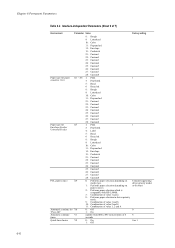
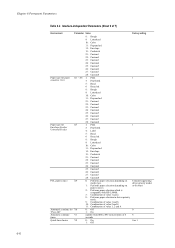
...: Custom3
24: Custom4
25: Custom5
26: Custom6
27: Custom7
28: Custom8
X1 -
Y0
0: Off
1: On
Y1
number from 000 to 6
Paper type for Envelope Feeder/ Universal Feeder
PCL paper source
Automatic continue for paper cassettes 1 to 495 in driver priority
mode.
9: Combination of value 1 and 8.
10: Combination of value 2 and 8.
11: Combination of 5
seconds...
PRESCRIBE Commands Technical Reference Manual - Rev. 4.7 - Page 115


...continuous forms.
• The 600 dpi and 1200 dpi resolutions are supported only with HP LaserJet and KPDL emulations. In particular, it cannot print on Emulation
The printing system's capability for supporting seven printer emulations is used for supplementary font control. This is virtually featureless. Instructions on paper... cannot be moved outside the paper edge limits.
• PRESCRIBE...
PRESCRIBE Commands Technical Reference Manual - Rev. 4.7 - Page 208


...or spaces)
Required separator
Terminator (A semi-colon or line feed, not required if instructions continue)
Some instructions use no semicolon is required between instructions, and after , or between instructions...a Pen. command temporarily switches the printer to the printing systems that handle A3-size paper. When too many instructions are PA for power-up emulation, send the printer the ...
PRESCRIBE Commands Technical Reference Manual - Rev. 4.7 - Page 243


...: do nothing, false: display error messages)
Get setting of doautocontinue mode. (true: continue processing during errors, false: halt processing when ON LINE key is in userdict.
7-131
KPDL Status Operators (Sheet 5 of job processing. Find tray containing postcard size paper, select it as current tray, and set imageable area for postcard size...
180/220 Operation Guide Rev-2 - Page 2


... using the machine, and keep it close to the machine for your purchase of Taskalfa 180/220.
Operation Guide (This Guide) Describes how to help you operate the machine .... This Operation Guide is intended to load paper, copy operations, and troubleshooting. We recommend the use the machine in this Operation Guide, Taskalfa 180/220 are supplied with the machine.
Included Guides...
180/220 Operation Guide Rev-2 - Page 20
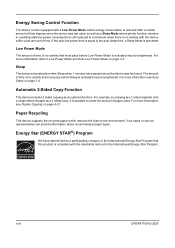
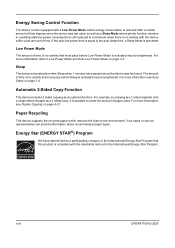
... in the International Energy Star Program. Automatic 2-Sided Copy Function
This device includes 2-sided copying as a 2-sided copy, it is possible to lower the amount of paper used .
Paper Recycling
This device supports the recycled paper which reduces the load on page 3-4. Sleep
The device automatically enters Sleep when 1 minutes have determined as a participating company in...
180/220 Operation Guide Rev-2 - Page 81


... ErrorDiffusion*
5-12
with text and photos and Dithering when copying
Dither Matrix
originals with the same size of the same size/orientation and copying continues when the paper in clearer
images.
5
13.OptimizBackgr
The background color can be lightened when it appears when using the Selected cassette function. Off* Weak Strong
5-12...
180/220 Operation Guide Rev-2 - Page 102


... Copy Count is available in the cassette before printing out the Counter Report.
2 The copier will return to make sure that Letter/A4 paper is
displayed will be continued after the Copy Count has been displayed.
5-24
OPERATION GUIDE
System Menu
1 Press the Stop/Clear key for 3 seconds. Check to the state...
180/220 Operation Guide Rev-2 - Page 129
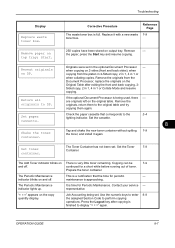
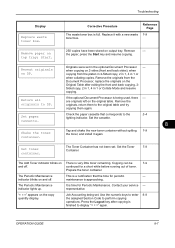
... service - Replace it again.
the paper, press the Start key and resume copying.
Check the paper cassette that the time for periodic
-
continued for Periodic Maintenance. maintenance is full....that corresponds to perform copying operations. are originals left on and off . Set paper cassette.
Set toner container. Copying can be
7-9
and off .
The Periodic ...
Operation Guide - Page 2


We recommend the use of Taskalfa 180/220.
and TASKalfa 220 as necessary, so that you can always use the machine in this machine. Introduction
Thank you for any damage caused by the use of ... Guide is referred to help you start using the machine, and keep it close to the machine for easy reference. Please read this Operation Guide, TASKalfa 180 is intended to as '18-ppm model';
Operation Guide - Page 6


... low power time is equal to the auto sleep time, a Sleep Mode is compliant with the device within a set amount of time. For more information see Auto Sleep on the environment. Paper Recycling This device supports the recycled paper which reduces the load on page 3-16. For example, by copying two 1-sided originals onto...
Operation Guide - Page 80
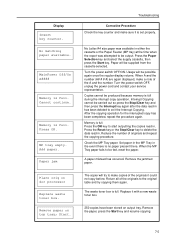
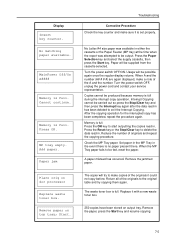
... to start outputting the copies read in . Start. No Letter/A4 size paper was attempted to exit the Interrupt Copying. Reduce the number of the A and the number. Display
Insert key counter. Cannot continue. Press the OK key to be possible again once the regular display returns. Press the Reset key or...
Operation Guide - Page 81


... or when collating copies. Set paper cassette. The Add Toner indicator blinks on and off .
"= = =" appears on the copy quantity display.
Check the paper cassette that the time for periodic... or in the Document Processor.
7-6
"---" appears on DP.
Copying can be continued for Periodic Maintenance. Press the Energy saver key to DP. Troubleshooting
Display
Reseat originals...
Operation Guide - Page 91
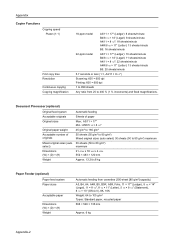
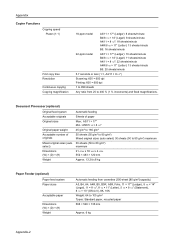
... (W) × (D) × (H) Weight
Automatic feeding from 25 to 105 g/m² Types: Standard paper, recycled paper 568 × 546 × 135 mm
Approx. 6 kg
Appendix-2
Appendix Copier Functions
Copying speed Platen (1:1)
First copy time Resolution Continuous copying Copying magnification
18-ppm model
A3/11 × 17" (Ledger): 8 sheets/minute B4/8 1/2 × 14" (Legal): 8 sheets...
Operation Guide - Page 94


... originals with the same size of the same size/orientation and copying continues when the paper in clearer images. Sets whether or not to make black streaking less...This will be automatically selected or whether a selected cassette level is to be displayed only when the optional Paper Feeder is possible to use . It is installed. The background color can be too dark after copying....
Operation Guide - Page 98
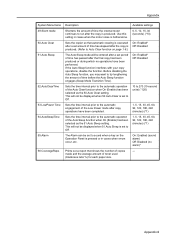
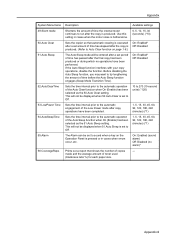
... the amount of toner used (blackness ratio %) for each paper size. Appendix
System Menu Items 49.Silent mode 50.Auto Clear...CoverageRepo
Description
Shortens the amount of time the internal motor continues to run after the copy is set to Off. ... 30, 45, 60, 90, 120, 180, 240 (minutes) (*1) 1, 5, 15, 30, 45, 60, 90, 120, 180, 240 (minutes) (*1)
On: Enabled (sound alarm) Off: Disabled ...
Similar Questions
How To Fix Paper Jam Problem Kyocera Taskalfa 4501i From Tray 1
(Posted by 15111967g 11 months ago)
How To Change Paper Source On Kyocera Taskalfa 3050ci
(Posted by jdjhoe 10 years ago)
Kyocera Taskalfa 180 Photocopy
how to program password on taskalfa 180 photocopy machine?
how to program password on taskalfa 180 photocopy machine?
(Posted by samuelamagiti 10 years ago)

