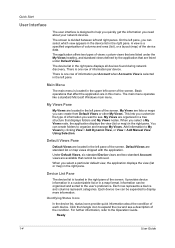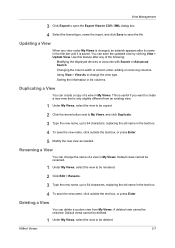Kyocera TASKalfa 180 Support Question
Find answers below for this question about Kyocera TASKalfa 180.Need a Kyocera TASKalfa 180 manual? We have 11 online manuals for this item!
Question posted by AMAYO on April 20th, 2012
I Need Adrive Shaft For The The Drum Of Ta 180
The person who posted this question about this Kyocera product did not include a detailed explanation. Please use the "Request More Information" button to the right if more details would help you to answer this question.
Current Answers
Related Kyocera TASKalfa 180 Manual Pages
Similar Questions
Changing Staples In Taskalfa 6500i Kyocera
We need instruction on how to replace staples in TASKalfa 6500i KYOCERA. Could the instructions be s...
We need instruction on how to replace staples in TASKalfa 6500i KYOCERA. Could the instructions be s...
(Posted by tweldon 10 years ago)
Error Code C2000
this code appears on tha panel whenever i turn on tha machine. kindly help me to solve this problem....
this code appears on tha panel whenever i turn on tha machine. kindly help me to solve this problem....
(Posted by ligeraldejrlarry 10 years ago)
Kyocera Taskalfa 180 Not Printing
We replaced DRUM, DEVELOPER and TONNER but still not printing, its blank, even when printing interna...
We replaced DRUM, DEVELOPER and TONNER but still not printing, its blank, even when printing interna...
(Posted by sunrayhardware 10 years ago)
Kyocera Taskalfa 180 Photocopy
how to program password on taskalfa 180 photocopy machine?
how to program password on taskalfa 180 photocopy machine?
(Posted by samuelamagiti 10 years ago)