Kyocera TASKalfa 180 Support Question
Find answers below for this question about Kyocera TASKalfa 180.Need a Kyocera TASKalfa 180 manual? We have 11 online manuals for this item!
Question posted by moorthygopal38 on November 16th, 2013
Black Shade
horizontal black shade observed
Current Answers
There are currently no answers that have been posted for this question.
Be the first to post an answer! Remember that you can earn up to 1,100 points for every answer you submit. The better the quality of your answer, the better chance it has to be accepted.
Be the first to post an answer! Remember that you can earn up to 1,100 points for every answer you submit. The better the quality of your answer, the better chance it has to be accepted.
Related Kyocera TASKalfa 180 Manual Pages
KM-NET ADMIN Operation Guide for Ver 2.0 - Page 48


... close each group of each paper source. Device Manager 3-26
Displays the level of settings. Display Name Type a name for all available printing device properties. Monochrome models display black toner only. Click the buttons on the right to . Host Name Type the name of the computer the device is not connected. This option is...
KM-NET ADMIN Operation Guide for Ver 2.0 - Page 49


... The manufacturer's serial number. Firmware Displays firmware versions for printer devices: System Firmware Printer firmware for the device. NIC Firmware Network card name and firmware version. Counters Displays ... color (cyan, magenta, or yellow). Single Color Page Count Total pages printed with black toner only. Monochrome, single color, and full color page counts can be displayed only...
KM-NET ADMIN Operation Guide for Ver 2.0 - Page 51


... network traffic, while a lower number can set up Traps? Write Community Type the printing device's Write Community name for the printing device to respond to 30 seconds. The Properties dialog box displays detailed information about the selected network device. Shaded
KMnet Admin 2.0
3-29 The administrator can improve performance. Traps Traps are unsolicited notifications sent...
KM-NET ADMIN Operation Guide for Ver 2.0 - Page 76


...or hosts that you can construct groups by devices or users, monitor print jobs, or generate various reports. All Queue Groups (Examples: Color Device, or Black and White Device) |__ All Queues | |__ (...Manager from the list.
You can alternate between Print Job Manager and the Administration, Device Manager or Accounting consoles (if installed). To configure queues, use the Host Agent...
KM-NET ADMIN Operation Guide for Ver 2.0 - Page 93


...shown.
Each page contains a user-defined fixed number of the document printed by the selected device. Actions This column shows icons for the print job in the document. My Print Jobs... pages in hours, minutes, and seconds. Color This column shows the number of monochrome (black and white) pages in the document.
Warning: When authentication is no confirmation dialog box. The...
KM-NET Viewer Operation Guide Rev-5.2-2010.10 - Page 13


... Select the view you switch to a different view.
This feature is not available for various device capabilities, such as display name, IP address, host name, toner level, description, location, and... IP Address and Host Name are available:
General View Displays general information, such as color or black & white, print speed, duplex, total memory, hard disk, scan, fax, staple, punch, address...
KM-NET Viewer Operation Guide Rev-5.2-2010.10 - Page 14


... the map image within the view window. The following default Accounting views are available: Accounting Devices View Displays general information and counters for total printed pages, copier printed pages, printer printed pages, FAX/i-FAX printed pages, black & white printed pages, single color printed pages, full color printed pages, total scanned pages, copier...
KM-NET Viewer Operation Guide Rev-5.2-2010.10 - Page 56


... number of color pages printed, number of black and white pages, number of toner in the device. Status Polling
Information is gathered about the values held by various counters in the device, such as error conditions, panel messages, and operating mode. Communication Settings
Device Polling Settings
Printing devices are provided.
The available range is gathered...
KM-NET Viewer Operation Guide Rev-5.2-2010.10 - Page 70


.... You can choose settings for the trap server, the SNMP trap packet receiver which runs in the icon.
Toner level polling shows the amount of black toner for new devices.
1 In the menu bar at the top left of the screen, click Edit > Options.
2 In the Options dialog box, click Default...
KM-NET Viewer Operation Guide Rev-5.2-2010.10 - Page 75


... the toner is typically performed at set up window or Windows event log) and the device
condition for device conditions like the device
is any unsolicited alert triggered by a specific device condition, such as a password for Black &
White devices. For Color devices the polling shows the amounts of time that lets you view Temporary and Permanent print...
PRESCRIBE Commands Command Reference Manual Rev 4.8 - Page 7


... Data 240 RWER D - [Read/Write External Resource] Delete data on external device ------- 252 RWRF F - [Read/Write Resource File] Format external device ---------- 253 RWRF L - [Read/Write Resource File] print resource file List ...paper Output TRaY 177 PAGE - start new PAGE 179 PANT - create PANTone color palette 180 PARC - in Path, draw ELlipse 197 PIE - set hidden file 255
Contents-iii...
PRESCRIBE Commands Command Reference Manual Rev 4.8 - Page 190
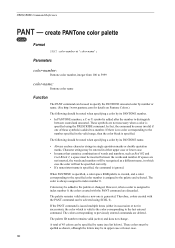
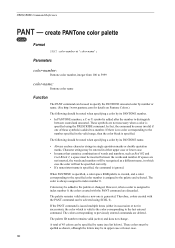
... a color is added after the number to the number specified in upper case or lower case.
180 However, when a color is assigned to index number 0, the colors created with the PANT command ... recognized as shown, although the letters may be in the valid range, then the color black is no color corresponding to distinguish between the words and number. Parameters
color-number:
Pantone color...
PRESCRIBE Commands Command Reference Manual Rev 4.8 - Page 408


...322 Page width, 326 Palette, 63, 278
creating simple color, 302 selecting, 317 Pantone, 180 creating a palette, 180 Pantone colors, 36, 181
Paper cassette
grouping, 27 Paper size, 282, 324
customize, 282..., 275
Saving cursor position
restoring, 230 Saving graphics state, 272
restoring, 228 separate mode, 352 Shade of gray, 122 Shear, 294 Sorter, 164, 334
addressing a tray group, 164 selecting trays,...
PRESCRIBE Commands Technical Reference Manual - Rev. 4.7 - Page 38


... them . PRESCRIBE provides a variety of gray.
The line may also be printed.
2-16 It may be solid black, all the preceding arcs. In order to it . For example, the angular extent of segment lengths.
The ending...degrees), plus the angular extent of all white, or any intermediate shade of path construction operators and painting operators for stroking or filling paths.
PRESCRIBE Commands Technical Reference Manual - Rev. 4.7 - Page 52


A Closed Path
Filled Areas
!R! GPAT .5; PMZP 4, 2; PARC 5, 3, 1, 270, 90; PAGE; This implicitly closes the path, drawing a line between black and white) with the selected gray scale pattern. UNIT C; PARC 3, 3, 1, 90, 270; FILL 1; We select a shade of gray for filling the path (.5, a value directly between the ending point of the second arc and the...
PRESCRIBE Commands Technical Reference Manual - Rev. 4.7 - Page 237


... to num
Set the stroke adjust parameter
Set the system parameters for interpreter
Set mapping from 0 (black) to 1 (white)
Replace the current graphics state
Establish a halftone dictionary
Set hue, saturation, and... clipping path with the shading defined by shading dictionary
Print string on page
Print and reset current page
Find sin of angle (in KPDL Page Device Parameters on stack
Make...
180/220 Operation Guide Rev-2 - Page 2


... for your purchase of our own brand supplies.
We recommend the use of Taskalfa 180/220. Operation Guide (This Guide) Describes how to them as 18 ppm model...start using the machine, and keep it close to as necessary.
Please read this Operation Guide, Taskalfa 180/220 are our own brand. Refer to load paper, copy operations, and troubleshooting. Included Guides
The following guides...
180/220 Operation Guide Rev-2 - Page 15


...on behalf of Kyocera. This warranty gives the Customer specific legal rights.
Warranty
180/220 MULTIFUNCTIONAL PRODUCT LIMITED WARRANTY
Kyocera Mita America, Inc. In the event the MFP ...warranty is not able to provide service, write to as "Kyocera") warrant the Customer's new Multifunctional Product (referred to Kyocera at www.kyoceramita.com/us. OPERATION GUIDE
xiii
and Kyocera Mita ...
Operation Guide - Page 2


We will not be liable for easy reference.
and TASKalfa 220 as '18-ppm model'; This Operation Guide is referred to the machine ...you start using the machine, and keep it close to as '22-ppm model', respectively. In this Operation Guide, TASKalfa 180 is intended to help you operate the machine correctly, perform routine maintenance and take a simple troubleshooting action as necessary, ...
Operation Guide - Page 98
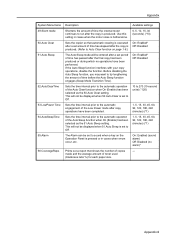
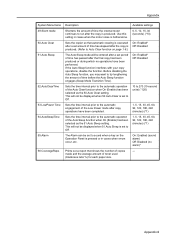
...copier so that shows the number of copies made and the average amount of toner used (blackness ratio %) for each paper size.
Use this setting in cases when errors occur, etc.... 270 (10-second units) (*120)
1, 5, 15, 30, 45, 60, 90, 120, 180, 240 (minutes) (*1) 1, 5, 15, 30, 45, 60, 90, 120, 180, 240 (minutes) (*1)
On: Enabled (sound alarm) Off: Disabled (no operations have been completed....
Similar Questions
Error C - 6 In Kyocera Taskalfa 180
Sir,It is showing Error C - 6 in Kyocera TASKalfa 180 machine, what to do
Sir,It is showing Error C - 6 in Kyocera TASKalfa 180 machine, what to do
(Posted by aedsetnv 8 years ago)
Op Displayed Kyocera Taskalfa 180 Attention Light Up
my kyocera 180 displays OP and Attention blinks what does it meas
my kyocera 180 displays OP and Attention blinks what does it meas
(Posted by pinky1023 8 years ago)
Kyocera Taskalfa 180 Photocopy
how to program password on taskalfa 180 photocopy machine?
how to program password on taskalfa 180 photocopy machine?
(Posted by samuelamagiti 10 years ago)
Taskalfa 180 Background On Copy Print Quality Ok
when we take print report from the machine the quality of the print is ok. when we take photocopy th...
when we take print report from the machine the quality of the print is ok. when we take photocopy th...
(Posted by mangeshsmunot 11 years ago)
How To Setup Kyocera Taskalfa 180
I have a problem operating my kyocera taskalfa 180.it only display call C3100....
I have a problem operating my kyocera taskalfa 180.it only display call C3100....
(Posted by limmimi25 12 years ago)

