Kyocera TASKalfa 180 Support Question
Find answers below for this question about Kyocera TASKalfa 180.Need a Kyocera TASKalfa 180 manual? We have 11 online manuals for this item!
Question posted by narendrarajshakya on May 12th, 2013
Whenever Try To Copy J11 Error Message Displays
The person who posted this question about this Kyocera product did not include a detailed explanation. Please use the "Request More Information" button to the right if more details would help you to answer this question.
Current Answers
There are currently no answers that have been posted for this question.
Be the first to post an answer! Remember that you can earn up to 1,100 points for every answer you submit. The better the quality of your answer, the better chance it has to be accepted.
Be the first to post an answer! Remember that you can earn up to 1,100 points for every answer you submit. The better the quality of your answer, the better chance it has to be accepted.
Related Kyocera TASKalfa 180 Manual Pages
KM-NET ADMIN Operation Guide for Ver 2.0 - Page 24


... the new setting is , printing systems) displayed on under the guest account, List View displays the default tabs.
An error message will be generated if the maximum is done to all users except Guest users.
Guest users can save time by changing the size of the viewing area. Device Manager
order of tab columns
column...
KM-NET ADMIN Operation Guide for Ver 2.0 - Page 58


... the toolbar. You can change the number by selecting it in your network printing devices.
You can perform the following tasks from the Accounting Manager console.
Create groups of pages processed for printing, copying, scanning, and faxing.
Display print, copy, scan, and fax data in the Switch Console list. You can use Switch Console...
KM-NET ADMIN Operation Guide for Ver 2.0 - Page 63


...Name. An account can click the arrow buttons to display more printing devices to associate with specific printing devices. All displayed devices support accounting.
8 Click Add.
Do not use invisible...Not all printing device models support account names. Accounting Manager
2 Click Copy Group.
3 Type the name of the Create New Account dialog box.
9 To set printing device balances, click ...
KM-NET Viewer Operation Guide Rev-5.2-2010.10 - Page 7


... and Logging in
1 Open the application.
2 If you are starting the application, discovering devices, and getting familiar with your workspace file, the application opens and displays the Add Device Wizard to help you incorrectly enter the password three times, an error message appears, and the application does not start. A password is the first time you...
KM-NET Viewer Operation Guide Rev-5.2-2010.10 - Page 14


.... Map View
Use Map View to increase the size of your office. Under Default Views, click Map View.
View Management
Displays the device counters for print, copy, fax, and scan. Map View Displays printing devices on a background map of the image one step.
2-2
User Guide You can replace it with another image by following default...
KM-NET Viewer Operation Guide Rev-5.2-2010.10 - Page 61


... the upgrade has completed for FAX, processing time is turned off the device when the device operation panel displays Erasing, Writing, or Downloading. Check for the upgrade, the beginning page... If a device is 1 to 5 minutes; The master firmware file must be taken. The Firmware Upgrade Risks and Recovery Options section describes some of the system when errors can differ depending...
KM-NET Viewer Operation Guide Rev-5.2-2010.10 - Page 63


... again. Verifying Upgrade Settings
When upgrading multiple devices, the process bypasses any devices that do not select the Acknowledgement check box, the Next button remains unavailable, and the wizard will receive a message informing you access a firmware file that require a version upgrade, the wizard displays an error message.
Version
Displays the version of the risks. To continue...
KM-NET Viewer Operation Guide Rev-5.2-2010.10 - Page 71


...polling settings. See the log file under the log folder for an error message as the trap community (which runs in the device documentation. The default is 60%.
9 Click OK to allow the receipt...not want to save the settings you can click Start. Should an error occur, such as described in the application. Correct the error, and try again to halt it. If the trap server is used for ...
KM-NET Viewer Operation Guide Rev-5.2-2010.10 - Page 72


... and sender for a user without administrator rights, the application does not start, and an access error message appears.
1 In the menu bar at the top left of the user name and password.
...close the Options dialog box, click OK. A message appears to indicate whether the application was able to successfully connect to users about certain device or counter conditions, such as cover open, paper ...
PRESCRIBE Commands Command Reference Manual Rev 4.8 - Page 151


... mode, the printing system indicates 'harddisk error 97' meaning that no virtual mailbox corresponds to the alias given, the message display shows 'hard disk error 85 (see the Technical Reference manual.)' ...document is spooled in the hard disk or RAM disk. (Only HP mopier compatible spooling is displayed in Files below on page 144. Otherwise, only the starting -mailbox and ending-mailbox do not...
PRESCRIBE Commands Command Reference Manual Rev 4.8 - Page 152


...print one copy of ...error will be displayed. PAGE; To stack the jobs between JOBS and JOBT on the virtual mailbox named Sales.
!R! BOX 6, 6; TEXT 'November Result'; EXIT;
JOBS 8, 3, 'Sales', 0, 0, 'Invoice', 'Sales', '01/14/02 16:30:25'; MZP 5, 10; TEXT 'Page 3...'; PAGE; PRESCRIBE Command Reference
Files
virtual mailbox specification (See JOBP on the message display...
Kyocera Command Center Operation Guide Rev 6.3 - Page 63


...Account Settings on page 3-6
Are you have
while COMMAND CENTER is Is there an error message displayed under the shown in operation?
Did you click the Restart button after you using the... that Select the same language as Basic > Defaults >
displayed on the operation that displayed on the
Device Defaults on this machine.
Enter the password.
Wait until the operation has ...
PRESCRIBE Commands Technical Reference Manual - Rev. 4.7 - Page 111


....
10: Enlarges or reduces the image to fit in simplex mode.
Duplex operation for
Y3
device error
0: Does not display an error message and pause 0 the job when the device error occurs.
1: Displays an error message when duplex printing is not executed because of a possible limitation.
2: Displays an error message and pause the job when running out of staples.
3: Combination of value 1 and...
PRESCRIBE Commands Technical Reference Manual - Rev. 4.7 - Page 243


...
doautocontinue
bool
dojamrecovery
bool
usertime
int
#copies
int
Description
Find tray containing DL size envelopes, select it as current tray, and set imageable area for ONLINE key input when an error occurs. (true: do nothing, false: display error messages)
Get setting of error information printout mode. (true: error print mode on, false: error print mode off)
Set whether...
180/220 Operation Guide Rev-2 - Page 28
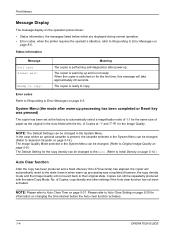
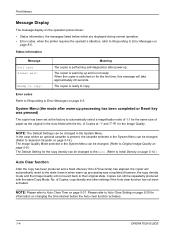
... been completed or Reset key was completed.(However, the copy density mode and the Image Quality will take approximately 20 seconds. In the case where an optional cassette is switched on for the Image Quality. Please refer to Error Messages on
page 8-5. Part Names
Message Display
The message display on the operation panel shows: • Status information...
180/220 Operation Guide Rev-2 - Page 127
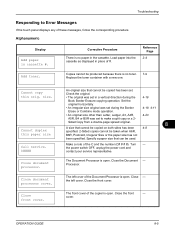
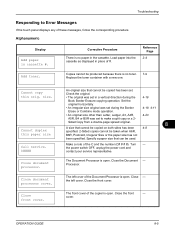
...
Close document processor. Processor. Close front cover.
Turn - the left cover of these messages, follow the corresponding procedure.
Close the Document - Troubleshooting
Responding to make a split copy or a 2-
Copies cannot be copied has been set to Error Messages
If the touch panel displays any of the Document Processor is no paper in cassette #. An original size that...
180/220 Operation Guide Rev-2 - Page 131
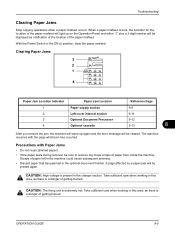
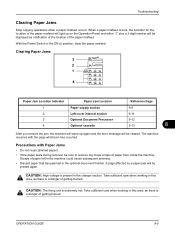
...
• Do not reuse jammed papers. • If the paper tears during removal, be displayed as notification of the location of paper from inside the machine. A page affected by a paper.... Scraps of the paper misfeed will light up again and the error message will be cleared. Troubleshooting
Clearing Paper Jams
Stop copying operations when a paper misfeed occurs. When a paper misfeed occurs,...
Operation Guide - Page 25
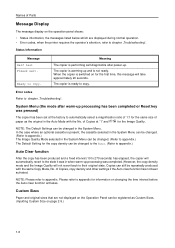
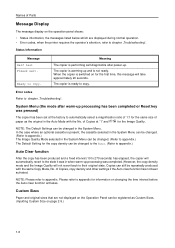
... the No. Custom Sizes
Paper and original sizes that are displayed during normal operation. • Error codes, when the printer requires the operator's attention, refer to copy. Names of Parts
Message Display
The message display on page 2-9.)
1-6 Meaning
The copier is ready to chapter „Troubleshooting".
of Copies at the factory to their original state. NOTE: The Default...
Operation Guide - Page 79


... place of the copier is open . Specify a paper size that cannot be copied on both sides has been specified. 2-Sided copies cannot be copied has been set to Error Messages
If the touch panel displays any of these messages, follow the corresponding procedure.
Cannot copy this paper size
Call service. Close front cover. Set the original horizontally. •...
Operation Guide - Page 82
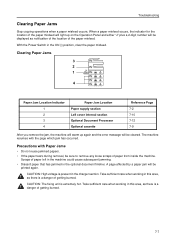
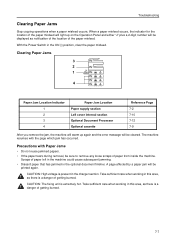
...machine will warm up on the Operation Panel and either "J" plus a 2-digit number will be displayed as there is present in the ON (|) position, clear the paper misfeed. A page affected by... of the paper misfeed will light up again and the error message will be
printed again.
Troubleshooting
Clearing Paper Jams
Stop copying operations when a paper misfeed occurs. Take sufficient care when...
Similar Questions
Error C - 6 In Kyocera Taskalfa 180
Sir,It is showing Error C - 6 in Kyocera TASKalfa 180 machine, what to do
Sir,It is showing Error C - 6 in Kyocera TASKalfa 180 machine, what to do
(Posted by aedsetnv 8 years ago)
Error Message C2200
what to do to fix the problem on the error message C2200
what to do to fix the problem on the error message C2200
(Posted by rossashleyperez 9 years ago)
Error Message U01095
When faxing on a TASKalfa 420i-what is error message u01095?
When faxing on a TASKalfa 420i-what is error message u01095?
(Posted by karenmcilvain 9 years ago)
J11 Error Message
whenever try to copy j11 error message displays
whenever try to copy j11 error message displays
(Posted by narendrarajshakya 11 years ago)
Taskalfa 255 Error Message
I have the folowing message on the display of my taskalfa 255: "System error turn the main power s...
I have the folowing message on the display of my taskalfa 255: "System error turn the main power s...
(Posted by ktfort65 12 years ago)

