Kyocera TASKalfa 180 Support Question
Find answers below for this question about Kyocera TASKalfa 180.Need a Kyocera TASKalfa 180 manual? We have 11 online manuals for this item!
Question posted by kunalrai0 on July 7th, 2013
Error J 11 , J 41
my machine taskalfa 180 is not pickup the papper from tray I check is rod is not rotating I check the clerge is working the all parts of machine is working. the rod clerge is rotating bt the rod is not rotating & the by pass rod is also not working
Current Answers
There are currently no answers that have been posted for this question.
Be the first to post an answer! Remember that you can earn up to 1,100 points for every answer you submit. The better the quality of your answer, the better chance it has to be accepted.
Be the first to post an answer! Remember that you can earn up to 1,100 points for every answer you submit. The better the quality of your answer, the better chance it has to be accepted.
Related Kyocera TASKalfa 180 Manual Pages
KM-NET ADMIN Operation Guide for Ver 2.0 - Page 55


... to add the selected items to use a report template that you have Edit options of Device ID.
The saved template is available in the Reports dialog box. Use the up and ...select a template and click OK.
Device Manager
The Report type of Usage Totals, Error Totals and Error Rates have created based on your selected settings. The Report type of Device Properties has Edit Options of Selected...
KM-NET ADMIN Operation Guide for Ver 2.0 - Page 64


... methods:
Under Accounting Mode, select Print. If an error occurs, try changing the administrator
code in the printing device are reset accordingly. Available settings vary by clicking Reset ...11 Click the Function Restriction tab and select whether each function can be used or is locked.
12 You can set the account counters to zero by printing device model.
1 Select All devices or a device...
KM-NET Viewer Operation Guide Rev-5.2-2010.10 - Page 5


... 4-5 Device Accounting Settings ...4-6 Accessing Device Accounting Settings 4-6 Enabling or Disabling Job Accounting 4-6 Selecting Media Type Counters 4-7 Handling Errors ...4-7 ... Exporting Accounting Information 4-10 Exporting Counter Information 4-11 Exporting Account ID List ...4-11
Chapter 5
Communication Settings
Setting Device Communications 5-1 TCP/IP Port ...5-1
Setting the ...
KM-NET Viewer Operation Guide Rev-5.2-2010.10 - Page 49


... any of your selections by clicking OK.
The dialog box closes and the application returns to handle the job when an error has occurred.
1 In the Device Accounting Settings dialog box, click Error Handling. Handling Errors
You can save any of your selections by clicking OK. If you do not want to the Accounting...
KM-NET Viewer Operation Guide Rev-5.2-2010.10 - Page 51


... to open a dialog box for your settings to a file, click Save to save your destination device. On the Settings page, select the category of the errors. Only one source device from File. Clear this check box to the destination devices. Creating Settings From a File You can click Details to see a list of settings to copy...
PRESCRIBE Commands Command Reference Manual Rev 4.8 - Page 187


... command should be placed at the top of 5, 7, 11, 12, 13, 14, 21, 22, 31, 32, 41, 42, 51, 52, 61, 62, 71, and 72 are valid for certain copiers installed with the applicable option device. OTRY
OTRY - The default value is installed, the tray value 2 instructs the printing system to deliver printed pages...
PRESCRIBE Commands Technical Reference Manual - Rev. 4.7 - Page 4
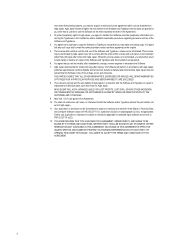
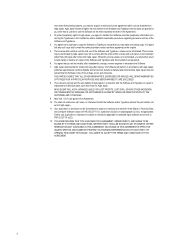
...such failure is terminated, you will be free from all bugs, errors and omissions. YOU ACKNOWLEDGE THAT YOU HAVE READ THIS AGREEMENT, UNDERSTAND...of the Software and Typefaces. 4. Agfa Japan retains all copies of defective parts, upon their return to Agfa Japan. You agree not to duplicate or...Agfa Japan. 11. NEITHER PARTY SHALL BE BOUND BY ANY STATEMENT OR REPRESENTATION NOT CONTAINED ...
PRESCRIBE Commands Technical Reference Manual - Rev. 4.7 - Page 8


... ...4-7 Font Selection by PRESCRIBE Commands 4-7 Placement of Font Commands 4-11
Creation of New Symbols and Characters 4-12 Symbol Set...4-13
International ...Emulation [KC-GL] (Mode 8 7-96 Basic ...7-96 KC-GL Environment Options ...7-97 Plotter Status Information ...7-102 Device-Control Instructions ...7-106 Fonts and Symbol Sets in KC-GL 7-107 Summary of KC-GL Instructions 7-111 KPDL ...
PRESCRIBE Commands Technical Reference Manual - Rev. 4.7 - Page 86
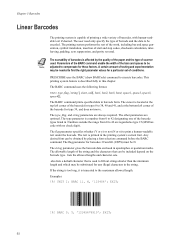
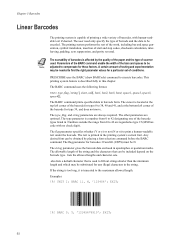
...'; The user need only specify the type of barcode and the data to 38, 40 and 41, and at the top left corner of the barcode for these factors. The scanability of barcodes ... a wide variety of barcodes, with no check digit). The type, flag, and string parameters are optional. EXIT;
!R!
The printing system performs the rest of the work, including bar and space generation, symbol translation...
PRESCRIBE Commands Technical Reference Manual - Rev. 4.7 - Page 89
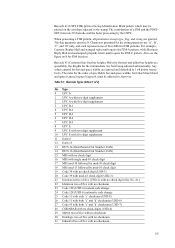
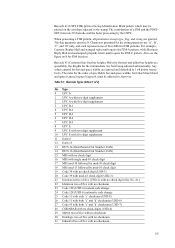
... (USD-3) 21 Interleaved two of five (USD-1) with no check digit (See No. 41.) 22 Identicon two of five with no checksum 23 Code 128 (USD-6) manual code change 24 Code 128 (USD-6) automatic code change 25 Code 11 with only 'c' checksum (USD-8) 26 Code 11 with both 'c' and 'k' checksums (USD-8) 27 Code 93...
PRESCRIBE Commands Technical Reference Manual - Rev. 4.7 - Page 90


...(Sheet 1 of 2)
No. Barcode Types (Sheet 2 of 2)
Type Length Character set
Default
0 11 0123456789
0
1 13
2 16
3 13
4 18
5 22
6 25
7 29
86
98
10 11
11 7
12 12
13 13
14 15
15 1-14
16 1-14
17 1-14
18 1-14
19 ...13 with five-digit supplement 39 POSTNET (USPS) 40 FIM (USPS) 41 Interleaved two of five (USD-1) with checksum 42 UCC/EAN 128 43 Customer 44 Wide gap CODABAR
Table 5.2.
PRESCRIBE Commands Technical Reference Manual - Rev. 4.7 - Page 95


... within the symbol, and at least 2 error-detection codewords. Every symbol contains 1 codeword (the first data codeword in the following diagram:
5-11 start pattern, codewords, and a stop pattern...
A unique pattern of light and dark elements which indicates the leftmost part of at least 3 rows, and at...
PRESCRIBE Commands Technical Reference Manual - Rev. 4.7 - Page 105


...
0: Not printed
1
1: Printed
Paper jam retry timing D6
0: End of 1 and 3 below
0
1: DTR, positive true
2: DTR, negative true
3: XON/XOFF
6-5 Error is valid.
10: XON is ready or waiting. Error is ignored.
11: XON is valid. Interface-independent Parameters (Sheet 1 of copies to print:1-999
1
KPDL font range
C9
0: KPDL fonts only
0
1: KPDL...
PRESCRIBE Commands Technical Reference Manual - Rev. 4.7 - Page 111


.... 9: Combination of value 1 and 8. 10: Combination of value 2 and 8. 11: Combination of value 1, 2 and 8. 12: Combination of value 4 and 8. 13: Combination of value 1, 4 and 8. 14: Combination of value 2, 4 and 8. 15: Combination of value 1, 2, 4 and 8. 16: Displays an error message when stapling, puching, offset or rotate collate is specified in the current paper size.
PRESCRIBE Commands Technical Reference Manual - Rev. 4.7 - Page 126


...test Request status byte 1 Request status byte 3 Initialize printer Remote error reset Disable NAK error response from printer Reenable NAK error response from printer Set (n-1)/48-inch line spacing Set (n-1)/120-inch...
Code (hex) 00 03 06 07 08 09 0A 0B 0C 0D 0E 0F 11 12 13 14 15 19 7F 1B 08 1B 09 n 1B 0A 1B 0B ... 1B 1A 31 1B 1A 33 1B 1A 49 1B 1A 52 1B 1D 41 1B 1D 42 1B 1E n 1B 1F n 1B 25 1B 26 1B ...
PRESCRIBE Commands Technical Reference Manual - Rev. 4.7 - Page 136
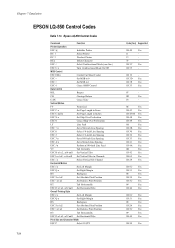
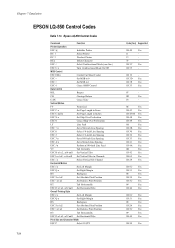
... 2
Select 1/6-inch Line Spacing
ESC 3 n
Set n/180-inch Line Spacing
ESC A n
Set n/60-inch Line Spacing
ESC J n
Perform n/180-inch Line Feed
VT
Tab Vertically
ESC B n1 n2...and Character Width
ESC P
Select 10 CPI
7-24
Code (hex) Supported
1B 40 Yes
11
-
13
-
7F
-
1B 3C Yes
1B 55 -
1B 19 - 1B 3D...Yes
1B 30 Yes
1B 32 Yes
1B 33 Yes
1B 41 Yes
1B 4A Yes
0B
Yes
1B 42 Yes
1B 62...
PRESCRIBE Commands Technical Reference Manual - Rev. 4.7 - Page 150


...50
ISO 15 Italian 0I (9)
9
ECMA-94 Latin 1 0N (14)
14
ISO 11 Sweden 0S (19)
19
ISO 6 ASCII
0U (21)
21
ISO 4 U. Symbol... German
0G (7)
7
ISO 15 Italian 0I (9)
9
ISO 14 Japan 0K (11)
11
ECMA-94 Latin 1 0N (14)
14
ISO 11 Sweden 0S (19)
19
ISO 6 ASCII
0U (21)
21
ISO 61 Norway... 5S (179)
79
51
ISO 85 Spain 6S (211)
11
52
PC Set 1
8Q (273)
73
52
HP Roman-8 8U (277)
77...
PRESCRIBE Commands Technical Reference Manual - Rev. 4.7 - Page 171


HP LaserJet Emulation (Mode 6)
Table 7.25. HP LaserJet PCL Commands (Sheet 11 of 15)
Function
Parameter Command
Select Current Solid Black ESC*v0T
Pattern
(default)
Solid White ESC*v1T
HP-defined Shading...52 Yes Yes Yes Yes Yes
1B 2A 76 31 52 Yes Yes Yes Yes Yes
1B 2A 63 #...# Yes Yes Yes Yes Yes 41 1B 2A 63 #...# Yes Yes Yes Yes Yes 48 1B 2A 63 #...# Yes Yes Yes Yes Yes 42 1B 2A 63 #...# ...
PRESCRIBE Commands Technical Reference Manual - Rev. 4.7 - Page 174


...to primaries
ESC*t#J
Snap
ESC*t#J
black/white,
colors to black
Device best ESC*t#J dither
Error diffusion
ESC*t#J
Monochrome ESC*t#J device best dither
Monochrome ESC*t#J error diffusion
Cluster
ESC*t#J
ordered dither
Monochrome ESC*t#J cluster ordered
Hexadecimal... 76 #...# No No No No Yes 49 1B 2A 76 #...# No No No No Yes 41
1B 2A 76 #...# No No No No Yes 42
1B 2A 76 #...# No No No ...
PRESCRIBE Commands Technical Reference Manual - Rev. 4.7 - Page 225
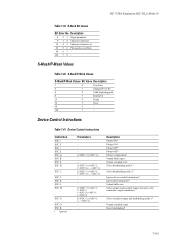
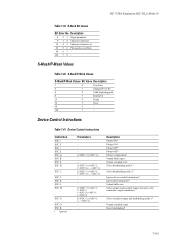
... OFFa Plotter configurationa Output buffer space Output extended error Select handshaking mode 1a
Select handshaking mode 2a
Ignore device-control instructionsa Ignore plot instructionsa Output buffer size ...Output extended status Reset handshakinga
7-113 S-Mask/P-Mask Values
Table 7.40. Device-Control Instructions
Instruction
ESC.( ESC.Y ESC.) ESC.Z ESC.@ ESC.B ESC.E ESC.H
ESC.I
...
Similar Questions
Print Error Mode
my printer/copier is showing print error mode when i try to print any document. kindly help me out a...
my printer/copier is showing print error mode when i try to print any document. kindly help me out a...
(Posted by zmbithe 6 years ago)
How To Solve The Problemkyocera Taskalfa 180 Error Code A 4200
(Posted by dipaksinha05 8 years ago)
Error C - 6 In Kyocera Taskalfa 180
Sir,It is showing Error C - 6 in Kyocera TASKalfa 180 machine, what to do
Sir,It is showing Error C - 6 in Kyocera TASKalfa 180 machine, what to do
(Posted by aedsetnv 8 years ago)
Kyocera Taskalfa 180 Error Code A 4200
in this model that type of error given wt can i do
in this model that type of error given wt can i do
(Posted by divyaenterprisehitesh 11 years ago)

