Kyocera TASKalfa 180 Support Question
Find answers below for this question about Kyocera TASKalfa 180.Need a Kyocera TASKalfa 180 manual? We have 11 online manuals for this item!
Question posted by boudr on April 18th, 2013
Problem C-3 100
The person who posted this question about this Kyocera product did not include a detailed explanation. Please use the "Request More Information" button to the right if more details would help you to answer this question.
Current Answers
There are currently no answers that have been posted for this question.
Be the first to post an answer! Remember that you can earn up to 1,100 points for every answer you submit. The better the quality of your answer, the better chance it has to be accepted.
Be the first to post an answer! Remember that you can earn up to 1,100 points for every answer you submit. The better the quality of your answer, the better chance it has to be accepted.
Related Kyocera TASKalfa 180 Manual Pages
KM-NET ADMIN Operation Guide for Ver 2.0 - Page 2


... trademarks of their respective companies.
Regarding Trademarks
• Microsoft Windows is a registered trademark of Microsoft Corporation in this guide is subject to change for any problems arising from the use of this guide is prohibited. Legal Notes
Unauthorized reproduction of all or part of this product, regardless of the information herein.
KM-NET ADMIN Operation Guide for Ver 2.0 - Page 9


... Finish.
Supported Printers Kyocera network printers and most third party network printers that support the standard printer MIB
Maximum Validated Configuration Device Manager Up to 2000 managed devices, 45 managed networks, 100 device groups, and 10 simultaneous client connections Accounting Manager Up to 2000 managed accounts, and 10 simultaneous client connections Print Job Manager...
KM-NET ADMIN Operation Guide for Ver 2.0 - Page 50


... duplex printing. Advice Follow the steps to trace the error. Print Speed Print speed in the printing device. This feature is the process of requesting updated information from the printing device. Stapler Devices with support for stapling.
Event Log Click View to fix the problem. Monitoring Lets you fix the problem in pages per minute.
KM-NET ADMIN Operation Guide for Ver 2.0 - Page 75


...must be installed later. For proper functioning of tracking usage by domain user. KMnet Admin 2.0
5-1 It integrates seamlessly into devices, Print Job Manager uses a more efficient method of Print Job Manager, you enter a user name and password combination to ... access to its information resources. These tasks are placeholders for most printers and multifunction printers (MFPs).
KM-NET ADMIN Operation Guide for Ver 2.0 - Page 99


... a change in an IP address. Firmware Upgrade A wizard available in some communications with third party
software or mechanical problems in a child group inherits the subscriptions and device filters assigned to which can be connected to a device. KMnet Admin 2.0
vii I
IB-2x NIC Intelligent Network Interface Card that provides a wide range of IP
address...
KM-NET ADMIN Operation Guide for Ver 2.0 - Page 100


... sequence of programs from Sun Microsystems, Inc. MFP Multifunction Printer (or Multifunction Peripheral) A single device that organizes devices and related data into tables. J
Java 2 Platform ...A user account with the server when the user manages or releases print jobs.
Typically, multifunction printers can log on a print server, including user information and print jobs. These users...
KM-NET Viewer Operation Guide Rev-5.2-2010.10 - Page 2


...all or part of the information herein. We cannot be held liable for any problems arising from the use of this product, regardless of this guide support the ... Computer, Inc. User Interface screen captures shown in this guide may differ depending on your printing device.
© 2010 KYOCERA MITA Corporation Regarding Trademarks
Microsoft Windows is prohibited. Examples of Hewlett-Packard ...
KM-NET Viewer Operation Guide Rev-5.2-2010.10 - Page 25


... order to a maximum of 24 characters. In the One Touch Destination dialog box, select a user or group.
5 Click OK in the toolbar.
Device
The naming continues to a maximum of 100, or select Next available number. Destination Click Add.
Searching the Address Book
You can be searched by pressing one touch keys that...
KM-NET Viewer Operation Guide Rev-5.2-2010.10 - Page 74


... have been
processed by individuals and groups to correct incompatibility with third party
software or mechanical problems in the results. The search results are stored on
the device. counter polling Controls how frequently the interval counters on a device.
Glossary
A
address book A list of individuals and their contact information that is stored on the...
PRESCRIBE Commands Command Reference Manual Rev 4.8 - Page 7


MP Tray Empty 166 MRP - create PANTone color palette 180 PARC - in Path, Draw to Relative Position 193 PDZP - in ...- Return to external media ----- 250 RWRF D - [Read/Write Resource File] Delete data on external device ------- 252 RWRF F - [Read/Write Resource File] Format external device ---------- 253 RWRF L - [Read/Write Resource File] print resource file List ---------- 254 RWRF P - ...
PRESCRIBE Commands Command Reference Manual Rev 4.8 - Page 190
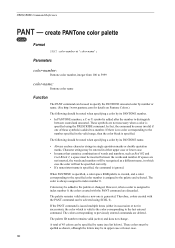
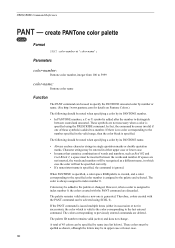
...The palette ID number remains valid (active) and does not change.
Parameters
color-number:
Pantone color number, integer from 100 to a number. However, when a color is assigned to index number 0, the colors created with the PANT command ... a combination of 45 colors can be in upper case or lower case.
180 create PANTone color palette
COLOR
Format
PANT color-number or 'color-name';
PRESCRIBE Commands Command Reference Manual Rev 4.8 - Page 270


... one . You can omit the parameters ranging from symbol-set-value to an external device such as the hard disk. Failure to do so will result in the external media...for fonts. Example: !R! RWRF W , 0 , "FNT" , 0 , "testfile" , "testfont" , 619 , 1 , 10 , 0 , 100; [FontData] WRED; "WRED;" (five bytes) are not included in the hard disk. EXIT; !R! The length of fonts is max. 512 in the same...
PRESCRIBE Commands Command Reference Manual Rev 4.8 - Page 365


...
!R! UOM 120; Unit Of Measurement per inch for the unit of measurement in dots per dots
Format
UOM number; Parameter
number:
96, 100, 120, 144, 150, 160, 180, 200, 225, 240, 288, 300, 360, 400, 450, 480, 600, 720, 800, 900, 1200, 1440, 1800, 2400, 3600, 7200
Function
The UOM command applies...
KM-NET for Direct Printing Operation Guide Rev-3.2 - Page 2


...be configured will differ depending on the model of your printing system or multifunctional printer (hereinafter referred to change without notice. Examples in this document ... Incorporated. General Information
When using this utility, the items that can be held liable for any problems arising from the use of this guide is subject to as "printing system"). Regarding Trademarks
KYOCERA,...
Kyocera Command Center Operation Guide Rev 6.3 - Page 2


We cannot be held liable for any problems arising from the use of this guide is prohibited. Regarding Trademarks
Microsoft®, ...printing environment. All other countries. User Interface screen captures shown in this guide may differ depending on your printing device.
© 2010 KYOCERA MITA Corporation and/or other brand and product names herein are registered trademarks or trademarks of...
180/220 Operation Guide Rev-2 - Page 2


... it close to the machine for any damage caused by the use of third party supplies in this Operation Guide, Taskalfa 180/220 are referred to help you can always use of Taskalfa 180/220.
Operation Guide (This Guide) Describes how to them as 18 ppm model and 22 ppm model respectively. This Operation...
180/220 Operation Guide Rev-2 - Page 15


...and Kyocera Mita Canada, Ltd. (both referred to as "Kyocera") warrant the Customer's new Multifunctional Product (referred to as the "Customer") of a new Kyocera MFP in the United States of... ARISE OUT OF THE USE OF, OR INABILITY TO USE, THE MFP.
Warranty
180/220 MULTIFUNCTIONAL PRODUCT LIMITED WARRANTY
Kyocera Mita America, Inc. Replacement Maintenance Kits have other person, is...
180/220 Operation Guide Rev-2 - Page 145
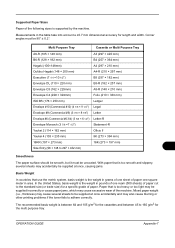
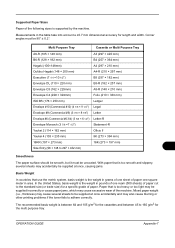
... × 148 mm)
A3 (297 × 420 mm)
B6-R (128 × 182 mm)
B4 (257 × 364 mm)
Hagaki (100×148mm)
A4 (297 × 210 mm)
Oufuku Hagaki (148 × 200 mm)
A4-R (210 × 297 mm)
Executive (7 1/4... or cause paper jams, which may also cause blurring or other printing problems if the toner fails to the standard size (or trade size) for the multi purpose tray. OPERATION ...
180/220 Operation Guide Rev-2 - Page 148
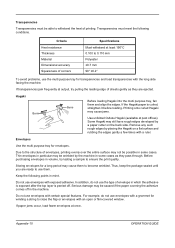
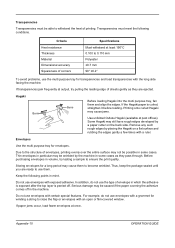
...post offices).
Appendix-10
OPERATION GUIDE
If transparencies jam frequently at least 190°C 0.100 to ensure the print quality. Printing onto curled Hagaki may not be possible in volume,...a sample to 0.110 mm Polyester ±0.7 mm 90° ±0.2°
To avoid problems, use the type of envelope in mind.
Transparencies
Transparencies must meet the following points in which...
Operation Guide - Page 2


We will not be liable for any damage caused by the use of our own brand supplies. and TASKalfa 220 as '18-ppm model'; We recommend the use of Taskalfa 180/220. In this Operation Guide, TASKalfa 180 is intended to help you operate the machine correctly, perform routine maintenance and take a simple troubleshooting action as...
Similar Questions
How To Fix Paper Jam Problem Kyocera Taskalfa 4501i From Tray 1
(Posted by 15111967g 8 months ago)
I Have A Problem In Kyocera 2540 Error Code C 180 P. Tell Me Solution Thanks
i have a problem in kyocera 2540 error code c 180 p. tell me solution thanks
i have a problem in kyocera 2540 error code c 180 p. tell me solution thanks
(Posted by hamadahmed187 9 years ago)
How To Solve Kyocera Taskalfa 180 Unknown Toner Installed Problem
(Posted by mocopp 9 years ago)
Kyocera Taskalfa 180 Photocopy
how to program password on taskalfa 180 photocopy machine?
how to program password on taskalfa 180 photocopy machine?
(Posted by samuelamagiti 10 years ago)
How To Setup Kyocera Taskalfa 180
I have a problem operating my kyocera taskalfa 180.it only display call C3100....
I have a problem operating my kyocera taskalfa 180.it only display call C3100....
(Posted by limmimi25 12 years ago)

