Kyocera KM-C830 Support Question
Find answers below for this question about Kyocera KM-C830.Need a Kyocera KM-C830 manual? We have 21 online manuals for this item!
Question posted by crown4ever on April 9th, 2012
Are Any Copier Identical Construction With Kyocera Mita Km-c830. I Need Pcb's
Error code C3200. I've checked everything. I need new pcb's. You can email me. [email protected]
Current Answers
There are currently no answers that have been posted for this question.
Be the first to post an answer! Remember that you can earn up to 1,100 points for every answer you submit. The better the quality of your answer, the better chance it has to be accepted.
Be the first to post an answer! Remember that you can earn up to 1,100 points for every answer you submit. The better the quality of your answer, the better chance it has to be accepted.
Related Kyocera KM-C830 Manual Pages
KM-NET ADMIN Operation Guide for Ver 2.0 - Page 2


... cannot be held liable for any problems arising from the use of this guide is subject to change for improvement without notice.
Copyright © 2009 KYOCERA MITA Corporation All rights reserved. The information in the U.S. and/or other countries. • All other brand and product names herein are registered trademarks or trademarks...
KM-NET ADMIN Operation Guide for Ver 2.0 - Page 98


... Queues Software component in older Kyocera models.
Consoles An Administration feature that keeps track of the new group. Counter A feature that lets you copy existing
accounts and accounting settings from one device to . Counter Polling A type of polling that is constructed based on to as the Command Center in KM Service Manager that opens upon...
KM-NET ADMIN Operation Guide for Ver 2.0 - Page 100


... Kyocera. Manual Group A group to change the server name or IP address, configure and test the server connection, enable or disable reprint, or set limits for developing and running for Job Release to be printed that administrators can act as a printer, a scanner, a fax machine, and a photocopier. MFP Multifunction Printer (or Multifunction Peripheral) A single device...
PRESCRIBE Commands Technical Reference Manual - Rev. 4.7 - Page 3


...X-24E is subject to change without the prior written consent of Kyocera Mita Corporation is assumed for your own customary business or personal purposes... product of Kyocera Corporation. in the printing system are licensed from which the copying is asked to excuse any omissions or errors in future.... If you need to have access to the fonts on
i Century Schoolbook, Stymie, ...
KM-NET for Accounting Operation Guide Rev-1.4 - Page 3


... functions is connected to the network (Ethernet).
Regarding Trademarks
KYOCERA and KYOCERA MITA are registered trademarks of Microsoft Corporation. Windows and Windows Server are registered trademarks of Kyocera Corporation. Precautions
KM-NET for Accounting can be configured will be held liable for Accounting. KM-NET for details. The information in this utility, the items...
KX Driver User Guide Version 5.90 - Page 2


... subject to change for improvement without notice.
Copyright © 2007 KYOCERA Corporation Copyright © 2007 Revised Edition KYOCERA MITA Corporation All rights reserved.
Regarding Trademarks
• PCL is a ...-9520DN KM-1530 KM-1650 KM-1815 KM-2030 KM-2050 KM-2530 KM-2550 KM-3035 KM-3530 KM-4030 KM-4035 KM-4530 KM-5035 KM-5530 KM-6330 KM-7530 KM-C830 KM-C850 KM-C2630
*Not supported in...
KX Driver Operation Guide Rev. 1.3.1 - Page 2


... KYOCERA MITA Corporation All rights reserved. Essentially the same operations are registered trademarks or trademarks of Microsoft Corporation in the U.S. C850 KM- FS- Models supported by the KX printer driver
Copier/MFP Printers
KM- 1510 KM- 1530 KM- 1810 KM- 1815 KM- 1820 / FS- 1118MFP KM- 2030 KM- 2530 KM- 2550 KM- 3035 KM- 3530 KM- 4030 KM- 4035
KM- 4230 KM- 4530 KM- 5035 KM- 5230 KM...
KX Driver Operation Guide Rev. 1.3.1 - Page 125


Click Programs, KYOCERA MITA, and then To reprint temporary or permanent jobs, the dedicated KM-NET Job Manager utility is required.
4 Follow the wizard through the Starting Add Printing System Wizard dialog box.
Local connection cannot be used in the Windows taskbar and All Programs. To reprint temporary or permanent jobs, the dedicated KM-NET Job Manager...
KM-Net ServiceGateway Quick Start Guide Rev-1 - Page 2


Date
11-2004
2
Version 1.0.1118
Description
Changed the brand name from Kyocera Mita to send a email for testing. In the "Step 6" section, added the following quote: The IB-21e version 1.33 or later has the "send" button on this page to Kyocera. KM-Net Service Gateway
Revision History:
No.
Kyocera Extended Driver 3.x User Guide Rev-1.4 - Page 2


... a registered trademark of Microsoft Corporation in the U.S. C830 KM- C850D KM- Revision 1.3 C850
FS- 6350TW FS- 6700 FS...©2002-2005 KYOCERA MITA Corporation All rights reserved. C830D KM- C2630 KM- Regarding Trademarks
...Copier/MFP Printers
KM- 1510 KM- 1530 KM- 1810 KM- 1815 KM- 1820 / FS- 1118MFP KM- 2030 KM- 2530
KM- 2550 KM- 3035 KM- 3530 KM- 4030 KM- 4035 KM- 4230 KM- 5035 KM...
IB-2x Quick Configuration Guide Rev 2.2 - Page 2
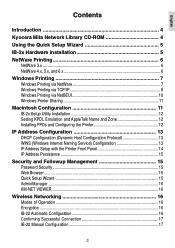
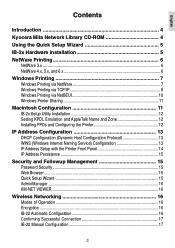
English
Contents
Introduction 4
Kyocera Mita Network Library CD-ROM 4
Using the Quick Setup Wizard 5
IB-2x Hardware Installation 5
NetWare Printing 6 ... and Followup Management 15 Password Security ...15 Web Browser ...15 Quick Setup Wizard 15 AdminManager ...16 KM-NET VIEWER ...16
Wireless Networking 16 Modes of Operation 16 Encryption ...16 IB-22 Automatic Configuration 16 Confirming...
IB-2x Quick Configuration Guide Rev 2.2 - Page 3
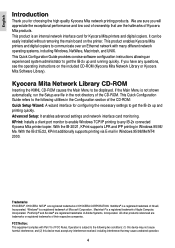
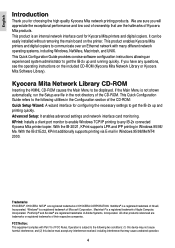
... Microsoft Corporation. If you will appreciate the exceptional performance and low cost of ownership that may not cause harmful interference, and (2) this device must accept any IB-2x connected Kyocera Mita printer/copier. With the IB-21E/22, KPrint additionally supports printing via E-mail in Windows 95/98/ Me. NetWare® is an internal...
IB-2x Quick Configuration Guide Rev 2.2 - Page 4
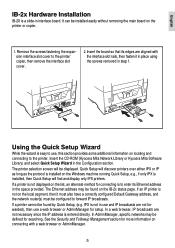
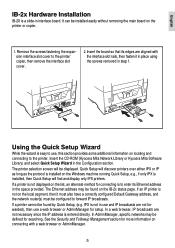
... expansion interface slot cover to the printer. Insert the CD-ROM (Kyocera Mita Network Library or Kyocera Mita Software Library) and select Quick Setup Wizard in interface board. The ... cannot be displayed. IPX is not in step 1. If an IP printer is not on the printer or copier.
1. It can be configured to use a web browser or AdminManager for connecting is to enter its edges ...
IB-2x Quick Configuration Guide Rev 2.2 - Page 10


... not need to...check the printer/copier status page to a shared printer. English
Windows Printer Sharing
Windows printer sharing involves a Windows machine functioning as a print server; spooling jobs sent from the CD-ROM (Kyocera Mita Software Library or Kyocera Mita... machine (after 3.1) may function as a LaserWriter device. This capability provides tremendous flexibility in each of adding...
IB-2x Quick Configuration Guide Rev 2.2 - Page 11


... and Configuring the Printer
Macintosh support for Kyocera printers and copiers is provided by installation of model specific...Load the CD-ROM (Kyocera Mita Network Library or Kyocera Mita Software Library) and double click the KM Network Library icon on ... copying the files. 6. Insert the CD-ROM, open the device configuration window. 4. A desktop printer for additional information on configuring...
IB-2x Quick Configuration Guide Rev 2.2 - Page 13
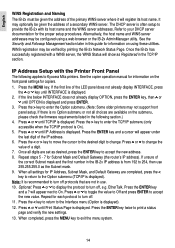
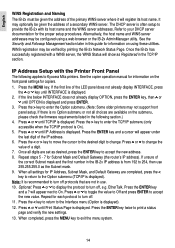
... to Kyocera Mita printers. EtherTalk. Press ∧ or ∨ to toggle the value to Off and press ENTER to your DHCP server documentation for the proper setup procedures. Repeat for information on using a web browser or the IB-2x AdminManager utility. WINS registration may be configured using these utilities. See the copier operation...
IB-2x Quick Configuration Guide Rev 2.2 - Page 14
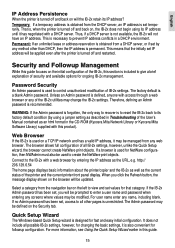
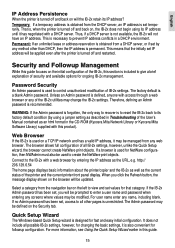
...For more information, see Using the Quick Setup Wizard earlier in the CD-ROM (Kyocera Mita Network Library or Kyocera Mita Software Library) supplied with access through a web browser or any name, including ...a DHCP environment.
http:// 206.129.6.54 The home page displays basic information about the printer/copier and the IB-2x as well as the URL, e.g. Select a category from any web browser...
IB-2x Quick Configuration Guide Rev 2.2 - Page 15


...errors and may be used to view or modify a wide variety of multiple Kyocera Mita and other devices that support this standard. The IB-22 supports wireless networking as a logical network identifier. Ø Ad hoc: Direct connection between wireless devices... wired network. KM-NET VIEWER
Ongoing printer management and monitoring is available on your network, you only need to your network...
Similar Questions
Kyocera Mita Km-2030 Error Code C710
How do i fix the copier machine Kyocera mita KM-2030. It keeps on asking to call for service with th...
How do i fix the copier machine Kyocera mita KM-2030. It keeps on asking to call for service with th...
(Posted by okechukwusochima89 2 years ago)
Kyocera Mita Km-8030 Error C0060 Whats?
kyocera mita km-8030 error c0060 whats?
kyocera mita km-8030 error c0060 whats?
(Posted by mjlike113 10 years ago)
I Need Firmware For Kyocera Mita Km-c830. Where Can I Find It? [email protected]
(Posted by crown4ever 12 years ago)
Error Code C3200 On A Kyocera C-830 Copier. What Does It Mean ?
(Posted by crown4ever 12 years ago)
Error Code C3100 On A Kyocera C-830 Copier. What Does It Mean ?
(Posted by rachelinchley 12 years ago)



