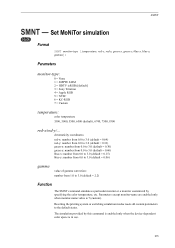Kyocera KM-C3225E Support Question
Find answers below for this question about Kyocera KM-C3225E.Need a Kyocera KM-C3225E manual? We have 24 online manuals for this item!
Question posted by steveobms on November 6th, 2014
Reset Function Kyocera 3225
Current Answers
Answer #1: Posted by BusterDoogen on November 6th, 2014 1:22 PM
I hope this is helpful to you!
Please respond to my effort to provide you with the best possible solution by using the "Acceptable Solution" and/or the "Helpful" buttons when the answer has proven to be helpful. Please feel free to submit further info for your question, if a solution was not provided. I appreciate the opportunity to serve you!
Related Kyocera KM-C3225E Manual Pages
Similar Questions
Trying to find Kyocera printer driver that will support OSX 10.8 on my KM-C3225E copier that is at l...