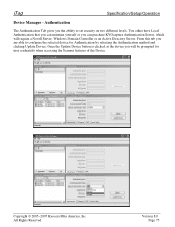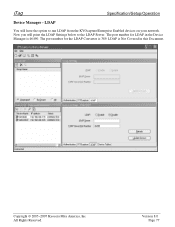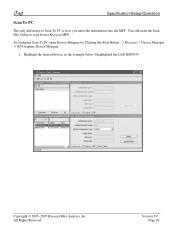Kyocera KM-5050 Support Question
Find answers below for this question about Kyocera KM-5050.Need a Kyocera KM-5050 manual? We have 25 online manuals for this item!
Question posted by naseerkanz on June 22nd, 2013
My Kyocera Mita Kmis5050 Error Cod Cfb30
The person who posted this question about this Kyocera product did not include a detailed explanation. Please use the "Request More Information" button to the right if more details would help you to answer this question.
Current Answers
Answer #1: Posted by TommyKervz on June 22nd, 2013 5:56 AM
Greetings - This error indicates: "Incompatible level of firmware on main EEPROM" -
An advanced case that will take a man with a good background in firmaware installation/update.
http://copierquestions.messageboardchat.com/post/Kyocera-Error-Codes-5597983
Hope this helps
An advanced case that will take a man with a good background in firmaware installation/update.
http://copierquestions.messageboardchat.com/post/Kyocera-Error-Codes-5597983
Hope this helps
Related Kyocera KM-5050 Manual Pages
Similar Questions
Hi,i Having Problem With My Kyocera Km-2560 With Error Code Cfb30. Please Help
to solve this problem. Your assistant is much appreciated. Thank youEzane
to solve this problem. Your assistant is much appreciated. Thank youEzane
(Posted by inradius 8 years ago)
Kyocera Mita Km-8030 Error C0060 Whats?
kyocera mita km-8030 error c0060 whats?
kyocera mita km-8030 error c0060 whats?
(Posted by mjlike113 10 years ago)
My Kyocera Mita Kmis5050 Error Cod Cfb30 How Can I Repair The Malfunction
(Posted by naseerkanz 10 years ago)