Kyocera KM-5050 Support Question
Find answers below for this question about Kyocera KM-5050.Need a Kyocera KM-5050 manual? We have 25 online manuals for this item!
Question posted by EmTromby on August 2nd, 2014
How To Adjust Security Setting On Kyocera Km-5050
The person who posted this question about this Kyocera product did not include a detailed explanation. Please use the "Request More Information" button to the right if more details would help you to answer this question.
Current Answers
There are currently no answers that have been posted for this question.
Be the first to post an answer! Remember that you can earn up to 1,100 points for every answer you submit. The better the quality of your answer, the better chance it has to be accepted.
Be the first to post an answer! Remember that you can earn up to 1,100 points for every answer you submit. The better the quality of your answer, the better chance it has to be accepted.
Related Kyocera KM-5050 Manual Pages
KM-NET ADMIN Operation Guide for Ver 2.0 - Page 37


Show or Hide Unmanaged Devices
You can configure a device's settings for Kyocera devices appearing in the Supported Model list in the Release Notes available from the login page.
Select one or more selected devices. If you select Only the following model types. List View or Map View displays all unmanaged printing devices. Multi-Set is provided as a wizard and...
KM-NET ADMIN Operation Guide for Ver 2.0 - Page 47


... options lets you can click this button at the top of the dialog box, along with any time, you view and set the properties of the printing device with the IP address. Status Displays the current status of consumables in the format: days, hours, minutes, seconds. sysUpTime Displays how long the printing...
KM-NET ADMIN Operation Guide for Ver 2.0 - Page 48


... models that cannot be changed are : Yes Stapler contains staples. sysLocation Type the device's office location. Equipment ID Type a number to the printing device. The options are unavailable. Description Type desired information about the printing device. Maximum The total capacity of settings. No Stapler is empty. Editable Identification A user with privileges can change to...
KM-NET ADMIN Operation Guide for Ver 2.0 - Page 51


.... The Properties dialog box displays detailed information about the selected network device. Options for Multiple Devices The Multiple Device Properties dialog box displays polling and SNMP communications settings that can change the settings for the printing device to respond to an SNMP request, from the printing device, usually when an error occurs. The check box changes depending...
KM-NET ADMIN Operation Guide for Ver 2.0 - Page 52


... users as alerts.
Polling defaults can be sent to notify you want to set , select from the list in seconds, minutes, or hours. Cleared None of the selected devices are grouped into a list of predefined alert sets. Device Manager
Some selected devices are managed and some are selected by e-mail. Status Polling, Counter Polling, and...
KM-NET ADMIN Operation Guide for Ver 2.0 - Page 60


....
5 Under Tab Position, use the up and down arrow button in bar charts, line charts, or pie charts.
Accounting Manager
Form View displays settings for the selected printing device or account information for information and can send out e-mail alerts based on a regular schedule. For List View, new tabs and columns can...
KM-NET ADMIN Operation Guide for Ver 2.0 - Page 66


... or 15-digit administrator code in the right pane. Security Mode: Select the security level for the selected printing device:
Normal
The device is in normal security mode. Anonymous Access: Select the print permission setting for jobs that have no scheduled polling.
Strong
The device is in strong security mode.
For some models, type the administrator's login and...
KM-NET ADMIN Operation Guide for Ver 2.0 - Page 98


...), version, and installation date for managing device data, setting polling defaults, configuring alerts, and setting custom properties. Totals are represented by KMnet Admin. D
Database Assistant Kyocera software tool for selecting the members of device information collected and maintained by a single icon. Device filters let you input a set of parameters for customizing the scan system...
KM-NET ADMIN Operation Guide for Ver 2.0 - Page 99


...device settings (for printing devices) and account information (for download to the device. Inheritance A relationship by a
particular device per user-defined device filters. Number in dotted decimal form, for locating any new devices...and secure a network-enabled device. Typically, Discovery is functioning.
Dynamic Group A device ... to each computer or other device which is known on a ...
KM-NET ADMIN Operation Guide for Ver 2.0 - Page 102


... KMnet Admin.
T
Tab A set of security and prevent unauthorized printing to the subscriber.
The counters in an e-mail to the SNMPv3 printing device.
SNMP Simple Network Management Protocol..... There are not changed.
Report A scheduled communication that reflects a device's physical location in the KM Service Manager that allows you its subscribers and the groups it is ...
Kyocera Command Center Operation Guide Rev 6.3 - Page 18


.../v2, SNMPv3, SSL, IPSec, IEEE802.1x An explanation about each security setting is highly recommended to prevent unauthorized changes to periodically change the password:
1 Enter the Old Password.
2 Enter the password you want to set to restrict access from each interface. Basic > Security > Device Security > Network Security
This allows you to Partial Lock, use of the interfaces...
PRESCRIBE Commands Technical Reference Manual - Rev. 4.7 - Page 237


...
Push standard character code/name array on page 135. KPDL Operators
Table 7.45.
Parameters for each context
Set the allocation threshold used to device gray scale
Set user path cache parameters
Set the under color removal function parameter
Set user parameters for this operator is open
7-125 KPDL Page Description Operators (Sheet 9 of 11)
Preceding...
KM-NET for Accounting Operation Guide Rev-1.4 - Page 6


... of the client PC.
Step 3 Register printing systems in this document for details on operations and settings.
4
KM-NET for Accounting on page 8. Step 4 Assign an account ID to Starting the KM-NET for Accounting. Refer to Kyocera Extended Driver of the printing system.
Accounting System Configuration
2.1.
Step 6 Register account ID to
Configuring the...
KX Driver User Guide Version 5.90 - Page 20


... encryption level and create passwords for a document. Open Printer Properties/Device Settings
2.
This password must be required to open 128 bit encrypted PDF documents.
• Passwords: Select passwords for changing security settings and for Adobe Acrobat and Adobe Reader 5.0 or later. The following security options are supported up to 16 characters in length.
• Requires...
KX Driver User Guide Version 5.90 - Page 25
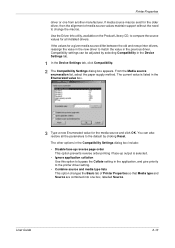
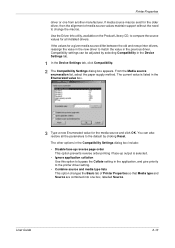
You can be adjusted by clicking Reset.
2
The other options in the Compatibility Settings dialog box include:
3
• Disable face-up reverse page order This option prevents reverse order printing if face-up output is listed in the Device Settings tab.
1 In the Device Settings tab, click Compatibility.
1
2 The Compatibility Settings dialog box appears. If media source macros...
KX Driver User Guide Version 5.90 - Page 88
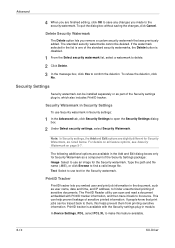
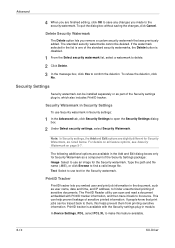
... be traced back to them from printing sensitive information. PrintID tracker is disabled.
1 From the Select security watermark list, select a watermark to delete.
1
2 Click Delete.
2
3 In the message box, click Yes to confirm the deletion. In Device Settings, PDL, select PCL XL to make this helps prevent them , this feature available.
9-14
KX...
KX Driver User Guide Version 5.90 - Page 90
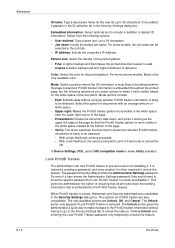
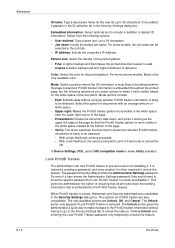
... password only temporarily unlocks the feature.
Embedded information: Select optional text to include in the Security Settings dialog box. Pattern size: Select the density of the page.
• Presentation: Scales the document data down, and prints it . In Device Settings, PDL, select GDI compatible mode to make changes to the PrintID tracker information without...
KX Driver User Guide Version 5.90 - Page 91


... check box to select profiles from the server to apply to open the Administrator Settings
dialog box.
1
2 Select Lock PrintID Tracker.
2
3 Enter a 4-16 character password. To lock PrintID tracker:
1 In the Device Settings tab, click Administrator to open the Security Settings dialog
box.
1
2 Click Unlock.
2
3 Type the established password.
3
4 Add or edit an ID.
4
5 Click...
KX Driver User Guide Version 5.90 - Page 101
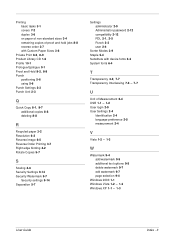
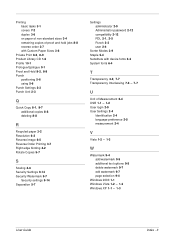
...Reverse Order Printing 3-7 Right edge binding 4-2 Rotate Copies 5-7
S
Scaling 4-6 Security Settings 9-14 Security Watermark 9-7
Security settings 9-14 Separation 5-7
Settings administrator 2-9 Administrator password 2-12 compatibility 2-12
PDL 2-1, 2-5
Punch 2-3 user 2-4 Sorter Modes 3-9 Staple 5-4 Substitute with device fonts 6-3 System fonts 6-4
T
Transparency 3-2, 7-7 Transparency Interleaving...
IB-40 User Guide - Page 1


... harmful interference, and (2) this device must be determined by one of Apple Inc. - List of purchase about repairing this product. - KM-NET VIEWER - Restrictions -
However... communication specifications for name resolution is connected to this product, specifying the environmental settings will not be used to this product.
[Prohibited] - Address Book for assistance...
Similar Questions
How To Set Up Account Id On Kyocera Km-5050 For Copies
(Posted by dlessseama 9 years ago)
How Do You Set Up A One Touch Key On The Kyocera Km-5050 Copier/scanner
(Posted by afflikc 9 years ago)
How To Set Static Ip Address For A Kyocera Km 5050 Kx
(Posted by kitcihi7 9 years ago)
Kyocera Km-5050
how to change user access codes for a kyocera km-5050 copier
how to change user access codes for a kyocera km-5050 copier
(Posted by rhwkns 11 years ago)

