Kyocera KM-4050 Support Question
Find answers below for this question about Kyocera KM-4050.Need a Kyocera KM-4050 manual? We have 24 online manuals for this item!
Question posted by ezbadboy72 on April 2nd, 2014
Error C-3100
Give Me Error C-3100 Suddenly And Let Me Do Not Copy What I Do
Current Answers
Related Kyocera KM-4050 Manual Pages
KM-NET ADMIN Operation Guide for Ver 2.0 - Page 35


... do not have at least one e-mail address listed to subscribe to reports can be located on this status information. You can add a device to KMnet Admin but can also copy IP addresses or hostnames and click Paste. An Add Devices Result dialog box appears with a status of all the different types of...
KM-NET ADMIN Operation Guide for Ver 2.0 - Page 75


...for your server name and port number. We strongly recommend for most printers and multifunction printers (MFPs). KMnet Admin 2.0
5-1 5 Print Job Manager
Print Job Manager (PJM) is...must install KM Host Agent and configure print queues on page 6-6
Opening Print Job Manager
KMnet Admin requires that gives both administrators and users the ability to device-based ...
KM-NET ADMIN Operation Guide for Ver 2.0 - Page 88


... dialog box, click OK.
11 In KM Service Manager, click Start to select a printing system in the navigation area. The Administration and Device Manager consoles cannot be disabled. User Guide...then click the right arrow. The first time you cannot use it from network printing devices. Unmanaged queues exist on to retrieve information from the application-the queue is saved in...
KM-NET ADMIN Operation Guide for Ver 2.0 - Page 98


... A type of how many copies, prints, faxes, and scans have been processed by selecting another console in Print Job Manager and My Print Jobs. Device Filter A function of user-defined filters. Referred to select which print queues are also available for each console.
Configure Queues Software component in KM Service Manager that administrators...
KM-NET ADMIN Operation Guide for Ver 2.0 - Page 100


...language. KM Service Manager Software component that uses SNMP to the Host Agent on to be added by drag and drop.
Managed Device A device that ...Multifunction Peripheral) A single device that organizes devices and related data into tables.
The Host Agent must be printed that lets you limit the number of copies made by each Account ID.
Typically, multifunction...
KM-NET ADMIN Operation Guide for Ver 2.0 - Page 102


... in the KM Service Manager that reflects a device's physical location in an e-mail to a KMnet Admin user account. SNMP Traps Unsolicited notifications sent from each device.
sysLocation A... to any inheritance. Status Polling A type of Device Manager that gathers only status information from the printing device, usually when an error occurs. These users are configured on to log...
KM-NET Viewer Operation Guide Rev-5.2-2010.10 - Page 57


... by those Multi-Set supports. Note: If local authentication is on, an administrator must be correct in Device > Communication Settings > Login. In the context menu, click Advanced > Set Multiple Devices.
Device Network Settings Basic settings for print, copy, scan and FAX jobs including paper size, print and scan quality, and default media types.
6 Multi...
KM-NET Viewer Operation Guide Rev-5.2-2010.10 - Page 67


... import and convert the older workspace to reuse the device data and UI information created in a workspace exported from another user. To copy a workspace to another user, you can also share...the top left of the screen, click File > Import to a File
You can copy a workspace from a user or from a KM-NET for Accounting is .KV3.
The Export View to select a workspace file.
Exporting...
KM-NET for Clients Operation Guide Rev-3.7 - Page 5


...
A processor equivalent to monitor and configure the printing systems and maintain e-MPS (enhanced-Multiple Printing System) jobs in storage devices. KM-NET for Clients is KM-NET for Clients. Features
1.1. Check the requirements before using KM-NET for Clients?
What is a network utility intended for Clients operates in real-time, confirming and modifying default...
KM-NET for Clients Operation Guide Rev-3.7 - Page 10


....
Toner is ready to print.
The printing system is low or runs out.
An error occurs for printing. Switch status information by clicking the icons circled by red in the ... 1
The printing system is not installed properly. An error occurs for fax. When the toner becomes low, the icon blinks.
An error has occurred. KM-NET for scanning.
A paper jam has occurred. Depending...
KM-NET for Clients Operation Guide Rev-3.7 - Page 12


... for Clients dialog box appears. 2 Configure the settings for Clients The default setting is played when an error occurs. Polling should normally be configured by clicking Browse and browsing for the folder that contains it.
8
KM-NET for status polling and appearance. Specify the WAVE file (.wav file extension) by moving the...
KM-NET for Clients Operation Guide Rev-3.7 - Page 20
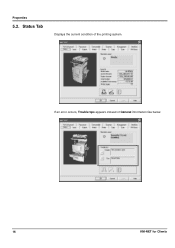
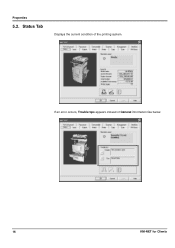
Status Tab
Displays the current condition of General information like below.
16
KM-NET for Clients Properties
5.2. If an error occurs, Trouble tips appears instead of the printing system.
KM-NET for Clients Operation Guide Rev-3.7 - Page 28


... at the same magnification or at a reduced size. OFF Port 1 Port 2 (If the optional device is possible to allow duplex printing in the list. Properties button
Displays the details of encryption keys currently...
Duplex printing
Select whether or not to edit the property.
24
KM-NET for Clients
Delete button
Deletes the encryption key selected in the list. Reception port
Specify ...
KM-NET for Clients Operation Guide Rev-3.7 - Page 30


... selected in the list. Allows the user to edit the FAX ID selected in the list.
KM-NET for Clients
Deletes the FAX ID selected in the list.
Select whether to print or send...the list of FAX IDs currently registered.
Off On Error and forward only
Select whether to record the FAX reception in a report.
Off On Error only
Select whether to attach the transmitted documents as images...
KM-NET for Clients Operation Guide Rev-3.7 - Page 48


...function. Note Job Manager can be displayed instead for Clients The Job Manager screen appears.
44
KM-NET for particular printing systems. For details about Job Viewer, refer to the following procedure....only be used in the storage devices of the printing system. The Job Viewer may be stored in the printing system which installed storages devices. This job is Job Manager?...
KX Driver User Guide Version 5.90 - Page 2


...-4000DN FS-6950DN FS-9130DN FS-9530DN FS-C5015N FS-C5020N FS-C5025N FS-C5030N FS-C8100DN KM-1820 KM-2540* KM-2560* KM-3040* KM-3050* KM-3060* KM-4050 * KM-5050 * KM-6030 KM-8030
KM-C2520 KM-C3225 KM-C3232 KM-C4008 KM-C4035E KM-C3232E KM-C3225E KM-C2525E FS-1010 FS-1018MFP FS-1020D FS-1050 FS-1100* FS-1300D* FS-1800 FS-1800...
KX Driver User Guide Version 5.90 - Page 97


... use to output trays when an
optional device such as an Internal finisher or 1000-sheet
finisher. Proof and hold Job feature that prints one copy of user defined driver settings that you ... to embed commands into specific
locations in the Copy
Management mode. digit Access code and stores them on the
selected PDL.
- K
KM-NET Software that smoothes the edges of pages
printed...
iTag Specification/Setup/Operation Guide Ver. 8.0 - Page 84


Version 8.0 Page 83 iTag
Specification/Setup/Operation
8. For the purpose of the MFP. Highlight the Desired Device by clicking on the Device Name of this example we will configure the KM-5035 (LAB-KM5035).
9. Click the KYOcapture Tab along the bottom Right Panel and Enable KYOcapture, Enter the IP Address of the iTag Server...
IB-40 User Guide - Page 1


... Corporation in the communication data (e.g. Other unsupported protocols NetWare, AppleTalk, NetBEUI
List of network devices allowed for Clients - TWAIN Driver - Scanner File Utility - KMnet Admin
Number of utilities/...wireless device)
Notes on using this product.The serial number is the Ethernet address for the MFP
MFP network port
network port. Network FAX Driver - KM-NET ...
3050/4050/5050 Operation Guide Rev-3 (Basic) - Page 22


...INABILITY TO USE, THE MFP. Legal and Safety Information
Warranty
NEW 3050/4050/5050 MULTIFUNCTIONAL PRODUCT LIMITED WARRANTY
1. For model KM-3050 - one year from state to state, or province to obtain...500,000 copies/prints,, whichever occurs first. xx
OPERATION GUIDE In the event the MFP or an accessory is authorized to as "Kyocera") warrant the Customer's new Multifunctional Product (...
Similar Questions
How To Connect Scanner From My Multifunction Printer Km-2050
(Posted by halBookem 10 years ago)
What Does Error C 3100 Means?
the installation has been done properly and once it is switche ON it shows the error c 3100 and its ...
the installation has been done properly and once it is switche ON it shows the error c 3100 and its ...
(Posted by mkadzombe 12 years ago)


