Kyocera KM-4035 Support Question
Find answers below for this question about Kyocera KM-4035.Need a Kyocera KM-4035 manual? We have 23 online manuals for this item!
Question posted by vicwiz on July 4th, 2014
How To Install Kyocera 4035 Fax Driver Windows 7 Driver
The person who posted this question about this Kyocera product did not include a detailed explanation. Please use the "Request More Information" button to the right if more details would help you to answer this question.
Current Answers
There are currently no answers that have been posted for this question.
Be the first to post an answer! Remember that you can earn up to 1,100 points for every answer you submit. The better the quality of your answer, the better chance it has to be accepted.
Be the first to post an answer! Remember that you can earn up to 1,100 points for every answer you submit. The better the quality of your answer, the better chance it has to be accepted.
Related Kyocera KM-4035 Manual Pages
KM-NET ADMIN Operation Guide for Ver 2.0 - Page 100


... user interface and configuration. Managed Queue A sequence of your office layout and place printing devices in their proper locations. Typically, multifunction printers can log on a given
host. viii
User Guide KM Service Manager Software component that supports all Kyocera products by Kyocera.
Manual Group A group to be printed that lets you limit the number of...
IC Link User's Manual ver. 2.8 - Page 35
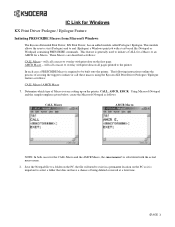
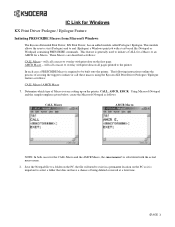
... the process of Macro you are described as follows:
CALL Macro
AMCR Macro
NOTE: In both cases for Windows
KX Print Driver Prologue / Epilogue Feature
Initiating PRESCRIBE Macros from Microsoft Windows
The Kyocera Extended Print Driver, KX Print Driver, has an added module called Prologue / Epilogue. CALL, AMCR, EMCR. AMCR Macro -
Save the Notepad file to...
IB-23 User's Manual in PDF Format - Page 19
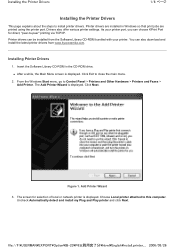
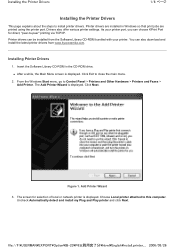
..., "peer-to-peer" printing via TCP/IP. You can be installed from www.kyoceramita.com.
As your printer. From the Windows Start menu, go to this computer. Choose Local printer attached to Control Panel > Printers and Other Hardware > Printers and Faxes > Add Printer. Printer drivers are printed using the printer port.
Add Printer Wizard 3.
IB-23 User's Manual in PDF Format - Page 47


... context that the password here matches the print server password set by polling. On the Windows desktop, double-click on the NetWare file server. Double-click on the Novell Directory Services...remote printer mode is installed, follow these steps to view the drop down list. 5. If no printer driver is used in remote printer mode. Double-click on the printer to install one user license)....
KX Driver Operation Guide Rev. 1.3.1 - Page 3


Table of Contents
Chapter 1 Installation ...1
Installing the Printer Driver in Windows 1 Local Connection ...1 USB Connection ...7 Network Connection ...14 LPR Connection ...18 Installing Components ...25 Installing the Latest Printer Driver 27
Chapter 2 Printer Properties 29
Accessing Printer Properties ...29 Installing Optional Devices ...30
Punch Settings ...31 Booklet Stitcher Punch ...
KX Driver Operation Guide Rev. 1.3.1 - Page 31


... the Printer dialog box.
2 Click Add a printer in the Windows taskbar, and click Printers and Faxes to open the Printers and Faxes window. To install using the Add Printer Wizard This section describes how to install a printer driver using the Windows Add Printer Wizard.
Installing the Latest Printer Driver
The latest Kyocera printer driver can be obtained from http://www.kyoceramita.com...
Kyocera Extended Driver 4.0 User Guide Rev-2.1 - Page 2


... guide support the Microsoft Windows XP printing environment.
C830 KM- The information in this guide may differ from the use of the information herein. Models supported by the KX printer driver
Copier/ MFP
KM- 1650 KM- 1815 KM- 2050 KM- 2530 KM- 2550 KM- 3035 KM- 3530
KM- 4030 KM- 4035 KM- 4530 KM- 5035 KM- 5530 KM- 6030 KM- 6330 KM- 7530 KM- 8030
KM- C2520 KM- C5020N FS- C8026N...
Kyocera Extended Driver 4.0 User Guide Rev-2.1 - Page 15


...the installed printer driver settings including:
• Accessing Printer Properties • Installing Optional Devices • User Settings • Page Description Language (PDL) • Administrator Settings • Compatibility Settings • Auto Configuration
Follow the steps below to display the Printers window.
2 Right-click the printer icon in the Printers and Faxes window. These...
Kyocera Extended Driver 4.0 User Guide Rev-2.1 - Page 24


.... Change the Password
1 In the Device Settings tab, click Administrator.
1
2 The Enter Password dialog box appears. Clear the Password protect
check box.
For further details on changing these settings, contact your newly installed Kyocera Extended driver maintains identical media source support with the driver it replaces, whether for a Kyocera driver or from 4 to compare the source...
Kyocera Extended Driver 4.0 User Guide Rev-2.1 - Page 25
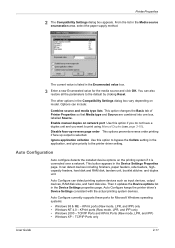
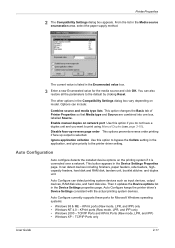
... operating systems:
• Windows 98 & ME - Auto Configuration
Auto configure detects the installed device options on
model. Disable face-up reverse page order This options prevents reverse order printing if face up output is connected over a network. This button appears in the Device Settings properties page. Auto Configure keeps the printer driver's Device Settings consistent with...
Kyocera Extended Driver 3.x User Guide Rev-1.4 - Page 13
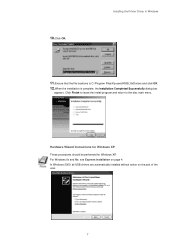
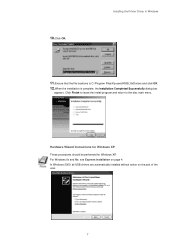
...11.Ensure that the file locations is C:\Program Files\Kyocera\KMSL\9xDrviers and click OK.
12.When the installation is complete, the Installation Completed Successfully dialog box
appears. Hardware Wizard Instructions for Windows XP
These procedures should be performed for Windows XP. In Windows 2000, all USB drivers are automatically installed without action on page 4.
Click Finish to...
Kyocera Extended Driver 3.x User Guide Rev-1.4 - Page 27


... can be updated according to automatically configure the physical device settings of a printer on the Device Settings properties page. Auto Configure keeps the printer driver's Device settings consistent with the actual printer devices. KPrint ports (Raw mode, LPR, and IPP) only • Windows 2000 - Click Auto Configure.
Windows 95 is not supported by the settings information...
Network Fax Online Manual (Revision) - Page 3


...be used by the Fax Kit in this is an editor that has been created with the KM-3035, KM-4035 and KM-5035. Address Editor for FAX allows you want to...KM-C850, this manual). Included Utilities
The following utilities are using the Scanner File Utility on your computer. Because the Scanner File Utility must be running on the provided CD-ROM. The Network FAX Driver must be installed...
Network Fax Online Manual (Revision) - Page 7
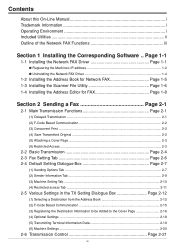
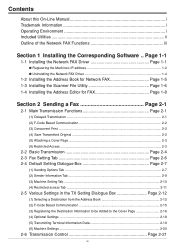
... Page 1-1
G Registering the Machine's IP address 1-2 G Uninstalling the Network FAX Driver 1-4
1-2 Installing the Address Book for Network FAX Page 1-5 1-3 Installing the Scanner File Utility Page 1-6 1-4 Installing the Address Editor for FAX Page 1-8
Section 2 Sending a Fax Page 2-1
2-1 Main Transmission Functions Page 2-1
(1) Delayed Transmission ...2-1 (2) F-Code Based Communication...
Network Fax Online Manual (Revision) - Page 10


... the main menu.
4. Page 1-1
Insert the provided CD-ROM into the CD-ROM drive of use and then click the P button.
3. Section 1 Installing the Corresponding Software
1-1 Installing the Network FAX Driver
1. The set-up screen will appear automatically. * If the set-up screen does not appear, start the appropriate software manually from the CD...
Network Fax Online Manual (Revision) - Page 11


... the successive menus in order to use this procedure simply as reference. 1. 1-1 Installing the Network FAX Driver
G Registering the Machine's IP address
Once you have installed the Network FAX Driver, perform the following procedure is explained as though it is being carried out in Windows XP. If you are using another
operating System, use as the Network...
Network Fax Online Manual (Revision) - Page 12


... box.
4. Page 1-3 Set-up" in the scanner default settings of the scanner default setting window
6. Click on the OK button. In the Network FAX Address area, enter the IP address, or host name, of the machine that registered in the...(Refer to use as that you enter here must be the same as the Network FAX.
Click on the FAX TX Setting... 1-1 Installing the Network FAX Driver
3.
Network Fax Online Manual (Revision) - Page 13


... confirmation dialogue box appears and the driver will be deleted. Click on Start in the Task Bar and then select Control Panel, Printers and Other Hardware and then Printers and
Faxes in the resulting menu.
3. Click on the name for this printer (normally: Kyocera Mita KM-XXXX NW-FAX), and then select Delete in that...
Network Fax Online Manual (Revision) - Page 18


... be carried out at a designated time. Refer to "1-1 Installing the Network FAX Driver" on the computer from which you to have documents transmitted at any time within 24 hours from that computer to the other fax machine.
Delayed transmission can be installed on page 1-1 for the procedure to install that software.
2-1 Main Transmission Functions
(1) Delayed Transmission...
Network Fax Online Manual (Revision) - Page 108


... installed)
in designated format (PDF or Multi-page TIFF) Reception Notice Notice of fax reception by e-mail (to a maximum of 10 e-mail addresses) or directly
to computers on entry of access code in the Network FAX Driver. Section 6 Specifications
G Operating Environment Hardware IBM PC-AT compatible computer Interface 10BASE-T or 100BASE-TX Operating system Windows...
Similar Questions
Can You Send Fax Confirmation To Email Address On A Km-3035
(Posted by chmegan 10 years ago)
How Do I Revise A Stored Fax Number In A 4035 Kyocera Fax
(Posted by miriam31916 12 years ago)

