Kyocera KM-3650w Support Question
Find answers below for this question about Kyocera KM-3650w.Need a Kyocera KM-3650w manual? We have 7 online manuals for this item!
Question posted by jaiambeyjpr on October 28th, 2012
Default Settings Kyocera Km3650w
default setting of kyocera km3650w
Current Answers
There are currently no answers that have been posted for this question.
Be the first to post an answer! Remember that you can earn up to 1,100 points for every answer you submit. The better the quality of your answer, the better chance it has to be accepted.
Be the first to post an answer! Remember that you can earn up to 1,100 points for every answer you submit. The better the quality of your answer, the better chance it has to be accepted.
Related Kyocera KM-3650w Manual Pages
KM-NET ADMIN Operation Guide for Ver 2.0 - Page 52


... Polling, Counter Polling, and Toner Level Polling are being managed. Alert Configuration
KMnet Admin polls supported printers for status information and the collected information can be set to notify you want to set default times for each polling option. Creating a Custom Alert
Custom alerts can be sent to users as alerts. You can create...
KM-NET ADMIN Operation Guide for Ver 2.0 - Page 60


..., use the up and down arrow button in the center to move them to the original factory default settings
3 Click Add Tab, or select a tab and click Edit Tab.
For List View, new ...or a group selected in the navigation area. KMnet Admin polls printers for the selected tab Delete Tab: removes the selected tab Restore Defaults: restore the list view to Selected Columns.
4-3
User Guide ...
KM-NET ADMIN Operation Guide for Ver 2.0 - Page 75


... are limited and must install KM Host Agent and configure print...for initial access to change assigned default passwords.
1 To open the ...printers (MFPs).
It integrates seamlessly into devices, Print Job Manager uses a more efficient method of Print Job Manager, you enter a user name and password combination to obtain access to its information resources. KMnet Admin 2.0
5-1 You can set...
KM-NET ADMIN Operation Guide for Ver 2.0 - Page 90


... their print jobs while allowing administrators to effectively manage those users' settings. The process after an administrator has installed KM Host Agent on . If authentication is switched off, you must ...box.
6-1
User Guide 6 My Print Jobs
Logging on to My Print Jobs by default, administrators are advised to switch authentication on or off in the Configuration selection in Print ...
KM-NET ADMIN Operation Guide for Ver 2.0 - Page 98


...types, and color printing. Counter A feature that keeps track of the device icons in KM Service Manager that administrators can be changed by a particular printing device. Totals are managed ... Default A default setting whose value may change depending on the device it is constructed based on this page. Managed queues appear and are represented by KMnet Admin. D
Database Assistant Kyocera ...
KM-NET ADMIN Operation Guide for Ver 2.0 - Page 100


...Printer (or Multifunction Peripheral) A single device that administrators can log on a given
host. KM Service Manager Software component that serves several functions.
Managed Device A device that supports all Kyocera... address, configure and test the server connection, enable or disable reprint, or set limits for Print
Job Manager. By communicating with the server when the user manages...
KM-NET Viewer Operation Guide Rev-5.2-2010.10 - Page 36


... selected at a time. Device System Settings This sets the default settings of the selected device, such as operation panel language, timer settings, and panel lock. Device Network Settings This sets the network settings of the selected device, such as IP address, e-mail settings, SNMP settings, FTP and SMB client settings, and protocol settings. Network Groups This manages certain user...
KM-NET Viewer Operation Guide Rev-5.2-2010.10 - Page 46


... My Views panel, highlight an Account view for which to confirm.
4-4
User Guide The Add Counter Report dialog box appears, already populated with the default settings.
2 Change the default settings as needed .
3 Click OK.
Manage Device
When an accounting device is managed, you can only use notification and reporting features, create and view accounts...
KM-NET Viewer Operation Guide Rev-5.2-2010.10 - Page 57


... in the list.
2 On the menu bar at the top of the screen, click Device > Advanced > Set Multiple Devices.
Device Default Settings Settings that will receive settings by pressing the Ctrl key, and clicking on the devices. Device Authentication Settings
KMnet Viewer
6-1 Alternatively you send configuration parameters to multiple devices simultaneously. The following options may vary...
KM-3650w Copy/Scan Operaton Manual - Page 9


... count or magnification value.
2.14 Clear Key
Press the Clear Key to ignore the changes and recover the default setting.
2.15 L1, L2, L3, L4, R1, R2, R3 and R4 L1, L2, L3, L4, R1, R2, R3 and R4 keys are used to operate the ...
KM-3650w Copy/Scan Operaton Manual - Page 12
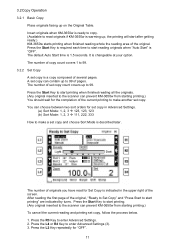
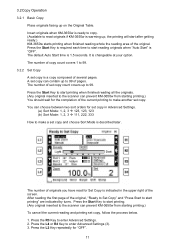
...default Auto Start time is changeable at your option. Press the Start Key to start printing when finished reading all the originals. (Any original inserted to the scanner can choose between two sort orders for the completion of the current printing to make a set... copy in the upper right of the original. You can prevent KM-3650w from starting printing.) You should wait for set ...
KM-3650w Copy/Scan Operaton Manual - Page 41
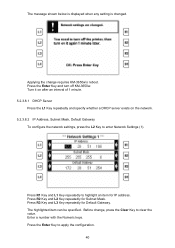
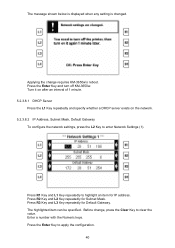
... repeatedly for IP address. Before change requires KM-3650w's reboot. Press the Enter Key to enter Network Settings (1).
Applying the change , press the Clear Key to highlight an item for Subnet Mask. The highlighted item can be specified. Press R3 Key and L3 Key repeatedly for Default Gateway. Turn it on after an interval...
KM-3650w Copy/Scan Operaton Manual - Page 42
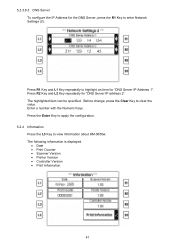
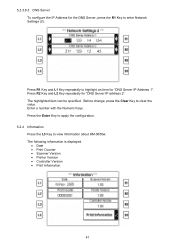
... highlight an item for "DNS Server IP Address 1". Before change, press the Clear Key to view information about KM-3650w. The following information is displayed.
• Date • Print Counter • Scanner Version • Printer Version • Controller Version • Print Information
41 5.2.3.8.3 DNS Server To configure the IP Address for "DNS Server...
KM-3650w Copy/Scan Operaton Manual - Page 45


The following setting, press the R3 Key to enter User Mode. • User Default Settings • Change User Password • Initialize Scan to File Password • Printer Settings • Language
44
Press the Enter Key. 5.2.5 User Mode
To configure the following message is displayed when finished. It takes about 7 minutes for the calibration.
KM-3650w Copy/Scan Operaton Manual - Page 46


... Cut Mode in Copy/Scan Mode. Press the L1 Key repeatedly to choose either of the items for Density/Contrast/Sharpness in Copy Mode.
5.2.5.1 User Default Settings User Default Settings enables to customize the default states for several items, which will be applied in Scan Mode. Press the L1 Key to apply the...
KM-3650w Copy/Scan Operaton Manual - Page 49
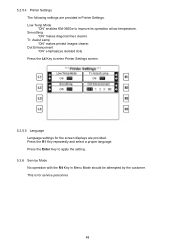
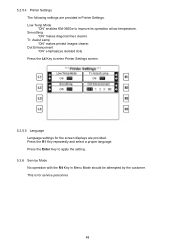
... screen displays are provided in Menu Mode should be attempted by the customer. Tr. Low Temp Mode "ON" enables KM-3650w to apply the setting.
5.2.6 Service Mode No operation with the R4 Key in Printer Settings. Press the L4 Key to enter Printer Settings screen.
5.2.5.5 Language Language settings for service personnel.
48 Dot Enhancement "ON" emphasizes isolated dots.
KM-3650w General Operation Manual - Page 6
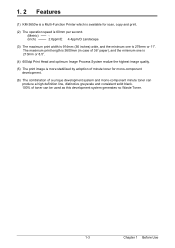
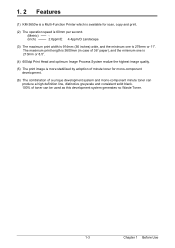
... 210mm or 8.5".
(4) 600dpi Print Head and optimum Image Process System realize the highest image quality.
(5) The print image is 279mm or 11". 1. 2 Features
(1) KM-3650w is a Multi-Function Printer which is available for mono-component development.
(6) The combination of a unique development system and mono-component minute toner can produce a high definition line, distinctive...
KM-3650w General Operation Manual - Page 19
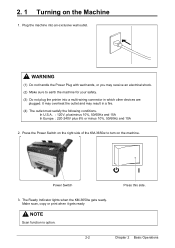
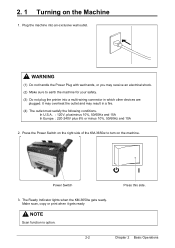
... ready. Power Switch
Press this side.
3.
Press the Power Switch on the right side of the KM-3650w to earth the machine for your safety. (3) Do not plug the printer into an exclusive wall outlet. WARNING
(1) Do not handle the Power Plug with wet hands, or you may result in which other devices...
KM-3650w Quick Reference Guide - Page 2
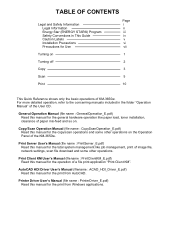
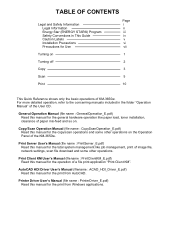
...
Print
Page i ii iii iv v vi vii
1
2
3
5
10
This Quick Reference shows only the basic operations of KM-3650w.
Printer Driver User's Manual (file name : PrinterDriver_E.pdf) Read this manual for the print from AutoCAD. Print Server User's Manual (... the general hardware operation like job management, print of image file, network settings, scan file download and some other operations.
KM-3650w Quick Reference Guide - Page 13
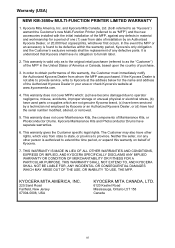
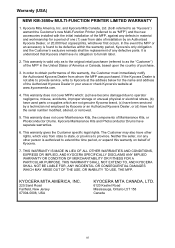
... had the serial number modified, altered, or removed.
5. This warranty gives the Customer specific legal rights. KYOCERA MITA AMERICA, INC.
225 Sand Road Fairfield, New Jersey 07004-0008, USA
KYOCERA MITA CANADA, LTD.
6120 Kestrel Road Mississauga, Ontario L5T 158 Canada
xi Warranty (USA)
NEW KM-3650w MULTI-FUNCTION PRINTER LIMITED WARRANTY
1. Kyocera Mita America, Inc.
Similar Questions
Factory Default Settings Kyocera Ecosys Fs1135mfp
I have an old machine that a previous employer told me to keep but I cannot get it to scan properly....
I have an old machine that a previous employer told me to keep but I cannot get it to scan properly....
(Posted by Searchercp 4 years ago)
Need To Change/delete Factory Default Settings
For stupid reasons, the factory default setting for my Kyocera FS-1135 MFP was set for double sided ...
For stupid reasons, the factory default setting for my Kyocera FS-1135 MFP was set for double sided ...
(Posted by kerwin1959 9 years ago)
Autocad 2010 Driver For Km-3650w
Is there autocad 2010 64-bit driver for kyocera km-3650w? or doed this printer work with anothet dr...
Is there autocad 2010 64-bit driver for kyocera km-3650w? or doed this printer work with anothet dr...
(Posted by Anonymous-83143 11 years ago)
Is There A Km-3650w Driver For Autocad 2012?
Is there a KM-3650w driver for AutoCad 2012?
Is there a KM-3650w driver for AutoCad 2012?
(Posted by mrattee 12 years ago)

