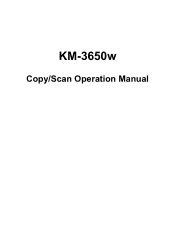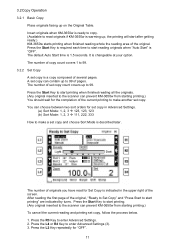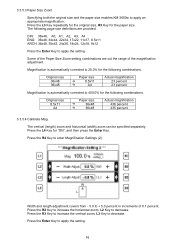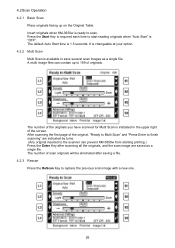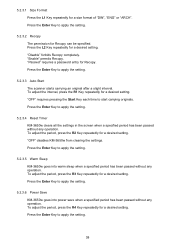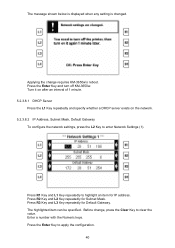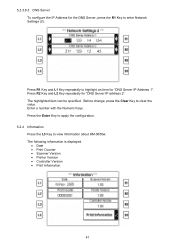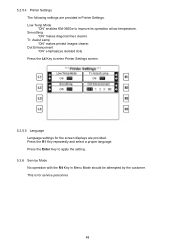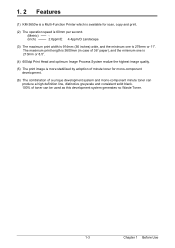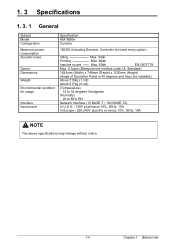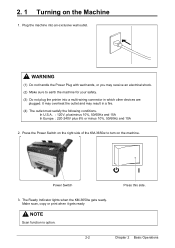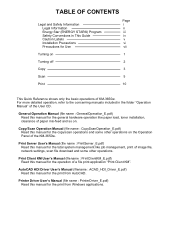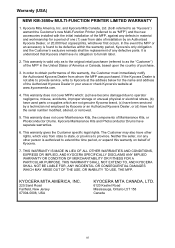Kyocera KM-3650w Support Question
Find answers below for this question about Kyocera KM-3650w.Need a Kyocera KM-3650w manual? We have 7 online manuals for this item!
Question posted by lee70522 on June 25th, 2012
Km3650w Plotter / Printer
how much is a new KM3650w plotter / printer
Current Answers
Related Kyocera KM-3650w Manual Pages
Similar Questions
Kyocera Km-3650w - License Key Error After Replacing Preloaded Hdd
I could not boot the unit to the ready state. The error message on the units display indicated a fai...
I could not boot the unit to the ready state. The error message on the units display indicated a fai...
(Posted by pbelang11 7 years ago)
Autocad 2010 Driver For Km-3650w
Is there autocad 2010 64-bit driver for kyocera km-3650w? or doed this printer work with anothet dr...
Is there autocad 2010 64-bit driver for kyocera km-3650w? or doed this printer work with anothet dr...
(Posted by Anonymous-83143 11 years ago)
Is There A Km-3650w Driver For Autocad 2012?
Is there a KM-3650w driver for AutoCad 2012?
Is there a KM-3650w driver for AutoCad 2012?
(Posted by mrattee 12 years ago)
My Km-3650w Format Plotter Just Stopped Working.
GRUB Loading stage1.5. GRUB Loading. please wait...... Error 25
GRUB Loading stage1.5. GRUB Loading. please wait...... Error 25
(Posted by realesurveying 12 years ago)
Km-4800 Printer
Dear sir is KM-4800 compatible with windos7 ( 64-bit)
Dear sir is KM-4800 compatible with windos7 ( 64-bit)
(Posted by alialazawii 12 years ago)