Kyocera KM-2560 Support Question
Find answers below for this question about Kyocera KM-2560.Need a Kyocera KM-2560 manual? We have 20 online manuals for this item!
Question posted by pj7414 on August 3rd, 2011
Why Does Our Kyocera Change My Excel 2010 Spreadsheet?
Kyocer copier changes the format of my Excel 2010 spreadsheet when sending it from my pc to the copier. Never happened with Excel 2007
Current Answers
There are currently no answers that have been posted for this question.
Be the first to post an answer! Remember that you can earn up to 1,100 points for every answer you submit. The better the quality of your answer, the better chance it has to be accepted.
Be the first to post an answer! Remember that you can earn up to 1,100 points for every answer you submit. The better the quality of your answer, the better chance it has to be accepted.
Related Kyocera KM-2560 Manual Pages
KM-NET ADMIN Operation Guide for Ver 2.0 - Page 23


... of named tabs containing sets of properties presented as sets of rows shown per page. Changes to the default List View can also create reports for all device groups and are not saved on an office map, sending configuration parameters to be made by any KMnet Admin user with the Full Control, Default...
KM-NET ADMIN Operation Guide for Ver 2.0 - Page 36


... that are :
No Status Filter The option displays all printing devices at once. The device cover is in the device. Upgrading The device firmware is not connected.
The device toner is printing. The device is open the printing device's Home Page (older Kyocera models), Command Center (newer Kyocera models), or the home page of the navigation buttons. Printing The...
KM-NET ADMIN Operation Guide for Ver 2.0 - Page 46


....
Device Properties
Device Properties lets you want to a device.
The warning message directs you do not have privileges to display or change selected properties. If the upgrade for these headings. As a result there are no abort option is turned off during an active upgrade, a message appears to warn that can be opened with a spreadsheet application...
KM-NET ADMIN Operation Guide for Ver 2.0 - Page 53


The Custom Alert created is now available for Kyocera printers. For maintenance alerts, set custom properties. The first two properties ..., and Major Maintenance. This feature is supported only for Subscriptions. Removing Custom Properties
You can also change the list order.
4 Click Submit. Device Manager
4 Select items in the order that is most useful to you.
Special Alerts
Special Alerts...
KM-NET ADMIN Operation Guide for Ver 2.0 - Page 75


... default user names and passwords are placeholders for the user to change assigned default passwords.
1 To open the Print Job Manager console...Admin 2.0
5-1 Since account codes are limited and must install KM Host Agent and configure print queues on to http://hostname:port...device-based accounting, Print Job Manager is an optional console for most printers and multifunction printers (MFPs).
KM-NET ADMIN Operation Guide for Ver 2.0 - Page 98


... Command Center in KM Service Manager that administrators can be changed by the print ...change selected device settings on to one device to a computer. Referred to change depending on a set of user-defined filters. Device Icon Setup A dialog used to . Device Link A connection between devices in Print Job Manager and My Print Jobs.
Configure Queues Software component in older Kyocera...
KM-NET ADMIN Operation Guide for Ver 2.0 - Page 99


... upgrade firmware to all device
groups (not saved on a network. Because a change in Device Manager that match the selected firmware file. Firmware Upgrade A wizard available in firmware has the potential to each IP address is known on a group by group basis).
Inheritance A relationship by Kyocera. Number in an IP address. Device Status A property that tells...
KM-NET ADMIN Operation Guide for Ver 2.0 - Page 100


... to collect information about the devices managed by Kyocera. KM Service Manager Software component that uses SNMP to the Host Agent on a given
host. M
MAC (Media Access Control) Address The hardware address assigned to configure Job Release. MFP Multifunction Printer (or Multifunction Peripheral) A single device that is also used to a
network device. viii
User Guide Manual Group...
KM-NET Viewer Operation Guide Rev-5.2-2010.10 - Page 2


...TrueType is a trademark of Kyocera Corporation. Regarding Trademarks
Microsoft Windows is subject to change for Microsoft Windows Vista, Windows... is a registered trademark of Microsoft Corporation in this guide may differ depending on your printing device.
© 2010 KYOCERA MITA Corporation All other countries. The information in this guide support the Windows 7 printing environment...
KM-NET Viewer Operation Guide Rev-5.2-2010.10 - Page 14


... in the map view background. Importing a Map Background
You can change the image size:
Click Zoom In to change the size of the image one step.
2-2
User Guide Map ...information, including MAC address, serial number, and asset number. View Management
Displays the device counters for total printed pages, copier printed pages, printer printed pages, FAX/i-FAX printed pages, black & white printed...
PRESCRIBE Commands Command Reference Manual Rev 4.8 - Page 7


...D - [Read/Write Resource File] Delete data on external device ------- 252 RWRF F - [Read/Write Resource File] Format external device ---------- 253 RWRF L - [Read/Write Resource File] print... Resource] Delete data on external media ----- 242 RWER F - [Read/Write External Resource] Format external media -------- 243 RWER I - [Read/Write External Resource] automatically print partition Information -...
PRESCRIBE Commands Command Reference Manual Rev 4.8 - Page 261
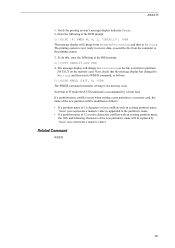
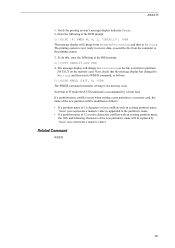
... occurs when writing a new partition to a memory card, the name of the new partition will change to Processing as follows: • If a partition name of 11 characters or less conflicts with ...existing partition name, 'Snnn' (nnn represents a numeric value) is now ready to receive data, so send the file from Ready to Processing, and then to the printing system. 3. Enter the following at the...
KM-NET for Direct Printing Operation Guide Rev-3.2 - Page 2


...
Notice
Unauthorized reproduction of all or part of this guide is subject to as "printing system"). Kyocera Mita cannot be configured will differ depending on the model of your printing system or multifunctional printer (hereinafter referred to change without notice. Apple, AppleTalk, Mac, Macintosh, Mac OS and TrueType are registered trademarks or trademarks...
Kyocera Command Center Operation Guide Rev 6.3 - Page 2


... used for improvement without notice. TrueType® is subject to change for Microsoft Windows Vista, Windows XP, Windows Server 2003, and Windows Server 2008 environments. User Interface screen captures shown in this guide may differ depending on your printing device.
© 2010 KYOCERA MITA Corporation All other countries. Legal Notes
Unauthorized reproduction of all...
Kyocera Command Center Operation Guide Rev 6.3 - Page 12


... the printing system network component. Format of the IP address is four... the machine, such as the WSD device name. LAN Interface
Specifies the communication ...sending E-mail. IPv6 Settings
• IPv6
Specifies whether or not to . Refer to enable the IPv6 protocol.
If you change...drivers, etc.: http://www.kyoceramita.com/download/ Kyocera Online For more information, refer to Advanced ...
PRESCRIBE Commands Technical Reference Manual - Rev. 4.7 - Page 256


... emulation, 7-4 Imaging model, 2-37
International characters
KC-GL, 7-109
K
KC-GL
character sets, 7-107 coordinates, 7-98 default status, 7-114 device control, 7-106 emulation, 7-96 instruction format, 7-96 instructions (table), 7-111 modes A and B, 7-98 parameter format, 7-97 pen selection, 7-99 status information, 7-102 KPDL, 4-4, 7-115
L
Line
drawing, 2-2 path mode, 2-18 Line end (caps), 2-20...
2560/3060 Operation Guide (Advanced Edition) - Page 133
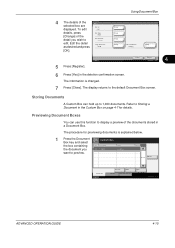
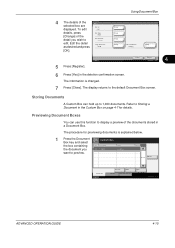
... 001/001
Custom Box Status
Store File
Detail
Job Box
Removable Memory
Open
10/10/2007 10:10
ADVANCED OPERATION GUIDE
4-15 To edit
001
details, press
Box Name:
Change
[Change] of the
Box:**
selected box are
Box No.:
Change
displayed. Previewing Document Boxes
You can hold up to the default Document Box screen...
2560/3060 Operation Guide (Advanced Edition) - Page 194


...Change]
of Color Selection.
3 Select the default color setting.
PDF
Send files in TIFF format.
File Format
Description
TIFF
Send files in PDF format. JPEG
Send files in black and white. Use the procedure below to page 2-14 for file formats...then [Change] of File Format.
File size is smaller than Full Color or Grayscale. Cancel
OK 10/10/2007 10:10
File Format
Select ...
2560/3060 Operation Guide (Advanced Edition) - Page 268


... deletion.
User:**
User Name: User01
Login User Name: 0123
Access Level: Administrator
E-mail Address: kyo@ef g .c om
Change Detail Change Change
Login Password ********
Account Name: Account01
Change Detail
Status
3 Press [Register].
ADVANCED OPERATION GUIDE Cancel
Register 10/10/2007 10:10
4 Press [Yes] in
These users can check the present status. Deleting a user
1 Press [Delete...
2560/3060 Printer Driver User Guide Rev 12.13 - Page 2


... companies. Models supported by the KX printer driver
KM-2560 KM-3060
Copyright © 2010 KYOCERA MITA Corporation All rights reserved.
and/or other brand... of the operations given in this guide may differ depending on your printing device. TrueType is a trademark of Hewlett-Packard Company. We cannot be held ... to change for any problems arising from the use of this product, regardless ...
Similar Questions
How To Connect Scanner From My Multifunction Printer Km-2050
(Posted by halBookem 10 years ago)
Am Having An Error Code C7990 With My Km-2560 Kyocera Copier. Please Advice.
(Posted by fnyabuto 11 years ago)
How To Change The Limit Number Of Copies
On Km-2560 Keyocera Copy
the copy shows "ready to copy" but pressing the star button, it does not start coping wile de green ...
the copy shows "ready to copy" but pressing the star button, it does not start coping wile de green ...
(Posted by guidione 12 years ago)
How Do I Change The Smtp Server For Sending Scanned Docs Via Email?
I need to change the smtp server configuration to be able to send via email the scanned documents. S...
I need to change the smtp server configuration to be able to send via email the scanned documents. S...
(Posted by belinha 12 years ago)
Fax : Change The Number Of Ringing Times
i have a kyocera KM 2560 in your operation guide, to change the number of times ring to let the pho...
i have a kyocera KM 2560 in your operation guide, to change the number of times ring to let the pho...
(Posted by kongasiouhao 13 years ago)

