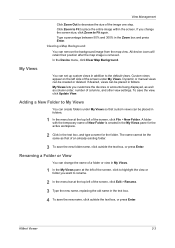Kyocera KM-2560 Support Question
Find answers below for this question about Kyocera KM-2560.Need a Kyocera KM-2560 manual? We have 20 online manuals for this item!
Question posted by benjaminclaymorris on December 11th, 2014
Won't Detect At Two-sided Feed
The feed on the top for two-sided copying doesn't acknowldege paper there. When paper is there to be copied, it still copies the manual place. This is a recent problem. TASKalfa 820
Current Answers
Related Kyocera KM-2560 Manual Pages
Similar Questions
Kyocera Km-2560
My kyocera KM-2560 displays an error message: "An error has occured.CFB32"What I must do to solve th...
My kyocera KM-2560 displays an error message: "An error has occured.CFB32"What I must do to solve th...
(Posted by idembeservices2019 2 years ago)
Kyocera 2560 Document Processor Won't Feed.
I have a Kyocera 2560 with the Optional Document Processor on top. As of today, the indicator light ...
I have a Kyocera 2560 with the Optional Document Processor on top. As of today, the indicator light ...
(Posted by akocher 9 years ago)
How Do I Get Double Sided Copies
which buttons to press to ask forone sided copies to go to double sided photocopies
which buttons to press to ask forone sided copies to go to double sided photocopies
(Posted by lcailes 10 years ago)
Paper Tray Fail
ihave km 5035 it says tray1 its out of order what can ido to solve the problem?
ihave km 5035 it says tray1 its out of order what can ido to solve the problem?
(Posted by praygodmrema 10 years ago)
Can The Kyocera Copystar 1128 Print A 2 Sided Copy?
(Posted by theresahutcherson 12 years ago)