Kyocera KM-2560 Support Question
Find answers below for this question about Kyocera KM-2560.Need a Kyocera KM-2560 manual? We have 20 online manuals for this item!
Question posted by hwzsolomon on December 1st, 2011
Program Loading Long Hour I Follow All Procdure Any One Can Help Me.
The person who posted this question about this Kyocera product did not include a detailed explanation. Please use the "Request More Information" button to the right if more details would help you to answer this question.
Current Answers
There are currently no answers that have been posted for this question.
Be the first to post an answer! Remember that you can earn up to 1,100 points for every answer you submit. The better the quality of your answer, the better chance it has to be accepted.
Be the first to post an answer! Remember that you can earn up to 1,100 points for every answer you submit. The better the quality of your answer, the better chance it has to be accepted.
Related Kyocera KM-2560 Manual Pages
KM-NET ADMIN Operation Guide for Ver 2.0 - Page 7


...can be entered into a page that displays the following instructions: Please enter a PostgreSQL service account password... that redirects the TCP/IP port and helps manage print queues. Accounting Manager
A console for...programming language APIs useful to many Java platform programs.
PostgreSQL 8.3
The database in which runs the Postgres database must comply with Administration and Device...
KM-NET ADMIN Operation Guide for Ver 2.0 - Page 33


... can either click OK to keep the current device positions or click Cancel to return the device icons to the waiting area unless you can change the position of a printing device icon in a waiting area.
Selecting Icon Properties
You can change the following properties of printing device icons: Icon size The size of the map...
KM-NET ADMIN Operation Guide for Ver 2.0 - Page 47


... of consumables in the format: days, hours, minutes, seconds. sysUpTime Displays how long the printing device has been turned on the device's operation panel. Refresh At any installed paper feeders or finishers. Device Manager
Displaying Device Properties
1 In List View or Map View, select a printing device. Options for all options. Printing device image Displays a graphic image of...
KM-NET ADMIN Operation Guide for Ver 2.0 - Page 50


... speed in seconds, minutes, or hours. Stapler Devices with support for stapling. Monitoring Lets you fix the problem in the printing device. Current Errors Error Displays a description of requesting updated information from the printing device. For multiple errors, click the up and down arrow to trace the error. Advice Follow the steps to open the...
KM-NET ADMIN Operation Guide for Ver 2.0 - Page 97


... some other . You can be organized either by device or by the network administrator. Alert An immediate device notification, such as load paper. The subscriber is notified when one of the... data and data origin. Active Directory allows administrators to assign enterprise-wide policies, deploy programs to many computers, and apply critical updates to manage user accounts, including user roles,...
KM-NET Viewer Operation Guide Rev-5.2-2010.10 - Page 19
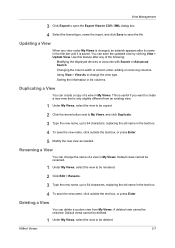
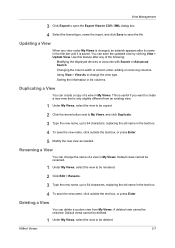
... the file. You can change the view type. A deleted view cannot be deleted. Using View > View As to change the name of the following:
Modifying the displayed devices or accounts with Search or Advanced Search. Changing the column width or column order, adding or removing columns. Duplicating a View
You can delete a custom...
PRESCRIBE Commands Command Reference Manual Rev 4.8 - Page 69


...command adds a character string, typically a comment explaining the purpose of the following PRESCRIBE commands. The CMNT command statement will be ignored by the printing ...CMNT - SFNT 'TimesNewRoman';
STM 2; Although character strings are normally enclosed in the above program reminds you that SFNT represents the TimesNewRoman font. CoMmeNT
Format
CMNT string; CMNT TimesNewRoman;
...
KM-NET for Direct Printing Operation Guide Rev-3.2 - Page 6


... proceeding from the start menu > All Programs > Kyocera > KM-NET for Direct Printing.
2
KM-NET for Direct Printing in your computer.
Installation and Startup
2. When the installation is provided on the CD-ROM supplied with the printing system into the optical drive of the printer drivers are installed. Follow the instructions for installation. Installation
2.2.
Kyocera Command Center Operation Guide Rev 6.3 - Page 10


It is divided by the following items.
• Network
• Security
• Device/Printer
• Scanner
• FAX/i-FAX
• Jobs
• Counters
Network > General
This allows you to verify the current settings for cassettes and MP tray. ...
PRESCRIBE Commands Technical Reference Manual - Rev. 4.7 - Page 80


... description commands. Word-processing programs that support the Diablo 630...fonts in the font. bit map; The rotation parameter is the LDFC (LoaD Font Character) command. The rotation parameter should be created by specifying an.... By placing two SETF commands at right) and proceeding as follows. LDFC font, code, height, width, y-offset, x-offset,
cell width, center, ...
KM-NET for Clients Operation Guide Rev-3.7 - Page 7


... installing this application, check that came with the printing system. Installation
Install KM-NET for Clients. Follow the installation instructions.
2.2. Insert the CD-ROM that the KX driver is completed, start the KM-NET for Clients by proceeding from the start menu > All Programs > Kyocera > KM-NET for Clients on your computer. Installation and Startup
2.1.
KM-NET for Clients Operation Guide Rev-3.7 - Page 56


... of the next page. Zoom In Enlarges the preview image in report form.
Rotate counterclockwise Rotates the preview image 90 degrees counterclockwise. Displays the Help window.
52
KM-NET for Clients Displays the documents in the list in steps.
Next page Displays the preview of the previous page.
Zoom Out Reduces the...
KX Driver User Guide Version 5.90 - Page 44
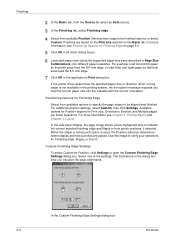
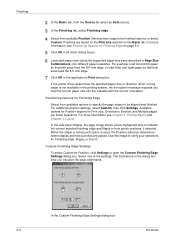
...load letter and legal paper so that both
sizes feed the 8.5 inch edge.
6
7 Click OK in the application's Print dialog box.
7
If the printer driver determines the specified paper size or direction (short or long...6 Load each paper size (using the supported paper size pairs described in the dialog box help you load the correct paper size into different paper cassettes. For example, load A4 ...
2560/3060 Operation Guide (Advanced Edition) - Page 299
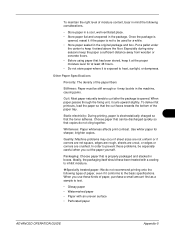
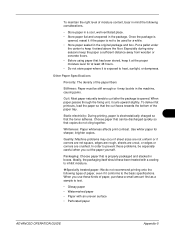
... be discharged quickly so that copies do not recommend printing onto the following considerations.
• Store paper in a cool, well-ventilated place.... level for sharper, brighter copies. To deliver flat printouts, load the paper so that the toner adheres. When you cut ... in the package. Use whiter paper for at least 48 hours. • Do not store paper where it curls upward slightly...
2560/3060 Operation Guide (Advanced Edition) - Page 301


... after the top layer is curled, straighten it before loading. Some Hagaki may cause jams.
Burrs
Burrs
Use unfolded... string to use them and align the edges. Storing envelopes for a long period may be caused if the paper covering the adhesive comes off ....a few times with a ruler. Due to become wrinkled. Keep the following points in volume, try pulling the leading edge of sheets gently as...
2560/3060 Operation Guide (Basic Edition) - Page 2
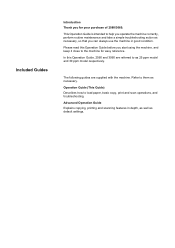
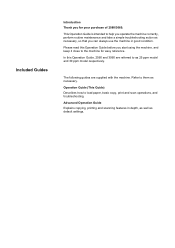
This Operation Guide is intended to help you operate the machine correctly, perform routine maintenance and take a simple ... for your purchase of 2560/3060.
Please read this Operation Guide, 2560 and 3060 are supplied with the machine. Advanced Operation Guide Explains copying, printing and scanning features in good condition.
The following guides are referred to load paper, basic copy, ...
2560/3060 Operation Guide (Basic Edition) - Page 22


...are aheared to be it the RC4, RSA, lhash, DES, etc., code;
The following disclaimer in documentation (online or textual) provided with the distribution.
3 All advertising materials ...at program startup or in the documentation and/or other materials provided with the package.
Redistribution and use as long as the author of the parts of conditions and the following conditions ...
2560/3060 Operation Guide (Basic Edition) - Page 70
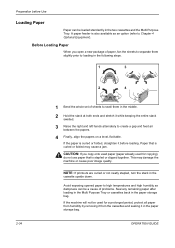
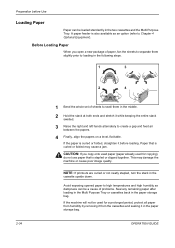
... storage bag. Avoid exposing opened paper to high temperatures and high humidity as an option (refer to loading in the following steps.
2-34
1 Bend the whole set of problems. Seal any remaining paper after loading in the Multi Purpose Tray or cassettes back in the two cassettes and the Multi Purpose Tray. Before...
2560/3060 Printer Driver User Guide Rev 12.13 - Page 48
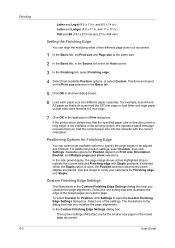
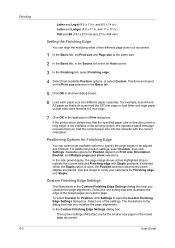
... and Staple. If the printer driver determines that the specified paper size or direction (short or long edge) is used, the Position selection determines where staples are for Position depend on the Print ...size selection in the Basic tab.
5 Click OK in the dialog box help you load the correct paper size into different paper cassettes.
In the side panel display, the page image ...
Fax System (M) Operation Guide Rev-2.0 - Page 6
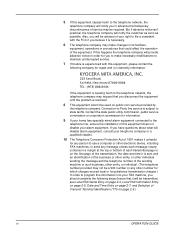
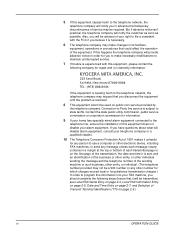
...which charges exceed local or long-distance transmission charges.) In order to state tariffs. If you believe it will be a 900 number or any other electronic device, including FAX machines, to... the equipment until the problem is subject to program this information into your alarm equipment. If this equipment, please contact the following steps:(Insure that could affect the operation of ...
Similar Questions
Hi,i Having Problem With My Kyocera Km-2560 With Error Code Cfb30. Please Help
to solve this problem. Your assistant is much appreciated. Thank youEzane
to solve this problem. Your assistant is much appreciated. Thank youEzane
(Posted by inradius 8 years ago)
How Do I Program A Fax Number Into My Km-5035?
(Posted by christineb48631 8 years ago)
Long Pink Line On Copies When I Scan A Document And Copy From The Top Tray
(Posted by linda58489 8 years ago)
How To Connect Scanner From My Multifunction Printer Km-2050
(Posted by halBookem 9 years ago)
I Need To Program Frequently Used Fax Numbers Into This Model. Help!
(Posted by tigernursingsd 12 years ago)

