Kyocera KM-2550 Support Question
Find answers below for this question about Kyocera KM-2550.Need a Kyocera KM-2550 manual? We have 22 online manuals for this item!
Question posted by kimberly51091 on December 16th, 2013
Why Does My Printer Say Offline And Not Print For Me?
The person who posted this question about this Kyocera product did not include a detailed explanation. Please use the "Request More Information" button to the right if more details would help you to answer this question.
Current Answers
There are currently no answers that have been posted for this question.
Be the first to post an answer! Remember that you can earn up to 1,100 points for every answer you submit. The better the quality of your answer, the better chance it has to be accepted.
Be the first to post an answer! Remember that you can earn up to 1,100 points for every answer you submit. The better the quality of your answer, the better chance it has to be accepted.
Related Kyocera KM-2550 Manual Pages
KM-NET ADMIN Operation Guide for Ver 2.0 - Page 9


... the installer, click Finish. The Host Agent must be installed on the print server. Supported Printers Kyocera network printers and most third party network printers that support the standard printer MIB
Maximum Validated Configuration Device Manager Up to 2000 managed devices, 45 managed networks, 100 device groups, and 10 simultaneous client connections Accounting Manager Up to 2000 managed...
KM-NET ADMIN Operation Guide for Ver 2.0 - Page 36


... information, such as counters and toner levels, are automatically updated according to select all displayed printing devices. To display additional devices, click one of another manufacturer's device.
The device cover is offline. The device is open the printing device's Home Page (older Kyocera models), Command Center (newer Kyocera models), or the home page of the navigation...
KM-NET ADMIN Operation Guide for Ver 2.0 - Page 39


... you select Specify the Write Community to use for installing the most current printer or engine firmware on devices. Click Next.
6 Select an authorization method. Log File
The Log File...), then select a date using the Firmware Upgrade Wizard. Note: With New Devices displayed, the selected device or devices are potential risks associated with the selected firmware file. The upgrade is not...
KM-NET ADMIN Operation Guide for Ver 2.0 - Page 54


... HTML or PDF format. The Ending date is summarized in a new window. Reports are set to create the report.
Available options depend on selected printing and device patterns. Device Manager
2 Select the property you select the period of time for the report. Use the Shift or Ctrl keys to select multiple items.
3 Click...
KM-NET ADMIN Operation Guide for Ver 2.0 - Page 75


...printers and multifunction printers (MFPs).
In contrast to device-based accounting, Print Job Manager is an optional console for KMnet Admin that extends to desktop and workgroup devices... into devices, Print Job Manager uses a more efficient method of Print Job... open the Print Job Manager console, first log on the print server. KMnet...5 Print Job Manager
Print Job Manager (PJM) is ...
KM-NET ADMIN Operation Guide for Ver 2.0 - Page 87


... the server running the application Switch Reprint on or off Set a number of days after you can be established successfully. Print Job Manager
KM Service Manager
Administrators can use the components in KM Service Manager to create or change it possible for the specified number of days, after text box, type the number...
KM-NET ADMIN Operation Guide for Ver 2.0 - Page 100


...plug-in a
cross-platform environment. Required for print job retention and server space. If Job Release is installed, the KM Service Manager is regularly polled and updated. Managed Device A device that uses SNMP to configure Job Release. MFP Multifunction Printer (or Multifunction Peripheral) A single device that organizes devices and related data into tables. MIB (Management Information...
KM-NET Viewer Operation Guide Rev-5.2-2010.10 - Page 32


...
2 Enter the name or part of pages, and document size. Downloading a Document
You can download a document from the list. Device 3-12
Exporting a Document Box List
You can save the document box list in your local computer.
1 Select a document to download...it can change the name in the preview pane, you can be imported into a printer driver.
1 Select a device.
2 Select Device > Document Box.
KM-NET for Direct Printing Operation Guide Rev-3.2 - Page 7


... details, refer to load the previously saved setting, select the setting file from the User Printer Settings pull-down
menu.
4 Click the Settings button and make the detailed settings such as page range for printing. KM-NET for Direct Printing in the context menu.
• Select the file and then drag and drop it...
KX Driver User Guide Version 5.90 - Page 13


... and folding unit. You can detect printing system devices such as the default settings.
Auto Configure keeps the printer driver's Device Settings consistent with the actual printing system devices. Before selecting OK in the Device Settings tab. Accessing Printer Properties
1 Click Start in the Device Settings tab.
2 Printer Properties
Printer Properties
This chapter explains how to...
KX Driver User Guide Version 5.90 - Page 21
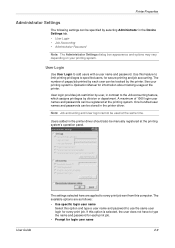
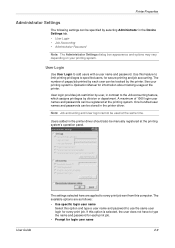
... be specified by division or department. One hundred user names and passwords can be manually registered at the printing system's operation panel. Users added in the printer driver should also be stored in the Device Settings tab. • User Login • Job Accounting • Administrator Password
Note: The Administrator Settings dialog box appearance...
KX Driver User Guide Version 5.90 - Page 93
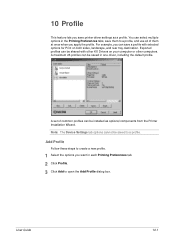
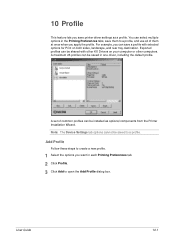
... want in each Printing Preferences tab.
1
2 Click Profile.
2
3 Click Add to a profile. Note: The Device Settings tab options ...Print on your computer or other KX Drivers on both sides, landscape, and rear tray destination.
A maximum 26 profiles can be installed as a profile. Profile
10 Profile
This feature lets you save printer driver settings as optional components from the Printer...
KX Driver Operation Guide Rev. 1.3.1 - Page 3


...Latest Printer Driver 27
Chapter 2 Printer Properties 29
Accessing Printer Properties ...29 Installing Optional Devices ...30...Printing from Applications 47
Basic Printing Tasks ...47
Scaling ...52
Printing on Paper of Non-Standard Sizes 55 Duplex Printing ...58
Manual Duplex ...59
Reverse Order Printing ...62 Prologue/Epilogue ...62 Printing Watermarks ...64 Adjusting Image Settings ...71
Print...
KX Driver Operation Guide Rev. 1.3.1 - Page 101
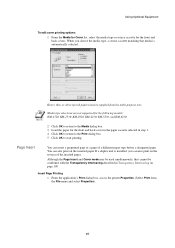
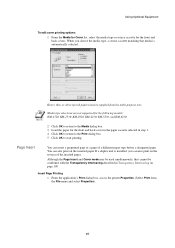
... of the inserted paper. Insert Page Printing
1 From the application's Print dialog box, access the printer Properties. (Select Print from the multi-purpose tray. NOTE
Media type selections are not supported for the following models: KM-1510, KM-1530, KM-1810, KM-4230, KM-5230, and KM-6230.
2 Click OK to return to start printing.
Using Optional Equipment
To edit cover...
KX Driver Operation Guide Rev. 1.3.1 - Page 126
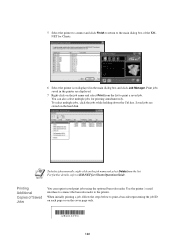
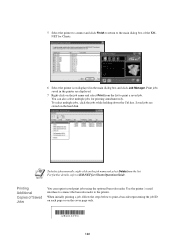
... to the main dialog box of Saved Jobs
You can also select multiple jobs for printing simultaneously. You can reprint saved print jobs using the optional barcode reader. 5 Select the printer to connect and click Finish to return to KM-NET for Clients Operation Guide. NOTE
To delete jobs manually, right-click on the...
Kyocera Extended Driver 4.0 User Guide Rev-2.1 - Page 25
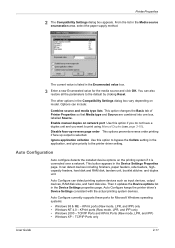
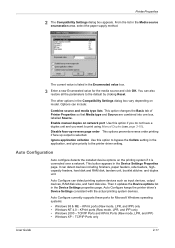
..., and duplex unit.
TCP/IP Ports and KPrint Ports (Raw mode, LPR, and IPP) • Windows XP - Auto Configure keeps the printer driver's Device Settings consistent with the actual printing system devices. From the list in the Media source
enumeration area, select the paper supply method.
2
The current value is selected.
Disable face-up...
Kyocera Extended Driver 4.0 User Guide Rev-2.1 - Page 80
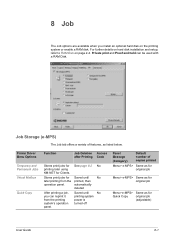
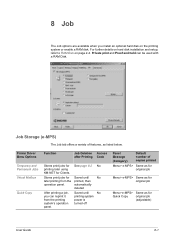
... of features, as for Clients. automatically
deleted
After printing a job, you install an optional hard disk on page 2-4. Printer Driver Menu Options Temporary and Permanent Jobs Virtual Mailbox
Quick Copy
Function
Job Deletion Access after Printing Code
Stores print jobs for See page 8-2 No printing later using KM-NET for
Quick Copy
original job
(adjustable)
User...
Kyocera Extended Driver 4.0 User Guide Rev-2.1 - Page 106
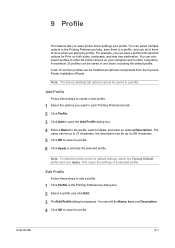
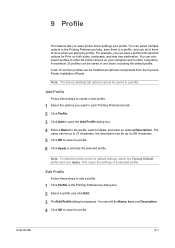
...to 31 characters, the description can be saved in each Printing Preferences tab.
1
2 Click Profile.
2
3 Click Add to other KX printer drivers on both sides, landscape, and rear tray destination....select multiple options in the Printing Preferences dialog box.
1
2 Select a profile and click Edit.
2
3 The Edit Profile dialog box appears. Note: The Device Settings tab options cannot be ...
1650/2050/2550 Operation Guide (Advanced) - Page 165


... interface that job to the software interface that selects the most appropriate route from a printer driver over the Internet. A printer refers to the actual device that prints out, while a logical printer refers to its destination (local port, network port, file or remote printer sharing) is On. By using this time. The default setting of 0.25 points...
Basic Guide - Page 100
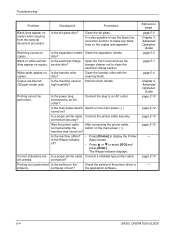
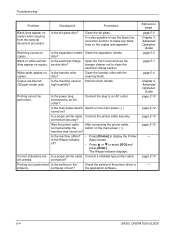
... It is not performed Is the setting on the copies less apparent.
turned on copies.
Is the machine offline?
Check the setting of the printer driver or the application software.
White spots appear on ?
Printing is also possible to use the charger cleaner rod to clean the electrical charge section. computer correct?
Is...
Similar Questions
How Do I Print Double Sided On Kyocera Km 2550 Printer On My Computer
(Posted by pizzwgirlfr 9 years ago)
Kyocera Taskalfa 221kx Keeps Saying Offline
kyocera taskalfa 221KX keeps saying offline, and it cant print.please help
kyocera taskalfa 221KX keeps saying offline, and it cant print.please help
(Posted by tapschikunga 9 years ago)
Cannot Set Up Printer Kyocera Mita Km 2550 To Print
(Posted by miggrajukr 10 years ago)

