Kyocera KM-2550 Support Question
Find answers below for this question about Kyocera KM-2550.Need a Kyocera KM-2550 manual? We have 22 online manuals for this item!
Question posted by paul30526 on May 25th, 2012
Connection
Where does the BT cable go on the machine ?
Current Answers
There are currently no answers that have been posted for this question.
Be the first to post an answer! Remember that you can earn up to 1,100 points for every answer you submit. The better the quality of your answer, the better chance it has to be accepted.
Be the first to post an answer! Remember that you can earn up to 1,100 points for every answer you submit. The better the quality of your answer, the better chance it has to be accepted.
Related Kyocera KM-2550 Manual Pages
KM-NET ADMIN Operation Guide for Ver 2.0 - Page 36


... that are :
No Status Filter The option displays all devices. The options for all printing devices at once. Critical There is a paper jam in Needs Attention mode. The device cover is offline. Upgrading The device firmware is not connected.
The device is ready to open . Not connected The device is being upgraded.
3-14
User Guide At any time...
KM-NET ADMIN Operation Guide for Ver 2.0 - Page 75


... Job Manager (PJM) is a server-based job accounting system that extends to desktop and workgroup devices. Open a web browser, and navigate to http://hostname:port/kmnetadmin, where hostname and port are limited and must install KM Host Agent and configure print queues on page 6-6
Opening Print Job Manager
KMnet Admin requires that...
KM-NET ADMIN Operation Guide for Ver 2.0 - Page 87


... print jobs are deleted.
8 In the Issue warning if disk space drops below this particular print server.
5 Click Test Connection to ensure the connection to the server can use the components in KM Service Manager to reprint their print jobs, in megabytes. Click Configure. The Queue Management dialog box opens.
4 Make sure that...
KM-NET ADMIN Operation Guide for Ver 2.0 - Page 88


... Once disabled, you open the dialog, all printing systems connected to a different console at the top of the KM Service Manager, administrators can enable the console again from the ... click Close.
Consoles
5-14
Consoles lets you can be disabled. The Administration and Device Manager consoles cannot be disabled. To disable or enable consoles, select the Administration console...
KM-NET ADMIN Operation Guide for Ver 2.0 - Page 94


... Manager. Queue Management
In the Queue Management dialog box of the KM Service Manager, you of a system condition that is switched off Set a number of days after you can : Start or stop the service Test the connection of the server that requires attention. Delete All Jobs For administrators, this option will be...
KM-NET ADMIN Operation Guide for Ver 2.0 - Page 98


...KM Service Manager that is selected at the login screen.
Counter A feature that shows detailed device information.
Device Filter A function of device information collected and maintained by a user. Device filters let you input a set configured by KMnet Admin. Device Group A group of the new group.
Device...consoles.
Device Link A connection between devices in older ...
KM-NET ADMIN Operation Guide for Ver 2.0 - Page 100


...as a printer, a scanner, a fax machine, and a photocopier. Managed Queue A sequence of prints made by specific Account IDs. Typically, multifunction printers can log on a print server, ...configure and test the server connection, enable or disable reprint, or set limits for Print
Job Manager. MFP Multifunction Printer (or Multifunction Peripheral) A single device that monitors the overall ...
Kyocera Command Center Operation Guide Rev 6.3 - Page 62
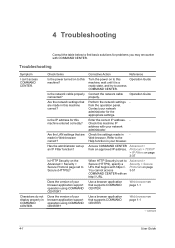
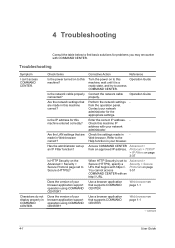
Is the network cable properly connected?
Operation Guide
Connect the network cable properly.
Access COMMAND CENTER Advanced > from the operation panel. You cannot access COMMAND CENTER with your network administrator. Web browser on to this machine?
Contact your browser application support operation using COMMAND CENTER? Check this machine correct?
Characters do ...
KM-NET for Accounting Operation Guide Rev-1.4 - Page 13


... counter, such as total, media size, color, or media type. When the connected printing system is a multifunctional copier, function or media can add, rename and delete folders as you delete a...tree displays accounts managed in this counter is not configured with '[ ]' in All accounts.
KM-NET for Accounting
11 Sub list
Displays the page counter by function. List style
Counter name
...
KM-NET for Accounting Operation Guide Rev-1.4 - Page 14


...The total copied pages.
When the connected printing system is applied to all the counters in Maximum output/input means that the value is a multifunctional copier, function or media can be ... in full color.
Main list
Displays the printing systems relating to the individual counter.
12
KM-NET for Accounting
Print (Full color)
The count of copied pages in seconds. FAX (Send...
KX Driver User Guide Version 5.90 - Page 2


...-C5016N FS-6020 FS-6026
FS-C8008N FS-C8026N FS-9100DN FS-9120DN FS-9500DN FS-9520DN KM-1530 KM-1650 KM-1815 KM-2030 KM-2050 KM-2530 KM-2550 KM-3035 KM-3530 KM-4030 KM-4035 KM-4530 KM-5035 KM-5530 KM-6330 KM-7530 KM-C830 KM-C850 KM-C2630
*Not supported in the U.S. and/or other
countries. • TrueType is a registered trademark of Apple...
KX Driver Operation Guide Rev. 1.3.1 - Page 2


...Windows is prohibited.
Models supported by the KX printer driver
Copier/MFP Printers
KM- 1510 KM- 1530 KM- 1810 KM- 1815 KM- 1820 / FS- 1118MFP KM- 2030 KM- 2530 KM- 2550 KM- 3035 KM- 3530 KM- 4030 KM- 4035
KM- 4230 KM- 4530 KM- 5035 KM- 5230 KM- 5530 KM- 6030 KM- 6230 KM- 6330 KM- 7530 KM- 8030 FS- 1118MFP KM- FS- Examples of the operations given in this guide are registered...
KX Driver Operation Guide Rev. 1.3.1 - Page 18


... the computer and printer using other network protocols, consult the configuration guide supplied with your system.
Once connected, turn on both
devices. NOTE
For further details on connections using a network cable.
NOTE
• Ensure the printer is now complete. The installation of the printer is ready to print (remove packing materials, insert paper and...
KX Driver Operation Guide Rev. 1.3.1 - Page 22
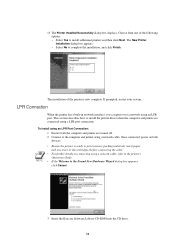
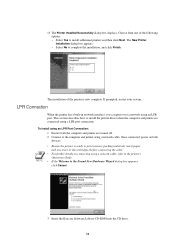
... the printer has a built-in network interface, you can print over a network using a network cable.
If prompted, restart your system. To install using an LPR Port Connection:
1 Ensure both
devices. Once connected, power on connecting using a LPR port connection.
The New Printer Installation dialog box appears. • Select No to the Found New Hardware Wizard dialog...
KX Driver Operation Guide Rev. 1.3.1 - Page 140


...KM-NET for Clients
using to print saved jobs 121
KPDL 36- 38, 52 settings 76- 77
Kyocera Image Refinement 73
L
Language Preference Selection 35 Left-Edge and Right-Edge Binding 103- 104 License Agreement 2 Local Connection 1 LPR Connection... 37 MP tray 56 Multiple Pages 51
N
Network Connection 1, 14 Non-Collating 106
O
Offset 91 Optional devices
installing 30
Options for cover printing 94, 97
P...
Kyocera Extended Driver 4.0 User Guide Rev-2.1 - Page 2


... in this guide is prohibited. Models supported by the KX printer driver
Copier/ MFP
KM- 1650 KM- 1815 KM- 2050 KM- 2530 KM- 2550 KM- 3035 KM- 3530
KM- 4030 KM- 4035 KM- 4530 KM- 5035 KM- 5530 KM- 6030 KM- 6330 KM- 7530 KM- 8030
KM- C4008
CS- 1650 CS- 1815 CS- 2050 CS- 2550 CS- 6030 CS- 8030
Printers
FS- 820 FS- 920 FS- 1010 FS- 1018MFP...
Kyocera Extended Driver 4.0 User Guide Rev-2.1 - Page 8
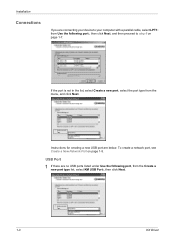
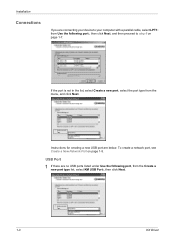
Installation
Connections
If you are connecting your device to your computer with a parallel cable, select LPT1:
from Use the following port:, then click Next, and then proceed to step 6 on page 1-5.
7
USB Port
1 If there... port is not in the list, select Create a new port, select the port type from the Create a
new port type list, select KM USB Port:, then click Next.
1
1-3
KX Driver
Kyocera Extended Driver 3.x User Guide Rev-1.4 - Page 2


...1800
KM- C2630 KM- Models supported by the KX printer driver
Copier/MFP Printers
KM- 1510 KM- 1530 KM- 1810 KM- 1815 KM- 1820 / FS- 1118MFP KM- 2030 KM- 2530
KM- 2550 KM- 3035 KM- 3530 KM- 4030 KM- 4035 KM- 4230 KM- 5035 KM- 5230... 3820N FS- 3830N FS- 6020 FS- 6026 FS- 6300
KM- 5530 KM- 6230 KM- 6330 KM- 753KM- 4530 KM- C850D KM- C5016N FS- and/or other brand and product names herein are...
Basic Guide - Page 1
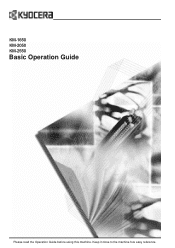
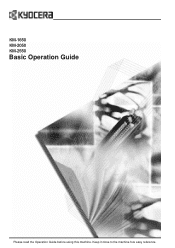
KM-1650 KM-2050 KM-2550
Basic Operation Guide
Please read the Operation Guide before using this machine. Keep it close to the machine fore easy reference.
Basic Guide - Page 7


... to Low Power Mode, on page 319. Auto Sleep Mode
The device enters Auto Sleep Mode after 15 minutes of machine inactivity.
International Energy Star Program standards require that multifunction devices come equipped with International Energy Star Program standards:
Low Power Mode
The device automatically enters Low Power Mode after 30 minutes (16 and 20...
Similar Questions
How To Connect Scanner From My Multifunction Printer Km-2050
(Posted by halBookem 10 years ago)
How Do You Delete All Files From The Hard Drive On The Kyocera Km-2550?
How do you delete all files from the hard drive on the Kyocera KM-2550 before returning it?
How do you delete all files from the hard drive on the Kyocera KM-2550 before returning it?
(Posted by steveehlert 11 years ago)
Km -2550 Scanner Suddenly Cannot Connect To Computer
Scanner had been functioning perfectly. I changed the router and now it is sporatic in recognizing t...
Scanner had been functioning perfectly. I changed the router and now it is sporatic in recognizing t...
(Posted by disso2 11 years ago)
How To Connect The Kyocera Km 5035 Printer In Lan
i have kyocera 5035 copier & printer but i cannot connect to my pc in lan connection so can i ge...
i have kyocera 5035 copier & printer but i cannot connect to my pc in lan connection so can i ge...
(Posted by coolmoremeghraj 12 years ago)
My Km-2550 Won't Turn On After Being Moved Any Interlocks I Should Know About?
My KM-2550 won't turn on after move. No power indicator
My KM-2550 won't turn on after move. No power indicator
(Posted by cbazan 12 years ago)

