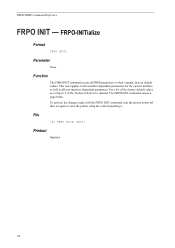Kyocera KM-2540 Support Question
Find answers below for this question about Kyocera KM-2540.Need a Kyocera KM-2540 manual? We have 17 online manuals for this item!
Question posted by anasalbaia3 on March 12th, 2017
Resetting Machine To Factory Defaults
Current Answers
Answer #1: Posted by Troubleshooter101 on March 12th, 2017 8:42 AM
Contact your service provider before following these instructions.
Use at your own risk. Perhaps there is a possibility of causing damage. Again, contact your provider.
From our copier service company:
This reset is used for two purposes:
1) reset any data that may be "hung up" in the hard drive.
2) reset an error code and attempt to continue use. (If the error recurs, then you should escalate to whomever supports the copier.
Hard Reset Procedure:
Press Status button
Enter 10871087 - You are now in Maintenance Mode
Enter 906 (do not enter any other numbers!)
Press Start
Press Execute
Press Start
Copier tells you to turn it off/on
Turn off power by switch on right side of copier (hard power off)
Turn on power by switch on right
I have seen to use code 163 instead of 906. I don't know what this does. Again, consult experts before using this code or any others.
Thanks
Please respond to my effort to provide you with the best possible solution by using the "Acceptable Solution" and/or the "Helpful" buttons when the answer has proven to be helpful. Please feel free to submit further info for your question, if a solution was not provided. I appreciate the opportunity to serve you!
Troublshooter101
Related Kyocera KM-2540 Manual Pages
Similar Questions
What is the procedure for copying to card stock?