Kyocera KM-2050 Support Question
Find answers below for this question about Kyocera KM-2050.Need a Kyocera KM-2050 manual? We have 21 online manuals for this item!
Question posted by arabindapatra on October 13th, 2011
In Kyocera Km 2050 It Is Always Saying Print Mode Error At The Time Of Printing.
The person who posted this question about this Kyocera product did not include a detailed explanation. Please use the "Request More Information" button to the right if more details would help you to answer this question.
Current Answers
There are currently no answers that have been posted for this question.
Be the first to post an answer! Remember that you can earn up to 1,100 points for every answer you submit. The better the quality of your answer, the better chance it has to be accepted.
Be the first to post an answer! Remember that you can earn up to 1,100 points for every answer you submit. The better the quality of your answer, the better chance it has to be accepted.
Related Kyocera KM-2050 Manual Pages
KM-NET ADMIN Operation Guide for Ver 2.0 - Page 24


...time by changing the size of the viewing area. Change the display resolution when the browser is , printing systems) displayed on each device...guest account. An error message will not be saved for users of the guest account. Any time you can change ...Mode check box lets administrators view and edit the default List View tabs, which are saved for all device groups. You can change . Device...
KM-NET ADMIN Operation Guide for Ver 2.0 - Page 36


... (newer Kyocera models), or the home page of the navigation buttons. The device cover is low. The device is being upgraded.
3-14
User Guide Open Device Home Page
Click Open Device Home Page to the polling schedule. The options for all printing devices at once. Critical There is a paper jam in Needs Attention mode. Upgrading The device firmware is...
KM-NET ADMIN Operation Guide for Ver 2.0 - Page 54


... format. Current identifying information for printing devices appears under Device ID.
3 Depending on the ...time selected under Rank by, Selected errors, or Sort by.
4 Under Report Period, select the time frame for the report. Editing Device IDs and Device Properties
You can create a device a manager report.
1 Click Device Manager Reports from the Device Properties > Device Settings tab. Device...
PRESCRIBE Commands Command Reference Manual Rev 4.8 - Page 151


... reached the maximum limit while the first parameter specifies the permanent job saving mode, the printing system indicates 'harddisk error 97' meaning that if parameters starting mailbox becomes valid. When no more .... The command is invalid if any later time. The position for the barcode ID can be terminated by an option barcode scanner for save -mode 0. For example, using e-MPS. If...
PRESCRIBE Commands Command Reference Manual Rev 4.8 - Page 152


...mode.
!R! EXIT;
JOBT;
To print 25 copies of the job named Project-report1 with user name Susan and time stamp of Processing. Anderson, and time stamp of January 12, 2002. To print... are being stacked on all virtual mailboxes having numbers 3 to any virtual mailbox and no error will be displayed.
Anderson', '07/29/02'; EXIT; TEXT 'Page 1...'; PAGE; TEXT...
KM-NET for Direct Printing Operation Guide Rev-3.2 - Page 6


... installation program starts up automatically.
Installation and Startup
2.1. Startup
Install KM-NET for Direct Printing in your computer.
The Kyocera Extended Driver is completed, you can start the KM-NET for Direct Printing by proceeding from the start menu > All Programs > Kyocera > KM-NET for Direct Printing.
2
KM-NET for installation. Insert the CD-ROM that any of the...
PRESCRIBE Commands Technical Reference Manual - Rev. 4.7 - Page 3


... or errors in connection with the sale of the printing system, are licensed from Bitstream Inc. IBM Proprinter X-24E is a product of Kyocera Corporation...PRESCRIBE is done. and Agfa corporation.
Helvetica, Palatino and Times are trademarks or registered trademarks of business or anticipatory profits,...PRINTING SYSTEM MUST SUPPORT IT'S NATIVE MODE (PRESCRIBE) OR ONE OF ITS EMULATION...
PRESCRIBE Commands Technical Reference Manual - Rev. 4.7 - Page 111


Interface-independent Parameters (Sheet 7 of 7)
Environment
Parameter Value
Factory setting
Error message for
Y3
device error
0: Does not display an error message and pause 0 the job when the device error occurs.
1: Displays an error message when duplex printing is not executed because of a possible limitation.
2: Displays an error message and pause the job when running out of staples.
3: ...
PRESCRIBE Commands Technical Reference Manual - Rev. 4.7 - Page 237


... on page
Print and reset current page
Find sin of angle (in KPDL Page Device Parameters on stack
Make KPDL interpreter ready
Start a new job with given matrix
Set miter length limit
Establish the number representation
Set the overprint parameter
Set the array packing mode
Install a page output device. Establish the specified pattern as...
KM-NET for Accounting Operation Guide Rev-1.4 - Page 7


... the first time, the KM-NET for Accounting
1 Double-click Setup.exe. Installing the KM-NET for Accounting Startup Wizard starts. Select the checkbox for Use Windows Domain authentication to login to KM-NET for Accounting
5 KM-NET for ...,
then a password is complete, you can start KM-NET for Accounting by clicking the start menu > All Programs > Kyocera > KM-NET for
Accounting.
2.3.
KM-NET for Clients Operation Guide Rev-3.7 - Page 7


... installation instructions.
2.2. Insert the CD-ROM that the KX driver is completed, start the KM-NET for Clients by proceeding from the start menu > All Programs > Kyocera > KM-NET for Clients on the CD-ROM supplied with the printing system into the optical drive of the computer. Operation Guide
3 The installation program starts up...
KX Driver User Guide Version 5.90 - Page 2


...shown in this guide support the Microsoft Windows XP printing environment. Regarding Trademarks
• PCL is a... companies.
Copyright © 2007 KYOCERA Corporation Copyright © 2007 Revised Edition KYOCERA MITA Corporation All rights reserved....KM-1530 KM-1650 KM-1815 KM-2030 KM-2050 KM-2530 KM-2550 KM-3035 KM-3530 KM-4030 KM-4035 KM-4530 KM-5035 KM-5530 KM-6330 KM-7530 KM-C830 KM-C850 KM...
KX Driver User Guide Version 5.90 - Page 13


... unit. See Auto Configure for the user, and more information. Auto Configure
Auto Configure detects the installed device options on the printing system if it updates the Device options list in your preferred options as input devices, output devices, and hard disk size. The Printers
and Faxes window appears.
1
2 Right-click the printer icon in...
KX Driver User Guide Version 5.90 - Page 97


K
KM-NET Software that uses black toner only. M
Mailbox Print job destination option that physically shifts each print job in the Copy
Management mode. O
Offset jobs Finishing mode that distributes print jobs to output trays when an
optional device such as a Sorter stacker, Document finisher, or Mailbox is the language used for printing a document in the driver. This
feature...
IC Link User's Manual ver. 2.8 - Page 11
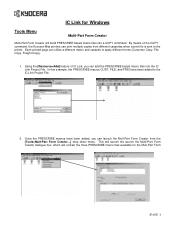
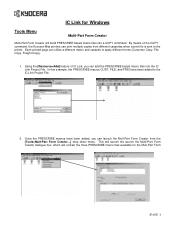
... been added to apply different forms (Customer Copy, File Copy, Freight Copy).
1. Each printed page can print multiple copies from the [Tools>Mult-Part Form Creator...] drop down menu. Using the [Resource>Add] feature of the CCPY command, the Kyocera-Mita printers can utilize a different macro and cassette to the IC Link Project...
Kyocera Extended Driver 4.0 User Guide Rev-2.1 - Page 2


... in this guide support the Microsoft Windows XP printing environment. C8008N FS- Models supported by the KX printer driver
Copier/ MFP
KM- 1650 KM- 1815 KM- 2050 KM- 2530 KM- 2550 KM- 3035 KM- 3530
KM- 4030 KM- 4035 KM- 4530 KM- 5035 KM- 5530 KM- 6030 KM- 6330 KM- 7530 KM- 8030
KM- C850 KM- C4008
CS- 1650 CS- 1815 CS- 2050 CS- 2550 CS- 6030 CS- 8030
Printers
FS...
Kyocera Extended Driver 4.0 User Guide Rev-2.1 - Page 25
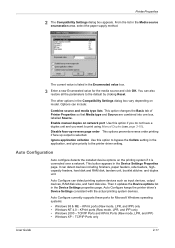
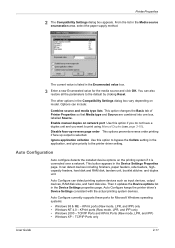
... is selected.
TCP/IP Ports only
User Guide
2-11
Auto Configure keeps the printer driver's Device Settings consistent with the actual printing system devices. KPrint ports (Raw mode, LPR, and IPP) only • Windows 2000 -
This button appears in the Device Settings properties page. Then it is connected over a network. Auto Configure currently supports these...
Kyocera Extended Driver 4.0 User Guide Rev-2.1 - Page 116


...printing system is installed.
Manual duplex Method for printing at a later time. After the first half of the print job has been printed, the job can be flipped over and fed from the cassette for labels, transparencies, envelopes, and custom printing me- Monochrome Imaging mode... down text and graphics.
ture requires an optional finishing device such as one inch (25.4 mm). Available page ...
1650/2050/2550 Operation Guide (Advanced) - Page 160
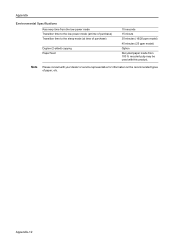
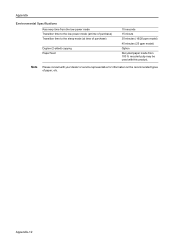
Appendix-12
Note
Please consult with this product. Appendix
Environmental Specifications Recovery time from 100 % recycled pulp may be used with your dealer or service representative for ...)
45 minutes (25 ppm model) Option Recycled paper made from the low power mode Transition time to the low power mode (at time of purchase) Transition time to the sleep mode (at time of paper, etc.
1650/2050/2550 Operation Guide Rev-4 (Basic) - Page 129


Note Please consult with this product.
Appendix
Environmental Specifications
Recovery time from the low power mode Transition time to the low power mode (at time of purchase) Transition time to the sleep mode (at time of purchase) Duplex (2-sided) copying Paper feed
10 seconds
9 minutes
19 minutes
Option
Recycled paper made from 100 % recycled pulp may be used with...
Similar Questions
Fax Mode Error
how i can remove the fax mode error while copying .
how i can remove the fax mode error while copying .
(Posted by atulmeshram512 3 years ago)
Kyocera Km-1650 Print Mode Error
I can't clear a print mode error arrow on our Kyocera KM-1650. Can anyone help?
I can't clear a print mode error arrow on our Kyocera KM-1650. Can anyone help?
(Posted by patty52820 7 years ago)
When I Send To Print It Is Showing Print Mode Error. How Can I Fix This?
(Posted by msfejubalogcoDep 10 years ago)
Nip For Kyocera Km 2050 Agj 3061914
PLEAS I WANT NUMBER NIP FOR KYOCERA KM 2050 NUMBER MACHINE AGJ 3061914
PLEAS I WANT NUMBER NIP FOR KYOCERA KM 2050 NUMBER MACHINE AGJ 3061914
(Posted by taoudreda 11 years ago)
Print Mode Error
When I am printing a data it is always saying printmode error. What is the solution?
When I am printing a data it is always saying printmode error. What is the solution?
(Posted by arabindapatra 12 years ago)

