Kyocera KM-2050 Support Question
Find answers below for this question about Kyocera KM-2050.Need a Kyocera KM-2050 manual? We have 21 online manuals for this item!
Question posted by cirbkobam on January 30th, 2014
How To Find Scanner Card Ip Address Kyocera Mita Km-2050
The person who posted this question about this Kyocera product did not include a detailed explanation. Please use the "Request More Information" button to the right if more details would help you to answer this question.
Current Answers
There are currently no answers that have been posted for this question.
Be the first to post an answer! Remember that you can earn up to 1,100 points for every answer you submit. The better the quality of your answer, the better chance it has to be accepted.
Be the first to post an answer! Remember that you can earn up to 1,100 points for every answer you submit. The better the quality of your answer, the better chance it has to be accepted.
Related Kyocera KM-2050 Manual Pages
KM-NET ADMIN Operation Guide for Ver 2.0 - Page 49


... pages printed on the device. NIC Firmware Network card name and firmware version....Address The printing device's Media Access Control address. Engine Firmware Copier firmware for color printing devices. Fax Firmware Firmware version number. Firmware Displays firmware versions for printer devices: System Firmware Printer firmware for the device in the TCP/IP network. IP Address...
KM-NET ADMIN Operation Guide for Ver 2.0 - Page 99


...by Kyocera.
Firmware is in place of tools to
damage a device, you how a device is reached.
KMnet Admin 2.0
vii
F
firmware Device and network card firmware support the device's internal... with a device. Inheritance A relationship by group basis).
I
IB-2x NIC Intelligent Network Interface Card that provides a wide range of IP
address in some communications...
KM-NET ADMIN Operation Guide for Ver 2.0 - Page 100


... providing a common user interface and configuration.
Managed Queue A sequence of prints made by Kyocera. Manual Group A group to function. The Host Agent must be controlled using KMnet Admin. Managed Device A device that can use to change the server name or IP address, configure and test the server connection, enable or disable reprint, or set limits...
PRESCRIBE Commands Technical Reference Manual - Rev. 4.7 - Page 3


...registration card you... license information for your own customary business or personal purposes at the address stated on Software
SOFTWARE USED WITH THIS PRINTING SYSTEM MUST SUPPORT IT'S...in Canada, and Esselte Letraset Ltd. PeerlessPrint5 is a trademark of Kyocera Mita Corporation is a product of Kyocera Corporation. Agfa Japan License Agreement Guidelines for defects in a special ...
KM-NET for Accounting Operation Guide Rev-1.4 - Page 3


... be held liable for Accounting can be configured will be used with accounting functions. Regarding Trademarks
KYOCERA and KYOCERA MITA are registered trademarks of Microsoft Corporation.
Precautions
KM-NET for any other third party printing system. If you are registered trademarks or trademarks of their respective companies. Windows and Windows Server are registered ...
KX Driver User Guide Version 5.90 - Page 2


... FS-C8026N FS-9100DN FS-9120DN FS-9500DN FS-9520DN KM-1530 KM-1650 KM-1815 KM-2030 KM-2050 KM-2530 KM-2550 KM-3035 KM-3530 KM-4030 KM-4035 KM-4530 KM-5035 KM-5530 KM-6330 KM-7530 KM-C830 KM-C850 KM-C2630
*Not supported in the U.S. Copyright © 2007 KYOCERA Corporation Copyright © 2007 Revised Edition KYOCERA MITA Corporation All rights reserved.
and/or other brand and...
IB-23 User's Manual in PDF Format - Page 3
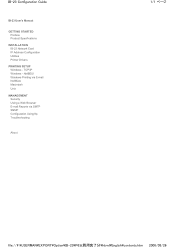
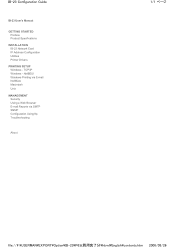
...-23\P6 English\contents.htm 2006/05/26 IB-23 Configuration Guide
IB-23 User's Manual
GETTING STARTED Preface Product Specifications
INSTALLATION IB-23 Network Card IP Address Configuration Utilities Printer Drivers
PRINTING SETUP Windows - TCP...
IB-23 User's Manual in PDF Format - Page 4


...IP to assist in
protocols
printer administration and provide enhanced security.
Automatic IP address The IB-23 incorporates the DHCP/BOOTP protocol.
Web browser
You can call device and status information at any Kyocera Mita...% RH, no condensation
-10 to 50°C, 20 to access the interface card homepage. Support for the latest product information. http://www.kyoceramita.com/
This section...
IB-23 User's Manual in PDF Format - Page 15


.... Repeat this procedure for the segment. Press ENTER.
10. IP address configuration is done, use the ^ (+) key to increase and the v (-) key to decrease the figure for all Kyocera Mita printers except those having no operator panel. To set . Press the > key. 6. To enter the IP address, press ENTER. Press the ^ (+) key. Press MENU (MODE). 2. Press...
IB-23 User's Manual in PDF Format - Page 26
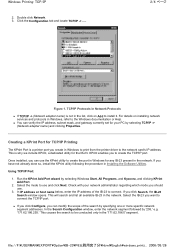
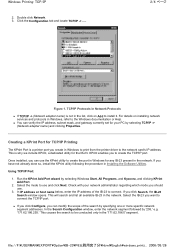
...Windows Start, All Programs, and Kyocera, and clicking KPrint Add Port.
2.
Once installed, you to create the port in Windows, refer to connect. Using TCP/IP Port:
1. This is a ...to use the KPrint utility to create the TCP/IP port.
Select the mode to the network card's IP address. Click the Configuration tab and locate TCP/IP -> .....
2/4 ページ
Figure 1....
IB-23 User's Manual in PDF Format - Page 31
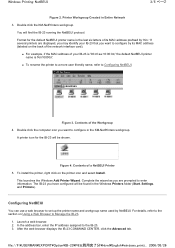
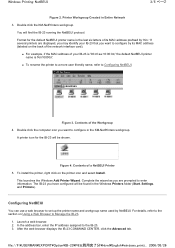
...of the network interface card).
„ For example, if the MAC address of your IB-23 that you want to set up the printer name and workgroup name used by 'Km.'
This launches the Windows... printer to a more user friendly name, refer to configure by its MAC address prefixed by NetBEUI. In the address bar, enter the IP address assigned to Manage the IB-23.
1. The IB-23 you want to ...
IB-23 User's Manual in PDF Format - Page 52


..., confirm the name resolution.
# ping sales820ptr
If there is a problem with IP address 192.168.10.100 and host name sales820ptr.
192.168.10.98 sales1 #Sales Server 1 192.168.10.99 sales2 #Sales Server 2 192.168.10.100 sales820ptr #Kyocera Mita FS-2000D Printer
3. Add the print server name. Login as root.
# login...
IB-23 User's Manual in PDF Format - Page 100
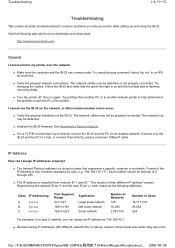
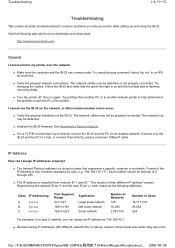
...class has the following web site for common problems you may not be decimal of the IP Address is compiled from another PC or to another network printer to a hub, or connect them directly using... the ping command, telnet, ftp, etc.
IP Address
How can communicate. Try printing from 'network ID + user ID.' The network cables may encounter while...
Network Fax Online Manual (Revision) - Page 13


Right-click on Yes when the confirmation dialogue box appears and the driver will be deleted. Click on the name for this printer (normally: Kyocera Mita KM-XXXX NW-FAX), and then select Delete in the resulting menu.
3. Page 1-4 1-1 Installing the Network FAX Driver
G Uninstalling the Network FAX Driver
Perform the following ...
Scan System (F) Operation Guide (Functions Edition) - Page 17
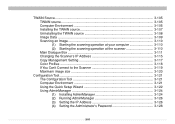
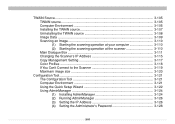
... (1) Starting the scanning operation at your computer 3-110 (2) Starting the scanning operation at the scanner 3-110 Main Dialogue Box 3-111 Changing the Scanner's IP Address 3-115 Copy Management Setting 3-117 Color Profiles ...3-118 If You Can't Connect to the Scanner 3-119 Maximam image size 3-120
Configuration Tool ...3-121 The Configuration Tool 3-121 Computer Environment 3-121...
Scan System (F) Operation Guide (Functions Edition) - Page 69


..., such as well. Select the System Basic Setting on the main frame. Select the [SMTP Authentication] on the menu frame.
3. Open the scanner Home page by entering the scanner's IP address in this field, you can perform it will almost certainly require authentication for Administrator) is generally applicable to supply credentials when the SMTP...
Scan System (F) Operation Guide (Functions Edition) - Page 71


... configuration.
1. Page 2-19 System Setting
[IP-Filters]
This scanner offers the capability to filter IP raffic by entering the scanner's IP address in the web browser. 2. For example, an IP filter could be configured using a web browser for HTTP/ Address Editor so only specific addresses could access the scanner Home pages and Address Editor. The procedure below describes using...
Scan System (F) Operation Guide (Functions Edition) - Page 131


... by the DHCP server. * Refer to access the dialogue box where you want to connect to that scanner and the settings data downloaded from there. * If you do not know the scanner's IP address or when that address is not usable under Windows 95.
3. button Click on this function when you selected the new data...
Scan System (F) Operation Guide (Functions Edition) - Page 135


Address Editor
System Setting
Make basic scanner settings.
(1) System Basic Setting
Lets you make settings related to your network connection, such as the scanner's IP address.
1
2 3 4 5 6 7 8 9 10 11 12 13 14
Page 3-39
Scan System (F) Operation Guide (Functions Edition) - Page 211
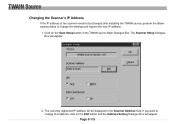
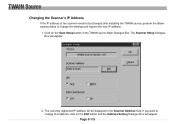
... Scan Setup button in the Scanner Address field. Click on the Edit button and the Address Setting Dialogue Box will appear.
2. Page 3-115 The Scanner Setup Dialogue Box will appear. If you want to change the settings and register the new IP address.
1. TWAIN Source
Changing the Scanner's IP Address
If the IP address of the scanner needs to be displayed in...

