Kyocera KM-2050 Support Question
Find answers below for this question about Kyocera KM-2050.Need a Kyocera KM-2050 manual? We have 21 online manuals for this item!
Question posted by bexonBon on June 14th, 2014
Kyocera Km-2050, Scanner Cannot Find Pc
The person who posted this question about this Kyocera product did not include a detailed explanation. Please use the "Request More Information" button to the right if more details would help you to answer this question.
Current Answers
There are currently no answers that have been posted for this question.
Be the first to post an answer! Remember that you can earn up to 1,100 points for every answer you submit. The better the quality of your answer, the better chance it has to be accepted.
Be the first to post an answer! Remember that you can earn up to 1,100 points for every answer you submit. The better the quality of your answer, the better chance it has to be accepted.
Related Kyocera KM-2050 Manual Pages
KM-NET ADMIN Operation Guide for Ver 2.0 - Page 75


...5-1 For proper functioning of tracking usage by domain user. We strongly recommend for most printers and multifunction printers (MFPs). 5 Print Job Manager
Print Job Manager (PJM) is a server-based job... to desktop and workgroup devices. Open a web browser, and navigate to http://hostname:port/kmnetadmin, where hostname and port are limited and must install KM Host Agent and configure ...
KM-NET ADMIN Operation Guide for Ver 2.0 - Page 98


... Assistant Kyocera software tool for customizing the scan system of the device icons in . Device Filter ...devices.
Conditional Default A default setting whose value may change selected device settings on a set configured by KMnet Admin.
Device filters let you input a set of user-defined filters. Device Link A connection between devices in KM Service Manager that shows detailed device...
KM-NET ADMIN Operation Guide for Ver 2.0 - Page 100


... a manual group. These users can act as a printer, a scanner, a fax machine, and a photocopier.
There are no device filters associated with a valid user name and password (i.e.
MFP Multifunction Printer (or Multifunction Peripheral) A single device that organizes devices and related data into tables. Typically, multifunction printers can log on a given
host. MIB (Management...
KM-NET for Direct Printing Operation Guide Rev-3.2 - Page 6


... the printing system.
The installation program starts up automatically.
The Kyocera Extended Driver is completed, you can start the KM-NET for Direct Printing by proceeding from the start menu > All Programs > Kyocera > KM-NET for Direct Printing.
2
KM-NET for Direct Printing Startup
Install KM-NET for installation. When the installation is provided on the...
PRESCRIBE Commands Technical Reference Manual - Rev. 4.7 - Page 145


..., 6; The symbol set is PC-8. To change this default symbol ... symbol sets typically accessed through software.
7-33 The Kyocera printing systems support to emulate the following HP printer language...KM-1510 PCL 6, KPDL
600, 300
AGFA80 Fonts
21 KM-1530 PCL 6, KPDL
600, 300
AGFA80 Fonts
22 KM-1810 PCL 6, KPDL
600, 300
AGFA80 Fonts
23 KM-2030 PCL 6, KPDL
600, 300
AGFA80 Fonts
24 KM...
KM-NET for Accounting Operation Guide Rev-1.4 - Page 3


... brand and product names contained in the PC.
Windows NT is connected to the network (Ethernet).
KM-NET for details. Legal and General Information...functions is a trademark of Microsoft Corporation. When using KM-NET for Accounting, ensure that the Kyocera printing system compatible with any problems arising from the use KM-NET for any other third party printing system. ...
KM-NET for Accounting Operation Guide Rev-1.4 - Page 5


... displayed on each printing system. Account management means to Windows Explorer. Account management first requires account registration on an account basis. KM-NET for Accounting
Kyocera Extended Driver
Administrator PC
Printers
MFP
Client PC
The main features of the company, or individual roles in the entire business. An account means a unit of the organization...
KM-NET for Accounting Operation Guide Rev-1.4 - Page 6


... systems in this document for Accounting. Refer to Kyocera Extended Driver of the printing system. Step 5 Enable the accounting function of the client PC. Refer to configure the accounting system.
Basic Flow
Follow the steps below to Enabling the
Accounting Function on page 6.
Step 2 Starting KM-NET for Accounting. Refer to each section...
KM-NET for Accounting Operation Guide Rev-1.4 - Page 7


... administrator is logged onto the domain,
then a password is complete, you can start KM-NET for Accounting by clicking the start menu > All Programs > Kyocera > KM-NET for Accounting
When the installation is not required.
Starting the KM-NET for Accounting. KM-NET for Accounting Startup Wizard starts.
2.2. Select the checkbox for Use Windows Domain...
KM-NET for Accounting Operation Guide Rev-1.4 - Page 10


... of
the printing system appears.
3 Select the Device Settings tab. 4 Click on your environment. The...to Account ID List Configuration on page 9.
8
KM-NET for Account ID and Validate
This is similar ...OK.
2.7. This is convenient if the PC is always used with the ID in the...system view to enter the account ID each function to Kyocera Extended Driver.
1 Open the Printers and Faxes window ...
KM-NET for Clients Operation Guide Rev-3.7 - Page 7


..., check that came with the printing system. KX Driver is completed, start the KM-NET for Clients by proceeding from the start menu > All Programs > Kyocera > KM-NET for Clients on your computer. Insert the CD-ROM that the KX driver ... computer. Follow the installation instructions.
2.2. The installation program starts up automatically.
Installation
Install KM-NET for Clients.
KX Driver User Guide Version 5.90 - Page 2


...-C5016N FS-6020 FS-6026
FS-C8008N FS-C8026N FS-9100DN FS-9120DN FS-9500DN FS-9520DN KM-1530 KM-1650 KM-1815 KM-2030 KM-2050 KM-2530 KM-2550 KM-3035 KM-3530 KM-4030 KM-4035 KM-4530 KM-5035 KM-5530 KM-6330 KM-7530 KM-C830 KM-C850 KM-C2630
*Not supported in the U.S. Legal Notes
Unauthorized reproduction of all or part of this guide...
KX Driver User Guide Version 5.90 - Page 97


... your computer to tell the
printing system how to output trays when an
optional device such as a logo or a signature, at the printing system's operation panel. K
KM-NET Software that prints one copy of text and vector
graphics. PRESCRIBE Kyocera's scripting language that distributes print jobs to print a document. This
feature requires an...
KX Driver Operation Guide Rev. 1.3.1 - Page 140


...113 Jobs
temporary and permanent 119- 120
K
KM-NET for Clients
using to print saved jobs 121
KPDL 36- 38, 52 settings 76- 77
Kyocera Image Refinement 73
L
Language Preference Selection 35 Left...MP tray 56 Multiple Pages 51
N
Network Connection 1, 14 Non-Collating 106
O
Offset 91 Optional devices
installing 30
Options for cover printing 94, 97
P
Page Description Language (PDL) Settings 36 Page Insert...
Kyocera Extended Driver 4.0 User Guide Rev-2.1 - Page 2


... or part of this product, regardless of the information herein. C5020N FS-
C830 KM- Models supported by the KX printer driver
Copier/ MFP
KM- 1650 KM- 1815 KM- 2050 KM- 2530 KM- 2550 KM- 3035 KM- 3530
KM- 4030 KM- 4035 KM- 4530 KM- 5035 KM- 5530 KM- 6030 KM- 6330 KM- 7530 KM- 8030
KM- Examples of the operations given in this guide is subject to change for...
Kyocera Extended Driver 4.0 User Guide Rev-2.1 - Page 106
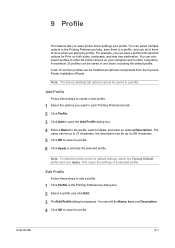
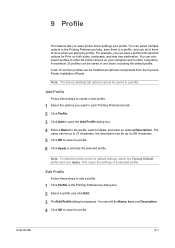
You can select multiple options in one driver, including the default profile. Note: The Device Settings tab options cannot be installed as a profile. You can be saved in the Printing Preferences tabs, save them...to a profile. A set of a selected profile. The name can be saved to save printer driver settings as optional components from the Kyocera Printer Installation Wizard.
Kyocera Extended Driver 4.0 User Guide Rev-2.1 - Page 116


... shades, and smaller dots spaced farther apart create lighter shades. KM-NET Software that provides network-wide management of a sheet when ... that physically shifts each account ID. ture requires an optional finishing device such as a Sorter stacker, Document finisher, or Mailbox is powered...Kyocera image refinement (KIR) Imaging feature that smooths the edges of text and
vector graphics.
Network Fax Online Manual (Revision) - Page 2
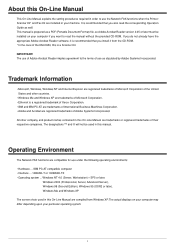
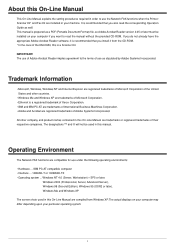
...-Line Manual are compiled from the CD-ROM. * In the case of the KM-C850, this On-Line Manual are compatible for use of Adobe Acrobat Reader implies agreement... later must be used in your computer if you install it is a Scanner Kit. The use under the following operating environments: • Hardware ... IBM PC-AT compatible computer • Interface ... 10BASE-T or 100BASE-TX •...
Network Fax Online Manual (Revision) - Page 108


... Faxes Fax data files delivered to designated computer (where Scanner File Utility is installed)
in the Network FAX Driver... Restricted Access)
Page 6-1 Section 6 Specifications
G Operating Environment Hardware IBM PC-AT compatible computer Interface 10BASE-T or 100BASE-TX Operating system Windows NT ... in the case of models other than the KM-3035/ 4035/5035/C850.) Cover Page Format ...
Scan System (F) Operation Guide (Functions Edition) - Page 42


...compressed.
Page 1-24 The Change Settings screen will appear. Press the default (*) key on the scanner's operation panel and then access the System Basic screen on accessing the System Basic screen. 2....looking closely with a magnifying glass) such as these when the compressed data is available by KM-1650/2050/3035/4035/5035/4530/5530/6330/7530/ C850/C850D/C2630/C2630D.
(In this case,...
Similar Questions
Inserting Password On Kyocera Km 2050 Printer
would like to have only authorised person using the printer
would like to have only authorised person using the printer
(Posted by kangahiphilis 1 year ago)
Hard Drive In A Km 2050 How Can I Tell If It Has One
Getting a new MFP printer and would like to know if the KM 2050 stores data on a hard drive.If it ha...
Getting a new MFP printer and would like to know if the KM 2050 stores data on a hard drive.If it ha...
(Posted by sgrey 9 years ago)
Can The Kyocera Km-2050 Scanner Use The Document Feeder?
(Posted by dieseNino19 10 years ago)
Kyocera Km-2050 Scanner File Utility How To Change Destination
(Posted by draplulu 10 years ago)

