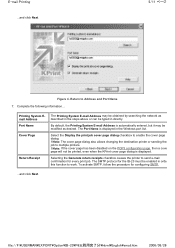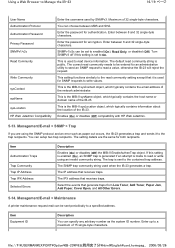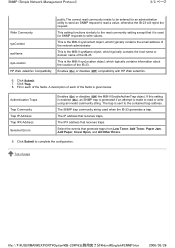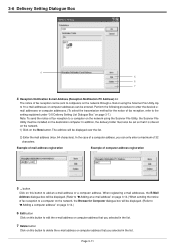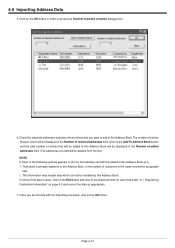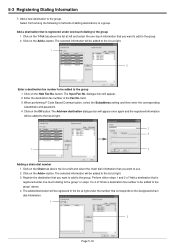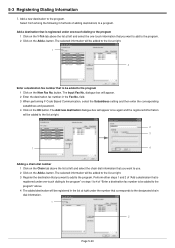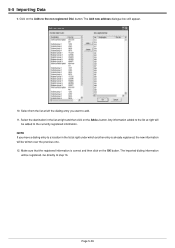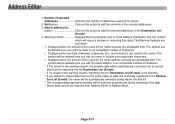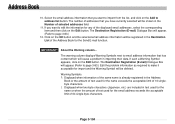Kyocera KM-2050 Support Question
Find answers below for this question about Kyocera KM-2050.Need a Kyocera KM-2050 manual? We have 21 online manuals for this item!
Question posted by belindac on November 15th, 2011
How Do I Add Email Address To My Contact List? Also, How Do I Remove Old Ones?
How do I add email address to my contact list? Also, how do I remove old ones?
Current Answers
Answer #1: Posted by techie12330 on November 15th, 2011 4:39 PM
For further info read the manual, page 135 through 165 to 357,358,359.
http://usa.kyoceramita.com/americas/jsp/upload/resource/2577/0/PRESCRIBE-COM-REFR4.8.pdf
Related Kyocera KM-2050 Manual Pages
Similar Questions
How To Add Email Address For Scanning
Hi there I've accidentally deleted someone's name and email. When I try to create a new saved scanne...
Hi there I've accidentally deleted someone's name and email. When I try to create a new saved scanne...
(Posted by jennifercapes 8 years ago)
Hard Drive In A Km 2050 How Can I Tell If It Has One
Getting a new MFP printer and would like to know if the KM 2050 stores data on a hard drive.If it ha...
Getting a new MFP printer and would like to know if the KM 2050 stores data on a hard drive.If it ha...
(Posted by sgrey 9 years ago)
How To Add And Edit Email Address
How to add and edit email address? Using Kyocera Command Center KM-2050
How to add and edit email address? Using Kyocera Command Center KM-2050
(Posted by hhexum 11 years ago)
Everytime I Try To Scan A Document It Asks To Add Paper When It Does Have Paper
(Posted by mm96597 11 years ago)