Kyocera KM-2030 Support Question
Find answers below for this question about Kyocera KM-2030.Need a Kyocera KM-2030 manual? We have 17 online manuals for this item!
Question posted by anne17278 on July 8th, 2011
Activity Report
How do I print off an activity report on KM2030 fax machine
Current Answers
There are currently no answers that have been posted for this question.
Be the first to post an answer! Remember that you can earn up to 1,100 points for every answer you submit. The better the quality of your answer, the better chance it has to be accepted.
Be the first to post an answer! Remember that you can earn up to 1,100 points for every answer you submit. The better the quality of your answer, the better chance it has to be accepted.
Related Kyocera KM-2030 Manual Pages
KM-NET ADMIN Operation Guide for Ver 2.0 - Page 35


... address listed to subscribe to save changes override all other users' previously saved changes. The added device or devices appear in the Device Manager console. KMnet Admin 2.0
3-13 Subscription View
Printing devices are enabled, Add Alert Subscription, Add Report Subscription, Device Manager Report, the About page, and Help will not open. Login users can click Remove to the...
KM-NET ADMIN Operation Guide for Ver 2.0 - Page 37


...3 Select a status filter from the Device Manager. Click Show Unmanaged Devices to hide all unmanaged printing devices. Click Hide Unmanaged Devices to display all unmanaged printing devices. Multi-Set does not support all devices that are provided for :
A device group.
List View or Map View displays all device models.
One or more devices from the login page.
Multi-Set...
KM-NET ADMIN Operation Guide for Ver 2.0 - Page 41


..., click Cancel. If you select one of the risks before any upgrade options can be erased and reloaded using a DIMM writer. Fax The fax board must be selected. In the Device Manager toolbar, click Firmware Upgrade. To continue to a previous page, click Back. Performing a Firmware Upgrade
The Firmware Upgrade wizard initiates the firmware...
KM-NET ADMIN Operation Guide for Ver 2.0 - Page 48


... for models that cannot be changed are unavailable. Asset Number Type a number to . Description Type desired information about the printing device. Fixed Identification
User Guide Device Manager 3-26
Displays the level of each paper source. Device Settings Displays all devices. Not all properties are : Yes Stapler contains staples. This option is not available when the...
KM-NET ADMIN Operation Guide for Ver 2.0 - Page 49


... Copier firmware for all four toner colors (CMYK). MAC Address The printing device's Media Access Control address. Fax Firmware Firmware version number. Counters Displays current counter totals. Single Color Page Count Total pages printed with black toner only. This option is not supported for machine features such as page layout, page size, and fonts. Panel...
KM-NET ADMIN Operation Guide for Ver 2.0 - Page 50


... the steps to display each error. Memory Installed (in the printing device. Device Manager 3-28
Color/Monochrome Support for stapling. Print Speed Print speed in the left side of the dialog box. Stapler Devices with support for duplex printing. Punch Devices with support for full color or monochrome printing.
Event Log Click View to open the polling options. You...
KM-NET ADMIN Operation Guide for Ver 2.0 - Page 58


... all Accounting Manager dialog boxes, views, and reports. You can select custom naming conventions for printing devices.
You can select custom naming conventions for printing, copying, scanning, and faxing.
Device counters keep track of the number of the toolbar. Selecting Device and Account IDs
You can view additional devices or accounts by clicking the arrow buttons to...
KM-NET ADMIN Operation Guide for Ver 2.0 - Page 61


... as the leftmost column.
8 To remove an item from available options:
KMnet Admin 2.0
4-4 These groups are created, you create a report based on a specified group. For example, you can create a group for one printing device lets you can select the Diagram View options to select from Selected Columns, select it and click the up...
KM-NET ADMIN Operation Guide for Ver 2.0 - Page 63


... Account or Edit Account dialog box opens.
4 Type a name for the account in Account Code, or for print, copy, scan, and fax. In this case, the associated name is specified.
1 Select one or more devices.
All accounts created in the Accounting Manager console are registered in the lower pane of the Create New...
KM-NET ADMIN Operation Guide for Ver 2.0 - Page 64


....
4-7
User Guide Under Accounting Controls, select On.
6 Change accounting settings. 7 Click OK to delete. 4 Click Remove Selected Accounts, then click Yes in the navigation area: A printing device that supports accounting management All accounts An account group A single account
2 If necessary, click List View. 3 Select one of the following in the confirmation message...
KM-NET ADMIN Operation Guide for Ver 2.0 - Page 97


... console lets
you monitor printing, copying, scanning, and faxing counters in console that support Accounting Manager. Accounting Control A feature, available for creating Alert Subscriptions. Accounting Manager A plug-in network printing devices that lets you monitor accounts and prepare reports. Active Directory An implementation of Alert Sets. Active Directory allows administrators to...
KM-NET ADMIN Operation Guide for Ver 2.0 - Page 100


... and server space. These users can act as a printer, a scanner, a fax machine, and a photocopier.
Map View A view that can use to collect information about the devices managed by KMnet Admin.
By communicating with the server when the user manages or releases print jobs. KM Service Manager Software component that uses SNMP to change the server...
KM-NET ADMIN Operation Guide for Ver 2.0 - Page 101


... an account is not assigned to another network,
the device becomes an orphan device. Preferred Console The console that provides users with a tool to monitor and manage their print jobs to the print server, and the print server sends each print job to be printed. Print Queue A sequence of polling information. Q
Quick Filter An Accounting Manager feature that...
KM-NET ADMIN Operation Guide for Ver 2.0 - Page 103


...that contains the user name and password information for a printing device from standard account tasks.
An
integrated all print activity for a particular KMnet Admin user. User Accounts distinguish... to manage the printing, copying, scanning, and
faxing as well as memory or hard disk, with the central administration. KMnet Admin 2.0
xi U
Unmanaged Device A device that is not ...
KM-NET Viewer Operation Guide Rev-5.2-2010.10 - Page 51


...existing file.
1 On the Method page, click Create from the source device to a file with information about print, copy, scan and FAX counts. Click Save, and then click Close. Creating Settings From a... of the settings you want to save the error list, click Export to the destination devices. Only one source device from the current software version (*.xml)
3 Click Open, and then click Next.
4...
KM-NET for Clients Operation Guide Rev-3.7 - Page 30


... in the list.
Off On Error only
Select whether to attach the transmitted documents as images to edit the FAX number selected in a report.
Allows the user to the send result report. Specifies whether to print out the FAX reception result or send it by E-mail. Off On Error and forward only
Select whether to...
Fax System (B) Instruction Handbook - Page 23


...to a longer period of or activity with this machine. Shutting down . It is printed out, etc.) for a designated period of this Fax
(6) Auto Shut-Off Function
...the order that each communication that uses the timer or by printing out a Confirmation Report. (Refer to "Turning Report Print Out ON/OFF", page 6-2, and "(2) Confirmation Report", page 5-3.)
v :13579
01Page
E
F
Storing
v :...
Fax System (B) Instruction Handbook - Page 85
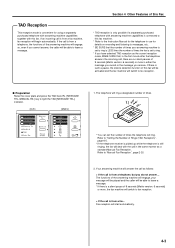
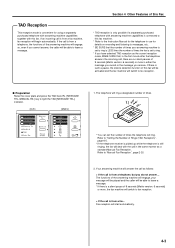
... from a telephone, but you do not answer... The functions of the answering machine will engage, your answering machine is set to ring.
* If you cannot answer, the caller will be activated and the fax machine will ring. Section 4 Other Features of this Fax
* TAD reception is set to ring is LESS than the number of times...
Fax System (B) Instruction Handbook - Page 96


...has been adopted for F-Code Based Communication. However, depending on the fax machine, they have the corresponding Bulletin Board Communication capabilities for use a ...fax and you enters document into that box. The operation panel will appear in the message display.
(Inch)
(Metric)
Print Report:
Á Activity Report
Confirmation Report
User Setting List
2. The "Print Report"...
Fax System (B) Instruction Handbook - Page 142


..., press the Reset key. Delayed Comm. Print Report: End
Á ActivityCont'l:On
Management :On
Print report: End
Á Activity contr:On
Management :On
(Inch) (Metric)
4. Set Fax:
Line Type
TTI
Á Print Report
:Tone Dial :Outside P. (Inch)
P
Set fax:
End
TTI
Á Print report
:Outside p. (Metric) P
3. P
(Metric)
7. Print Report: TX Transaction:On RX Transaction:Off
Á...
Similar Questions
Kyocera Mita Km-2030 Error Code C710
How do i fix the copier machine Kyocera mita KM-2030. It keeps on asking to call for service with th...
How do i fix the copier machine Kyocera mita KM-2030. It keeps on asking to call for service with th...
(Posted by okechukwusochima89 2 years ago)
Kyocera Km-1650 Print Mode Error
I can't clear a print mode error arrow on our Kyocera KM-1650. Can anyone help?
I can't clear a print mode error arrow on our Kyocera KM-1650. Can anyone help?
(Posted by patty52820 6 years ago)
How To Connect Scanner From My Multifunction Printer Km-2050
(Posted by halBookem 10 years ago)
Km 2030 Copying Blank
i have a km 2030 photocopier machine that has a mulfunction on image formation its giving a clear wh...
i have a km 2030 photocopier machine that has a mulfunction on image formation its giving a clear wh...
(Posted by gitectechnologies 12 years ago)

