Kyocera KM-1820 Support Question
Find answers below for this question about Kyocera KM-1820.Need a Kyocera KM-1820 manual? We have 17 online manuals for this item!
Current Answers
There are currently no answers that have been posted for this question.
Be the first to post an answer! Remember that you can earn up to 1,100 points for every answer you submit. The better the quality of your answer, the better chance it has to be accepted.
Be the first to post an answer! Remember that you can earn up to 1,100 points for every answer you submit. The better the quality of your answer, the better chance it has to be accepted.
Related Kyocera KM-1820 Manual Pages
KM-NET ADMIN Operation Guide for Ver 2.0 - Page 75


... hostname and port are placeholders for most printers and multifunction printers (MFPs). The following default user names and passwords are limited and must install KM Host Agent and configure print queues on the print server...Open a web browser, and navigate to desktop and workgroup devices.
Since account codes are provided for initial access to control print queues and print jobs.
KM-NET ADMIN Operation Guide for Ver 2.0 - Page 87


... > Programs > KM HostAgent > KM Service Manager. Any changes made affect only this setting, the application displays an alert. If the connection is cleared, all print jobs are deleted after printing.
7 In the Delete after you can:
Start or stop the service.
2 Select Queue Management from the Installed Components list. If server free space falls...
KM-NET ADMIN Operation Guide for Ver 2.0 - Page 88


...Managed Queues list will stop saving completed print jobs if server free space drops below x Mb text box, type a disk ... and you disable or enable selected consoles. The Administration and Device Manager consoles cannot be disabled.
User Guide Unmanaged queues exist... OK.
11 In KM Service Manager, click Start to a different console at the top of the KM Service Manager, administrators ...
KM-NET ADMIN Operation Guide for Ver 2.0 - Page 95


... dialog box, click OK.
11 In KM Service Manager, click Start to reprint their print jobs, in megabytes. The default value is correct. If server free space falls below x Mb text box,..., but they are not displayed or tracked, however, unmanaging a queue does not remove it from the Installed Components list. The Queue Management dialog box opens.
3 Click Configure. If the connection is 512 MB...
KM-NET ADMIN Operation Guide for Ver 2.0 - Page 98


... The console that shows detailed device information.
Device Link A connection between devices in KM Service Manager that is constructed based on this page.
Managed queues appear and are represented by KMnet Admin. The default console can be changed by the print server. Consoles displays status (enabled or disabled), version, and installation date for page sizes...
KM-NET ADMIN Operation Guide for Ver 2.0 - Page 100


..., including user information and print jobs. Typically, multifunction printers can be added by Kyocera. Java
2 provides an environment for Job Release to a
network device. Job Release A plug-in the Java programming language. It also adds a menu to configure Job Release. If Job Release is installed, the KM Service Manager is regularly polled and updated...
KM-NET ADMIN Operation Guide for Ver 2.0 - Page 102


...configure the service, as well as install, configure, or remove components. Role The set of ordered columns containing data collected by a specific device condition, such as a password.... IP network devices, including printing devices. sysLocation A user-defined property that are two communities -- Trap A program interrupt, usually caused by a device that is sent in the KM Service Manager ...
KM-NET for Direct Printing Operation Guide Rev-3.2 - Page 5


... or greater At least 32 MB of free memory At least 4 MB of free hard disk space SVGA (800 × 600, 256 color) or greater
† Administrator rights are required for Direct Printing supports the following environment. Support Language
KM-NET for installation.
1.3. KM-NET for Direct Printing is KM-NET for Direct Printing?
Features
1. Features...
KM-NET for Clients Operation Guide Rev-3.7 - Page 5


... using KM-NET for installation.
KM-NET for Clients is a network utility intended for use to a Pentium 200 MHz or greater At least 32 MB of free memory At least 10 MB of free hard disk space SVGA (800 × 600, 256 color) or greater A sound card capable of the printing system in storage devices.
Monitoring...
KM-NET for Clients Operation Guide Rev-3.7 - Page 48


The printing job can only be used in the printing system which installed storages devices. This job is Job Manager? What is administered, reprinted and deleted using ... The Job Viewer may be stored in the main screen. The Job Manager screen appears.
44
KM-NET for particular printing systems. For details about Job Viewer, refer to the following procedure.
1 Click the Job ...
KX Driver User Guide Version 5.90 - Page 2


...-4000DN FS-6950DN FS-9130DN FS-9530DN FS-C5015N FS-C5020N FS-C5025N FS-C5030N FS-C8100DN KM-1820 KM-2540* KM-2560* KM-3040* KM-3050* KM-3060* KM-4050 * KM-5050 * KM-6030 KM-8030
KM-C2520 KM-C3225 KM-C3232 KM-C4008 KM-C4035E KM-C3232E KM-C3225E KM-C2525E FS-1010 FS-1018MFP FS-1020D FS-1050 FS-1100* FS-1300D* FS-1800 FS-1800...
KX Driver User Guide Version 5.90 - Page 97


...so the cumulative sheets can be assembled as a Sorter stacker, Document finisher, or Mailbox is installed. Use this feature to a print job without selecting each account ID. After the first copy ... that will call a macro to output trays when an
optional device such as a poster. The job is reset or powered off. K
KM-NET Software that smoothes the edges of pages
printed by using ...
KX Driver Operation Guide Rev. 1.3.1 - Page 2


...Printers
KM- 1510 KM- 1530 KM- 1810 KM- 1815 KM- 1820 / FS- 1118MFP KM- 2030 KM- 2530 KM- 2550 KM- 3035 KM- 3530 KM- 4030 KM- 4035
KM- 4230 KM- 4530 KM- 5035 KM- 5230 KM- 5530 KM- 6030 KM- 6230 KM- 6330 KM- 7530 KM- 8030 FS- 1118MFP KM-
Revision...3800 FS- 3820N FS- 3830N FS- 5800C FS- 5900C FS- 6020 FS- 6026 FS- 6300
KM- C2630
FS- 6350TW FS- 6700 FS- 6750 FS- 6900 FS- 6950TW FS- 7000 FS-...
KX Driver Operation Guide Rev. 1.3.1 - Page 140


...71
Image Data Format Options 77 Image Refinement 73 Inserting a page 97- 98 Installation 1 Installing Components 25 Installing Optional Devices 30
J
Job Accounting 38 Job Name Display 39 Job Settings 109 Job Storage ...109, 112- 113 Jobs
temporary and permanent 119- 120
K
KM-NET for Clients
using ...
Kyocera Extended Driver 4.0 User Guide Rev-2.1 - Page 8
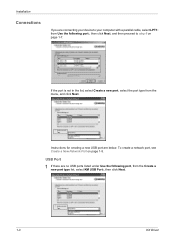
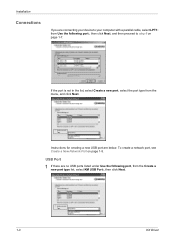
Installation
Connections
If you are connecting your device to your computer with a parallel cable, select LPT1:
from the Create a
new port type list, select KM USB Port:, then click Next.
1
1-3
KX Driver To create a network port, see
Create a New Network Port on
page 1-7.
5
If the port is not in the ...
Kyocera Extended Driver 4.0 User Guide Rev-2.1 - Page 116


... tray used with color models, all
color settings are constrained. dia.
ture requires an optional finishing device such as one inch (25.4 mm). Use the Operation panel
to set options such as a ...they are placed, and the shape of dots are not deleted when the printing system is installed. KM-NET Software that saves print jobs for printing at the printing system's operation panel. After ...
Kyocera Extended Driver 4.0 User Guide Rev-2.1 - Page 122


... Components 1-9 Installing Optional Devices 2-1 Inversion Options 6-5
J
Job Accounting 2-8 administrator password 2-9 password protect 2-9
Job Name Display 2-8
Job Settings 8-1 - 8-2 Job Storage 8-2, 8-20
Jobs form gallery 8-24 job storage 8-20 printing with KM-NET 8-3 private print 8-18
proof and hold 8-17 - 8-18
quick copy 8-16 synergy print box 8-21
temporary and permanent 8-2 - 8-3
using...
Kyocera Extended Driver 3.x User Guide Rev-1.4 - Page 2


...shown in this guide is subject to change for the Windows XP printing environment. C830 KM- C850D KM- C850
FS- 6350TW FS- 6700 FS- 6750 FS- 6900 FS- 6950TW FS-...C2630 KM- Revision 1.3 Models supported by the KX printer driver
Copier/MFP Printers
KM- 1510 KM- 1530 KM- 1810 KM- 1815 KM- 1820 / FS- 1118MFP KM- 2030 KM- 2530
KM- 2550 KM- 3035 KM- 3530 KM- 4030 KM- 4035 KM- 4230 KM- 5035 KM- ...
Kyocera Extended Driver 3.x User Guide Rev-1.4 - Page 32


... recommend that the Device Settings should only be specified by department. Administrator Settings
The following settings can be changed by the system administrator or authorized personnel.
・ Job Accounting ・ Job Name Display ・ Setting the Administrator Password ・ Changing the Administrator Password ・ User Login (FS-1118MFP / KM-1820 only)
Job Accounting...
1820 Operation Guide (Basic Edition) Rev-1.1 - Page 9


... replacement of defective parts, upon their return to be lengthened. Auto Sleep
The device automatically enters Sleep Mode when 30 minutes have determined as a result of its...opening this diskette package, you have passed since the device was last used .
International Energy Star Program standards require that multifunction devices come equipped with the standards laid out in the ...
Similar Questions
How To Connect Scanner From My Multifunction Printer Km-2050
(Posted by halBookem 10 years ago)
Toner Kyocera Km-1820 Kx Uses?
What type of toner does a KM-1820 KX uses and where can you purchase?
What type of toner does a KM-1820 KX uses and where can you purchase?
(Posted by jenniferagago 10 years ago)
I'm Looking For The Left Hinge Assembly For The Document Feeder On My Km-1820 Ky
I'm looking for a replacement hinge assembly for the left side (facing the unit) document feeder. Ky...
I'm looking for a replacement hinge assembly for the left side (facing the unit) document feeder. Ky...
(Posted by davesmiller09 12 years ago)
How To Use Kyocera Km-1820 As Scanner
how do i turn my kyocera km-1820 into a scanner?
how do i turn my kyocera km-1820 into a scanner?
(Posted by Anonymous-28033 13 years ago)

