Kyocera KM-1820 Support Question
Find answers below for this question about Kyocera KM-1820.Need a Kyocera KM-1820 manual? We have 17 online manuals for this item!
Question posted by leslieanncaliz on August 23rd, 2011
Error On Status Plane
how do i remove the error message from the status plane?
Current Answers
There are currently no answers that have been posted for this question.
Be the first to post an answer! Remember that you can earn up to 1,100 points for every answer you submit. The better the quality of your answer, the better chance it has to be accepted.
Be the first to post an answer! Remember that you can earn up to 1,100 points for every answer you submit. The better the quality of your answer, the better chance it has to be accepted.
Related Kyocera KM-1820 Manual Pages
KM-NET ADMIN Operation Guide for Ver 2.0 - Page 24


...exceeded. If you log on for the first time, List View displays the default tabs. An error message will be displayed the next time the user logs on under the guest account, List View ... many tabs to all users except Guest users. This is , printing systems) displayed on each available device group. Guest users can change Set Rows per Page, but the new setting is a global characteristic...
KM-NET ADMIN Operation Guide for Ver 2.0 - Page 62


...in the Group Name box. Removing a group does not remove the printing devices or accounts from available options:
Properties: Name, code, lock status, and balance
Counter Properties: ...message. Copying a Group
You can delete a printing device group or account group. Accounting Manager
Main Properties: Printing device names and numbers
Accounting Mode: Printing modes enabled or disabled
Device...
KM-NET Viewer Operation Guide Rev-5.2-2010.10 - Page 7


... box and asks you incorrectly enter the password three times, an error message appears, and the application does not start. Type your workspace file, the application opens and displays the Add Device Wizard to help you search for network devices and create the device list. If it is the first time, proceed to step 4. If...
KM-NET Viewer Operation Guide Rev-5.2-2010.10 - Page 9


This may be done if the device is not managed by the central IT department, or if the device is to include.
3 Click Include device.
1-3 Excluding a Device from Discovery This option removes the device from the application.
1 In the device list, select the device to the device list by performing Include device.
Scheduling Automatic Device Discovery You can set up a regular schedule...
KM-NET Viewer Operation Guide Rev-5.2-2010.10 - Page 16


...values selected in the database that match the selected criteria. View Management
Removing a Device or Account from View
You can remove a device or account so that matches the search term.
2 To clear the...search.
Quick Search searches data in the expanded information areas of devices or accounts before the search. This removes any text in the original view. Quick Search entries are not...
KM-NET Viewer Operation Guide Rev-5.2-2010.10 - Page 63


... Back and return to find the file on your dealer. KMnet Viewer
7-3 To continue to Device, click Cancel. To exit the wizard at least one matching model in the settings you ....the currently installed version in that set that require a version upgrade, the wizard displays an error message.
If you have chosen for the upgrade.
Firmware Upgrade
Acknowledgement of Risks
The first page...
KM-NET Viewer Operation Guide Rev-5.2-2010.10 - Page 71


...the log file under the log folder for an error message as the trap community (which runs in the device documentation. Correct the error, and try again to start of the trap ...running . The Options dialog box opens.
2 In the Options list, click Trap.
3 Server status shows whether the trap server is used for providing and transferring management information within the network environment. ...
KM-NET Viewer Operation Guide Rev-5.2-2010.10 - Page 72


... can set up for a user without administrator rights, the application does not start, and an access error message appears.
1 In the menu bar at the top left of the screen, click Edit > Options.....
5 If you want to users about certain device or counter conditions, such as cover open, paper jam, or counter exceeding the limit. A message appears to indicate whether the application was able to...
FS-C2126MFP Network Fax Driver Operation Guide Rev. 3 - Page 5


... Dialog Box 2-15
Transmission Control 2-20
3
Using Cover Pages
Cover Page Selection (Transmission Settings 3-1
Cover Page Registration (Default Settings 3-6
Creating New Cover Page Templates 3-8
4
Appendix
Error Message 4-1
Specifications 4-2
iii
FS-C2126MFP Network Fax Driver Operation Guide Rev. 3 - Page 45


... and reinstall the Network FAX driver. For details, refer to the Is the Network FAX driver for the following remedy. 4 Appendix
Error Message
If an error message is not installed. Does an error occur on page 1-1.
Check the product name of the machine Check the port setting in the set in the Network FAX driver...
PRESCRIBE Commands Technical Reference Manual - Rev. 4.7 - Page 8


... State...7-43 LaserJet PJL...7-43 PJL Syntax Comparison ...7-66 HP 7550A Emulation [KC-GL] (Mode 8 7-96 Basic ...7-96 KC-GL Environment Options ...7-97 Plotter Status Information ...7-102 Device-Control Instructions ...7-106 Fonts and Symbol Sets in KC-GL 7-107 Summary of KC-GL Instructions 7-111 KPDL Operators ...7-115 Communication with the Printing...
PRESCRIBE Commands Technical Reference Manual - Rev. 4.7 - Page 111


... to fit in the 0 current paper size. Table 6.2. Duplex operation for
Y3
device error
0: Does not display an error message and pause 0 the job when the device error occurs.
1: Displays an error message when duplex printing is not executed because of a possible limitation.
2: Displays an error message and pause the job when running out of staples.
3: Combination of value 1 and...
PRESCRIBE Commands Technical Reference Manual - Rev. 4.7 - Page 243


... (true: perform jam recovery, false: do nothing, false: display error messages)
Get setting of doautocontinue mode. (true: continue processing during errors, false: halt processing when ON LINE key is in userdict.
7-...paper, select it as current tray and set imageable area for A3 size paper. KPDL Status Operators (Sheet 5 of job processing.
Find tray containing custom size paper, select it...
PRESCRIBE Commands Technical Reference Manual - Rev. 4.7 - Page 251


... ON LINE
Any of the following integer values depending on the mode of each e-MPS function. These error codes are available. KPDL Error Messages
Code Error
Meaning
00
Cannot initiate KPDL
01 dictfull
Dictionary full; KPDL Error ## ..
Enabling e-MPS Functions
e-MPS
/Collate /CollateDetails > /Mode /Type /Hold
Electronic sorting
true 0
0
Temporary job storage true 1
Permanent...
PRESCRIBE Commands Technical Reference Manual - Rev. 4.7 - Page 252


...Error Messages
Code Error
Meaning
12 ioerror
Input/output error
13 limitcheck
Path too complex, more than 6 files open, etc.
14 nocurrentpoint No current point is defined
15 rangecheck
Operand out of allowed range
16 stackoverflow Operand stack overflow
17 stackunderflow Operand stack underflow
18 syntaxerror
Syntax error...stack
25 unregister
Internal error
26 vmerror
Virtual memory...
Printer Accounting Systems Settings Guide - Page 2


...a ReSTriction Pattern ...31 PPAS-Permission for Printing without Accounting code Specification 32
Chapter 3 Error Messages 33
2 FAX related Setup...21 LIST-accounting LIST ...21 Accounting Function Mode Setting Commands...MAIN switch...22 SECR-accounting SECuRity level ...23 CTMD-CounT MoDe ...23 ERRM-ERRor Management...26 ACLR-Auto CleaR managemet...27 CLMN-distinction of CoLor and MoNochrome 28...
Printer Accounting Systems Settings Guide - Page 6
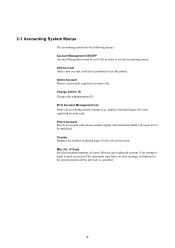
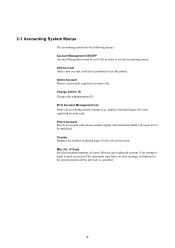
... copies are to use the accounting system. Select Account Selects an account code whose counter display and maximum number of the maximum copy limit, an error message is displayed at the operator panel and the print job is made to use the printer. Change Admin. of Copy Sets the maximum number of...
Printer Accounting Systems Settings Guide - Page 14
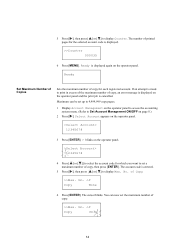
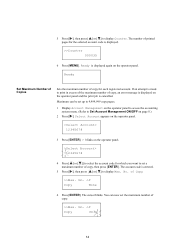
... page 8.)
2 Press [ ]. Select Account appears on the operator panel. The cursor blinks. Ready
Set Maximum Number of Copies
Sets the maximum number of copy, an error message is cancelled. If an attempt is displayed.
>>Counter 000035
6 Press [MENU]. No. of printed pages for each registered account.
No. No. The account code is...
1820 Operation Guide (Advanced Edition) - Page 114
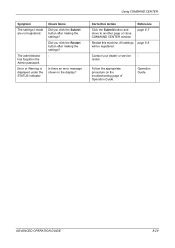
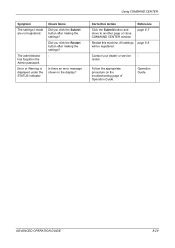
Is there an error message shown in the display?
Corrective Action
Reference
Click the Submit button and move to another page or close COMMAND CENTER window. Error or Warning is displayed under the STATUS indicator. Check Items Did you click the Restart button after making the settings? - Did you click the Submit button after making...
1820 Operation Guide (Basic Edition) Rev-1.1 - Page 9


In no activity that multifunction devices come equipped with a Low Power Mode where printer and fax functions remain in a waiting state but ...
The amount of time of the Software and Typefaces.
9 New York, U.S.A. The amount of time of no activity with the device within a set forth in this Agreement. 10 You shall not sublicense, sell, lease, or otherwise transfer the Software and/or
...
Similar Questions
Error Message U01095
When faxing on a TASKalfa 420i-what is error message u01095?
When faxing on a TASKalfa 420i-what is error message u01095?
(Posted by karenmcilvain 9 years ago)
J11 Error Message
whenever try to copy j11 error message displays
whenever try to copy j11 error message displays
(Posted by narendrarajshakya 10 years ago)
Regarding Kyocera Km-1820 C4000 Error
How do i fix my Kyocera KM-1820 error with C4000 appearing in my monitor?
How do i fix my Kyocera KM-1820 error with C4000 appearing in my monitor?
(Posted by junglepopoy 11 years ago)
My Kyocera Km 1820 Won't Scan And Then Displayed Error C3200 Please Help Me.
please help me to repair the error code c3200 kyocera 1820
please help me to repair the error code c3200 kyocera 1820
(Posted by Anonymous-49918 12 years ago)
Replacing Kyocera 1820 Printer Cartridge. Still Getting An Error Message
(Posted by grindle00 12 years ago)

