Kyocera KM-1650 Support Question
Find answers below for this question about Kyocera KM-1650.Need a Kyocera KM-1650 manual? We have 19 online manuals for this item!
Question posted by Anonymous-134005 on April 9th, 2014
Kyocera 181 Cannot Find Destination Pc. Check The Pc
help scanner cant find pC
Current Answers
There are currently no answers that have been posted for this question.
Be the first to post an answer! Remember that you can earn up to 1,100 points for every answer you submit. The better the quality of your answer, the better chance it has to be accepted.
Be the first to post an answer! Remember that you can earn up to 1,100 points for every answer you submit. The better the quality of your answer, the better chance it has to be accepted.
Related Kyocera KM-1650 Manual Pages
KM-NET ADMIN Operation Guide for Ver 2.0 - Page 51


... and why you change Simple Network Management Protocol communications settings. The Properties dialog box displays detailed information about the selected network device. Select the Manager these devices check box to set up Traps? Device Manager
Updates the toner display in How to set up Traps to configure the trap settings. Timeout Type the time...
PRESCRIBE Commands Technical Reference Manual - Rev. 4.7 - Page 155


...HP LaserJet Emulation (Mode 6)
HP LaserJet Reset State
The printing system resets to PJL. The Kyocera printing systems described in parentheses are the related FRPO parameters.
Shown in this manual support only...(1/2-inch top + 1/2-inch bottom) Left logical Right logical On CR=CR, LF=LF, FF=FF Courier IBM PC-8 (U6/U7) Off 0 0 75 0 0 0 0 Off Off
LaserJet PJL
The HP LaserJet emulation loads ...
PRESCRIBE Commands Technical Reference Manual - Rev. 4.7 - Page 248


... )
Set the dictionary representing the KIR mode when PostRenderingEnhance is true. See/PunchMode below .
1: Fold/staple booklet pages
Control the number of job is checked when the device cannot satisfy the user-specified setpagedevice. Fold booklet pages. (DF-75 finisher) 0: Do not fold 3: Fold
Control the detailed parameters of the punch. This...
KM-NET for Accounting Operation Guide Rev-1.4 - Page 10


... account ID to Kyocera Extended Driver.
1... Select the checkbox for Accounting
This is convenient if the PC is similar to Prompt for Account ID
This prompts you...check whether the entered account ID corresponds with the ID in the account ID list. 2.6. This is convenient if the PC...the printing system appears.
3 Select the Device Settings tab. 4 Click on your environment. The Properties dialog ...
KX Driver User Guide Version 5.90 - Page 15


... be used at the same time. This setting
is already selected, double-click the option to open the Punch Unit Settings dialog box.
If a device option check box is already
selected, double-click the device option to open the sub-dialog box.
3
The Hard Disk Settings dialog box appears if you have selected...
IB-23 User's Manual in PDF Format - Page 26
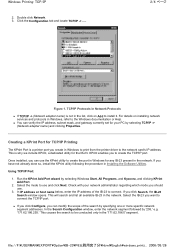
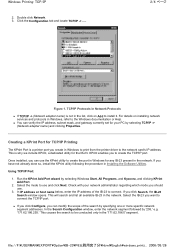
... IP address, subnet mask, and gateway currently set for the IB-23. Check with your PC by specifying one or more specific network segment addresses. Run the KPrint Add... the KPrint utility following the procedure in Windows, refer to the Windows documentation or Help.
„ You can modify the scope of the IB-23 to install it....All Programs, and Kyocera, and clicking KPrint Add Port.
2.
KX Driver Operation Guide Rev. 1.3.1 - Page 125


... for Clients to install the software. Local connection cannot be installed on the supplied Kyocera Software Library CD-ROM.
Click Programs, KYOCERA MITA, and then To reprint temporary or permanent jobs, the dedicated KM-NET Job Manager utility is located on it. The utility is required.
3 Click Add. Available printers are displayed.
121...
Kyocera Extended Driver 4.0 User Guide Rev-2.1 - Page 16
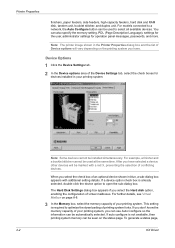
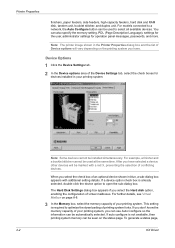
... unit, booklet stitcher, and duplex unit. For models connected to select all available devices.
Device Options
1 Click the Device Settings tab.
1
2 In the Device options area of the Device Settings tab, select the check boxes for operation panel messages, passwords, and more. If a device option check box is required to open the sub-dialog box.
3
The Hard Disk...
Scan System (F) Operation Guide (Functions Edition) - Page 14
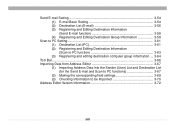
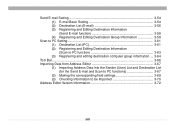
... Information (Scan to PC function 3-63 (3) Registering and editing destination computer group information ... 3-64
Tool Bar ...3-66 Importing Data from Address Editor 3-67
(1) Importing Address Data into the Sender (User) List and Destination List (for the Send E-mail and Scan to PC functions 3-67
(2) Making the corresponding field settings 3-69 (3) Checking Information to be Imported...
Scan System (F) Operation Guide (Functions Edition) - Page 80
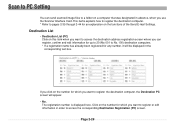
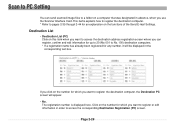
... folder on a computer that was designated in the corresponding text box. Destination List
• Destination List (PC) Click on the functions of the Send E-mail Settings.
Click on...the destination address registration screen where you can send scanned image files to register the destination computer, the Destination PC screen will be displayed in advance, when you use the Scanner ...
Scan System (F) Operation Guide (Functions Edition) - Page 81
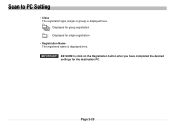
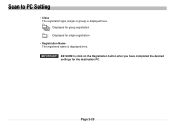
Scan to click on the Registration button after you have completed the desired settings for single registration
• Registration Name The registered name is displayed here. : Displayed for group registration : Displayed for the destination PC. IMPORTANT! BE SURE to PC Setting
• Class The registration type (single or group) is displayed here. Page 2-29
Scan System (F) Operation Guide (Functions Edition) - Page 84
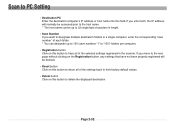
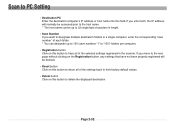
....
• Registration button Click on this field.
Page 2-32 Scan to PC Setting
• Destination PC Enter the destination computer's IP address or host name into this button to have not been properly... factory default values.
• Delete button Click on this button to delete the displayed destination. If you move to the next page without clicking on the Registration button, any settings...
Scan System (F) Operation Guide (Functions Edition) - Page 234
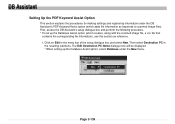
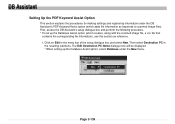
The Edit Destination PC Name dialogue box will be displayed. * When setting up the Database Assist option (which adds file information ..., a csv file that
contains the corresponding file information), use this section as keywords to scanned image files). Then select Destination PC in the menu bar of the setup dialogue box and select New. Click on Edit in
the resulting submenu. DB Assistant...
Scan System (F) Operation Guide (Functions Edition) - Page 247
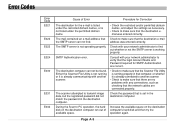
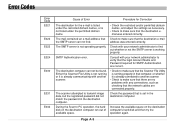
... already communicating with another scanner.
• Check to make sure that the network cables are connected properly.
The mail contained an e-mail address that is set in the destination computer. Error Codes
Error Code E021
E022 E023 E024
E030
E031
E032
Cause of available space.
Check the password that Check to PC operation, the hard disk...
Scan System (F) Operation Guide (Functions Edition) - Page 251
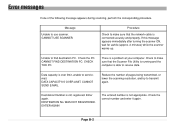
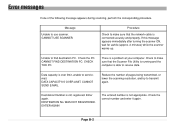
... pages being transmitted, or lower the scanning resolution, and try to transmit again. Message
Unable to find destination PC. Unable to use scanner. Data capacity is a problem at your computer. DATA CAPACITY IS OVER LIMIT. DESTINATION No. Check to send email. CANNOT SEND E-MAIL
Reduce the number of the following message appears during scanning, perform...
Scan System (F) Operation Guide (Functions Edition) - Page 252
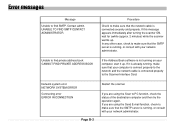
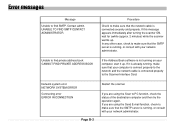
... computer is connect properly to the network and the network cable is connected properly to PC function, check the status of the destination computer and then try the operation again.
If you are using the Send E-mail function, check to make sure that the SMTP server is running, or consult with your network administrator...
Scan System (F) Operation Guide (Functions Edition) - Page 253
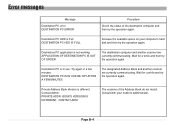
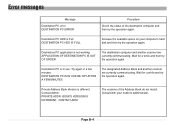
....
Wait for a while and then try the operation again. Destination PC HDD is not working. Destination PC application is Full DESTINATION PC HDD IS FULL
Increase the available space on your network administrator. Wait for a while and try the operation again. Error messages
Message
Destination PC error DESTINATION PC ERROR
Procedure
Check the status of the Address Book do not match...
Scan System (F) Operation Guide (Setup Edition) - Page 13
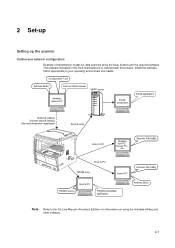
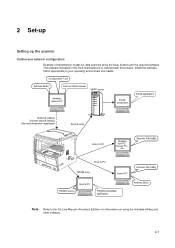
... Scan System and the required software The software indicated in the thick-lined balloons is appropriate to PC
Destination PC, Server PC,
etc. Scanner File Utility
Scan to PC TWAIN scan
User’s PC
Scanner File Utility
TWAIN source
User’s PC
TWAIN-compatible application
Address Book
Note Refer to the On-Line Manual for data scanned using the...
Scan System (F) Operation Guide (Setup Edition) - Page 21
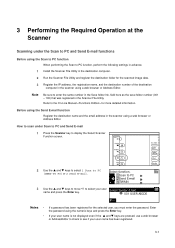
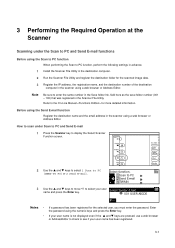
... the Required Operation at the Scanner
Scanning under Scan to PC and Send E-mail
1 Press the Scanner key to display the Select Scanner Function screen.
2 Use the S and T keys to select 1 Scan to PC function, perform the following settings in advance.
1 Install the Scanner File Utility in the destination computer.
2 Run the Scanner File Utility and register the...
1650/2050/2550 Operation Guide Rev-4 (Basic) - Page 19


... warranty does not cover Maintenance Kits or the components of Maintenance Kits, which consist of the Authorized Kyocera Dealer in your area or check our Website at www.kyoceramita.com/us.
4. 1650/2050/2550 MULTIFUNCTIONAL PRODUCT LIMITED WARRANTY
1. Kyocera Mita America, Inc. This warranty is found to as "MFP"), and the new accessories installed with...
Similar Questions
Km 1650 C6400
I have one KM-1650 in the field. When you turn the machine on it pops a c6400 code. What can i do ab...
I have one KM-1650 in the field. When you turn the machine on it pops a c6400 code. What can i do ab...
(Posted by ialev 10 years ago)
How To Connect Scanner From My Multifunction Printer Km-2050
(Posted by halBookem 10 years ago)
Can't Find Destination Ps
Hi, we have a kyocera km-1650 and when we try to scan a paper using the commands: -scan -send to ...
Hi, we have a kyocera km-1650 and when we try to scan a paper using the commands: -scan -send to ...
(Posted by pacwoodyan 11 years ago)

